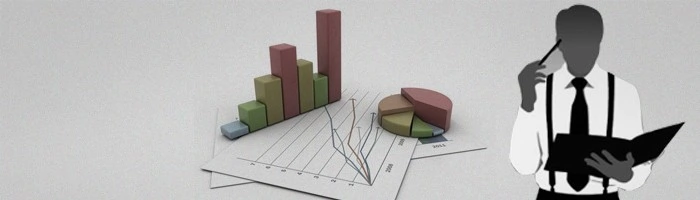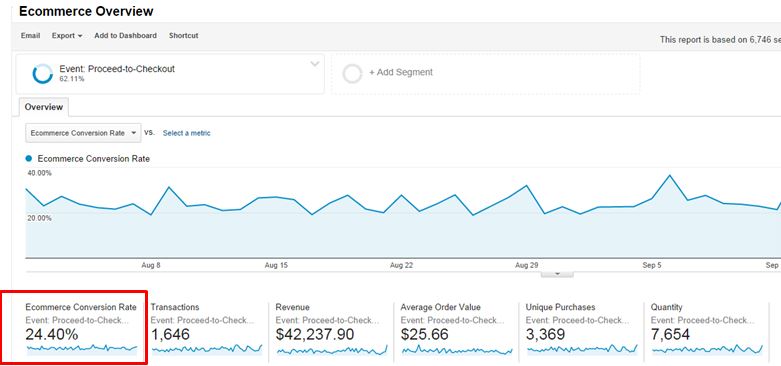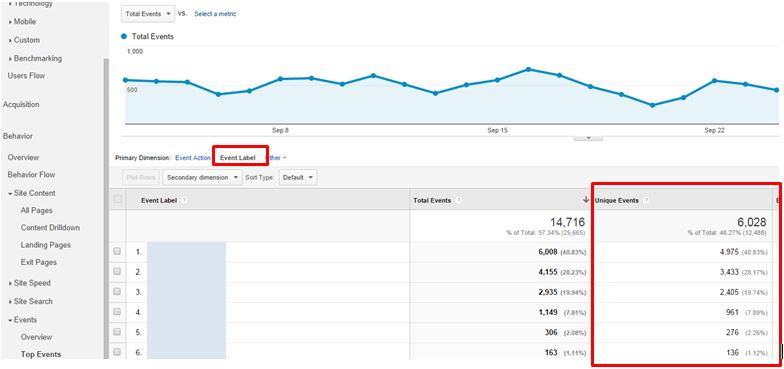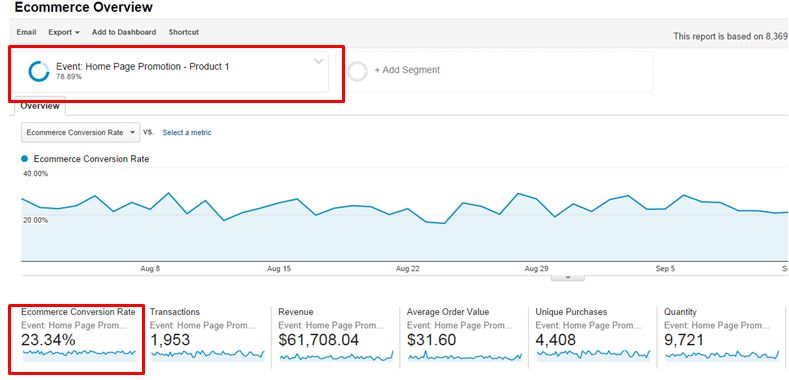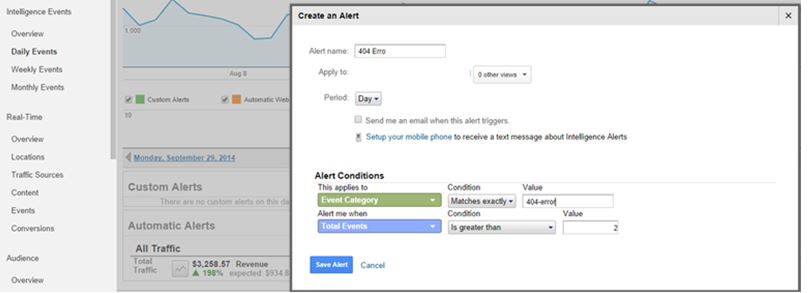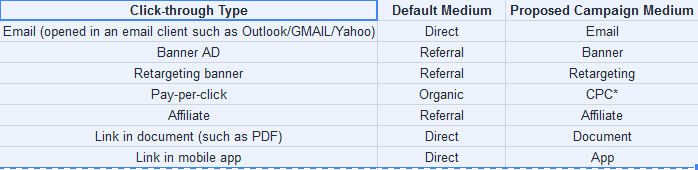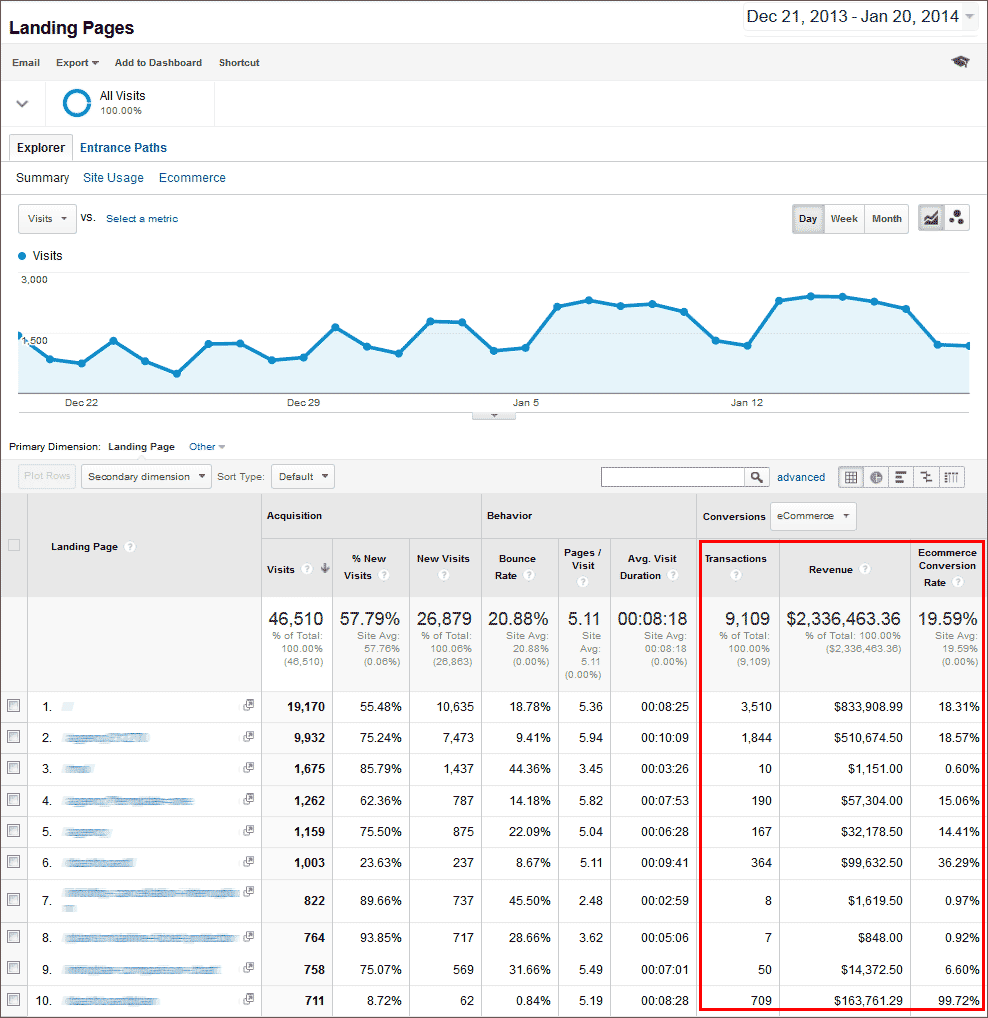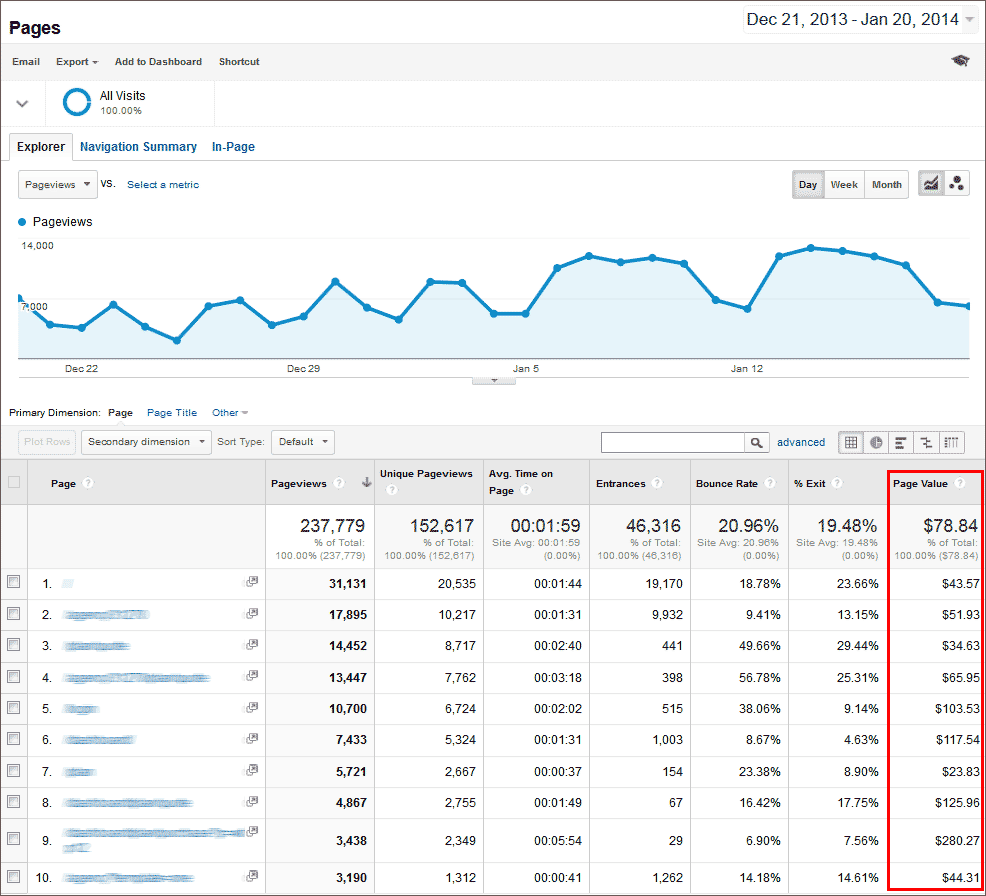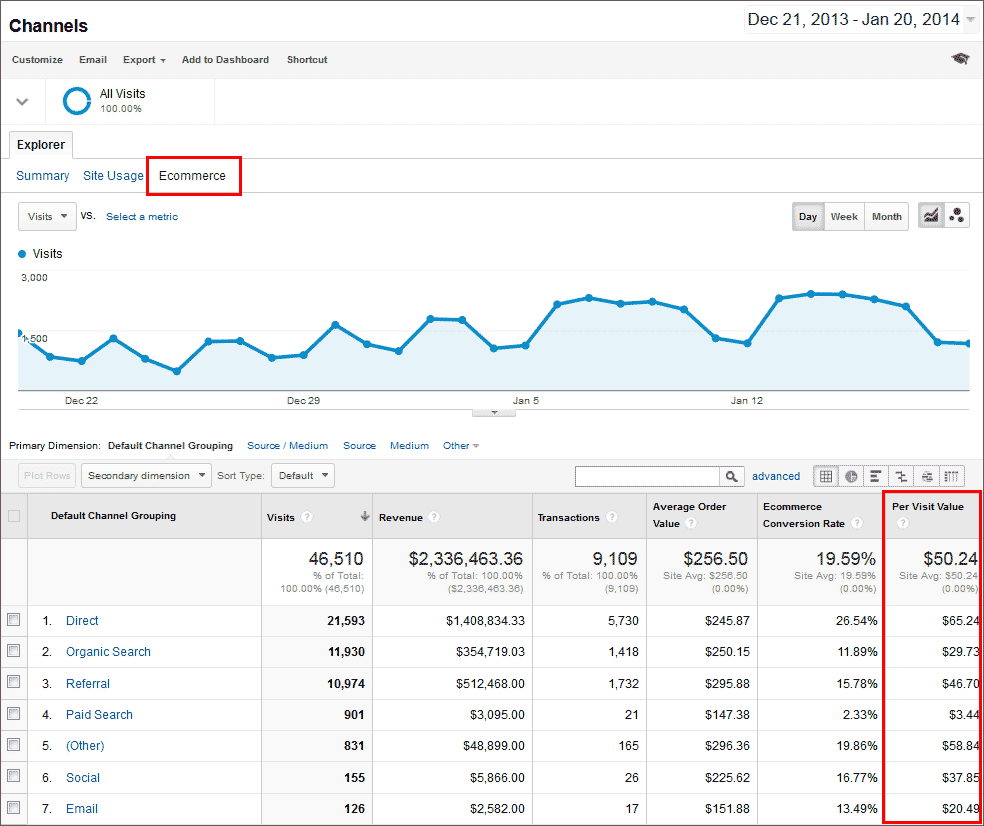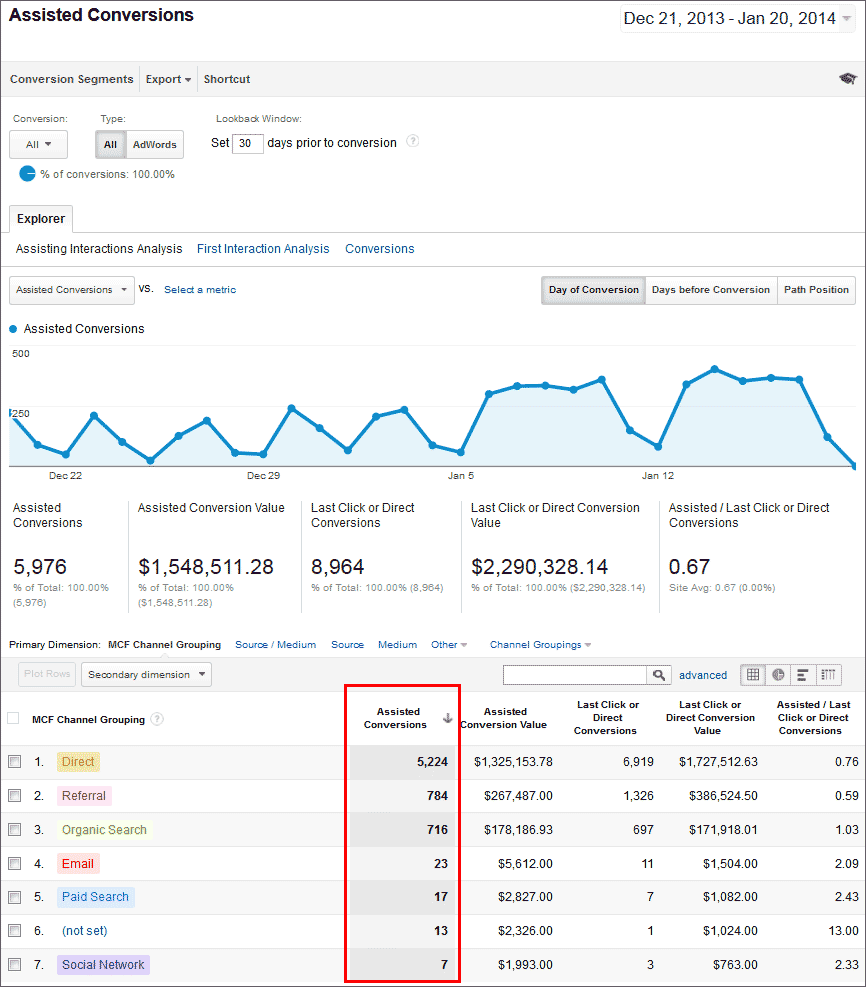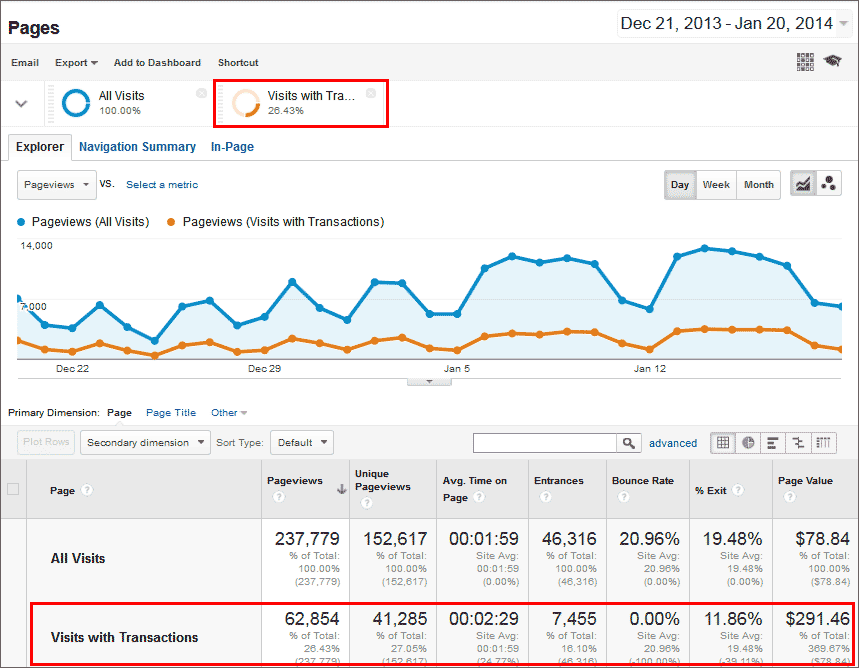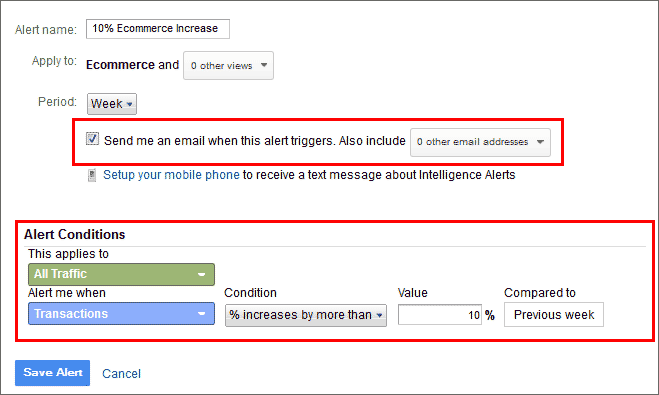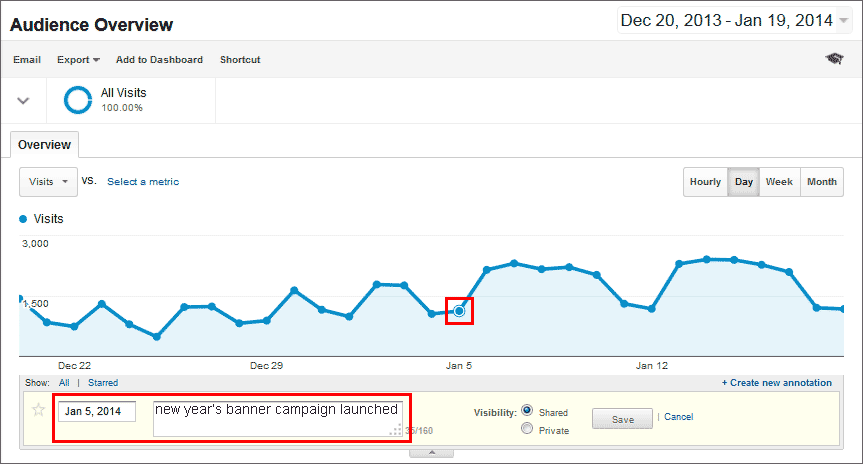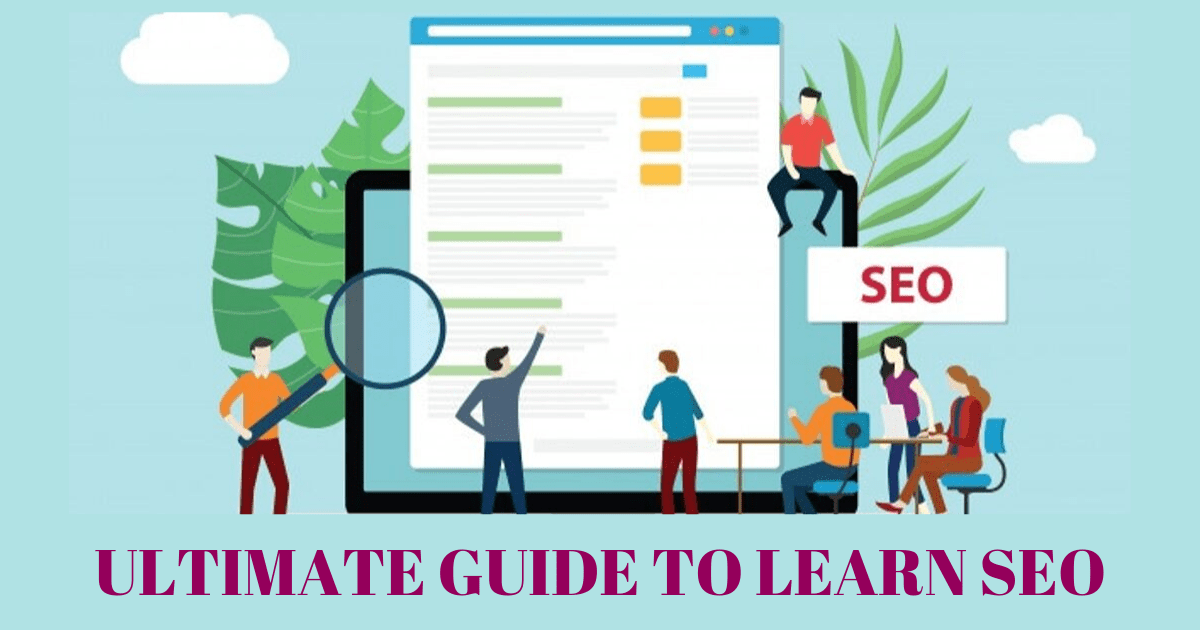Introduction:
If you consider reading this article it seems like you are already into the Ecommerce business or probably you are willing to start your online store in future.
You need to go beyond basic user performance metrics with Google Analytics to track detailed performance of existing traffic in your Ecommerce store or to track specific actions of visitors. A highly targeted and effective means of coarse measurement achieved in Google Analytics through event tracking. Adding event tracking as an added layer to your basic Ecommerce site tracking will afford a deep and insightful view on visitors’ behavior.
Meaningful analytics for online stores different from news sites. Online stores should record metrics that produce or prevent actual sales. Which campaign achieved sales? When did visitors jilted purchases? Which sites introduced customers? Which product pages convert eminently, and which do not convert well? Google Analytics provides comprehensive metrics for online stores. This requires configuring Google Analytics accurately and then knowing where to track in Google Analytics later.
This post aims to cover 20 Key Ecommerce Events Metrics To Track & Configure in Google Analytics and describe and understand customer journeys, improve upon them, and conclusively drive more revenue as a result of the data that they provide.
20 Key Ecommerce Events Metrics To Track Configure in Google Analytics:
Lets go through one by one to understand each event and metric in broader perspective.
-
Site Search Results for Ecommerce stores :
When you track your site search results as events then it provides deep insights into specific products people looking for in your store. Used for optimizing situational marketing campaigns as well. When you discover that a specific query most popular among users, you will have 2 options. You can either have a home page promo for the product or add the key phrases to your paid and organic search target keyword list.
-
Site Searches without Results for Ecommerce stores :
Very much identical to the previous event. The difference you will notice that it tracks zero result search queries in your store. Analyzing queries with this event could equip insights into peculiar products that not sold in your online store. They might be worth to look at sourcing due to demand. You may able to clarify the search results for the particular query with related products.
-
View Products for Ecommerce stores :
This type of event identical to Add to Cart which accords insight into most viewed products. It can clarify the below doubts as well. Once the products are viewed, what percentage added to cart ? What percentage actually bought in comparison to unique product purchases?
-
Proceed to Checkout for Ecommerce stores:
It is useful to collect checkout traffic data, due to which it also gives the analysis of the percentage of users that transitioned from checkout to purchase.
Collecting checkout traffic data will help determine the percentage of users that transitioned from checkout to purchase.
From the above screen shot, almost 24 percent of checkout traffic actually converted to sales.
-
Add-to-Cart Events for Ecommerce stores :
Tracking the products that are added to the shopping cart caters the ability to analyze not only how many times products are added. This event can also helps us to analyze why some of the products have higher conversion-to-purchase rates than the others.
To track items added to a shopping cart, give the name of the product being added to the cart into the event Label field.
When matching products that have been added to cart vs purchased products of the same type. Make it clear to use Unique Purchases of that product from Ecommerce report correlate against Unique Event Labels of the same product.
-
Continue Shopping :
Assign an event in such a way that whenever shoppers click the Continue Shopping button after adding the product to cart. Similar to the Proceed to Checkout it measures and helps to provide insights into the percentage of users that Continue Shopping vs Single item Purchase vs Actual Conversions.
-
Checkout Error :
The Checkout Error event identical to Add to Cart Error event but with a key difference of tracking errors come across by shoppers throughout the checkout process. Consider checkout error messages to the event Label as dynamic variables such as First Name Error, Last Name Error, Credit Card Error, and so on.
Valuable insight which you can get denotes the ratio of checkout error events to unique(first time/only once) occurred checkout error events. Repeated errors comes in to the consideration. As a result higher the ratio of a specific type of error, the more issues users have with this field in the checkout process. Certainly worth looking in to improve the process and make the system better.
-
Home Page Promotions: Click-through to Product Pages :
In most of all e-commerce stores, home page the most popular landing page. This page deserves a little more analysis and data collection as well. Rather home pages normally have at least one feature area, and many have both primary and secondary promotional space that promote individual products , special offers and campaigns.
When you track clicks on the promos of specific products, then you were able to create a segment in Google Analytics for conversion tracking analysis.
The above depicts that shoppers that clicked the Product 1 Home Page promo link have a 23% conversion rate. The same can be applied to each promo unit to analyze better its performance and efficiency.
-
Social Media Shares :
You can also track whenever your online store visitors share a product, promotion, or content such as a video or image on social networks as an event. Consequently you can consider this data to analyze products, promotions that are most popular on social media.
-
404 Errors :
The most important event of all. Confirm yourself to include the URL for the HTTP 404 error indicating page not found as an event Label. Most of all this is the best way you will see what pages need to be addressed and fixed.
Be on the brink as you start creating an Intelligence Alert which will automatically notify you whenever 404-error events are triggered on your Ecommerce store.
-
Include Ecommerce Tracking Code on your Website :
Different from the standard Google Analytics tracking code which Google Analytics provides directly and which you can drop into every page of your Ecommerce store with nominal configuration. Google Analytics e-commerce store tracking requires some server-side coding.
If you’re not in a stage to implement actual e-commerce tracking instantly, you can in provisional set up Google Analytics goals with an predicted value. Goals are configured from within the Google Analytics interface and no special coding is required.
-
Include Campaign Tags Where Necessary on Inbound Links :
Aspects of web analytics measures, the who and the where as much as the what. Where did your visitors originate? What did they do on your Ecommerce Store? You don’t need to configure inbound links from other websites. Links from a variety of other external sources such as a click-through from an email in Outlook are recorded ambiguously in Google Analytics by default. In the following situations, you can also use campaign tags to track more correctly attribute traffic source.
For inbound links from Ad Words, avoid manual campaign tagging and instead enable auto-tagging. -
Compare Ecommerce Metrics by Landing Page :
The first page that a visitor access on your E-commerce store plays a critical role in driving an e-commerce transaction. Google Analytics provides e-commerce metrics for each of your landing pages.
You can consider the same from the below snapshot.
-
Understand and Monitor the Page Value Metric for Non-transactional Pages :
Considering the timeline, the page value metric is determined as:
Ecommerce Revenue = X
Goal Value Generated after the Page Was Viewed = Y
Unique Page Views = Z
Page Value Metric = I
Now I = (X+Y)/Z.
Unique page views metric denotes the number of clicks during which the page was viewed at least once as a threshold. Page value illustrates you to compare how efficient your pages are in contributing to ecommerce transactions. Does single page have a particularly high page value? Design your navigation in such a way to drive good traffic to that particular page. Finally you can also try to replicate elements of that particular page on the pages that have lower page values.
-
Check Per Visit Value for Each Traffic Channel :
Find out the revenue that each of your traffic channels generating per visit? Display the Ecommerce metrics to set in your Channels report to glimpse Per Visit Value for each of the traffic channel.
-
View Multi channel Funnel Reports for Assisted Conversions :
Almost you can view the entire attribution group that results to the transactions on your Ecommerce Store such as the Assisted Conversions and other Multi-Channel Funnel reports.
-
Apply the Built-in Visits with Transactions Advanced Segment :
First of all track all the store visits with Transactions advanced segment to your Audience Acquisition, and Site Content reports. In addition you can also analyze which types of visitors are transacting. Possibly you can correlate other visitor activities with them such as page views and events with the ecommerce completions.
-
Send Custom Intelligence Alerts by Text or Email :
First of all configure Custom Intelligence Alerts for the adjustments in site metrics, either 5 % increase or decrease in weekly or monthly ecommerce transactions.
-
Maintain a Timeline with Annotations :
Maintain a docket of all known time based factors that could impact on your store. Visitor volume and engagement on your Ecommerce store, including changes in the design, Outage notifications, marketing campaigns.
-
Track Ecommerce in your Mobile Apps :
You should handle Google Analytics iOS SDK or Google Analytics Android SDK any of version as per the requirement to track e-commerce transactions in your mobile apps. While in mobile web pages, you do not need to use the SDKs. Probably same Google Analytics tracking code executes in smartphone as well as desktop browsers too.
Probably these are the most noteworthy events and metrics which you need to consider if you are into online business. So start implementing the same for your online store to enjoy the profits by understanding your visitor behavior with your online store.
Photo Credits: Practical Commerce.com, Google Analytics.com