Are you still muddled with what kind of questions you are going to be asked for your interview?
Here we have a list of Google Ads Interview Questions & answers that will help you in giving the interview confidently without fumbling.
As sometimes you exactly know the answers but you want to know what exactly will be asked so that you are confident in your approach and you are able to impress the interviewer.
Do not worry, here is how you can go about the preparation for your interview. We have comprised the most asked Google Ads Questions & Answers that you must know before facing the interviewer.

What you will find in this blog:
- Commonly asked questions
- Knowledge-based questions
- Expert level questions
Interested in advancing your Digital Marketing Knowledge?
Check out Asia’s top Digital Marketing Course Today!
Commonly Asked Google Ads Interview Questions and Answers
1) What is Google Ads?
Google Ads is an online advertising platform developed by Google, where advertisers pay to display brief advertisements, service offerings, product listings, video content, and generate mobile application installs within the Google ad network to web users. Google Ads’ system is based partly on cookies and keywords determined by advertisers. Google uses these characteristics to place advertising copy on pages where they think it might be relevant. Advertisers pay when users divert their browsing to click on the advertising copy.
The ad service is largely focused on keywords. Advertisers choose a list of keywords that they believe their target audience will use on Google when they are looking for a product or service. When a user types a keyword query matching an advertiser’s keyword list, or views a page with relevant content, the advertiser’s ad may be shown. Advertisers bid on the placement of their ads in a bidding system, and the ads that receive the highest bids are displayed more prominently.
Google Ads offers various advertising formats, including text-based ads, display ads, video ads, and app install ads. It allows advertisers to set a budget for their advertising campaign and only pay when users click on their ads (pay-per-click model) or when their ad is displayed (pay-per-impression model).
2) Explain how Google Ads work?
Here’s a basic overview of how Google Ads works:
- Setting up an Account:
- To get started with Google Ads, businesses need to create an account. This involves providing basic information about the business and creating ad campaigns.
- Creating a Campaign:
- Within the Google Ads account, advertisers create campaigns. Each campaign has its own budget and targeting parameters.
- Advertisers can choose from different campaign types, such as Search Network campaigns (text ads displayed on Google search results) or Display Network campaigns (image or text ads displayed on various websites).
- Choosing Keywords:
- For Search Network campaigns, advertisers select keywords that are relevant to their business. When users search for these keywords on Google, the ads may appear.
- Setting Bids and Budgets:
- Advertisers set bids for their chosen keywords, indicating the maximum amount they’re willing to pay when someone clicks on their ad (Cost Per Click or CPC).
- They also set a daily budget, controlling how much they are willing to spend on the campaign each day.
- Creating Advertisements:
- Advertisers create compelling ads with headlines, descriptions, and relevant URLs. The goal is to attract clicks from users who are interested in their products or services.
- Targeting and Placement:
- Advertisers can specify the geographic locations where they want their ads to appear, as well as the time of day. They can also target specific demographics and interests.
- For Display Network campaigns, advertisers can choose specific websites or types of websites where they want their ads to be displayed.
- Ad Auction:
- When someone searches on Google using keywords targeted by an advertiser, Google runs an ad auction to determine which ads will be shown.
- The auction considers the bid, ad quality, and relevance. Advertisers with higher bids and more relevant ads have a better chance of winning the auction.
- Ad Rank and Ad Position:
- Ad Rank is a metric that determines an ad’s position on the search results page. It’s calculated based on the bid, ad quality, and ad extensions.
- Ads with higher Ad Ranks are more likely to be shown in higher positions on the page.
- Pay Per Click (PPC) Model:
- With Google Ads, advertisers only pay when someone clicks on their ad, not for the ad being displayed. This is known as the Pay Per Click (PPC) model.
- Performance Monitoring and Optimization:
- Advertisers continually monitor the performance of their campaigns using Google Ads’ analytics tools. They can adjust bids, refine keywords, and make other optimizations to improve the effectiveness of their ads.
Download Detailed Brochure and Get Complimentary access to Live Online Demo Class with Industry Expert.
3) Explain why to use Google Ads?
Google Ads is a powerful online advertising platform that businesses use to promote their products or services through targeted advertisements. There are several compelling reasons to use Google Ads:
- Reach:
- Google is the most widely used search engine globally, with billions of searches conducted daily. By using Google Ads, businesses can tap into this vast audience and increase their online visibility.
- Targeted Advertising:
- Google Ads allows advertisers to target specific demographics, locations, devices, and user behavior. This targeting capability ensures that ads are shown to the most relevant audience, increasing the likelihood of reaching potential customers.
- Cost-Effective:
- Google Ads operates on a pay-per-click (PPC) model, meaning advertisers only pay when someone clicks on their ad. This makes it a cost-effective advertising solution, especially for businesses with a limited budget.
- Measurable Results:
- Google Ads provides detailed analytics and reporting tools that allow advertisers to track the performance of their campaigns. Metrics such as clicks, impressions, and conversion rates can be analyzed, providing valuable insights into the effectiveness of the advertising efforts.
- Quick Results:
- Unlike some traditional forms of advertising that may take time to yield results, Google Ads can generate quick, measurable outcomes. Advertisers can start seeing traffic and results shortly after launching a campaign.
- Flexibility:
- Advertisers have control over their campaigns and can adjust various parameters such as budget, targeting options, and ad copy in real-time. This flexibility allows for quick optimization based on the performance data.
- Ad Formats:
- Google Ads supports various ad formats, including text ads, display ads, video ads, and shopping ads. This diversity enables advertisers to choose the format that best suits their marketing goals and target audience.
- Local Advertising:
- For businesses targeting local customers, Google Ads allows for geotargeting, ensuring that ads are shown to users in specific locations. This is especially beneficial for brick-and-mortar businesses looking to attract customers in their vicinity.
- Competitive Advantage:
- Given the widespread use of Google, leveraging Google Ads can provide a competitive advantage. Businesses that appear prominently in search results are more likely to capture the attention of potential customers.
- Remarketing:
- Google Ads enables remarketing campaigns, allowing advertisers to target users who have previously visited their website. This helps re-engage potential customers and increase the chances of conversion.
4) Explain what is Ad rank?
Ad Rank is a metric used in online advertising, particularly in the context of pay-per-click (PPC) advertising programs like Google Ads. It determines the position of an advertisement on a search engine results page (SERP) or other online platforms. The Ad Rank is calculated based on a combination of factors, and the ad with the highest Ad Rank gets the top position.
The formula for Ad Rank varies between advertising platforms, but it typically includes the following components:
- Bid Amount: The maximum amount an advertiser is willing to pay for a click on their ad.
- Quality Score: An assessment of the relevance and quality of the ad and the landing page it directs users to. Quality Score is often determined by factors such as click-through rate, ad relevance, and landing page experience.
- Ad Format Impact: Some platforms consider the expected impact of ad extensions and other ad formats on the ad’s performance.
The Ad Rank is used to determine the ad’s position on the SERP. A higher Ad Rank doesn’t necessarily mean the advertiser pays more; instead, it means the ad is deemed more relevant and valuable to users. The actual cost per click (CPC) is influenced by the Ad Rank of the ad below it and is calculated using the formula:
Actual CPC=Ad Rank of the Ad Below / Quality Score of the Ad+0.01
In summary, Ad Rank is a key factor in the competitive landscape of online advertising. Advertisers aim to optimize their bids, ad quality, and relevance to achieve a higher Ad Rank and secure better ad placements on search engine results pages or other online platforms.
5) Explain how does a Google auction work?
Here’s a simplified explanation of how the auction process works:
- Advertiser Participation:
- Advertisers create ads and bid on keywords or phrases relevant to their target audience. These keywords are what users might type into Google’s search bar when looking for products or information.
- Auction Trigger:
- When a user performs a search on Google, an ad auction is triggered. This happens in real-time for each search query.
- Determining Ad Eligibility:
- Google’s algorithm assesses all the ads that have bid on the keywords related to the search query. It filters out ads that are not eligible based on factors like ad quality, relevance, and landing page experience.
- Calculating Ad Rank:
- Ad rank is a key metric in the auction process. It is calculated by multiplying the advertiser’s bid amount by their ad’s Quality Score. The Quality Score is determined by factors like the relevance of the ad to the search query, the quality of the landing page, and historical performance.
- Determining Ad Position:
- The ads are then ranked in descending order based on their ad rank. The highest-ranking ad gets the top position, the second-highest gets the second position, and so on.
- Cost-Per-Click (CPC):
- The advertiser only pays when a user clicks on their ad. The actual cost per click is determined by the ad rank of the advertiser immediately below them divided by their Quality Score, plus a small additional amount. This ensures that advertisers with higher-quality and more relevant ads are rewarded with lower costs per click.
- Ad Display:
- The winning ads are displayed on the search results page. The order of the ads is determined by their ad rank.
- User Experience:
- Google aims to provide a positive user experience by showing ads that are relevant and useful to the searcher. This is why factors like ad quality and relevance play a crucial role in the auction process.
In summary, the Google auction system is designed to balance the interests of advertisers and users, ensuring that ads are relevant and of high quality while also allowing advertisers to bid for visibility based on their budget and bid strategy.
6) Explain what is Google Quality Score?
8) Explain what is conversion optimizer in Google Ads?
Conversion Optimizer is a feature within Google Ads that helps advertisers maximize the number of conversions (such as website purchases or form submissions) they receive while staying within their specified budget. It uses machine learning algorithms to automatically adjust bids for each auction in real-time based on the likelihood of a click leading to a conversion.
Here’s how it generally works:
- Conversion Tracking: Before using Conversion Optimizer, advertisers need to set up conversion tracking on their website. This involves placing a snippet of code on the page that users see after completing a desired action (e.g., making a purchase).
- Data Collection: Google Ads collects historical data on the account, such as past conversions, to understand patterns and identify characteristics that are common among users who are more likely to convert.
- Bid Adjustment: With the help of machine learning, Conversion Optimizer adjusts bids for each auction based on the likelihood of a user converting. If a particular click is more likely to result in a conversion, the bid for that click may be increased, and if it’s less likely, the bid may be decreased.
- Real-time Adjustments: The adjustments happen in real-time as the auction takes place. This allows for dynamic bidding based on the specific context of each auction.
- Budget Efficiency: The primary goal of Conversion Optimizer is to help advertisers get the most conversions possible within their specified budget constraints.
By leveraging machine learning and historical data, Conversion Optimizer aims to improve the efficiency of ad spend, allowing advertisers to focus on maximizing their desired outcomes without having to manually adjust bids for each keyword or ad group. Keep in mind that Google Ads has evolved, and as of my last knowledge update in January 2022, there might be new features or changes.
9) Mention 1 thing in Google Ads that options can’t be changed after creating an account?
Ans- Once creating an account Currency and Time Zone cannot be changed. therefore it is recommended to fill in the details carefully.
10) Explain how can you improve conversion rates?
Improving conversion rates in Google Ads involves optimizing various elements of your ad campaign to encourage more users to take the desired action, whether it’s making a purchase, filling out a form, or any other conversion goal. Here are several strategies to help you enhance your Google Ads conversion rates:
- Keyword Optimization:
- Ensure your keywords are relevant to your business and are aligned with user intent.
- Use negative keywords to filter out irrelevant traffic.
- Compelling Ad Copy:
- Write clear, compelling ad copy that highlights the unique selling points of your product or service.
- Include a strong call-to-action (CTA) that encourages users to take the desired action.
- Landing Page Optimization:
- Ensure that your landing pages are relevant and closely aligned with your ad content.
- Optimize landing page load times for a better user experience.
- Make the conversion process simple and easy to complete.
- Ad Extensions:
- Use ad extensions to provide additional information and encourage clicks.
- Highlight features, promotions, and other relevant details.
- Targeting Refinement:
- Refine your audience targeting to reach users who are more likely to convert.
- Use demographic targeting, location targeting, and other options to narrow down your audience.
- A/B Testing:
- Experiment with different ad variations to identify the most effective elements.
- Test different headlines, ad copy, and visuals to understand what resonates best with your audience.
- Mobile Optimization:
- Ensure that your ads and landing pages are optimized for mobile devices, as a significant portion of users may be accessing your site on mobile.
- Quality Score Improvement:
- Improve your ad’s Quality Score by enhancing ad relevance, landing page experience, and click-through rates.
- Conversion Tracking:
- Implement conversion tracking to measure the success of your campaigns.
- Analyze data to understand which keywords and ads are driving the most conversions.
- Remarketing:
- Implement remarketing campaigns to target users who have previously visited your site.
- Show customized ads to remind them of your products or services.
- Bid Management:
- Adjust your bidding strategy based on performance data.
- Consider using automated bidding strategies for better efficiency.
- Ad Schedule Optimization:
- Analyze when your audience is most active and adjust your ad schedule accordingly.
- Use Ad Customizers:
- Implement ad customizers to dynamically insert information like prices, countdowns, or special offers, making your ads more relevant and timely.
Regularly monitoring and refining your Google Ads campaign based on performance data is crucial for ongoing success. By continuously testing and optimizing your approach, you can improve conversion rates over time.
Knowledge-Based Google Ads Interview Questions and Answers
11) What is the benefit of using broad matches with negative keywords, instead of exact match keywords by themselves?
Using broad match keywords with negative keywords in Google Ads allows for a balance between reach and control.
Here are some benefits of using this approach compared to relying solely on exact match keywords:
- Increased Reach: Broad match keywords allow your ads to be triggered by a wider range of search queries. This can help you reach a larger audience and discover new, potentially valuable keywords that you might not have considered.
- Discovery of New Keywords: Broad match keywords can reveal search queries that are related to your product or service but might not have been part of your initial keyword list. By analyzing search term reports, you can identify these new keywords and incorporate them into your campaign.
- Flexibility in Matching: Broad match allows for variations in the search query, including synonyms, misspellings, and related terms. This flexibility can be advantageous in capturing relevant traffic even if users don’t use the exact words you’ve specified.
- Cost-Efficiency with Negative Keywords: By using negative keywords alongside broad match, you can exclude irrelevant or low-performing search queries. This helps you refine and optimize your ad targeting, ensuring that your budget is spent on the most relevant and valuable clicks.
- Adaptability to User Behavior: Broad match allows your ads to show for a wider range of user intents. As you gather data on user behavior and search patterns, you can adjust your negative keyword strategy to continuously refine and improve campaign performance.
- Efficient Budget Allocation: Using broad match with negative keywords allows you to control costs by excluding irrelevant queries. This way, you can allocate your budget more efficiently to focus on the keywords and search queries that are most likely to drive conversions.
- Time Savings: Managing a campaign with only exact match keywords can be time-consuming, especially as you try to account for all possible variations. Broad match allows for a more automated and scalable approach, with negative keywords acting as a filter to refine the traffic.
It’s essential to regularly review performance metrics, search term reports, and adjust your negative keyword list to ensure that your campaign continues to target the most relevant audience while minimizing wasteful ad spend. This combination of broad match and negative keywords provides a strategic balance between casting a wide net and maintaining control over the relevance of your ads.
12) What are Google Ad Extensions?
Ans- The Google Ad extensions are mentioned as follows:
- Sitelinks
- Call Extensions
- Location Extensions
- Social Annotations
- Seller ratings
- Mobile app extensions
- Offer ads
- Communication Ad
- Review extension
- Image and drop-down navigation Ad extension
13) What is the formula to find CTR (Click Through Rate)? Does CTR help in improving quality score?
Ans- The formula to find CTR is as follows- (Total clicks / Total impressions) X 100.
Yes, CTR does help in improving quality scores.
14) What is the most important factor in determining your ad position?
In Google Ads, the most important factor in determining your ad position is the Ad Rank. Ad Rank is calculated based on a combination of factors, and the formula for Ad Rank is:
Ad Rank = Bid Amount × Quality Score
Here’s a brief explanation of each component:
- Bid Amount: This is the maximum amount you are willing to pay for a click on your ad. It represents the financial aspect of your campaign.
- Quality Score: Quality Score is a metric that Google uses to measure the relevance and quality of your ad in relation to the user’s query. It takes into account factors such as the click-through rate (CTR) of your ad, the relevance of your ad text, the quality of your landing page, and the historical performance of your account. A higher Quality Score can result in a higher Ad Rank.
The Ad Rank determines the position of your ad on the search results page. The higher your Ad Rank, the higher your ad will typically appear. It’s important to note that the actual cost-per-click you pay is influenced not only by your bid but also by the Ad Rank of the advertiser below you.
In summary, while bid amount is crucial, the Quality Score plays a significant role in determining your ad’s position in Google Ads. A combination of a competitive bid and a high-quality, relevant ad experience can improve your Ad Rank and ad positioning.
15) If you manage several Ads accounts and have created a standard password for all of your client’s accounts, which additional information is needed to access the client account?
Ans- You would need a unique email id as these will manage a single MCC account.

16) How do you calculate ROAS (Return On Ad Spend)?
Ans- It’s the ratio of sales/spend.
E.g.- For INR 50,000 in sales for INR 10,000 budget has 5:1 ROAS.
17) What does the broad match modifier stand for in Google Ads? How do you denote a broad match modifier?
In Google Ads, the broad match modifier (BMM) is a keyword match type that allows for more control and precision than the standard broad match, while still providing a broader reach than phrase match or exact match types. The broad match modifier is denoted by adding a plus sign (+) directly in front of one or more words in a keyword.
For example, if you want to target the keyword “shoes,” a broad match modifier version would be “+shoes.” This means that the term “shoes” must be present in the user’s search query, and there can be additional words before, after, or in between. The “+” sign indicates that the term marked with it must be included in the search query for your ad to be eligible to appear.
Using the broad match modifier can help you reach a more targeted audience compared to standard broad match, as it provides a level of control over which terms must be present in a user’s search query.
18) What is the maximum length of the Destination URL?
Ans- 1024 characters is the maximum length of a destination URL.
19) What factors affect landing page quality?
The quality of a landing page is crucial for online success, as it directly impacts user experience and conversion rates. Several factors contribute to the overall quality of a landing page. Here are some key elements to consider:
- Relevance:
- Ensure that the content on the landing page is directly related to the ad or link that brought the user there. The landing page should fulfill the expectations set by the external source.
- Clarity and Simplicity:
- Keep the layout clean and simple. Use clear and concise language to convey your message. Avoid clutter and distractions that may confuse visitors.
- Compelling Headline:
- Craft a compelling and attention-grabbing headline that clearly communicates the value proposition or main message of the page.
- Strong Call-to-Action (CTA):
- Include a clear and persuasive call-to-action that guides visitors on what to do next. Use action-oriented language and make the CTA button visually stand out.
- Page Load Speed:
- Optimize the page load speed to ensure a fast and smooth user experience. Slow-loading pages can lead to high bounce rates and negatively impact SEO.
- Mobile Responsiveness:
- Ensure that the landing page is mobile-friendly, as an increasing number of users access websites from mobile devices. Responsive design is crucial for providing a seamless experience across different screen sizes.
- Visual Appeal:
- Use high-quality, relevant images and visuals that enhance the overall design of the page. Visual elements should complement the content and not overshadow it.
- Trust and Credibility:
- Build trust by including trust signals such as customer testimonials, reviews, security badges, and any relevant certifications. A trustworthy page is more likely to convert visitors into customers.
- Consistent Branding:
- Maintain consistency with your overall branding, including colors, fonts, and messaging. A cohesive brand image helps build recognition and trust.
- User-Friendly Navigation:
- Make it easy for users to navigate through the page. A logical and intuitive layout with well-organized content helps users find information quickly.
- Content Quality:
- Provide valuable, relevant, and well-structured content. Use headings, subheadings, and bullet points to make the content easy to scan. Avoid jargon and ensure readability.
- A/B Testing:
- Conduct A/B testing to experiment with different elements of the landing page, such as headlines, CTA buttons, or images. Analyze the results to optimize for better performance.
- Analytics and Tracking:
- Implement analytics tools to track user behavior and gather insights. Monitoring metrics like bounce rate, conversion rate, and user flow helps in identifying areas for improvement.
By paying attention to these factors and continuously optimizing your landing page based on user feedback and analytics, you can enhance its quality and effectiveness in achieving your goals.
20) What are Automatic and managed placements?
Ans- Managed placements basically let you choose the location of your ads whereas automatic ads don’t give that option. So you can manage your managed ads on-location network.

Expert Level Google Ads Interview Questions
21) What are the first steps you should take if your ads get disapproved for any reason?
If your ads get disapproved, it’s important to take prompt action to address the issues and get your ads back on track. Here are the first steps you should consider:
- Review the Disapproval Reason:
- Carefully read the disapproval notification to understand the specific reason your ads were rejected. The notification typically provides details on policy violations or issues that need correction.
- Identify Policy Violations:
- Check the advertising policies of Google Ads to identify the specific policies that your ads may have violated. Common issues include misleading content, prohibited products or services, inappropriate language, or violating community standards.
- Make Necessary Changes:
- Modify your ads to comply with the platform’s policies. This may involve changing ad content, removing prohibited elements, or adjusting targeting parameters. Ensure that your ads align with the platform’s guidelines.
- Contact Support if Needed:
- If you’re unsure about the reason for the disapproval or need further clarification, reach out to the customer support or ad review team of the advertising platform. They can provide additional information and guidance on how to bring your ads into compliance.
- Resubmit for Review:
- After making the necessary changes, resubmit your ads for review. Be patient during this process, as ad review times can vary depending on the platform.
- Monitor Performance:
- Keep an eye on the performance of your ads after they are reapproved. Ensure that they continue to comply with advertising policies to avoid future disapprovals.
- Learn and Prevent:
- Take this opportunity to learn from the disapproval. Understand the specific policies that caused the issue and take steps to prevent similar problems in the future. Regularly review and update your ads to ensure ongoing compliance.
- Consider Alternatives:
- If your ads continue to face challenges on a particular platform, explore alternative advertising channels or adjust your advertising strategy to better align with the platform’s guidelines.
Remember that maintaining compliance with advertising policies is crucial for the success of your advertising campaigns. Regularly review the policies of the platforms you use and stay informed about any updates or changes to avoid future disapprovals.
22) Can you bid on competitor trademark terms in Google? Can you use them in your ads? What is the character limit for the headline of a search text ad?
Using a competitor’s trademark terms in Google Ads is a complex legal and ethical issue. In some jurisdictions, bidding on a competitor’s trademarked terms is allowed, while in others it may be prohibited. Google’s ad policies also play a role in this. Google’s policy generally allows bidding on trademarked terms, but using the trademarked terms in ad text may be restricted.
As for the character limit for the headline of a search text ad in Google Ads,You can have 30 Characters in your ad.
23) What is the significance of the Impression share metric?
Ans- Impression share = impressions / total eligible impressions
Impressions are estimated using various factors including targeting settings, approval statuses, quality and etc. Impression share data is accessible for campaigns, ad groups, product groups, and for various keywords.
It is a good way to elaborate on whether the ads will reach more people if you increase your bid or budget, basically is it viable or not?
24) What feature in PPC ads allows you to automatically include the user’s query in the ad text?
The feature in PPC (Pay-Per-Click) ads that allows you to automatically include the user’s query in the ad text is known as Dynamic Keyword Insertion (DKI). With DKI, you can customize your ad text to match the specific keywords that users enter into the search engine. This can make your ads more relevant to the user’s search queries, potentially improving click-through rates and overall ad performance.
25) What is a Phrase match? How do you denote it? What keyword match type is used by Google if you do not specify a match?
In the context of online advertising and search engine marketing (SEM), a phrase match is a keyword matching option that allows your ads to be displayed when a user’s search query includes the exact phrase you’ve specified, with additional words before or after. The key characteristic is that the words in your keyword phrase must appear in the exact order you’ve specified.
For example, if your phrase match keyword is “red shoes,” your ad may appear for searches like “buy red shoes,” “red shoes for sale,” or “red shoes online.”
To denote a phrase match, you typically use quotation marks around the keyword, like this: “red shoes.”
If you do not specify a match type, Google Ads defaults to using broad match. In broad match, your ads may appear for variations of your keywords, including synonyms, singular or plural forms, misspellings, and related searches. It provides a wide reach but may lead to displaying your ads for less relevant searches. It’s always advisable to specify the match type that aligns with your advertising goals and target audience.
26) Can you directly link to a product brochure in PDF in your Ads?
Ans- No, this can’t be done.
27) Which report allows you to view performance data for search queries that triggered your ad and received clicks in Google Ads?
In Google Ads, the report that allows you to view performance data for search queries that triggered your ad and received clicks is the “Search terms” report. This report provides insights into the actual search queries that users entered before clicking on your ads.
You can find this report by navigating to the “Keywords” tab in your Google Ads account, and then selecting the “Search terms” option. It helps you understand how your ads are performing for specific search queries and allows you to make informed decisions about adding or excluding certain keywords to optimize your campaign.
28) Does the Google page rank (PR) of a landing page help in the quality score?
Ans- No, both page rank and quality score and not at all related to each other.
29) What is the difference between CPM, CPC, and CPV bidding?
Ans- CPM: Cost Per Thousand is the amount you pay per thousand impressions that you receive, the amount has no relation to ad clicks.
CPC: Cost Per Click is the amount that you agree with the advertiser to pay only for the clicks you receive on your landing page.
CPV: is when advertisers pay for each unique user view of an advertisement or website (usually used with pop-ups, pop-unders, and interstitial ads). Cost per view on youtube is more aligned with video marketing, where you pay Google for viewing your ad. CPV may also mean cost per visitor where an advertiser pays you for driving each unique visitor to her site.
30) Your advertiser calls you and is very upset that they’re not seeing their ads when they type in their keywords into the search engines. Why might this be happening?
There could be several reasons why an advertiser might not see their ads when typing in their keywords into search engines. Here are some possible explanations:
- Ad Rank and Quality Score:
- Google, for example, uses an Ad Rank formula that takes into account bid amount, ad quality, and expected click-through rate. If the advertiser’s ads have a lower Ad Rank or Quality Score, they may not be displayed prominently or at all.
- Budget Constraints:
- If the advertiser has exhausted their daily or campaign budget, their ads may not be shown until the budget is refreshed. Check the budget settings in the advertising platform.
- Geotargeting and Ad Scheduling:
- The ads may be configured to only show in specific locations or during certain times of the day. Advertisers should review their geotargeting and ad scheduling settings.
- Keyword Match Types:
- The keywords the advertiser is using might have a match type that is too restrictive. For example, if they’re using exact match keywords, their ads may not show for slight variations or synonyms. Broadening match types could help.
- Negative Keywords:
- Negative keywords could be preventing the ads from showing. If the advertiser has added certain terms as negative keywords, their ads won’t display when those terms are included in the search query.
- Ad Approval Issues:
- Ads need to comply with the platform’s policies. If there are issues with ad content or landing pages, the ads may not be approved and won’t appear in search results.
- Low Ad Position:
- If the ads are ranking lower on the search engine results page (SERP), they might not be immediately visible without scrolling. Advertisers should check the average position of their ads.
- Ad Preview Tools:
- The advertiser might be using an ad preview tool that could be giving inaccurate results. It’s recommended to use the actual search engine interface for a more accurate representation.
- Competitive Bidding:
- Other advertisers might have higher bids or better ad relevance, causing their ads to be prioritized over the advertiser in question.
- Account or Billing Issues:
- There could be issues with the advertiser’s account or billing information, leading to the suspension or restriction of ad delivery.
It’s crucial for the advertiser to review their campaign settings, ad content, and account status to identify and address the specific issue causing their ads not to appear as expected.

31. What is PPC Marketing?
Ans – PPC is a well-known type of pay-per-click advertising that involves paying each time someone clicks on one of your advertisements. PPC is so popular because it allows businesses to attract consumers right away rather than organic, which takes weeks, if not months, to create and drive traffic to your website.
32. What is ad rotation?
The Google Ads ad rotation option is a campaign setting in Ads that automatically rotates your Google Ads ad within the group. You can ask Google how it would rotate the ad, such as based on the top-performing ads or evenly rotating. A few basic steps to follow are –
- Set ad rotation for your campaign.
- Go to your Google Ads account and sign in.
- In the navigation panel, look for All Campaigns.
- Select the campaign you wish to modify.
- Click Settings from the page menu.
- Select Additional Settings from the drop-down options.
- Choose Ad rotation as a way to rotate advertisements after they’ve served their purpose
- Select the Ad rotation method: optimize or rotate indefinitely
Click Save.
33. What is the difference between clicks and impressions?
Ans – Clicks are the total number of times your ad was clicked on by users. Impressions are the total number of times your ad was shown on a page, regardless of whether it was clicked on or not. So, if your ad was shown 10 times and only clicked on once, you would have 10 impressions and 1 click.
34. What is an automated bidding strategy?
Ans – The automatic bidding strategies are the tool that automatically adjusts your bids based on real-time data, such as how much competition there is for a particular keyword and what your conversion rate is. This allows you to focus on other aspects of your campaign while still getting the most out of your budget.
35. What is Google Ads Express?
Ans – Google Ads Express is a simplified version of the Google Ads platform that is designed for small businesses who want to get started with online advertising but don’t have the time or expertise to manage a complex campaign. Ads Express allows you to set up your campaign with just a few clicks and then leaves the management to Google.
36. Is PPC only suitable for big brands?
Ans – PPC is suitable for businesses of all sizes, but it is especially beneficial for small businesses because it allows you to compete with larger brands on an equal playing field. With PPC, you only pay when someone clicks on your ad, so you can control your budget and get the most out of your marketing spend.
37. What are the targeting options in Google Ads?
Ans – The targeting options in Google Ads include location, language, demographic, interest, and remarketing. You can use one or more of these targeting options to reach your target audience.
38. Why did you choose to be a Google Ads/PPC specialist?
Ans – I chose to be a Google Ads/PPC specialist because it is a career that allows me to use my creativity and analytical skills to help businesses grow. I enjoy being able to work with different businesses and see the results of my work in the form of increased traffic and sales. The challenges I face in this career include staying up-to-date with the ever-changing landscape of online advertising and constantly finding new ways to improve my campaigns. However, these challenges are also what makes this career so exciting and rewarding.
39. How to use Google Ads for e-Commerce?
Ans – There are a few things to keep in mind when using Google Ads for e-Commerce. First, you need to make sure that your ads are relevant to your products and target audience. Second, you need to use strong call-to-actions in your ads to encourage people to click through to your website. Finally, you need to track your results so that you can see what is working and what isn’t.
40. What are the targeting options in Google Ads?
Ans – Targeting options in Google Ads include:
- Location: You can target people in a specific country, region, or city.
- Language: You can target people who speak a certain language.
- Demographics: You can target people based on their age, gender, or parental status.
- Interests: You can target people based on their interests, such as their hobbies or lifestyle.
- Remarketing: You can target people who have visited your website or used your app before. After going through these questions & answers, let us now have a look at 10 common questions that will guide you to make a successful career in Google Ads.
Google Ads Career Questions & Answers
41. What skills are needed to be successful in a career in Google Ads?
Ans – To have a successful career in Google Ads, you need to be able to use Google Analytics to track and measure your campaign results and be comfortable with using Excel to analyze data. You should also be familiar with the Google Ads interface and how to create effective ad campaigns.
42. What are some of the benefits of a career in Google Ads?
Ans – Some of the benefits of a career in Google Ads include the ability to work from anywhere in the world, as long as you have an internet connection. You can also set your own hours and work as much or as little as you want. Additionally, working in Google Ads can be very rewarding, as you can help businesses grow by driving traffic to their website through your ads.
43. What are some of the challenges of a career in Google Ads?
Ans – Some of the challenges of a career in Google Ads include the need to constantly stay up-to-date on the latest changes to the Google Ads platform, as well as keeping up with the ever-changing algorithms. Additionally, it can be difficult to stand out from the competition, as there are many people vying for the same ad space.
44. What is the scope of a career in Google Ads?
Ans – The outlook for a career in Google Ads is positive, as there is always a need for people who are skilled in using the platform to drive traffic to websites. Additionally, as more businesses move online, the demand for effective online marketing campaigns is likely to increase.
45. What advice would you give to someone who is thinking about a career in Google Ads?
Ans – If you are thinking about a career in Google Ads, I would advise you to get started by getting certified in Google Ads. This will help you to better understand how the platform works and give you the skills you need to be successful. Additionally, I would recommend staying up-to-date on the latest news and changes to the platform, as well as keeping up with new trends in online advertising.
46. How do I get a job with Google Ads?
There is no one specific way to get a job with Google Ads. However, some things that will help you to stand out from the competition include having a certification in Google Ads, as well as being knowledgeable about the latest changes and trends in online advertising. Additionally, it is always helpful to have a strong portfolio of previous work to show potential employers.
47. What is the Google Ads Job Description?
Google Ads job description typically entails creating and managing online advertising campaigns for businesses. This can include developing strategies, conducting keyword research, setting up ad groups and targeting options, writing ads, and monitoring and optimizing campaigns. Additionally, a successful candidate will be well-versed in using Google Analytics to track campaign results and comfortable with using Excel to analyze data.
48. What are the salaries of Google Ads Experts?
There is no one set salary for a Google Ads Expert. Salaries will vary depending on factors such as experience, location, and the size of the company you are working for. However, according to Glassdoor, the average base pay for a Google Ads Specialist is 4 Lakhs to 10 Lakhs INR per year.
49. What education is required to be a Google Ads Expert?
Ans – There is no one specific education requirement to be a Google Ads Expert. However, it is important to have strong written and communication skills, as well as experience with using the Google Ads platform. Additionally, it is helpful to have a background in marketing or advertising.
50. Is Google Ads certification worth it?
Ans – A Google Ads certification can be beneficial if you are looking to start or further your career in online advertising. The certification shows that you have a strong understanding of how the Google Ads platform works and can be an asset when applying for jobs. Additionally, the certification can help you to stand out from the competition when bidding on projects.
How to utilize these Google Ads Interview Questions Answers?
By preparing these questions you’ll definitely be well versed with all the questions that will be asked in an interview. Therefore, you’ll be confident about everything you say. Also, have a look at this Google Ads Exam for additional information.
To build your career in the Digital Marketing Industry, read this ebook on “The Journey of a Digital Marketer“.
If you found this intriguing and interesting, you can also undergo our Search Engine Marketing Course that’ll help you in enhancing your SEM skills or rather make you learn the intricacies of the same.









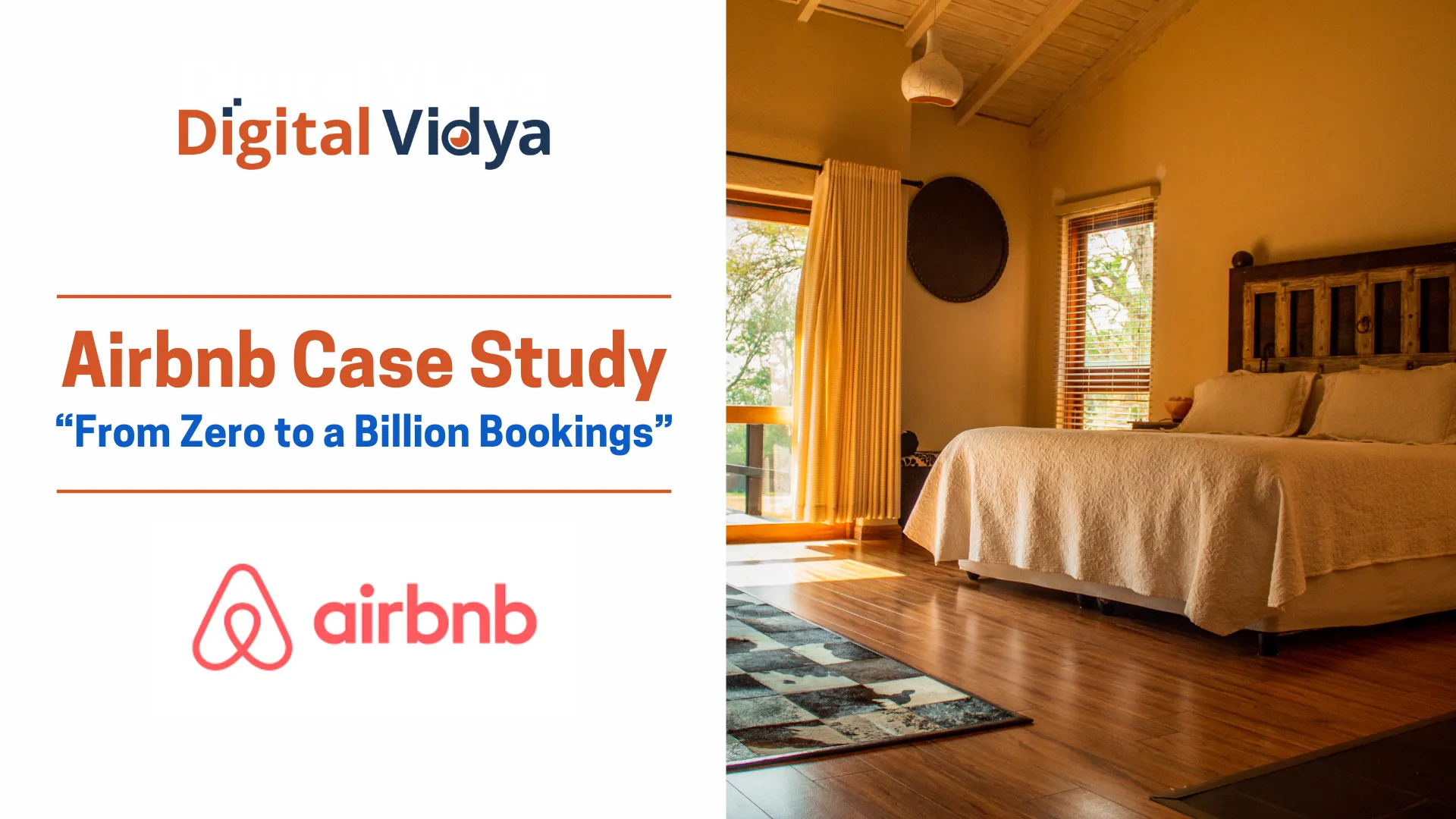

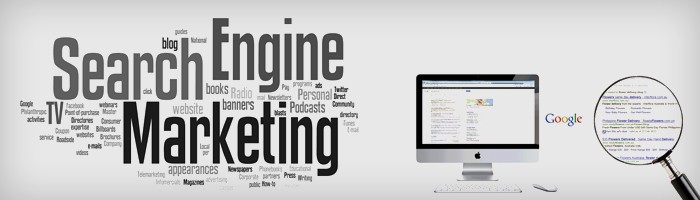
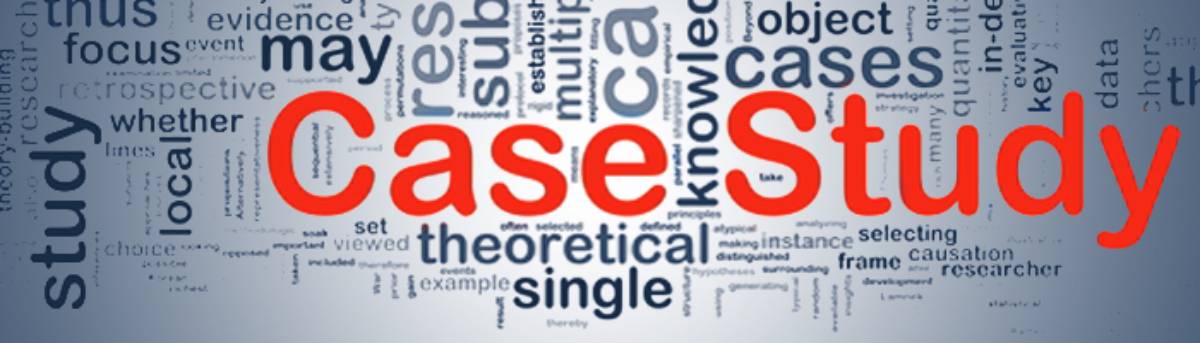



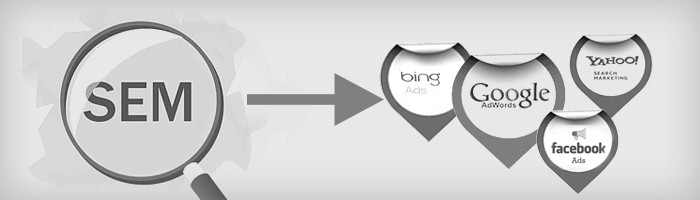


Very insightful.
Very helpful.. Nice question with answers.
Hi Geetanjali,
Thank you so much.
Kindly elaborate on what were you able to fetch out of this blog?
It’s really very useful information. Thanks for sharing with us. Keep posting such useful information.
helped a lot.Good work
Great website. Happy to look into it.
what is the right bidding strategy for universal app campaign cpc or cpa?
How many types of Google AdWords keywords.
Quite informative and my keyword search has landed me on exact page I wanted…
very good,nice
It is really very useful information. Thank you for sharing this information.
After reading all these questions I have learned so many things which I don’t know before. Thank You!!
it would be great if you add what is the difference between ad rotation and standard delivery