If you ask what is the one factor which differentiates traditional marketing from digital marketing, then it is “Measurement” – the power to measure each marketing campaign and the ability to measure the ROI. The backbone for the success of digital marketing is web analytics and Google has an influencing role in this aspect of “Google Analytics”. This justifies the demand for Google Analytics professionals in the industry.
Though there is a huge demand, the supply isn’t up to the mark. But this doesn’t make getting Google Analytics Jobs any easy. The bar of Google Analytics interview questions is rising day by day. Companies look for a very capable and knowledgeable candidate considering the criticality and importance of the job role.

Top 10 Google Analytics Interview Questions & Answers
This blog consists of the most important and latest Google Analytics interview questions and answers right from basics to advanced level. Read on to unleash the treasure of Google Analytics and become a Google Analytics Expert.
#1. What is Google Analytics? What is the importance of analytics in Digital Marketing?
Ans) Google Analytics is a free web analytics platform obtainable to all Google account holders. This tool aids in tracking the users’ various behavior on a website in the form of a report and also attributes the user’s source effectively. Google launched the product back in 2005 after acquiring Urchin software. Along with the free version, there are two additional versions available; Google Analytics 360 and Google Analytics for Mobile Apps.
Digital Marketing stands out from traditional marketing due to the reason; the ability to track and measure the performance of every campaign. This feature makes digital marketing very powerful and Google Analytics being the free platform is an aid for companies.
#2. Explain Property & Views in Google Analytics. What is their significance?
Ans) Property and views in Google Analytics are part of the account hierarchy.
The topmost level of the Google Analytics structure is account. An account can consist of multiple properties. One can have multiple Google Analytics accounts with the same login credentials.
Property can be created for every domain, mobile application and device the account deals with. One account can have multiple properties and one property can have multiple views. By default, one unfiltered view will be created in every property.
A view is the point that gives access to data in the form of reports. Along with the default raw view, multiple custom views can be created. The most common usage of view filters are AdWords view, country-specific views, device-specific views, campaign-wise views etc. Conversion goals are created at view level.
#3. Explain metrics and dimensions in Google Analytics.
Ans) Metrics and dimensions together form the base of any report in Google Analytics. Dimensions are those to which data is attributed such as country, city, campaign, browser, keywords etc. For example; sessions are attributed to browsers; Google Chrome, Internet Explorer, Mozilla. Metrics are quantitative measurements in the reports such as sessions, bounce rate, pages per session, session duration etc. For example; pages per session are the total number of pages visited to the total number of session for a particular period.
Secondary dimension can be added to Google Analytics reports. While viewing Ad group report in analytics, keywords can be added as the secondary dimension. Every dimension & metric has a scope; user level, session level or hit level. Dimension and metric of the same level can be combined together in the report.
#4. Explain the following metrics. Also, choose the metrics collected by AdWords & Analytics respectively.
Ans) Let’s assume that all these metrics are calculated at the keywords dimension
- CTR: Click Through Rate – Percentage of times people have clicked on ads compared to the number of times the ad was shown. This data is collected by AdWords.
- Average CPC: Average cost per click is the total money spent on a keyword divided by the total number of clicks the keyword has got. This data is collected by AdWords
- Bounce Rate: Percentage of the total number of sessions bounced to the total number of sessions generated by the keyword.
- Conversion Rate: Percentage of the total number of conversions occurred to the total number of ad clicks generated by the keyword. This data is calculated by Analytics
- Session Duration: Total duration spent by users in the website to the total number of session occurred through the keyword. This data is collected by Analytics
- Pages per session: Total number pages viewed to the total number of session occurred through the keyword. This data is collected by Analytics
It is crucial to link AdWords and Analytics account so that AdWords & Analytics data can be imported on both the platforms. The basic understanding about the data collection in these two platforms are; Data related to the source of traffic such as location, ad impression, click, CTR and data related to ad auction such as CPC are collected by AdWords. Whereas behavioral data on the website is collected by Analytics.
#5. True/False. If you apply a filter in a view to collect the data only from Australia today, you can get the data in this view from the day 1.
Ans) False. Because data collected by a view is filtered only by the time the filtered is applied, any data before the application of filter is unfiltered.
#6. What are the different ways of tracking conversions on the website?
Ans) There are four ways of tracking conversion on a website using Google Analytics
- Destination: A conversion is recorded when a specific URL loads. While creating the goal, there is an option to either exactly match the URL or just mention the beginning part of the URL
- Duration: This conversion is recorded after a specified time is spent by a user on the website. This goal is helpful to track the conversion in blogs, more the time the user spends, more the person is consuming the content.
- Pages per Session: Goal is recorded when a user visits the specified number of pages in a single session. Again it’s a good way to understand the involvement of user with the websites’ content
- Event: This goal is used to track a specific action taken by a user on the website. Example: Button click, video play, page scroll etc. Google tag manager can be used to track the events.
#7. Explain these reports in Google Analytics.
-
Reverse Goal Path Report
-
Model Comparison Tool
-
Behavior Flow Report
Ans) Reverse Goal Path Report:
This report shows the exact page on which a particular conversion is taken place along with the reverse path of 3 pages in which the users have navigated. Let’s consider the goal of a website is to fill the lead information form and there are 4 paths to complete the conversion, by analyzing reverse goal path report, one can identify the most converting path and optimize the website accordingly.
Model Comparison Tool:
Marketing had never been a straight line i.e. you saw an ad, understood the product/service and made a purchase. With the drift of online marketing, the number of nodes of the line has increased phenomenally. That being said, it is not fair to attribute conversion to last interaction, hence this model comparison tool helps to compare the conversion metric by using different attribution modeling like last non-direct click, last AdWords click, first interaction, linear, time decay and position based. By default, all other reports in analytics follow last interaction attribution model.
Behavior Flow Report:
It shows the visual representation of users’ behavior on the website i.e. navigation from one page to other. This report is very helpful in identifying the best performing content and content issues on the website.
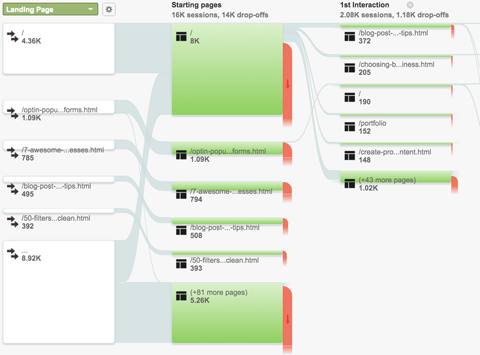
#8. What is the difference between conversion tracking in AdWords and Analytics?
Ans) Conversion tracking in AdWords and Analytics varies by many parameters but the two most important ones are:
Difference in Attribution:
In AdWords, conversion is always attributed to last ad click whereas in analytics conversion is attributed to last interaction. To illustrate, let’s say a user clicked on AdWords ad and next day visited the website through the organic medium and converted. AdWords will attribute the conversion to the ad whereas analytics will attribute the conversion to google source and organic medium.
Time of Conversion:
In AdWords, the date & time of conversion is attributed to date and time at which ad is clicked rather than the date and time at which conversion took place. For example; A user clicks on an ad on 21 June and converts on 23 June, AdWords will attribute the conversion to 21 June whereas Analytics will attribute the conversion to 23 June.
#9. What is audience list in Google Analytics?
Ans) Various audience lists can be created in Google Analytics and can be used for various advertising purposes with the linked accounts. Google Analytics has predefined audience lists such as all users, new users, returning users, users visited a specific section of a website, users who converted a goal conversion etc. One can see the estimate audience size and by default, the membership duration of these lists are 30 days which is modifiable. One of the main reason of audience lists is for remarketing.
#10. What are custom dimensions and custom metrics?
Ans) Custom dimension and metric are the regular dimension and metric, except one needs to create it themselves. The need for custom dimensions and metrics rises when Google Analytics can’t track these parameters automatically which in the case is through offline tools like CRM. Example: A company qualifies the lead into client and missed client in the CRM, if this custom dimension is created in Google Analytics, then it is easy to see the metric in the defined dimension. This is one of the important questions amongst the list of Google Analytics questions and answers.
This list covers the most important Google Analytics interview questions and answers of 2023. The level of questions will vary based on the years of expertise in the field. It is advisable to complete Google Analytics Certification (both beginners and advanced levels) if you are serious about building a career in Google Analytics.
To build a strong analytics foundation, enroll in the Web Analytics Certification Course.
Image Credits: Social Media Examiner, cpl











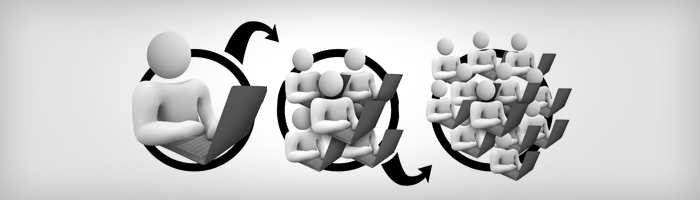






Google analytics has evolved over the year with new features and new UI.
Goal Conversions etc. its always nice to learn new things about the tool as its the prime source for tracking the data , website or blog,
Your questions and answer blog is very helpful for digital marketing candidate. I read your blog and i get some valuable questions and answers about google analytics. i am impressed from this post. I haven’t any word to appreciate this post. Thanks for sharing the great information. Good Luck!
very nice post,i love it