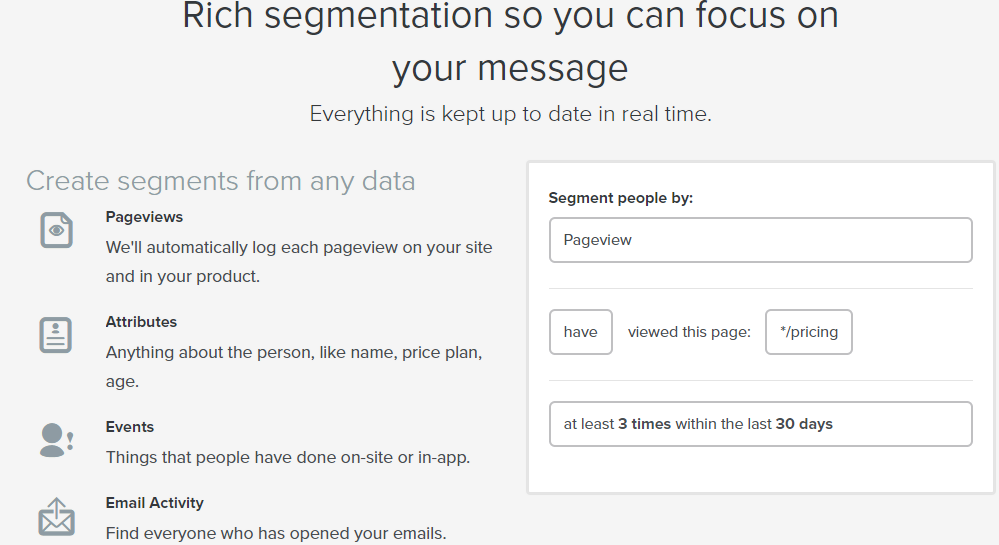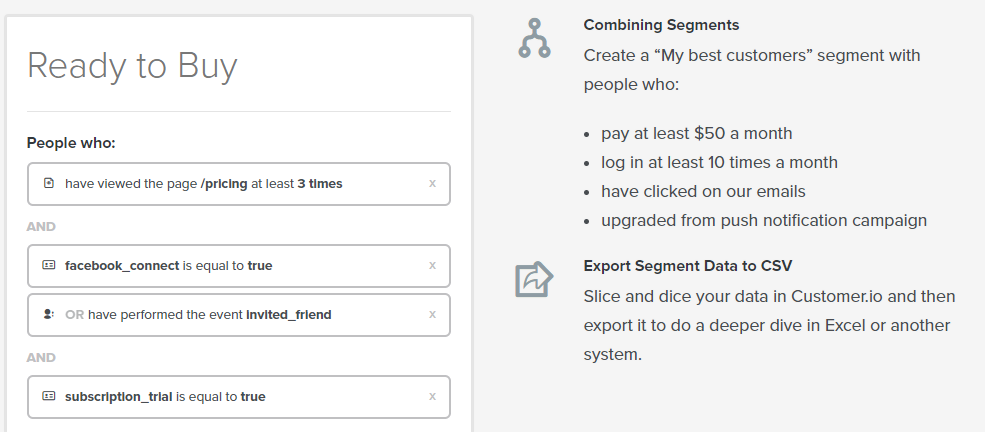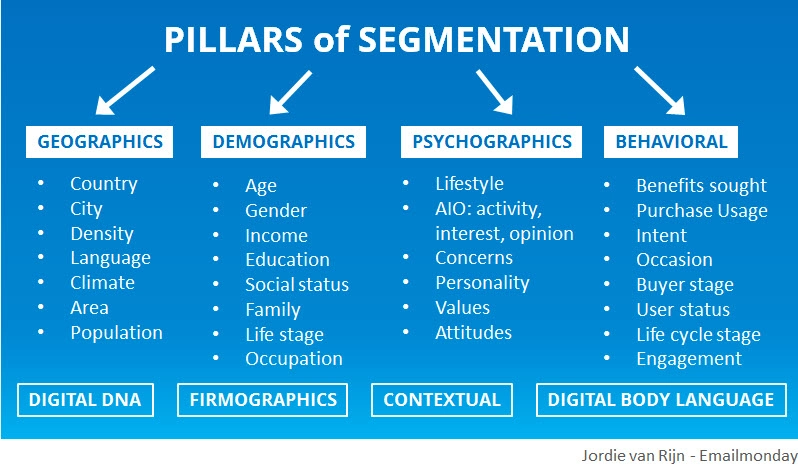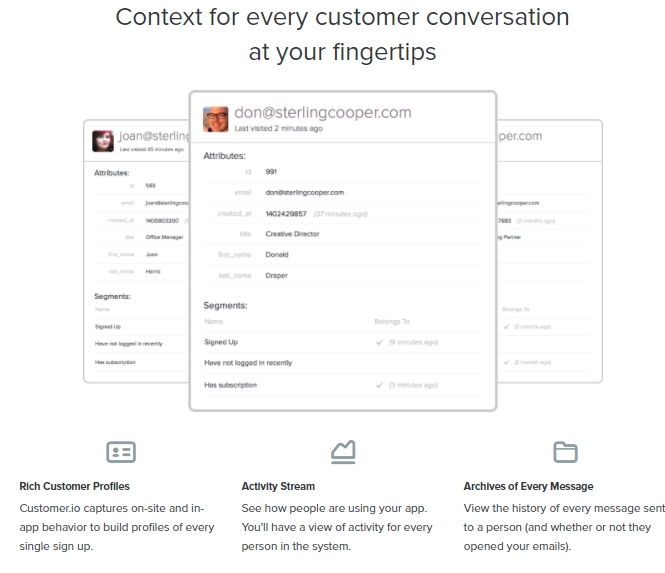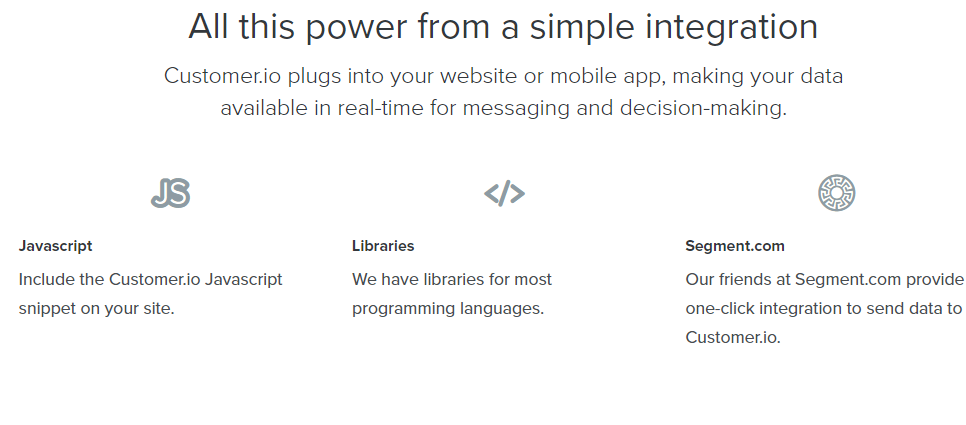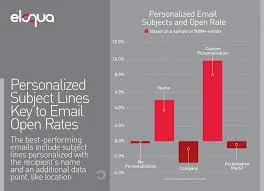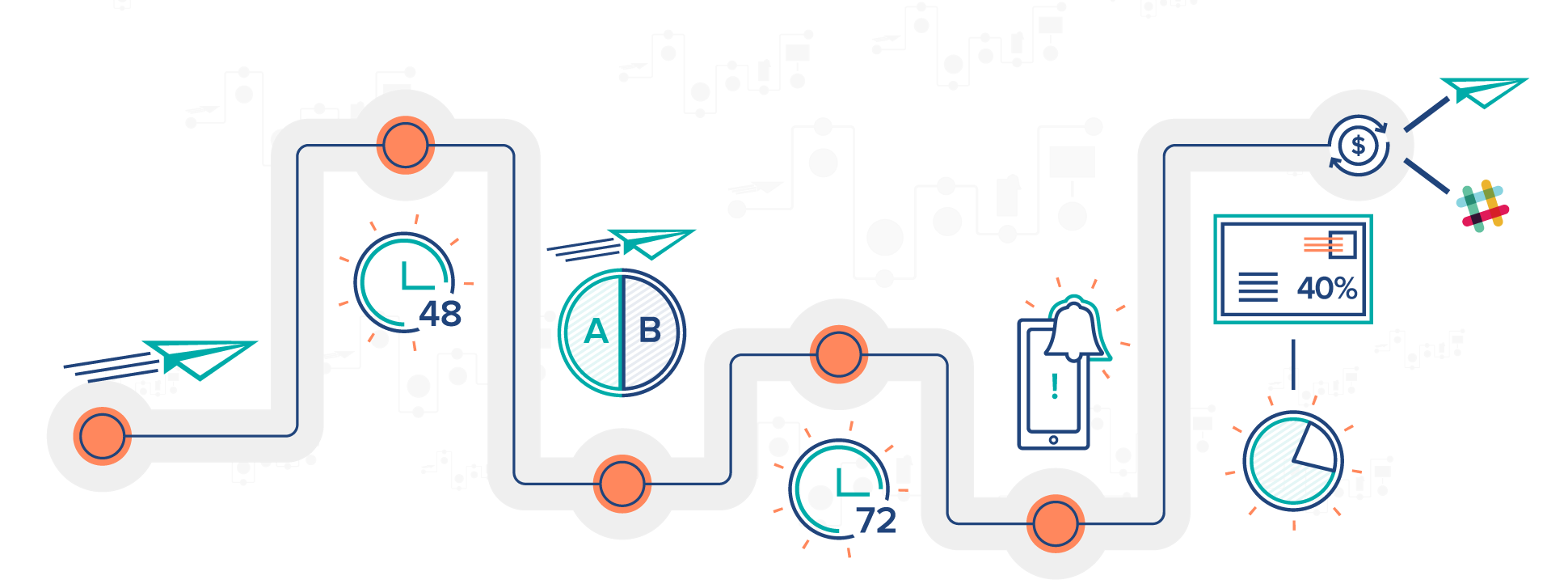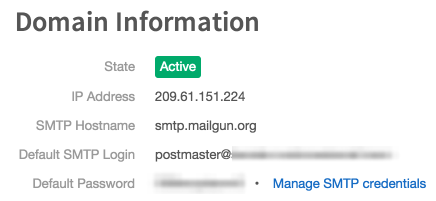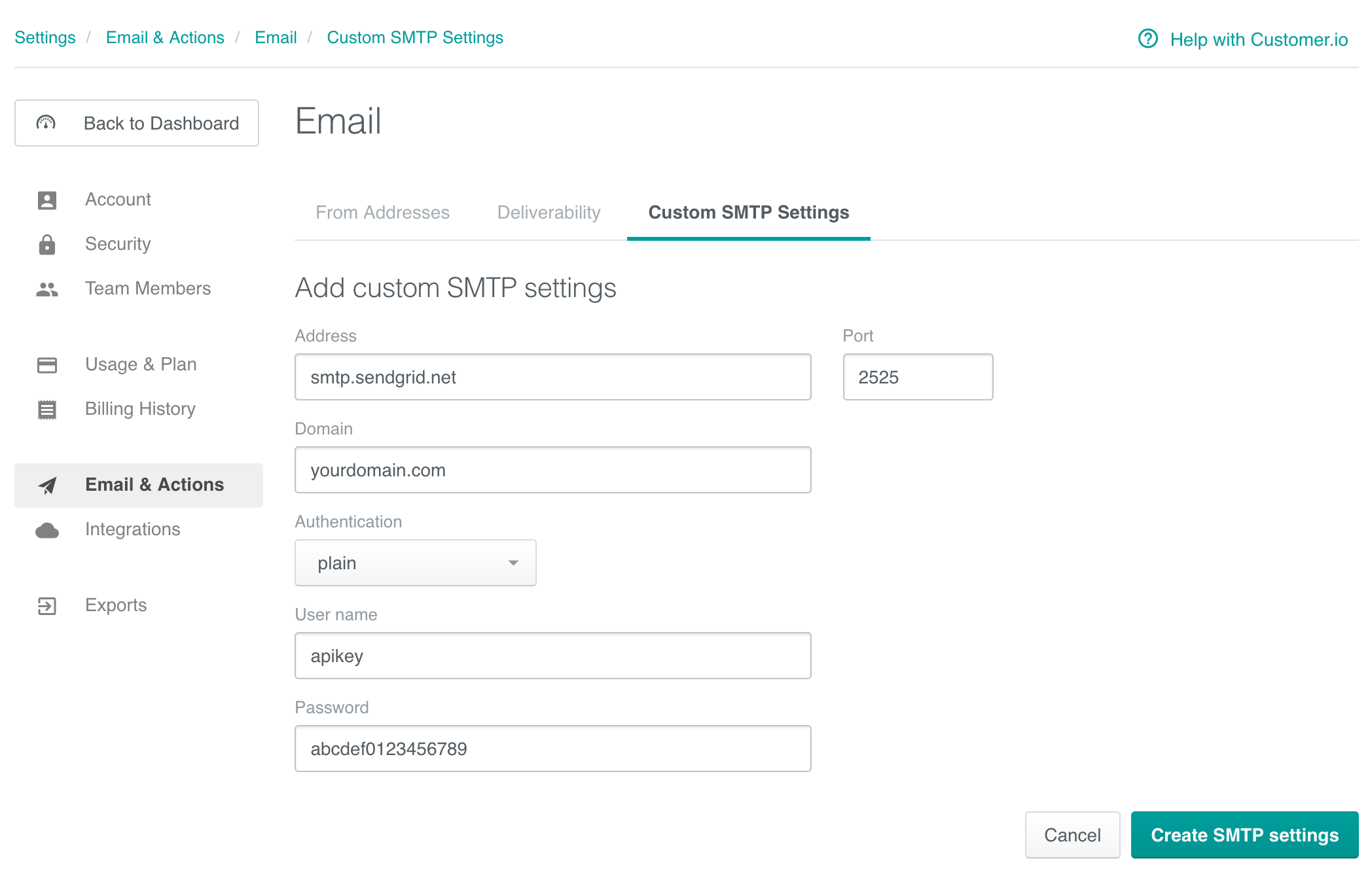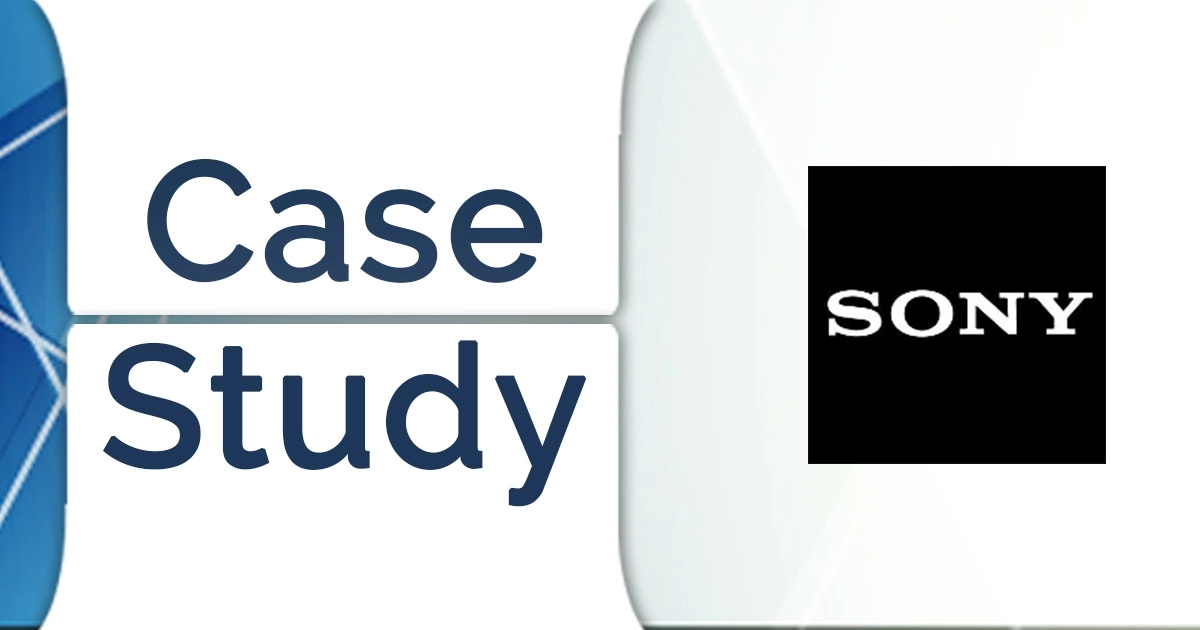Putting together perfect email campaigns is the dream of every Email Marketer. To be able to say the right things and design the right buttons to increase clicks is another key point. To ensure a user has an excellent experience.We have to ensure that our messages contain relevant, at the same time be interesting, and have actionable information to ensure user engages with us.
Customer.io is one such tool that surely helps the budding Email Marketers to master Email Marketing. It provides real-time data of what the customer is doing with the campaigns created. Customer.io automates customer lifecycle emails and campaigns. It trigger’s more engagement with relevant messages based on what customers are doing in our product.
What Does Customer.io Do?
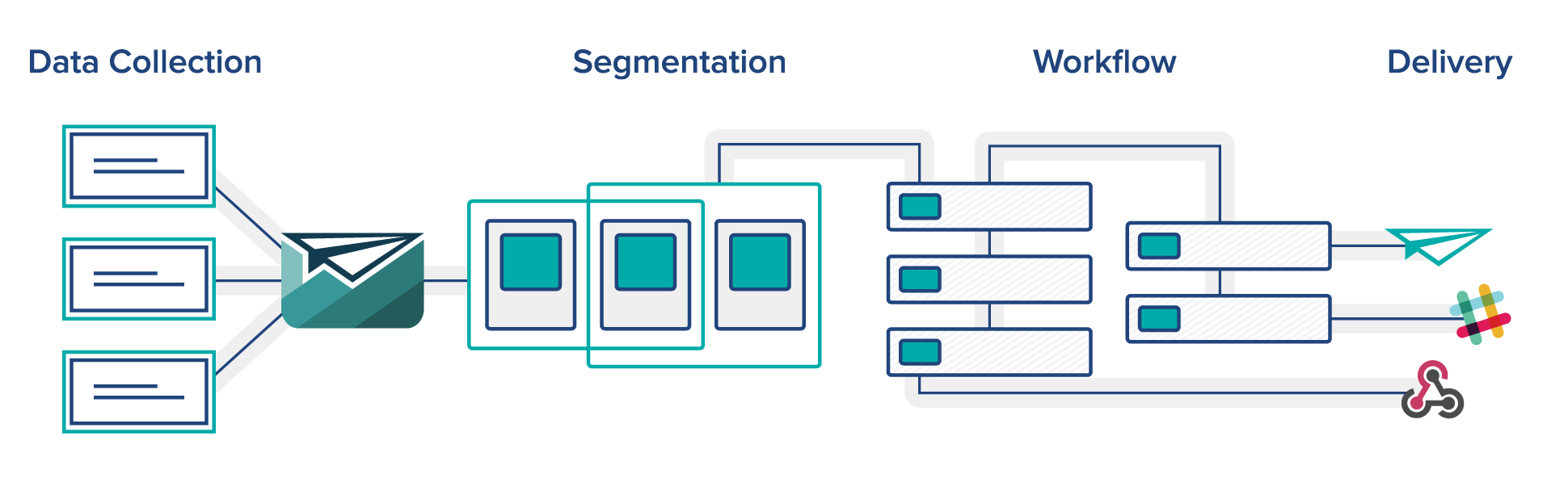
Customer.io is the messaging platform that puts our data to work and help reach people at the right time and every time.The various things that Coustmer.io do are:-
Automation
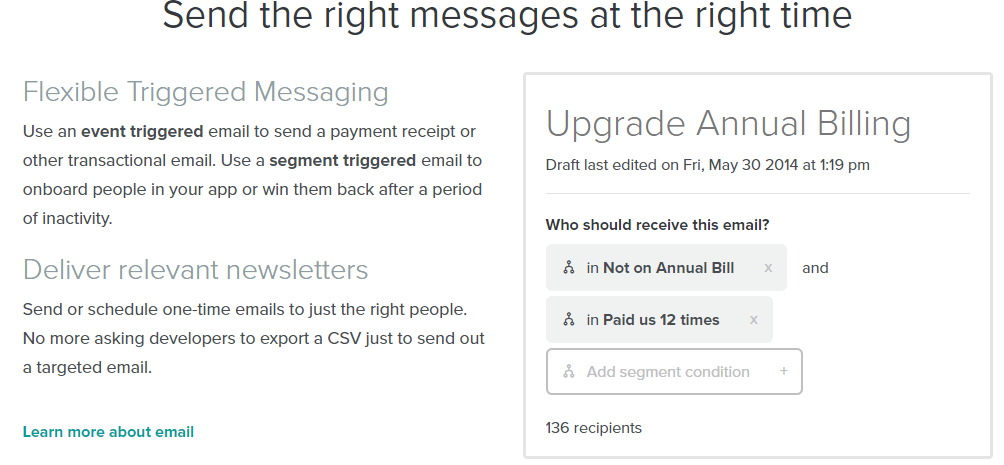
The old school newsletters and one-off campaigns are created and sent to a whole list of people in one go. Whereas in an automatic email campaign we have to set up once. Then the Service Provider automatically sent’s email to a particular individual when that person particularly meets a certain trigger. Customer.io provides this facility to send an email automatically when the certain event is triggered. In automation, we do not have to send emails manually. For this reason, messages feel more personal as they’re perfectly timed and triggered with an advanced rules engine.
Segmentation
Generally speaking, each customer has different behavior, profiles, and interests and therefore email list consists of different kind of people. Each subscriber is different. Ffor this reason, we can’t treat them all the same. In general, Email marketing segmentation is the art of thinking in groups. Customer.io helps email marketers to see which emails the customer has responded to and divide them on the basis of their interest.Therefore, it creates groups of similar people using their profile data. The solution is splitting the email list into groups that are alike (segments).
User Profiles
The first step in laying the groundwork for email marketing campaigns is to build customer profiles. Based on demographic characteristics: age, gender, marital status, location, education level, income level, ethnic background, political affiliation and more. Customer.io taps into the stream of everything someone has done, and how they’ve interacted with the messages sent to them.
Analytics
Next Customer.io provides its users with analytics for measuring success. It shows us the number of people opened the email, people who clicked and the most important amount of conversions. Analytics help marketers to understand whether their emails are reaching the right customer or not. It gives real time data about what customer are doing right now with the emails.
Design & Personalization
Email personalization is a marketing tactic where customer data can be used to create more targeted emails. The contents are based on the subscribers’ unique qualities like name, gender, as much as, location, recent purchases and much more, in other words, this is personalization.
Personalized messages are much more effective as it captures more customer attention. As people these days are getting dozens of marketing messages.
In Customer.io one can easily add their own HTML or use companies. One can use liquid templating to merge in data like {{customer.first_name}} very easily.
Built for Scale
Customer.io is build to work on a large scale.It can handle Hundreds of clients work easily. Over 900 customers send 100’s and millions of messages every month on our enterprise-grade infrastructure.They can easily handle a bulk of email campaigns. They do not use an open relay or open proxy. And are in sync with the established industry standard best practices that define regulations for network and server security.
How Much Does Customer.io Cost?
Customer.io Pricing Plans For Enterprises & Small Business:
Customer.io offers a variety of SMB and enterprise pricing plans, including a free one:
Free
- 200 profiles
- 400 monthly messages
Growth – $100/month
- 15,000 profiles
- 30,000 free emails
Small Business – $250/month
- 50,000 profiles
- 100,000 free emails
Startup $750/month
- 250,000 profiles
- 500,000 free emails
Enterprise – $1250/month
- 500,000 profiles
- 1,000,000 free emails
How to Send Emails through Customer.io?
There are two options through which one can send emails via Customer.io.
- A user can use Customer.io database to deliver the email.
- Or can also use the existing account with a delivery provider.
Managed delivery from Customer.io
This option is available to the user when they sign up. Customer.io uses a pool of shared IP addresses to deliver email. They use top-tier email providers to ensure that emails of the user make it to the inbox.
They have a no-tolerance policy towards spammers and a target rate of 0.01% of mail reported as spam for all accounts.
Use your own email account
They say that they are perfectly happy if a user uses their own account with theirs. They have full support for some.
Fully Supported:
- Mailgun
- Mandrill
- Sendgrid
Fully supported means that it can receive feedback about what happens to the email when it leaves our servers. Things like delivered, bounced, marked as spam, opened, clicked.
[contentbloc id=204]
Partially Supported:
- Any mail provider allowing SMTP like Amazon SES, Mailjet, Postmark
Getting Started
To start using Customer.io one has to follow some steps for email configuration these are:-
-
Setting Up Authentication
-
Using Mailgun Account to Send Customer.io Email
-
Send mail through SMTP server
1) Setting Up Authentication
Creating great copy means nothing if the message doesn’t make it to your user. Although it’s not a sure-fire method (your copy and overall reputation matter as much, if not more), setting up authentication can help.
Setting up Authentication
The first step for getting the SPF & DKIM is to go to the Email & Actions area of Settings and select Deliverability
Configure the domain that needs to be authenticated and look for SPF and DKIM records and add to your DNS.
Some instructions for commonly used hosts:
- 123-reg.co.uk
- Bluehost
- DNS Made Eas
- GoDaddy
- Hostgator
- Hover
2) Using Mailgun Account to Send Customer.io Email
It supports Mailgun account to send an email with zero loss in functionality. The steps are:
On Mailgun
First, point Mailgun’s webhooks at Customer.io and get SMTP information.
After this add the following webhook URL on the Mailgun Webhooks page for every domain that will be sent via Customer.io:
https://track.customer.io/mailgun/events
One can track opens and clicks via Mailgun only, by changing the sending behavior on an email by email basis.
Get your SMTP Information
On the main screen of the domain, find SMTP credentials. Configure Customer.io.
In Customer.io
Configure custom SMTP settings
First Head to Custom SMTP Settings in the Email & Actions section of Account Settings.
Second Add in Mailgun SMTP credentials: And SAVE it.
3) Sending mail through SMTP server
Customer.io is the one which takes care of email delivery. However, if required they can send mail through any other SMTP server also.
Advantage to doing this
- They will handle open and click tracking.
- They will have a copy of sent emails associated with the recipient.
- We are in full control.
- They won’t charge anything based on the volume of email sent. The payment will be based on the number of profiles in an account.
[contentbloc id=204]
Disadvantage to doing this
- Data about delivered bounced and spammed emails won’t be visible in Customer.io.
- They won’t have a feedback loop for data from the sending ESP.
Configure Custom SMTP settings
First Head to Custom SMTP Settings in the Email & Actions section of Account Settings.
Second Click the Add Custom SMTP Settings button, and fill out the form:
When you save these settings, Then they will start sending emails through SMTP account.
Notes:
- As can be seen, most major providers also allow delivery using port 2525. Therefore port cannot be 25, 465, or 587; in addition, consult delivery provider’s documentation for ports that work with their service.
- In custom SMTP, it is not required to complete the authentication process. The SPF and DKIM records need to be set up for the chosen STMP. Inside Customer.io, only validate the domain ownership and the CNAME record if for tracking links.
Customer.io Recipes
In Conclusion, Customer.io provides various step by step instruction and templates to ensure an effective and efficient way of creating emails campaigns for your business:-
Step-by-step instructions and templates for cooking up great campaigns
Campaigns
- Anonymous Invite Emails
- Assign a personal support rep
- Birthday and Anniversary Campaigns
- Cart Abandonment
- Invite Emails
- Onboarding Campaign
- Personalize Campaigns Based on Roles
- Trial expiration reminders
Service Integration
- Send data from Customer.io to Salesforce, Highrise or another CRM
Templates
- Welcome Email Copy
Photo Credits: Customer.io