From smarter advertisements to less demanding transactions, Online Shopping Campaign enables advertisers to appreciate better local and online retail encounters, which help them pitch to the right customers all around the world.
Google Shopping campaigns enable marketers, sponsors, and advertisers to pitch products to the customers who matter most- The ones searching for what you offer, regardless of whether they are at home, in-store, or on the go.
You just pay when they navigate to your site or view your local store. Here, we have mentioned 10 successful marketing campaign examples, that can inspire you to develop a fresh perspective on how to promote your company via digital marketing.
| S.no. | Campaign Name | Brand Name |
|---|---|---|
| 1 | Share a coke campaign | Coca Cola |
| 2 | Real Beauty Campaign | Dove |
| 3 | I’m loving it campaign | McDonald’s |
| 4 | Find Your Greatness Campaign | Nike |
| 5 | The Man Your Man Could Smell Like Campaign | Old Spice |
| 6 | Like a Girl Campaign | Always |
| 7 | ALS Ice Bucket Challenge | ALS |
| 8 | Stratos Campaign | Red Bull |
| 9 | Milk Processor Board’s Got Milk Campaign | The California |
| 10 | Just Do It | Nike |
Before going into the details of an Online Shopping Campaign, let us first understand what Google Shopping is–
What is Google Shopping?

Google Shopping enables customers to rapidly and effectively discover items on Google. As a vendor, Google Shopping offers you the following benefits-
- Draw in more potential purchasers. Google Shopping encourages you to target customers while they are looking for things to purchase on Google.
- Control your product details as per your benefits. With Google Shopping, you can keep up the precision and freshness of your product details, so your clients locate the right things they are searching for.
- Google Shopping is now accessible approximately all across the world.
What are Shopping Ads?
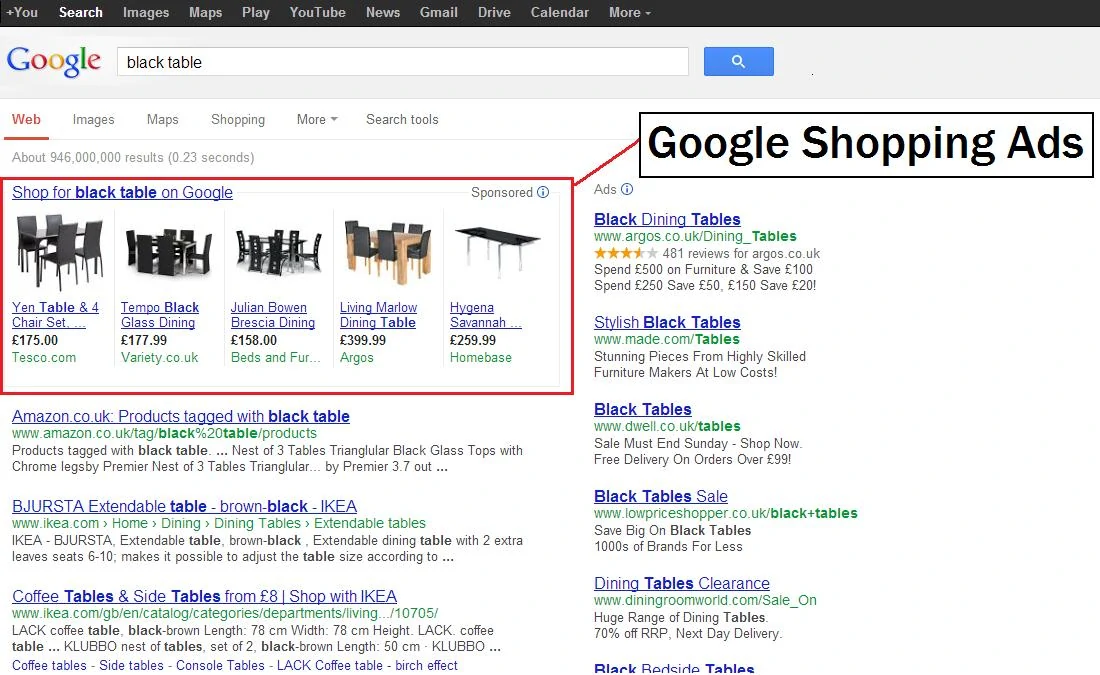
By connecting your Google AdWords and Merchant Center accounts, you will have the capacity to surface your items straightforwardly to clients through Shopping Ads.
Click here to learn Google AdWords in 10 Steps.
Google Shopping Ads are right now accessible in Australia, Austria, Belgium, Brazil, Canada, Czechia, Denmark, France, Germany, India, Ireland, Italy, Japan, Malaysia, New Zealand, Norway, Poland, Portugal, the Netherlands, Russia, Singapore, South Africa, Spain, Sweden, Switzerland, Turkey, United Arab Emirates, the UK, and the US.
Google Shopping Ads are available in beta for Argentina, Chile, Colombia, Hong Kong, Indonesia, Philippines, and Taiwan. On the off chance that you pitch items to at least one of these nations, you are welcome to submit items and take an interest in the beta.
- Google Shopping Ads are something different from a content ad, as they indicate to clients a photograph of your item, in addition to a title, value, store name, and so forth. It utilizes Online Shopping Campaign to advance your product on the web, optimize traffic to your site or nearby store, and discover better-qualified leads.
- Shopping campaign AdWords helps you appear across Google.
- Google Shopping Ads show up on Google Search, YouTube, Images, etc. when individuals look for items you offer.
- Google Shopping Ads appear on various gadgets and devices too during Google’s online shop. It helps you reach your clients wherever they are.
To offer your items on Google, you will have to upload your items into Google Merchant Center and create shopping campaigns in AdWords.
Let us understand how to begin with your Google Online Shopping Campaign-
3 Steps to get started with your Google Online Shopping Campaign
1. Set up your Merchant Center Account
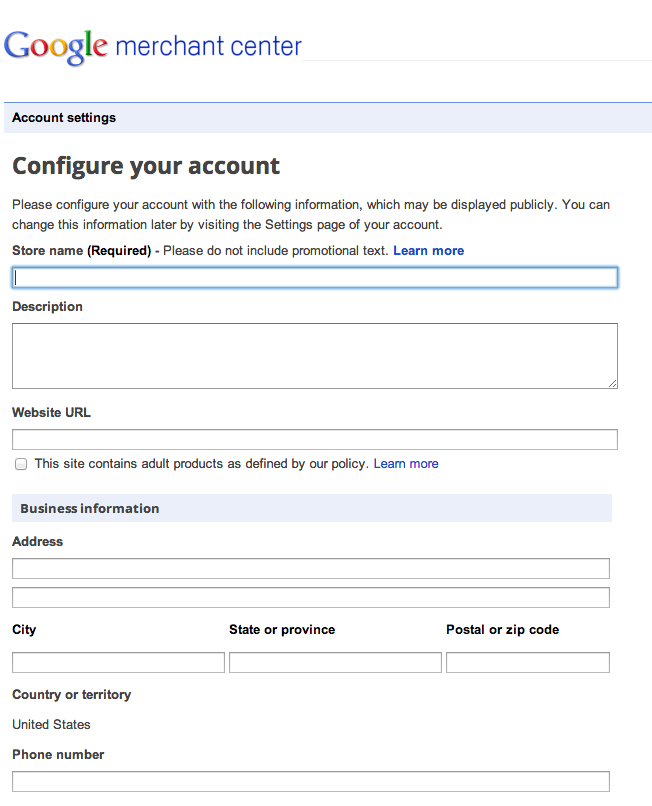
Shopping on Google starts with the Merchant Center. It can be understood as a tool that causes you to upload your brand, store, and product information and make it accessible to Google Shopping and other Google administrations.
For advertising your items on Google, you will always require a Merchant Center account.
At Google Merchant Center, you need to upload your product information and let a huge number of customers see your product on the web and in-store stock.
You may alter it at whatever point you need to, so that customers can always see the correct product details in your promotions.
Online Shopping Campaign benefits of Google Merchant Center are-
- Draw in more potential purchasers
- Target purchasers while they are shopping on Google
- Control how your items appear on the web.
- Keep your product information refreshed, so your clients can locate the relevant items they are searching for.
2. Upload your products with a feed
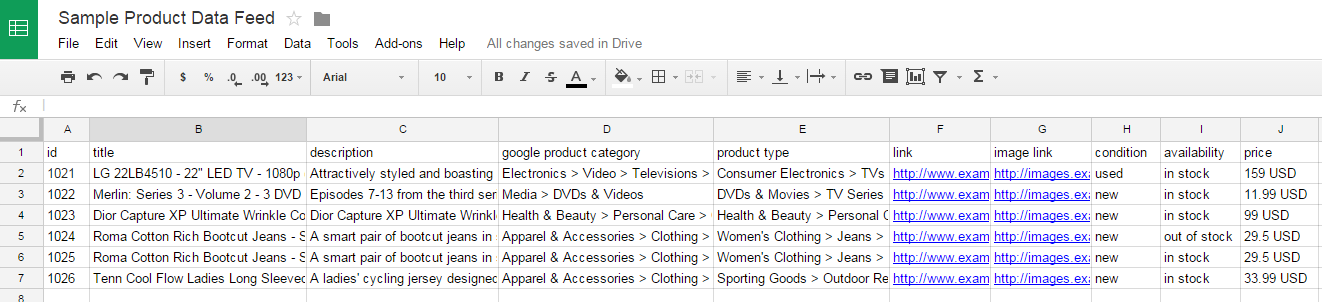
The data feed of your product is the way to advance your products on the web. It contains all the data about what you are offering, e.g. a product’s brand, availability, and cost.
While uploading your products with a feed, it is a must to know how are product-groups used in shopping campaigns, and for this, you need to create your product data-
- When you set up your Google Merchant Account, you are prepared to make and upload your product details.
- You can send Google your product information in a feed format, through the Google Content API for Shopping, or you may also import your product information from an e-commerce platform.
- If you are not comfortable using API, we suggest that you utilize feeds or imports from your e-commerce platform.
3. Create your Google Online Shopping Campaign in AdWords
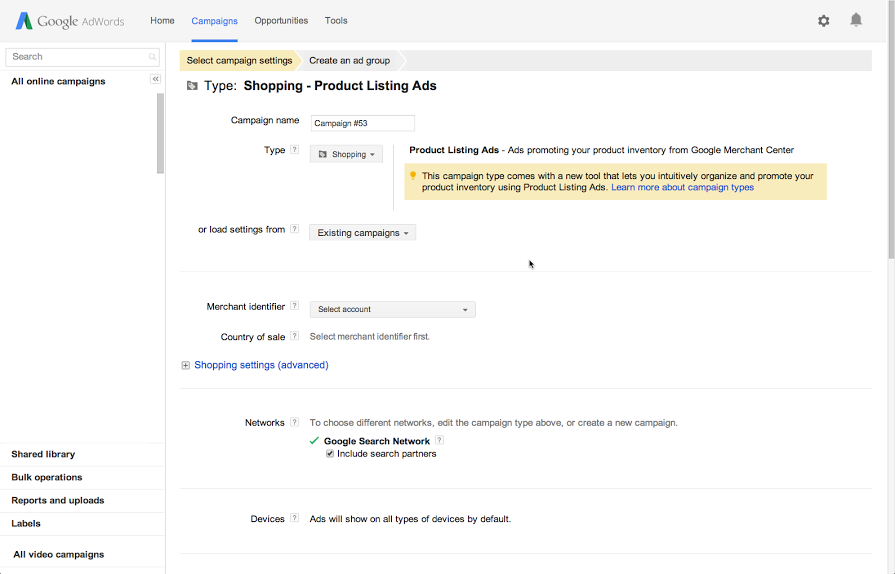
Now in this step, you are ready to begin advertising your items with an Online Shopping Campaign. Online Advertising Shopping campaigns enable you to advance your items by giving clients detailed information, about what you are offering before they even click on your Ad.
Download Detailed Brochure and Get Complimentary access to Live Online Demo Class with Industry Expert.
It is advisable to use retail-driven reporting tools as you can track the execution of your online shopping campaign after some time. To run a shopping campaign in AdWords, you need to follow some easy steps-
Steps to follow to create Shopping Campaigns AdWords-
1. Sign in to your Google AdWords account. Click the Campaigns tab and then click + Campaign and choose Shopping.
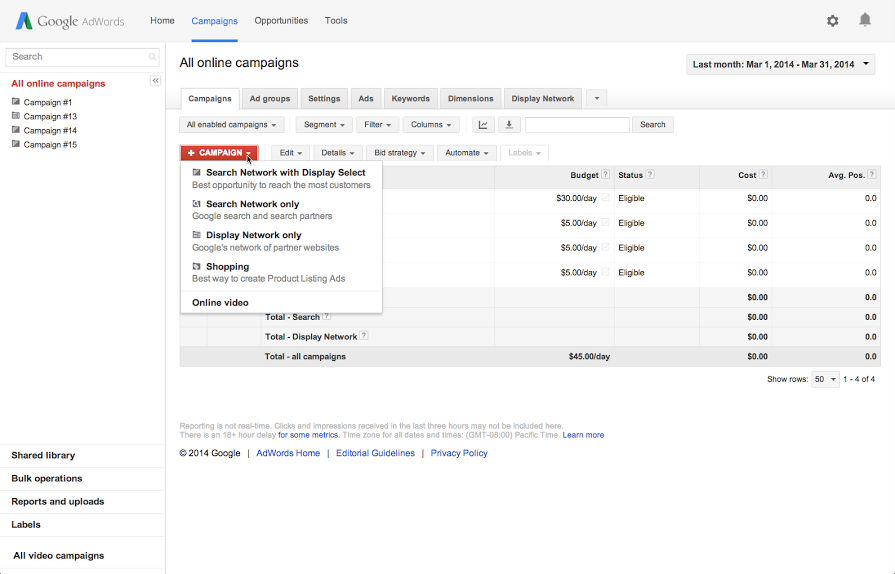
2. On the “Select Campaign Settings” page, you need to give your online shopping campaign a name. In the event that you need to utilize a similar campaign setting as another Shopping campaign has, you need to go to “Or Load Settings From” and select the campaign from the “Existing Campaigns” menu.
3. Now you need to provide a merchant identifier by clicking on the ‘Select Account’ drop-down menu and picking the Merchant ID. The ID ought to be the Google Merchant Center Account related to the items being promoted in your online shopping campaign.
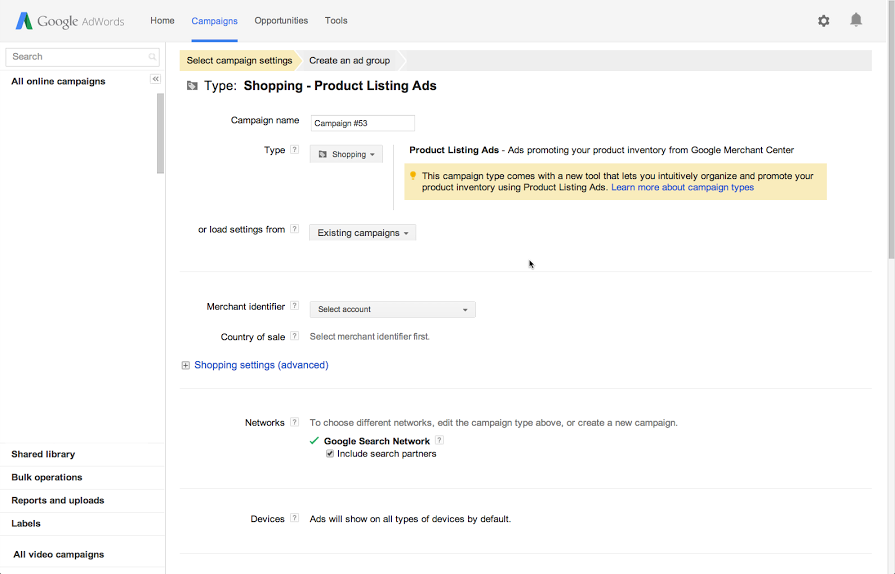
4. From the drop-down menu beside “Country of Sale“, you need to select the nation where the items in this campaign will be sold. This setting characterizes which items from your Merchant Center Stock are promoted in this shopping campaign. It channels items in light of the target nation related to the items.
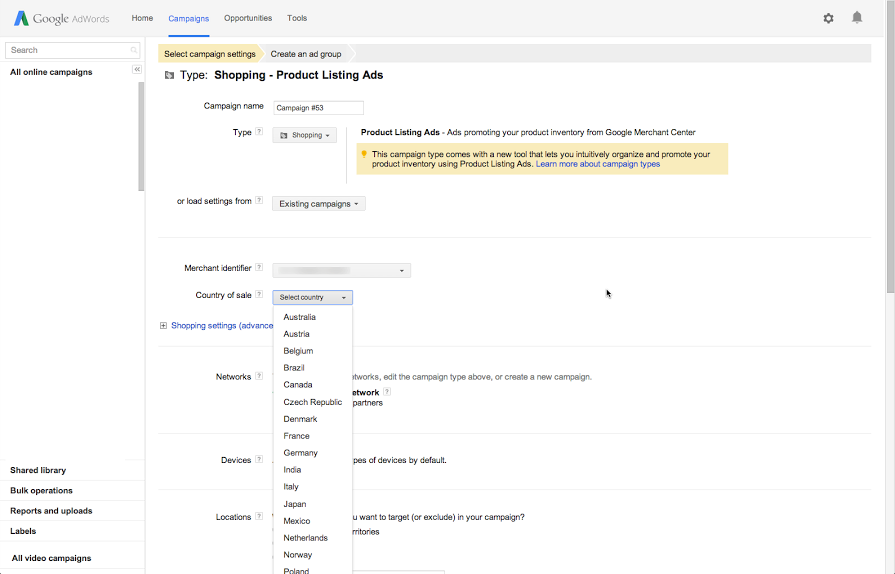
5. If you need to utilize the optional “Campaign Priority” and “Inventory Filter” settings, or advertise local items, click on the Shopping settings (advanced).
Use this optional “Campaign Priority” setting when you have various Online Shopping Campaigns advertising the same item and you need to figure out which campaign (and its related offer) will be utilized when Google Shopping Ads for these items appear.
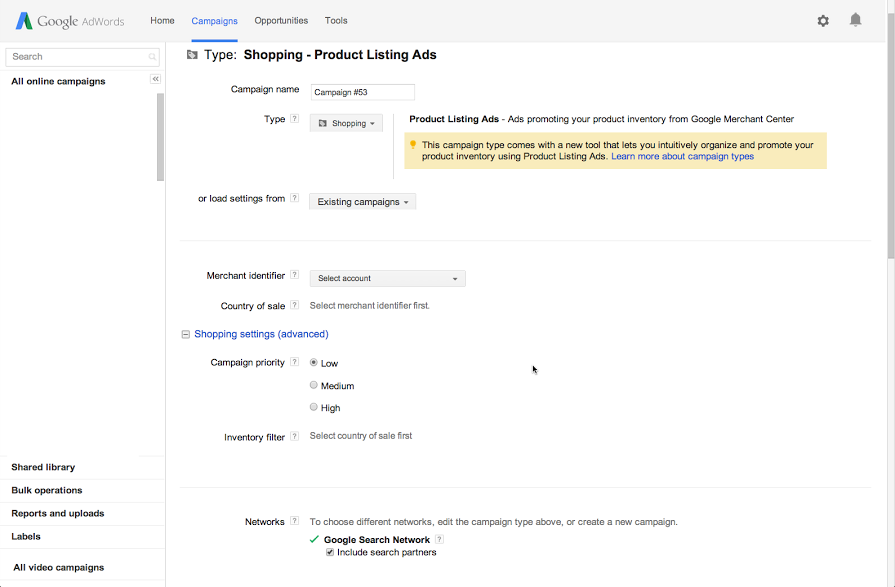
6. By default, all the Google Online Shopping Campaigns are set to “Low” campaign priority. To change this setting, you may select “Medium” or “High,” contingent on how you choose to prioritize this campaign over other Shopping campaigns with the same items.
7. You may use the optional “Inventory Filter” to limit the items you need to advertise in your Shopping Campaign in light of the Merchant Center item qualities you pick. The inventory filter is set to “None – Use all products in the country of sale (recommended)” by default. To change this setting, you need to select ‘Create Custom Filter’-
- In the two drop-down menus under “Matches all of the following”, you need to select the attribute and compare the value of the items you ought to incorporate into your Online Shopping Campaign.
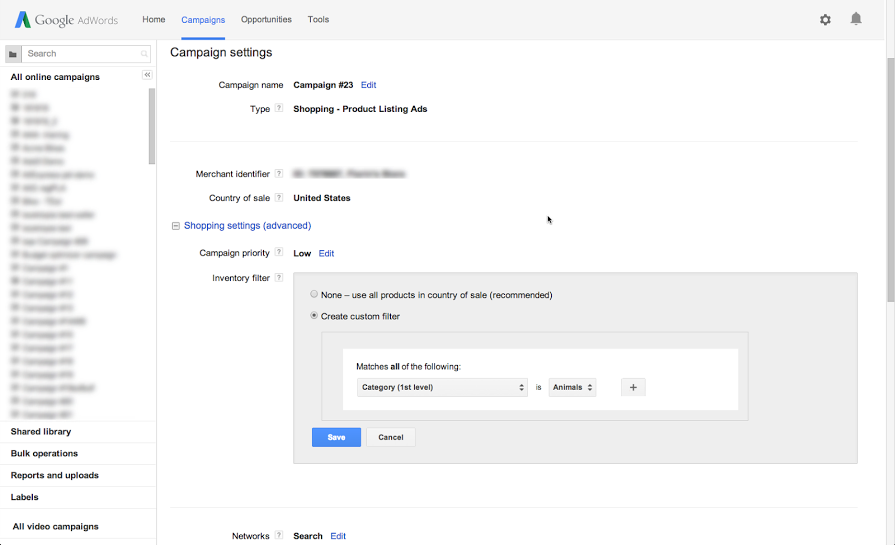
- To include an extra filter, you should click ‘+’ and make your choices as above. This section limits you to 7 attribute filters.
8. By default, Online Shopping Campaigns indicate items sold on an online site. If you wish your Online Shopping Campaign to incorporate items sold, you ought to consider taking an interest in Local Inventory Ads.
When you have presented a confirmed Local Products feed to Google Merchant Center, you can advertise items from your local stores in your Online Shopping Campaign by choosing the “Enable local inventory ads” box.
Once you checked this checkbox, you will have the capacity to filter or subdivide your inventory as per your preferences.
9. Now, next to “Locations”, you need to pick the geological locations where you need the Google Shopping Ads in this online shopping campaign to show up. You can incorporate or bar particular locations as well.
10. By default, Google Online Shopping Campaigns demonstrate Shopping Ads on the Google Search Network and on Google Search Partner sites.
The Google Search Network incorporates Google.com and Google.com/shopping. Search partners incorporate 3rd party-sites that show and link to items available to be purchased.
Adding search partners can enable you to achieve more customers, increment your visibility, and enhance traffic to your items. You can uncheck the “Include Search Partners” checkbox in the event that you would prefer not to incorporate them in your Online Shopping Campaign.
11. By default, your “bid strategy” sets on “I’ll manually set my bids for clicks”- Which implies you’ll set your own particular max. CPC bid. You’ll do this in the following stages-
- In the event that you utilize conversion tracking- “Enable Enhanced CPC” is chosen by default.
- Enhanced CPC naturally modifies your manual bids to attempt to amplify the conversions you get while keeping your aggregate cost the same.
12. Now, you need to enter your max. CPC next to “Default Bid”– This bid will be applied to the first Google Shooing Ad group and product group you make in your online shopping campaign. You can alter your bid later from the “Product groups” tab.
13. Next to “Budget”, you get the option to select if you might want to utilize an “individual budget” for your online shopping campaign or apply a budget from a mutual library. You may enter the sum you might want to spend every day for your online shopping campaign for an individual budget.
14. You may also select any extra advanced choices for your online shopping campaign, plus, you need to include a delivery method, dynamic tracking URL, and Ad Scheduling.
15. Finally, you will arrive at the “Create ad groups”.
16. In “Ad group creation”, you need to make some decisions concerning how to organize your online shopping campaign. Your campaign goal decides how you organize your settings. You can always change the organization setting of your Online Shopping Campaign later if you wish to.
17. Now, you have completed the creation of your ideal Google Online Shopping Campaign.
Conclusion
Aforestated steps will help you configure and implement Google Online Shopping Campaign in the most straightforward way possible.
For a Shopping Campaign, you can use AdWords to make the world your storefront and find the shoppers who are looking for you.
Google uses your Online Shopping Campaign to create ads and shows them to relevant customers around the Web and on Google.
However, if you have ever got stuck with your Google Online Shopping Campaign- Share your doubts with us in the comments below.
FAQs
1. What are campaign examples?
There are a few Memorable Marketing Campaigns mentioned below to inspire you-
- Coca-Cola’s Share a Coke Campaign.
- Dove’s Real Beauty Campaign.
- McDonald’s I’m Lovin’ It Campaign.
- Nike’s Find Your Greatness Campaign.
2. What are good campaign ideas?
5 all-time great marketing campaign ideas you can roll out yourself are mentioned below-
- Keep customers informed with an educational campaign.
- Build a referral program from scratch.
- Connect with influencers to raise brand awareness.
- Create a buzz with a contest or giveaway.
- Engage customers with a user-generated content campaign.
3. What are the 3 types of campaigns?
In order to achieve your marketing goals, there are several types of marketing campaigns that you can use. Mainly there are 3 types of campaigns-
- Traditional media campaigns
- Seasonal push campaigns
- Product launch campaigns
4. What are the 4 types of keywords?
There are 4 types of keywords:
- Short-tail keyword
- Long-tail keyword
- Question-related keyword
- Intent targeting keywords
5. How do you attract customers for Shopping?
There are many ways to attract customers at your store for shopping. Few are mentioned below-
- Creating an eye-catching window display
- Publishing promo codes
- Hosting events
- Offering online shopping with in-store pickup


















