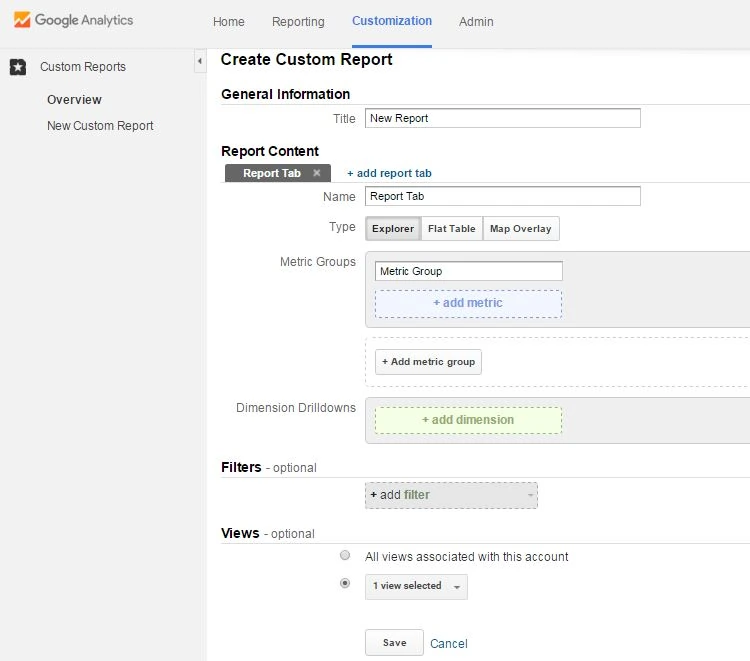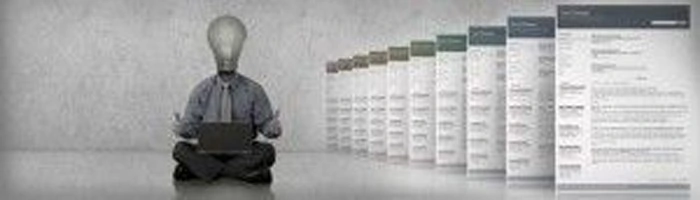About Wiggle
About Wiggle
Wiggle is an on- line retailer of swimming, cycling, running and triathlon equipment and gear in the United Kingdom. With triathlon gaining popularity as a mainstream sport in the world, Wiggle is continuing to grow and post good performances in recent years. In order to maintain their advantageous position in the field of on- line sports retail, Wiggle has prioritised the conversion of on- line visitors to their website into customers. With this objective in mind, they engaged Google Analytics Premium to give them insights into the web data of their website wiggle.com.
Objectives
Promotions or campaigns play a major role in converting visitors. Hence, this is a very important parameter in driving on- line sales. So it is critical to refine the measurement of promotions and campaigns for their effectiveness. The Wiggle on- line campaigns are multi- channel and hence the data from different channels is required to be aggregated. Also, continuous refinement of digital measurement is essential.
Thus the objectives of Wiggle with respect to Google Analytics Premium were:
- Measuring multi- channel campaign performance
- Analysing e- commerce data of campaigns and
- Optimising campaign quality with maximum efficiency.
The emphasis was on efficiency or speed so that Wiggle could respond to market rapidly and take advantage of the opportunities presented by the market or make corrections in their campaign faster.
Google Analytics Premium
Google Analytics Premium offers 24*7 technical support through a dedicated team to its clients. Thus Wiggle got continuous support from a Google Analytics Technical Support Analysts on a daily basis. This helped Wiggle utilise the expertise of Google. They could derive full value from advanced features of Google Analytics such as Custom Reports and Event Tracking and they could deploy them at a rapid pace.
Approach
Wiggle deploys a lot of promotional and campaign related content on their website. See picture below.
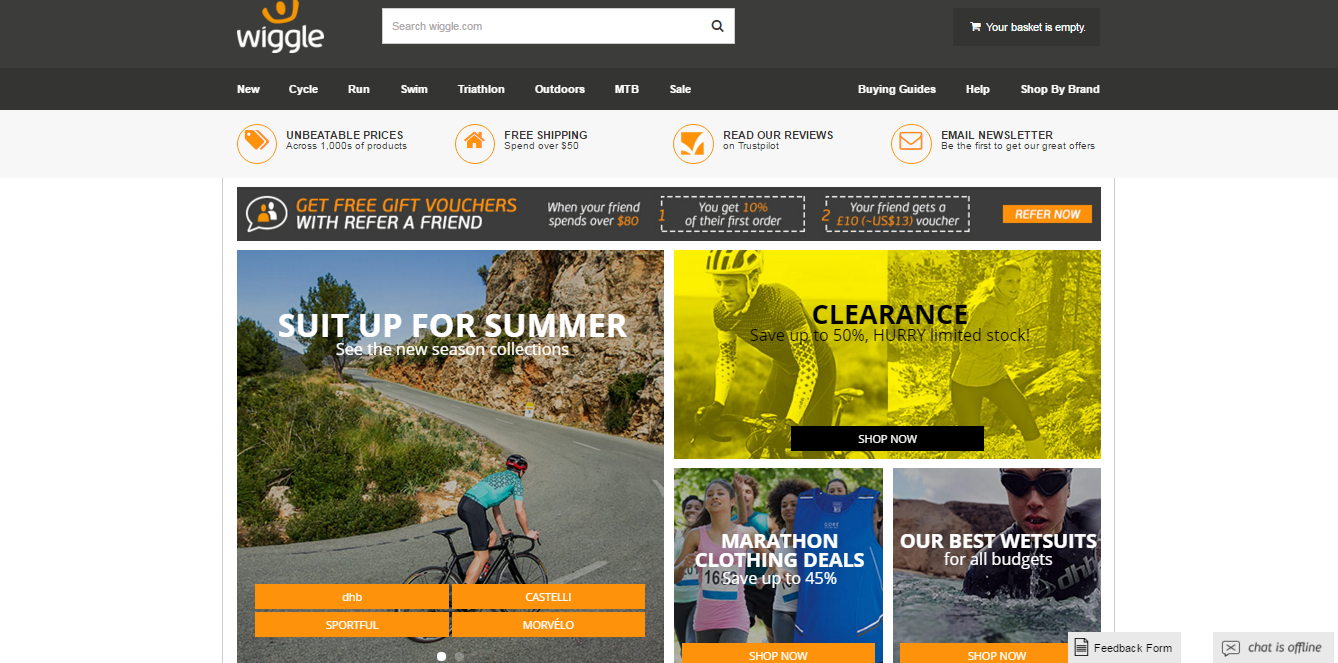
Training documentation
The detailed training documentation available for Custom Reports was very useful for all users. Users learnt to create custom reports and hence there was a single source of truth in the organisation. The entire organisation was using reports created from the same source and hence there were no variations in data used by different people. Also users were able to create reports as per their requirements by themselves without relying on I.T. This helped create a data- driven culture in the organisation.
Custom Reports
Custom reports are reports that can can be created by users themselves. The Custom Reports can be created in the ‘Customisation’ Tab.
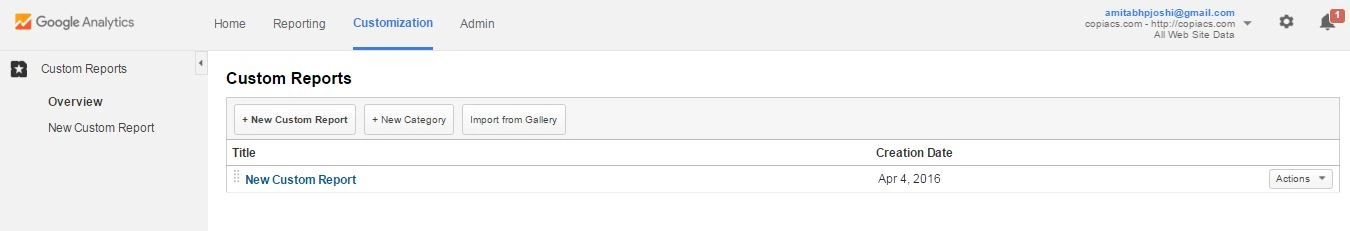
Thus it is quite easy to create Custom Reports.
Event tracking
Events are user interactions with web content. They can be video plays, downloads, mobile ad clicks etc. The independent tracking of events from webpages or screen loads is called ‘Event Tracking’. The path to access Events is Reporting—–> Behaviour—–> Events.
Components of an Event
Events are made up of following components. Event hit gives a value to each component and these are displayed in the reports. eg If you set an event hit as click on the play button on a video on the website,
- Category: This a name supplied to a group of objects you want to track. So in the above example, the category would be ‘Video’.
- Action: This is a name of the type of event or interaction you want to track. So the Action would be ‘Loading Video’.
- Labels: These are additional data you want to track regarding the event. In the example above, the Label would be the name of the film, or in case of downloads, it may be the name of the file.
- Value: These are integer values to record data.eg In this example, value is the time to load the video.
Thus, the data would be: Category: Video, Action: Load Video, Labels: Superman3, Value: Loading time. Event tracking shows sum of all values and also the average of the values. Thus Events such as clicking on a promotional banner can be tracked and data such as number of clicks, name of the banner and other quantitative parameters can be tracked by event tracking.
Thus, Event Tracking helped Wiggle track the effectiveness of their banner campaigns and Custom Reports helped them get metrics such as revenues, visits, e- commerce conversions and transactions for different geographies. Thus, Wiggle could track the ROIs on these campaigns using Google Analytics Premium. Multi Channel campaign effectiveness is tracked by ‘Campaign Tracking’. Google Analytics automatically AdWords campaign data; if you have other campaigns, you can use the ‘url builder’ to track the data of that particular campaign.
Results
- Timely and reliable data was available in the organisation for decision making. This helped the organisation’s response to the market.
- Due to the dedicated support available queries and problems were assuredly fixed in a short time; thus encouraging users to rely more on Google Analytics Premium.
- A robust web data measurement framework became available in the organisation.
- Due to the ease of creating custom reports and proper training, a great number of users within the organisation were able to create custom reports; thus creating a data- driven culture within the organisation.
Learning
Advanced features in Google Analytics such as Event tracking and Custom Reports are very effective in web Analytics. Proper training ensures widespread deployment of Google Analytics within the organisation. Dedicated expert support available in Google Analytics Premium helps leverage the advanced features of Google Analytics in a better and faster way. This ensures faster deployment of the tool and better response to market conditions. You can also track effectiveness of different advertising campaigns.
Image Courtesies
- Google Analytics
- Wiggle.com
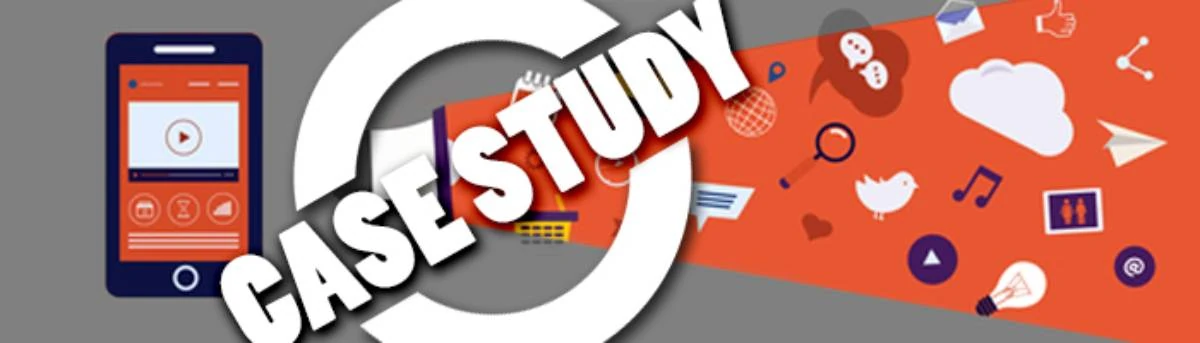
 About Wiggle
About Wiggle