Add Me to Search Google – Create your Google People Card
Adding yourself to a Google search is a great way to make sure that people can find you online.
Creating a “People Card” on Google will allow you to control how you appear in search results, and make it easier for people to find your contact information and social media profiles.
Add Me to Search is a new feature that lets you build a Google people card and link to your website, social media, and other pages all in one place. Typing the search phrase “add me to search” into
Google is the fastest and simplest way to increase your presence there. It is an excellent way of creating a people card or a virtual Google Search Card to optimize the presence in Google.
What is Add Me to Google Search?
Add Me to Google Search is defined as an online platform that allows users to create a virtual Google Search card. This is also known as a People Card.
The aim of the add me to Google Search website is to make it easier for people to find you online by optimizing your presence on Google.
The Google Add Me to Search function allows you to create a public search profile card and make your profile or brand available to people all around the world.
You can use the feature to develop a public version of your Knowledge Panel. This may include things like your name, description, job, profile photo, company, location, website, email address, phone numbers, social media profiles, etc.
Anyone can use these bits of information to find you or your business on Google. You may also include text, pictures, as well as links that will assist people in locating you on Google. As a result, it resembles a virtual business card in practice.
The goal of allowing customers to design their own public card, according to Google, is to assist influencers, entrepreneurs, freelancers, business experts, and other persons in developing their online presence and gaining exposure.
Using this functionality, you can develop your reputation quickly.
Importance Of Add Me to Google Search
Some of the reasons behind the growing importance of Add Me to Search in Google are-
– Makes your presence felt on Google:
When you add yourself to the search, your name and other relevant information start appearing on Google.
This not only makes your presence felt on the world’s largest search engine but also helps you in coming up on top of the search results.
– Develops your virtual business card:
People who are looking for you or your business online can easily find all the information they need on your public Add Me to Search profile.
This makes it easier for them to connect with you and also increases the chances of doing business with you.
– Optimizes your social media profiles:
You can add links to all your social media profiles on your Add Me to Search profile. This will help people who are looking for you online to quickly find and follow you on social media.
– Helps you gain exposure:
By adding yourself to the search, you can quickly develop a strong online presence and gain exposure on Google.
This is especially beneficial for entrepreneurs, freelancers, and small businesses who are looking to get their names out there.
What is Google People Card?
Google People Cards are search results that show up when someone searches for your name.
They include information like your job title, location, and a link to your website. You can also add your social media profiles and contact information.
People Cards appear at the top of the search results, so it’s a good idea to make sure that your People Card is accurate and up-to-date.
Creating a People Card is a great way to control how you appear in search results and make it easier for people to find your contact information and social media profiles.
Many times, it becomes difficult for searchers to discover information about certain individuals if they do not have a strong internet presence.
Google solved this problem through people cards. About this feature, Google says-
“… we are solving these challenges with a new feature called people cards. It’s like a virtual visiting card, where you can highlight your existing website or social profiles you want people to visit, plus other information about yourself that you want others to know.”
What do you require to create a Google People Card?
To create your own Google People Card, you need to have the following-
– A Google account:
You need a Google account to sign in and create your People Card. If you don’t have a Google account, you can create one for free.
– A profile photo:
You’ll need a profile photo to add to your People Card. This can be a headshot, logo, or another image that represents you or your business.
– The information you want to include:
You’ll need to decide what information you want to include on your People Card. This could be your contact information, website, social media profiles, or a brief bio.
Let us now understand how you can create a Google People card in a few basic steps-
How to create Google People Card using Add Me to Google Search
Some of the easy steps of creating a Google People card using Add Me to Search are-
Step 1
At the top of the page, you may enter “add me to search,” and you’ll see a people card option at the top of the screen.
There you need to click on “Get started”, and it will start creating your people card.
Step 2
The next step would be to add all your essential information like name, job title, company, website, social media profiles, etc. You can also add a profile photo and a cover photo.
Step 3
After you have added all your relevant information, the next step is to add links to your website, social media profiles, and other pages.
Step 4
Once you have added all the necessary information and links, the next step is to preview your people card and make sure that everything looks good.
Step 5
If everything looks good on the preview of your people card, then you can go ahead and publish it. After you have published your people card, it will start appearing on Google
How to Edit my Google People Card
If you want to add or edit any information on your Google People Card, then you can follow these steps-
Step 1
At the top of the screen, you need to enter “add me to search,” and you’ll see your people card at the top of the search results.
Step 2
On your people card, you need to click on the edit button, which is present in the top-right corner of your card.
Step 3
After you have clicked on the edit button, a pop-up window will appear, and from there, you can add or edit any information that you want.
Step 4
Once you have made all the changes that you want, you can click on the Save button, and your changes will be saved.
Reasons to Create a Google People Card
There are many reasons why you should create a Google People Card using Add Me to Google Search, and some of them are-
– It helps you control your online presence:
By creating a people card, you can add all the information that you want people to see about you. You can also add links to your website and social media profiles so that people can easily find you online.
– It makes it easier for people to find your contact information:
When you create a people card, you can add your contact information like your email address and phone number. This makes it easier for people to get in touch with you.
– It helps you build your personal brand:
A people card is a great way to build your personal brand. By adding a profile photo and a cover photo, you can make your people card more visually appealing. You can also add links to your blog or website so that people can learn more about you.
– It helps you connect with other people:
People cards appear at the top of the search results, so it’s a good idea to make sure that your people card is accurate and up-to-date. This will help you connect with other people who are looking for someone like you.
How to Remove Phone Numbers and Email Addresses from Google People Card
If you want to remove your phone number or email address from your Google People Card, then you can follow these steps-
Follow the first three steps of editing the Google People card, then-
Step 4
If you want to remove your phone number or email address from your people card, then you need to click on the delete button.
Step 5
Once you have made all the changes that you want, you can click on the Save button, and your changes will be saved.
How to Remove Google People Card from Search Results
If you want to remove your Google People Card from the search results, then you can follow these steps-
Again you need to follow the first three steps given in the aforementioned section of editing the Google People card and then-
Step 4
On the top-right corner of your card, you need to click on the three dots button, and from there, you need to click on the delete button.
Step 5
Once you have clicked on the delete button, a pop-up window will appear, and from there, you can confirm that you want to delete your people card.
By following these steps, you can easily remove your Google People Card from the search results.
Google Guidelines for your People Card
Here are some Google guidelines that you need to keep in mind while creating your Google People Card
– Only include information about yourself
You should only add information about yourself on your people card. Do not add any other person’s information to your card.
– Add accurate and up-to-date information
Make sure that the information you add to your people card is accurate and up-to-date. This will help people connect with you easily.
– Include a profile photo
Add a profile photo so that people can easily recognize you.
– Use a cover photo
Use a cover photo to make your people card more visually appealing.
– Be thoughtful about the links you include
Only add links to websites and social media profiles that you think will be useful for people. Do not add too many links as it will make your card look cluttered.
– Generate your people card with suggestions for fields such as “hometown” or “profession”
These suggestions help you add relevant information to your card.
Google will ask you to alter or appeal the decision if it discovers material that appears to break its terms and conditions.
There will be a notification on your card with directions for changing or appealing the decision. Repeatedly abusing the service may result in the suspension of access for you.
Content guidelines for your People Card
The content used on your Google People card should-
– Be a true representation of who you are and what you do
The content of your card should be a true representation of who you are and what you do. Do not add any false or misleading information to your card.
– Not contain solicitation or other forms of advertisement
The content of your card should not be used for solicitation or advertisement purposes.
– Not include negative, derogatory, or comparative statements
The content of your card should not include any negative, derogatory, or comparative statements about other people or businesses.
– Not in any way promote, incite, or support hate, violence, or unlawful behavior
The content of your card should not in any way promote, incite, or support hate, violence, or unlawful behavior.
– Respect the rights, intellectual property, and privacy rights of others
The content of your card should respect the rights, intellectual property, and privacy rights of others. Do not add any content that infringes on the rights of others.
By following these guidelines, you can create a Google People card that is informative and helpful for people.
Tips to make most of your Google People Card
Here are some tips that you can follow to make the most of your Google People Card-
– Use rich media
You can add rich media such as images and videos to your card to make it more visually appealing.
– Add social proof
You can add social proof to your card by adding testimonials or reviews from other people. This will help build trust and credibility.
– Use keyword-rich content
Use keyword-rich content on your card so that it can be easily found by people who are looking for you online.
– Optimize for mobile
Make sure that your card is optimized for mobile so that people can easily view it on their smartphones and tablets.
– Keep the information up to date
Keep the information on your card up to date so that people can always get the latest information about you.
– Make your card a bite-sized Knowledge Panel
Use your card as a bite-sized Knowledge Panel by adding relevant information such as your contact details, website links, and social media profiles.
By following these tips, you can create a Google People card that is informative and helpful for people.
Conclusion!
A Google People card is a great way to improve your online visibility and help people find you easily.
Make sure to add relevant and keyword-rich content to your card so that it can be easily found by people who are looking for you online.
Also, keep the information on your card up to date so that people can always get the latest information about you.
To learn more about other latest SEM and SEO strategies, stay tuned to our blog!
Our SEM & SEO course can help you understand and implement the latest SEM, SEO, and Digital Marketing strategies to improve your online visibility.
You can learn Digital Marketing with our Digital Marketing Course
Find below City wise Best Digital Marketing Courses in Metro Cities of India.
- Digital Marketing Course in Delhi
- Digital Marketing Course in Mumbai
- Digital Marketing Course in Bangalore
- Digital Marketing Course in Gurgaon
- Digital Marketing Course in Kolkata
- Digital Marketing Course in Hyderabad
FAQs:
Here are some frequently asked questions about Google People Card
Q. What is a Add Me to Google Search?
A. Add me to Google Search is a digital business card or virtual card that contains your contact information and social media links. It is a great way to promote yourself and connect with other people online.
Q. How do I create a Google People card?
A. You can create a Google People card or Add me to Google Search Card by following the instructions in this article.
Q. What should I include on my Google People card?
A. You should include your name, photo, cover photo, contact information, and social media links on your Google People card.
Q: Can I add my business to my Google People card?
A. No, you cannot add your business to your Google People card. This feature is meant for individuals only.
Q. What are the benefits of having a Google people card?
A. Some benefits of having a Google People card include promoting yourself online, connecting with other people, and increasing your visibility in search results.
Q: Can I edit my Google People card after I create it?
A: Yes, you can edit your Google People card after you create it. Simply log in to your account and make the necessary changes.
Q: Can I delete my Google People card?
A: Yes, you can delete your Google People card at any time. Simply log in to your account and click on the “delete” button.
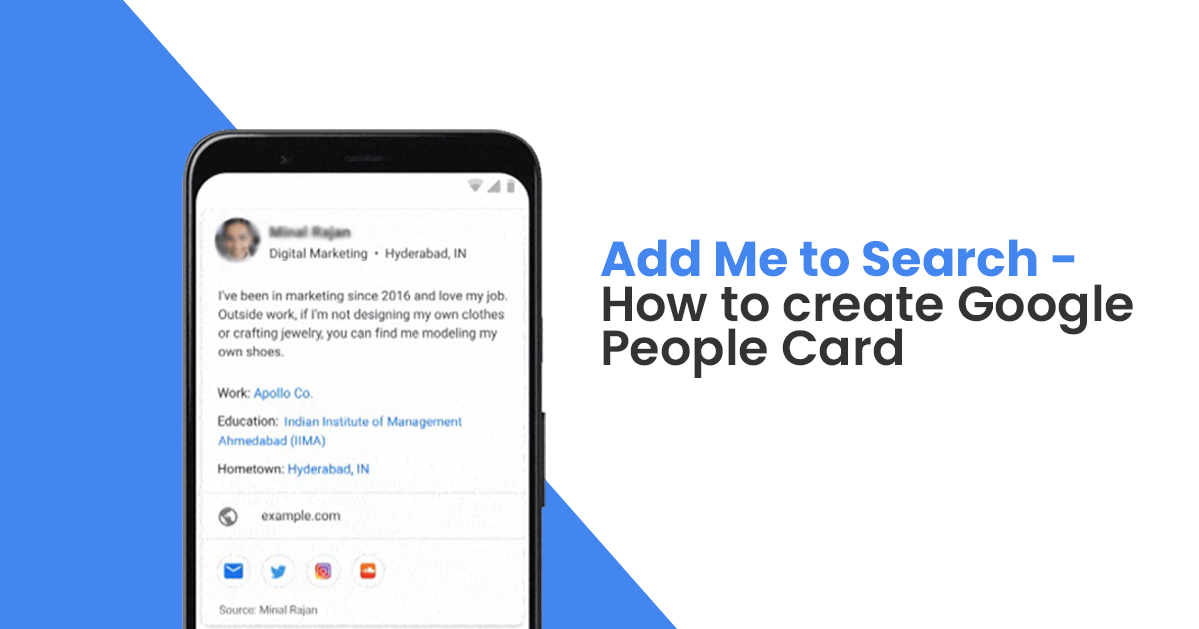

















Great Post??
Thank you
Nice
Thank you.