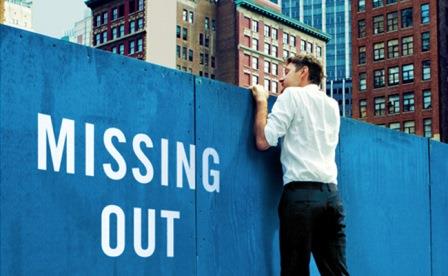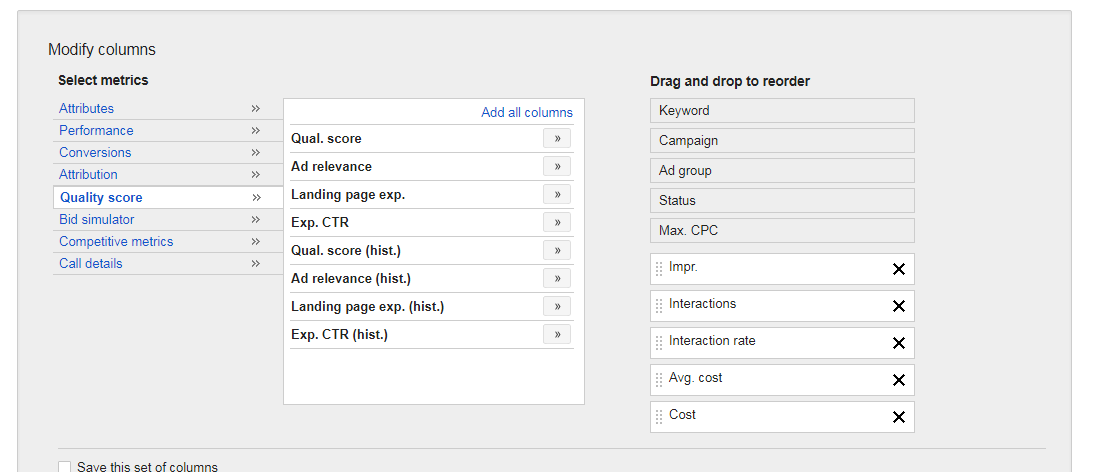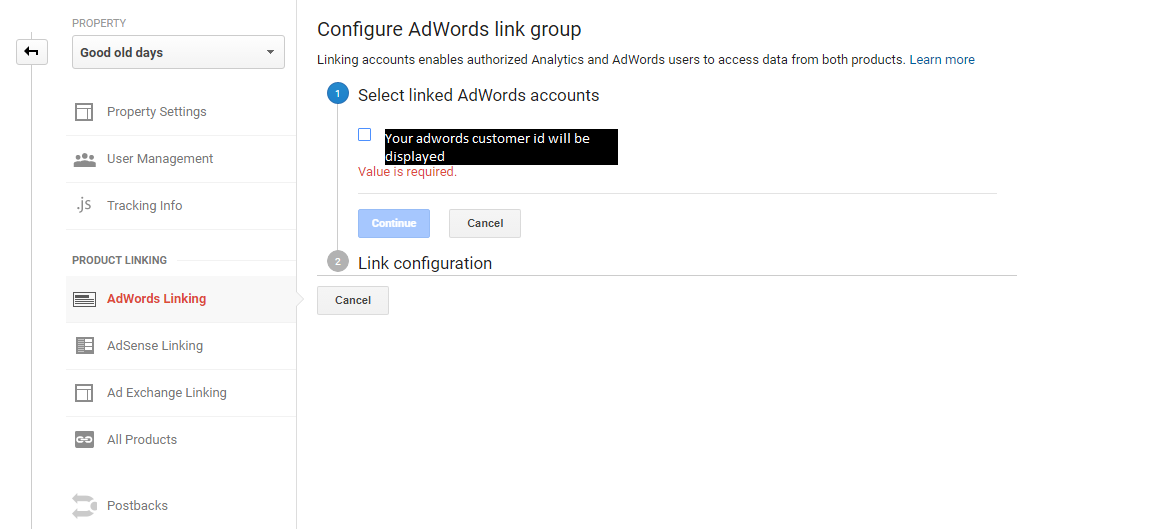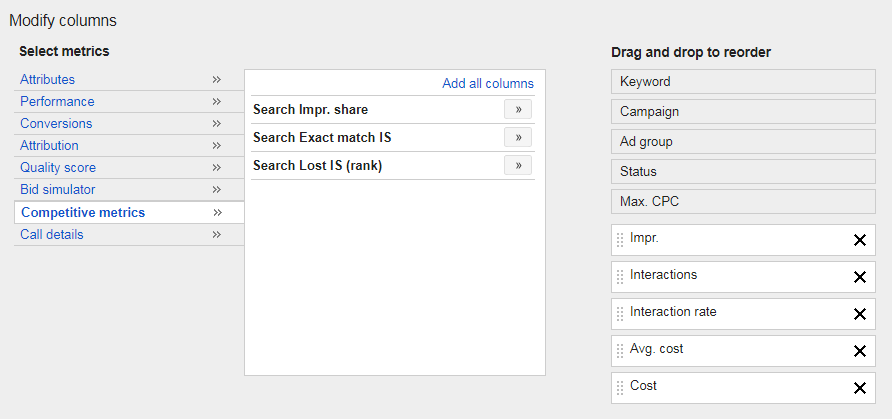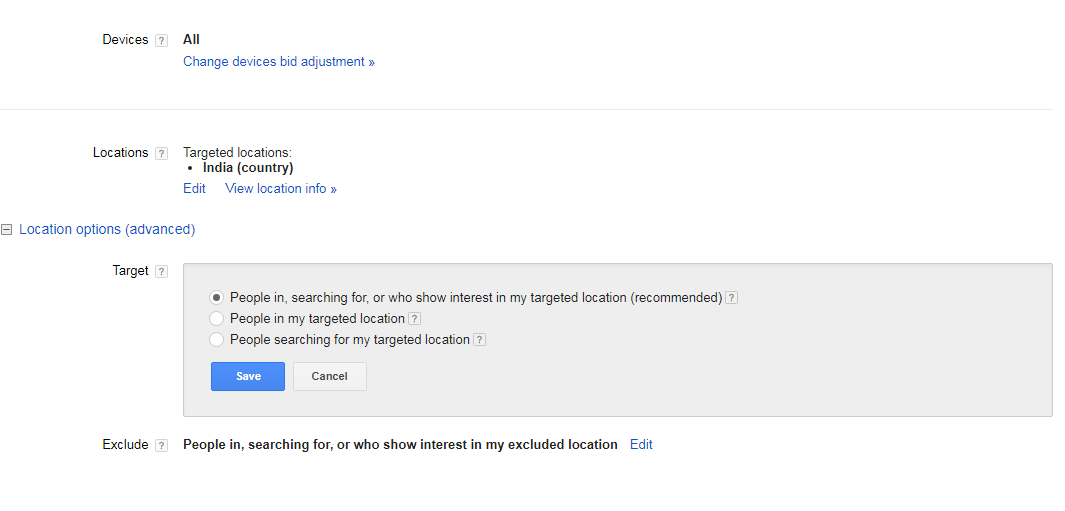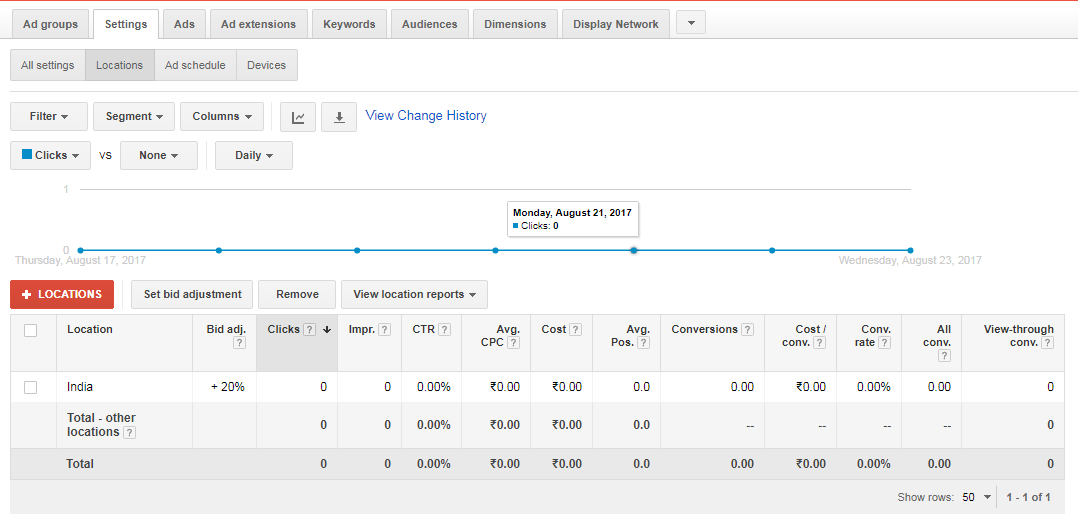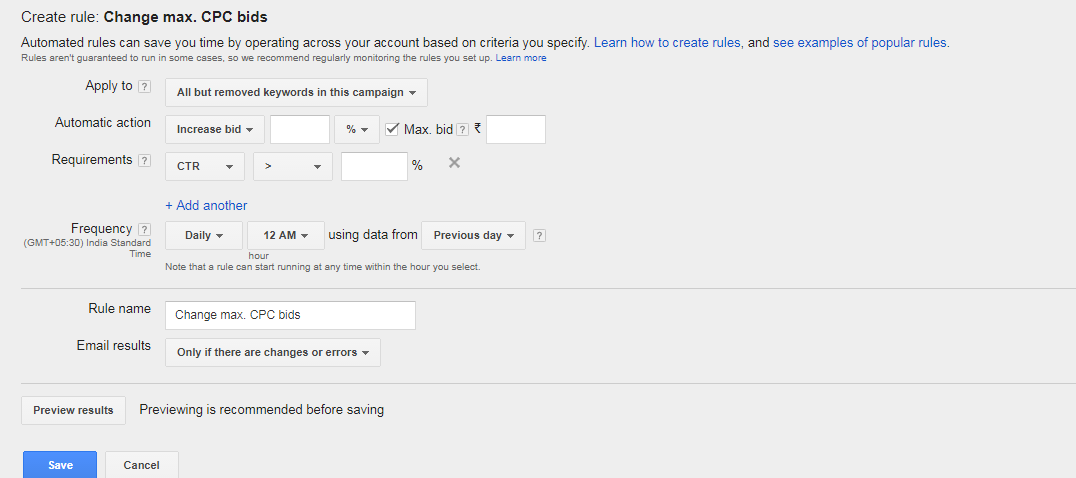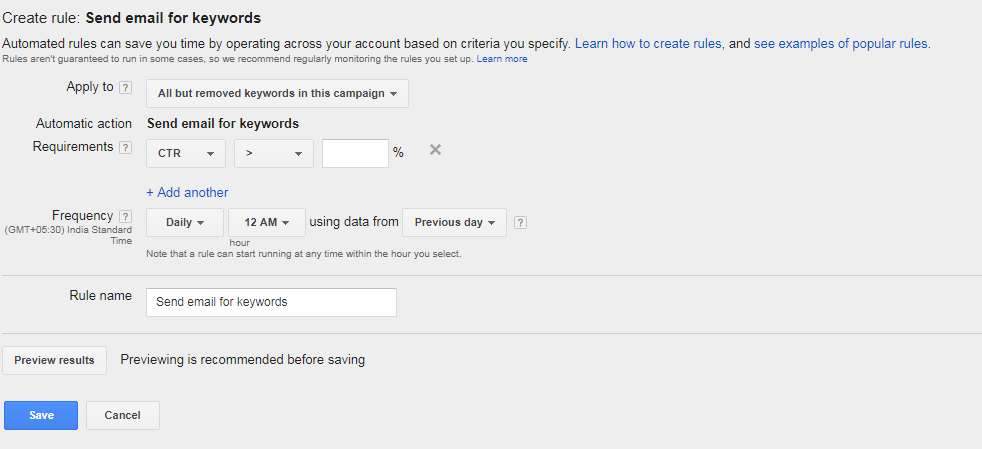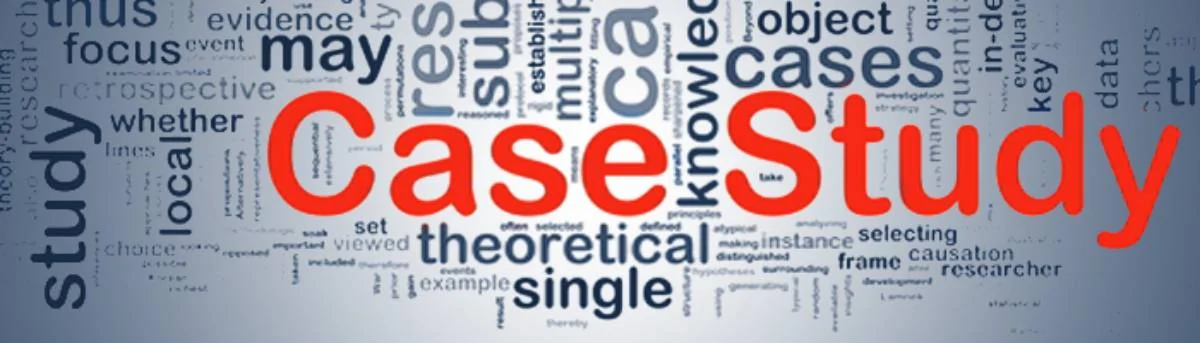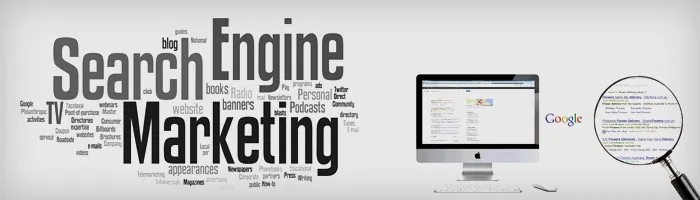As digital marketers, AdWords always surprises us with its hidden and new features. Every day, we come across something new which keeps us wondering where these were hiding till now. No wonder, Google has created this platform with an ocean of opportunities for marketers to optimize their campaigns and generate better business. This post unfolds some of the rarely used but very effective hidden AdWords features.
10 AdWords Features You Might Be Missing Out
1. Quality Score History
Quality Score (QS) and bid are the pulse of the AdWords campaign. We already know that the QS data available to us is the aggregate score which is computed by the algorithm at every auction and it’s always the updated data (You couldn’t see yesterday’s QS of a keyword). Marketers always craved to know more about QS. Well, recently Google became generous by giving access to historical QS data along with its individual factors i.e. expected CTR, ad relevancy and landing page experience.
How to access this report?
Keywords tab > Columns > Modify Columns > Quality Score
Add metrics as per your requirement. To see the historical data, make sure you have segmented data based on the day. You will be able to see the history of one week in AdWords. To see the data of larger period, download the report and select the day in the segment tab of the download window.
There you go fellow marketers, access this data and improve your campaign performance!
2. AdWords and Analytics Integration
Any AdWords campaign is incomplete without enabling Google Analytics tracking in its associated website. But what we normally miss out is integrating data from these two platforms. AdWords reports the data till users land on the website (Impression, clicks, cost, CPC, etc.) and Analytics reports users’ website behavior data (source, sessions, bounce rate, conversion, etc.). By integrating both the platforms, you can access most of the data in both the platforms which minimizes your juggling between the two platforms.
How to integrate data?
Analytics > Admin > Select Account > Select Property > AdWords Linking > Add the customer id you want to link
3. Search Impression Share
Let’s say, some of your keywords are performing well and you wonder is there any impressions you are missing out. Stop wondering! AdWords’ search impression data gives you the exact information. There can be two reasons for missing impressions i.e. insufficient budget or low ad rank. Good news is you can segment the data based on these factors. You can adjust your budget and bid based on this data. Note: Search imp loss (budget) is available at the campaign level and search imp loss (drank) is available at the ad group and keyword level.
How to access these reports?
Keywords/ Ad groups/Campaign tab > Columns > Modify Columns > Competitive Metrics
4. Advanced Location Targeting
Targeting campaigns to a particular region is one of the most basic necessities for any marketer. But, there is more to it. In the campaign’s “all settings” tab, below location, you can locate “Location options (advanced)”. If you haven’t noticed it, do it right away;
Let’s say you have coaching institute in Bangalore and running Ad campaign for it;
People in, searching for, or who show interest in my targeted location:
Following people are eligible to see your ad:
- A person who is physically located in Bangalore and searching for your service
- A person whose search includes Bangalore along with your keyword (If you have enabled broad or phrase match)
- A person who has done research, read content about Bangalore or browser location target is set to Bangalore and then searched for your keyword
People in my targeted location:
- A person who is physically located in Bangalore and searching for your service can only see the ad
People searching for my targeted location:
- A person who has done research, read content about Bangalore or browser location target is set to Bangalore and then searched for your keyword can see your ad. In this option, the physical location of the user is ignored
Note: You can include or exclude these targeting options based on your requirement
5. Bid Adjustment
AdWords gives us a pool of data to analyze and optimize campaigns. By analysis, we obtain insights about the locations, devices, days and times at which our campaigns are performing well. AdWords’ bid adjustment feature enables us to increase and decrease bids of campaign for particular location, at particular day & time and for particular device (Device bid adjustment can be done at ad group level also). Bid adjustment gives better control over the cost and improves the overall campaign performance.
How to do bid adjustment?
6. Automatic Bid Adjustment
One of the rarely used AdWords feature is “Automatic Bid Adjustment”. Imagine you don’t want to miss any impression of your top-performing keywords. One, you can monitor the search impression loss metric and keep changing your budget and bids or you can make the smart move by automating the bid change whenever search impression % goes below 100%.
How do you exactly do it?
Campaign/Ad group/Keyword/Ad tab > Automate > Change max CPC bids when>
- Automatic Action – increase bid or decrease bid > select the percentage of change to be done at a time. Also, set the maximum or minimum bid limit which can’t be crossed
- Requirement – Search Impression Share – </>- % you want to specify (You can select any other metric available in the drop-down and add more than one requirement)
- Frequency – Select the frequency for this rule to execute and the period of data to be considered for analyzing the requirement
7. Automatic Email Alert
Let’s accept we don’t have enough time to check each and every metric of our campaigns from time to time. Hence, AdWords has an automatic email rule feature. This is very similar to automatic bid adjustment. The only difference is that the action executed here is sending an email. You have almost all metrics available to set the rule at all the four levels (Campaign, ad group, keyword, and ad).
Campaign/Ad group/Keyword/Ad tab > Automate > Send Email when>
8. Ad Customizers
What if I tell you, you can customize your ad for every user’s search terms in a single ad group!
Well, let’s interpret. You have a mobile service center in 10 localities of Mumbai. When a user searches “Mobile Service Center in Mumbai” you show an ad containing “Mumbai” in it and when the user searches “Mobile Service Center in Juhu” you show an ad containing “Juhu” in it. Wow, that’s the ad relevancy we are talking about. But, the counter-statement can be having 10 ad groups for every location, what if you have service centers all over India, instead of having 100s of ad groups, you can serve the purpose with 1 ad group using ad customizer.
How to customize ads?
Step 1: Upload Ad Customizer file (As per Standard Requirement) in the Business data section of Shared Library
Step 2: In the ad where exactly you want the location text to be inserted, open the flower brackets ({), you can choose the data set and the attribute in the drop-down list.
Finally, preview all the ads before saving the ad.
Other applications of ad customizer include; Real-time inventory, time-bound offers, etc.
9. Advanced Display Targeting: Custom Affinity Audience
Gone are the days, when display network targeting was done based on the keyword or the topic of the web content a user is viewing. Google being the market king of the search engine knows how exactly every kind of user browses on the web. Based on this data Google created predefined categories based on the major search patterns and called it an affinity audience.
If you are a food delivery company, you can target people who are foodies on the web. But if you are associated with only Chinese and Italian cuisine restaurants, then this category can be too broad for you. To serve this purpose, AdWords introduced custom affinity audience. You can define your own audience, by entering their interests and URL of websites they frequently visit. Your audience list will be made by pooling in all users whose web activity is similar to your specifications. The efficiency of these campaigns depends on how well you know your audience!
10. Advanced Display Targeting: In-Market Audience
If you are a realtor who sells apartments, the most prospective buyer for you is the one who has already made his/her mind to buy an apartment and actively searching in the internet. In this situation, the search network can be the best option. But, the display network has features that are dedicated to target these kinds of audiences named “in-market audience”. Like affinity audience, in-market audience has predefined categories. If you select the real estate category, you will be targeting people who are actively researching about apartment and looking to buy apartments.
These are just a few features which are most often missed out by marketers. But there can be many which I might be missing. Let’s share the knowledge together in the comment section below!