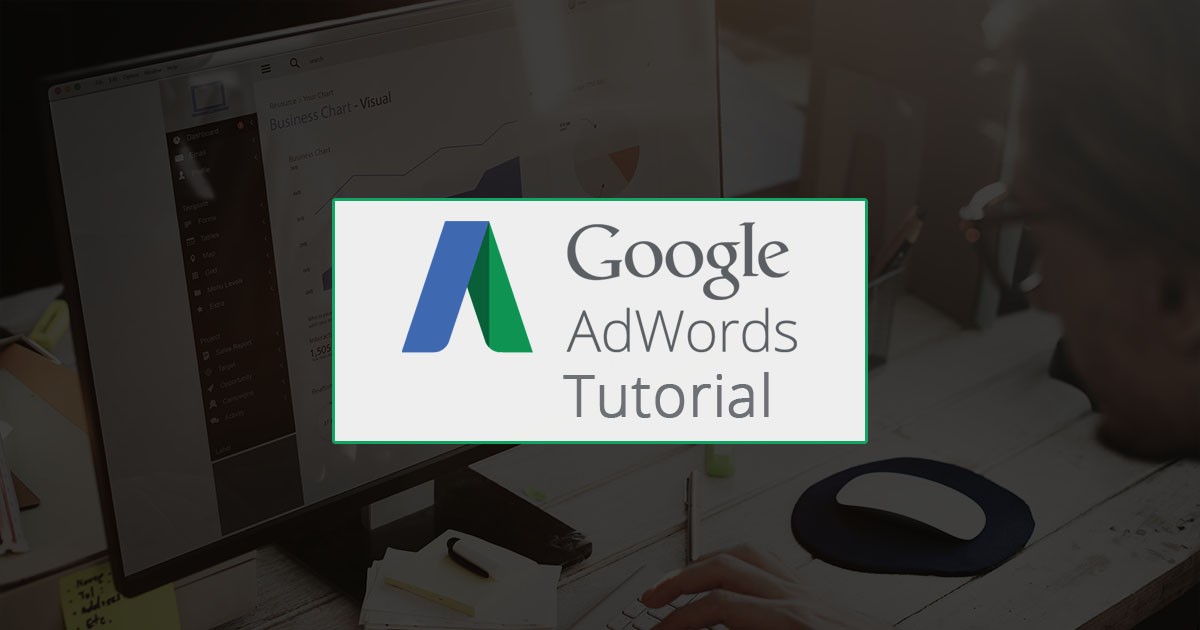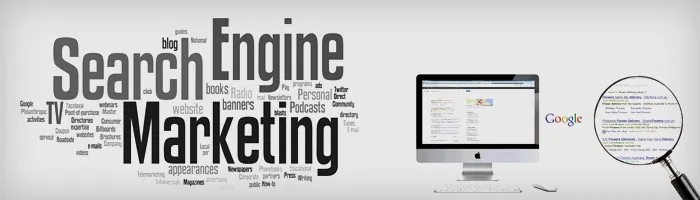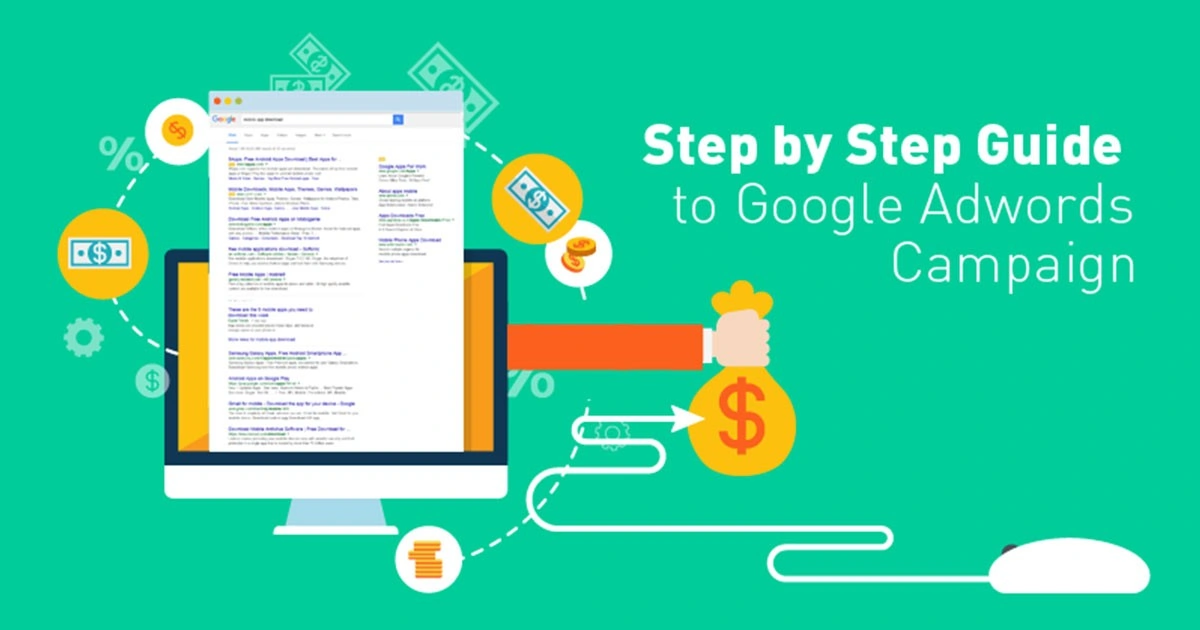When one goes into search marketing, Google Ads are the first concept. People are well informed about Digital Marketing nowadays (thanks to ‘Digital India’), but to be a pro Search Marketer; going through a comprehensive Google AdWords Tutorial is a must.
Google Owns 71 Percent of Search Market Share.
This is why a majority of businesses have already turned their way towards Google AdWords.
To get AdWords right, it is very important to go around below given five steps of Google AdWords Online Tutorial and practically execute them.
Therefore, without any further ado, let us unfold the mystery-
5 Steps to Learn Google AdWords
1. Understand What Is Google AdWords
According to the Google AdWords Tutorial, AdWords is an advertising system in which advertisers bid on some specific keywords so that their clickable ads appear in Google’s search results. Advertisers need to pay for the clicks through which Google makes money from search.
According to Wikipedia Google AdWords Tutorial-
Google AdWords is an online advertising service developed by Google, where advertisers pay to display brief advertising copy, product listings, and video content within the Google ad network to web users.
- Google AdWords is actually a marketplace where businesses pay so their websites can rank at the top of a search results page for their keywords
- When you search for a particular term e.g. ‘travel packages’ on Google, different search results will be provided by Google.
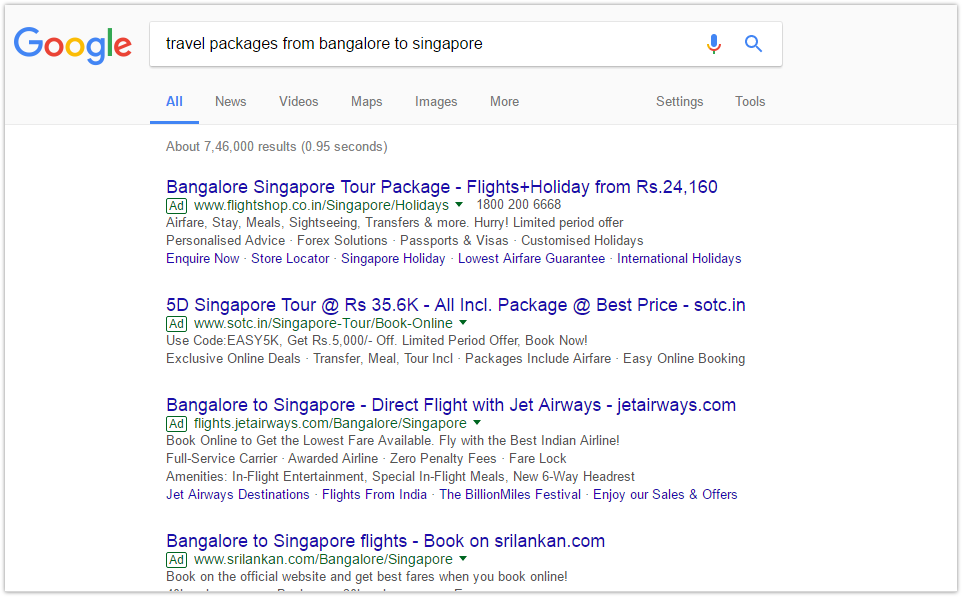
- If you pay proper heed, you will see that ‘the top and the bottom results’ are ads- This is where Google AdWords comes in picture.
2. How Google AdWords Works
“Google AdWords’ system is based partly on cookies and partly on keywords determined by advertisers. Google uses these characteristics to place advertising copy on pages where they think it might be relevant. Advertisers pay when users divert their browsing to click on the advertising copy. Partner websites receive a portion of the generated income.”- Wikipedia
How Google Knows Which Ads To Display
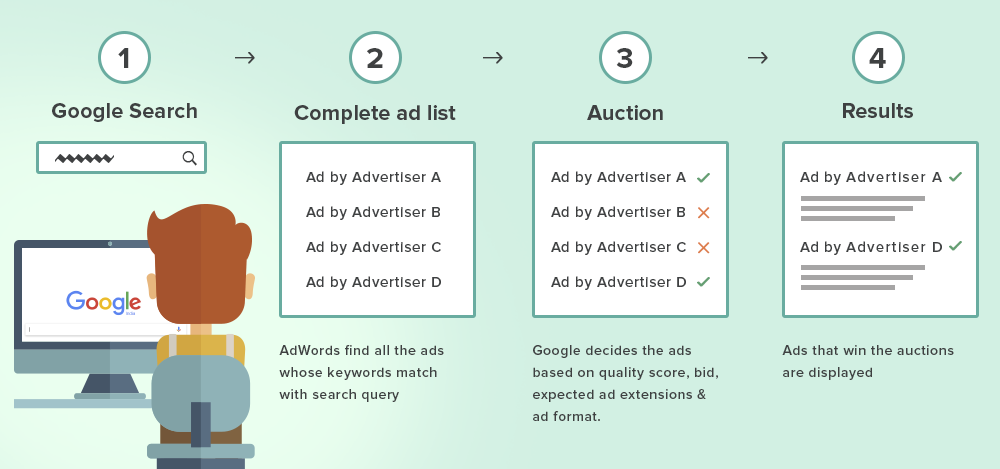
According to Google AdWords Tutorial, the process through which Google decides which Ads to display revolves around below given four steps-
- You type a search query in Google Search Box
- Google AdWords digs deep into all the Ads whose keywords match with your search query
- Now ranking of Ads is decided based on the quality score, bid, Ad extensions, and Ad format
- Ads that win the bidding and auction process are displayed
In Google Auction, when a query is made, Google processes the requests and runs the auction that determines the ad positions and the CPC of each advertiser. Let us understand some of the concepts via below given infographics of Google AdWords Online Tutorial-
2 Infographics To Understand Working Of Google AdWords
1. How Google AdWords Decides Which Ad Is Shown Where
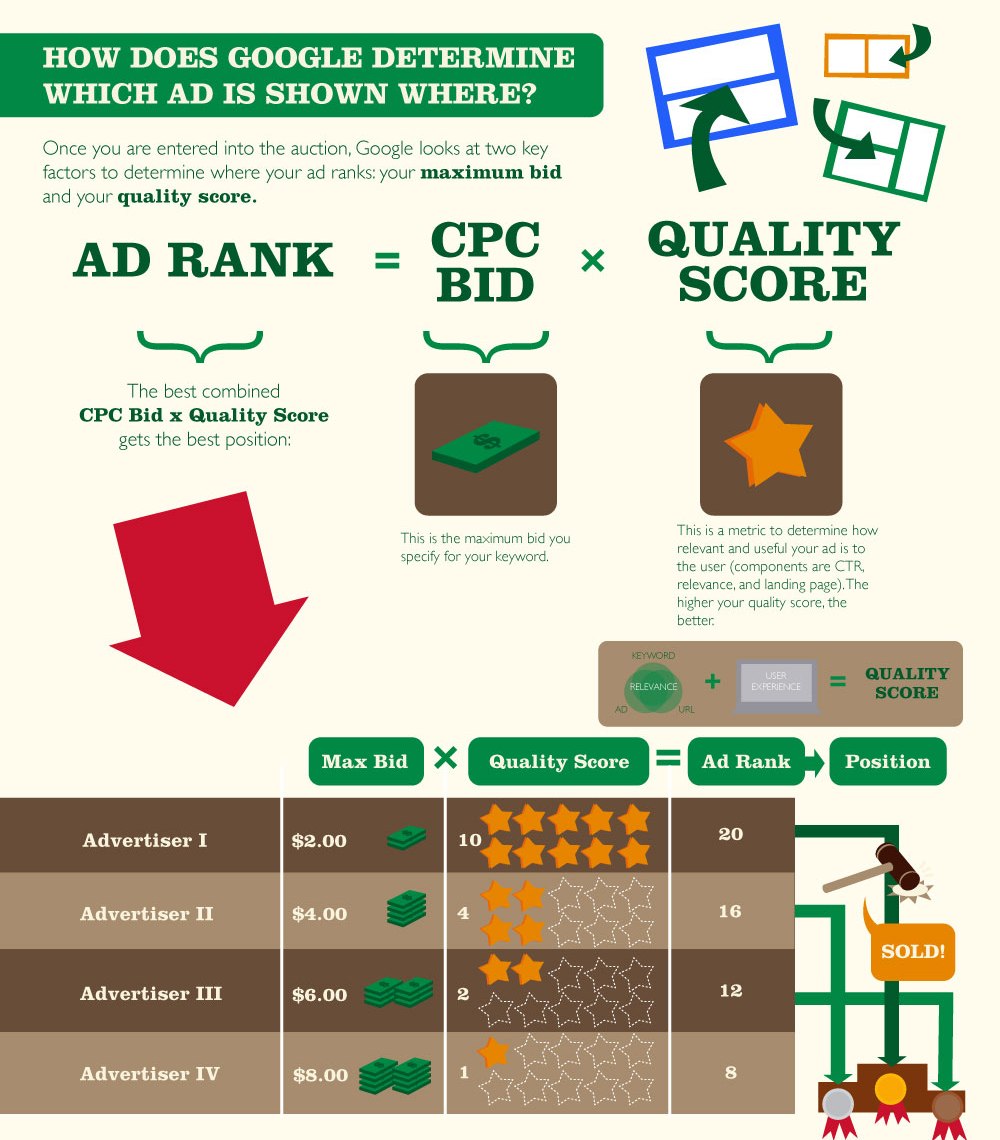
2. How Google Determines What You Should Pay
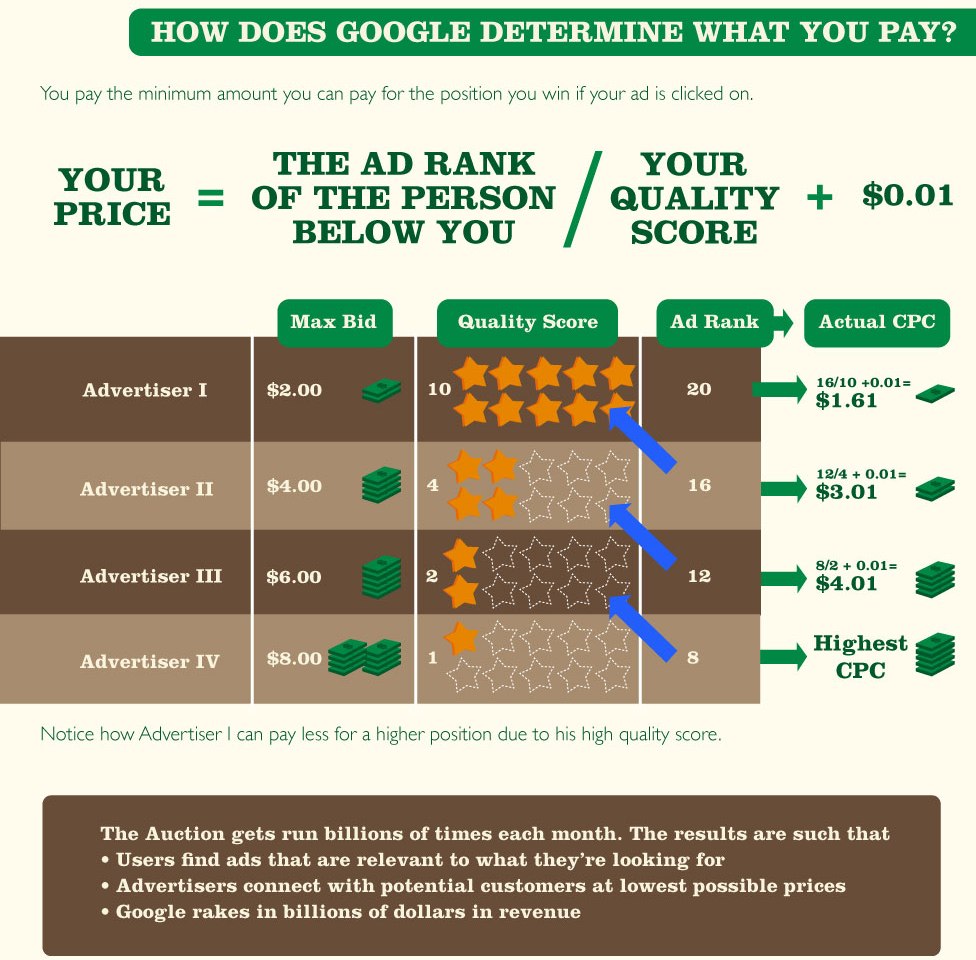
3. Types Of Ads In Google AdWords
Google AdWords tutorial talks about five kinds of AdWords campaign Types and they are-
- Search Network
- Display Network
- Video
- Shopping
- Universal App Campaign
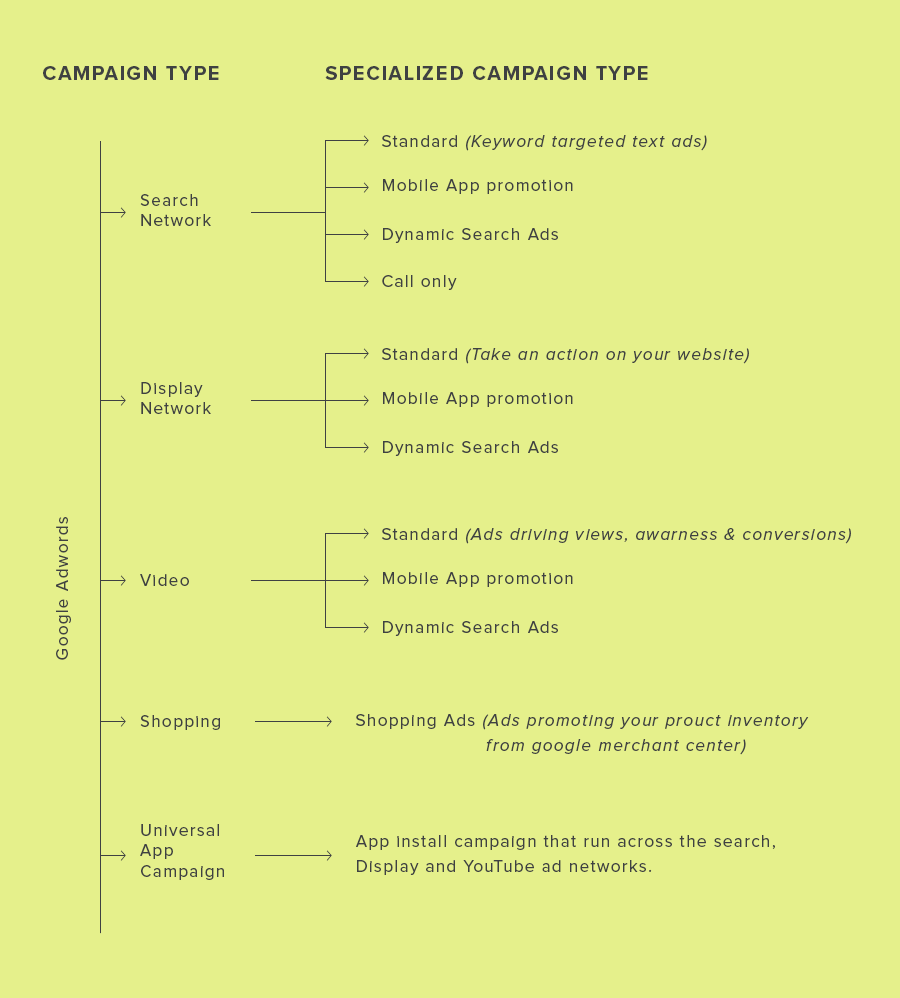
Let us understand how Google AdWords Tutorial describes the functioning of these Ads-
A) Search Ads
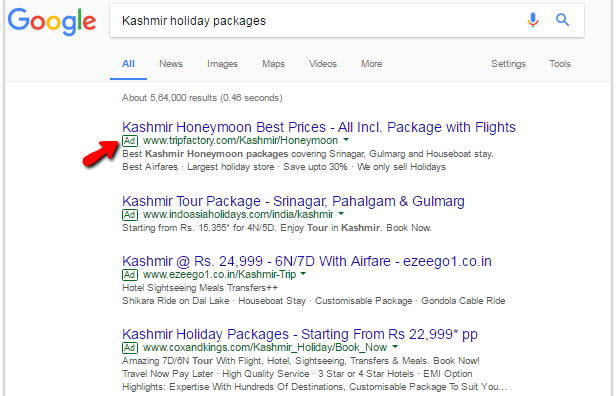
You must be seeing a list of Ad above the organic listing when you search for something on Google; the same list is termed as search Ads. If you search for “Kashmir holiday packages”, the search Ads will look like this-
Important Factors In Google Search Ads
Google AdWords Tutorial talks about below-given factors that you should configure to make your Ads more result driven-
- Targeting in which your ads will be shown in the particular geography/location that you choose
- Search term and keyword that includes the query searched by the user and the keyword for which your ad is optimized
- Ad copy relevance so ads that are relevant to search terms are shown
- Landing page experience to decide the relevancy of the landing page to the search query of the searcher
- Conversion rate that is decided by relevance, experience and landing page quality
- Bids decide preference when two advertisers have perfect ads and landing pages
- Quality score decides to the position of your Ad
B) Display Ads
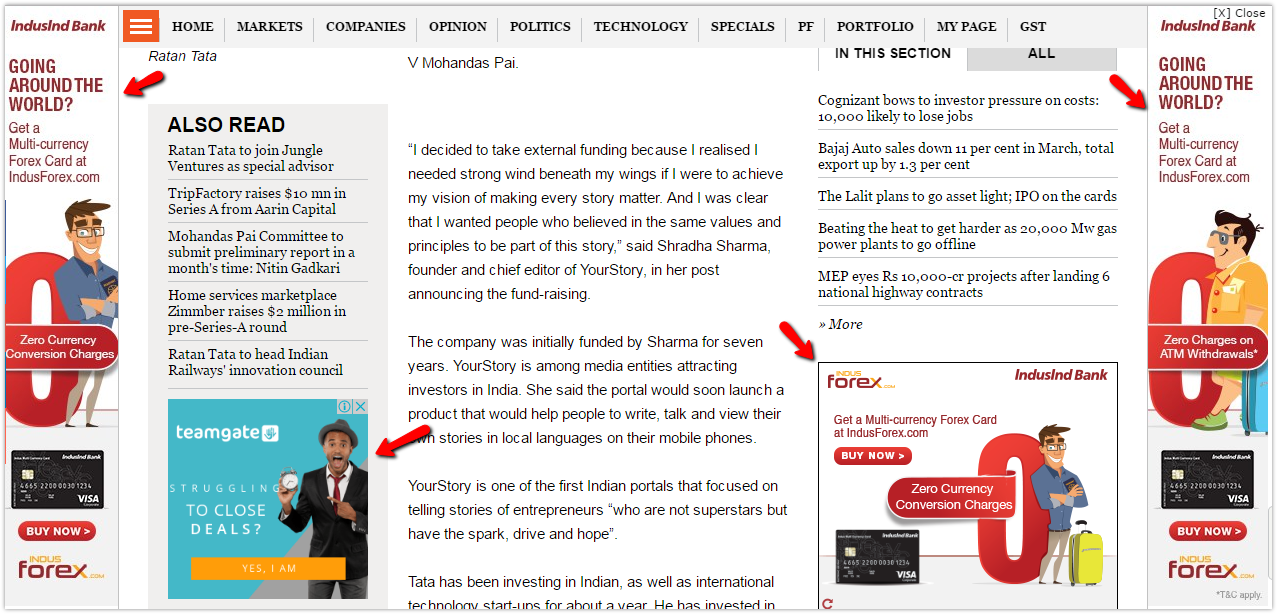
When you read a post or view a video on any random website, you must have seen different Ads on the page, at a different place, and in different dimensions. These are actually termed as Display Ads. According to the Google AdWords Tutorial, in such Ads, Google automatically shows the Ads based on different factors such as keywords, managed placements, audience interest, etc. Google places these Ads only on advertising-supported websites.
Notable criteria as per which Google chooses the websites to place display ads/banner ads are-
- Keywords, as the ads will be displayed for the keywords that they are optimized for. For example, if the keyword for the ad is “Google AdWords Tutorial”, then Google would select those websites that have content related to Google AdWords
- Placements in which you can add the websites where you want to show your ads. In case you wish to run your Ads on travel related sites, you can search for advertising-supported travel sites and add them to your targeting
- Remarketingassists you in reconnecting and retargeting your existing website visitors. This lets you target those visitors who have come to your site but could not take any action
- Topics you choose a best-suited topic related to your business as per the available topics in AdWords
C) Shopping Ads
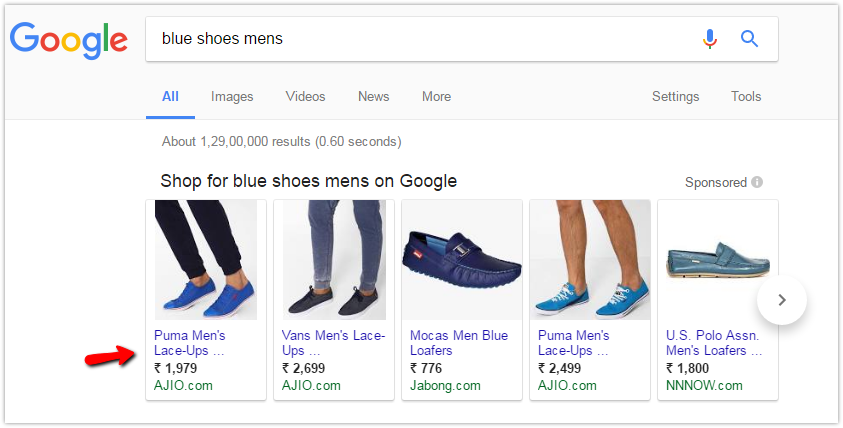
In case you are a retailer, running Shopping Ad campaign would be more beneficial for you. Google AdWords Tutorial suggests that such ads are best fit for boosting traffic to your website, lead generating process as well as optimizing conversions.
To Run A Shopping Ad-
- You need to set-up an account with Google Merchant Center that is actually a platform which lets retailers upload all their product listings in a particular format
- Then you should set-up an account with Google AdWords & interlink both of them
- Finally, you need to submit the updated product data to Google Merchant Center on a monthly basis
D) Video Ads
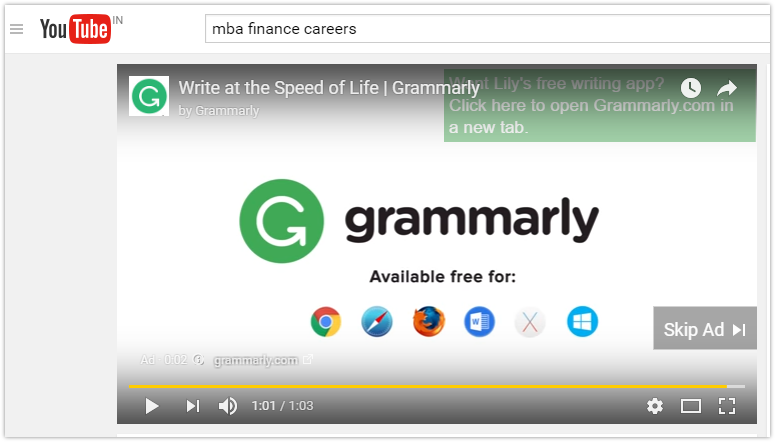
Video Ads let advertisers run their ads on YouTube and other Google Display Networks. Google AdWords Tutorial suggests the following benefits of Video Ads-
- Better targeting
- More Reach
- Measurable
E) Universal App Campaign
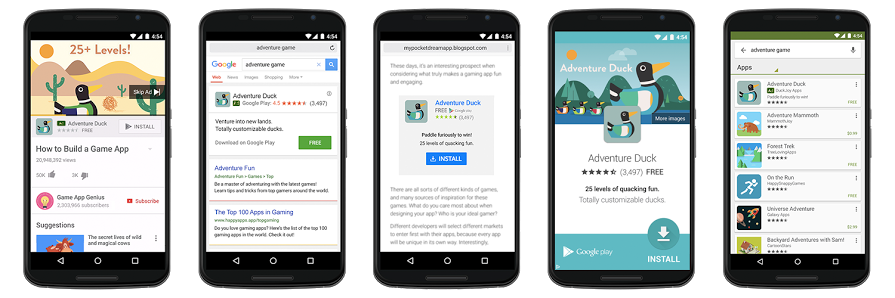
If you have a business with the mobile app then Google AdWords Tutorial suggests this kind of campaign for you. You can use this campaign to promote your mobile app across search, display, PlayStore, & YouTube.
- Google AdWords goes through your ad text ideas and other assets right from your app store listings
- To run such Ads, you need to provide some text, a starting bid and a budget
- You should also set languages and locations for your Ad
4. How To Create Google AdWords Account
Now, after knowing such idiosyncrasies of Google AdWords, you can follow below given steps of Google AdWords Tutorial and create a Google AdWords account-
Steps To Create Google AdWords Account
Step1- You need to type Google.com in the address bar of your browser and this will open Google’s homepage for you. Now, you should type AdWords in the search box and click on the link Google AdWords | Google (PPC) Google Pay-Per-Click Online
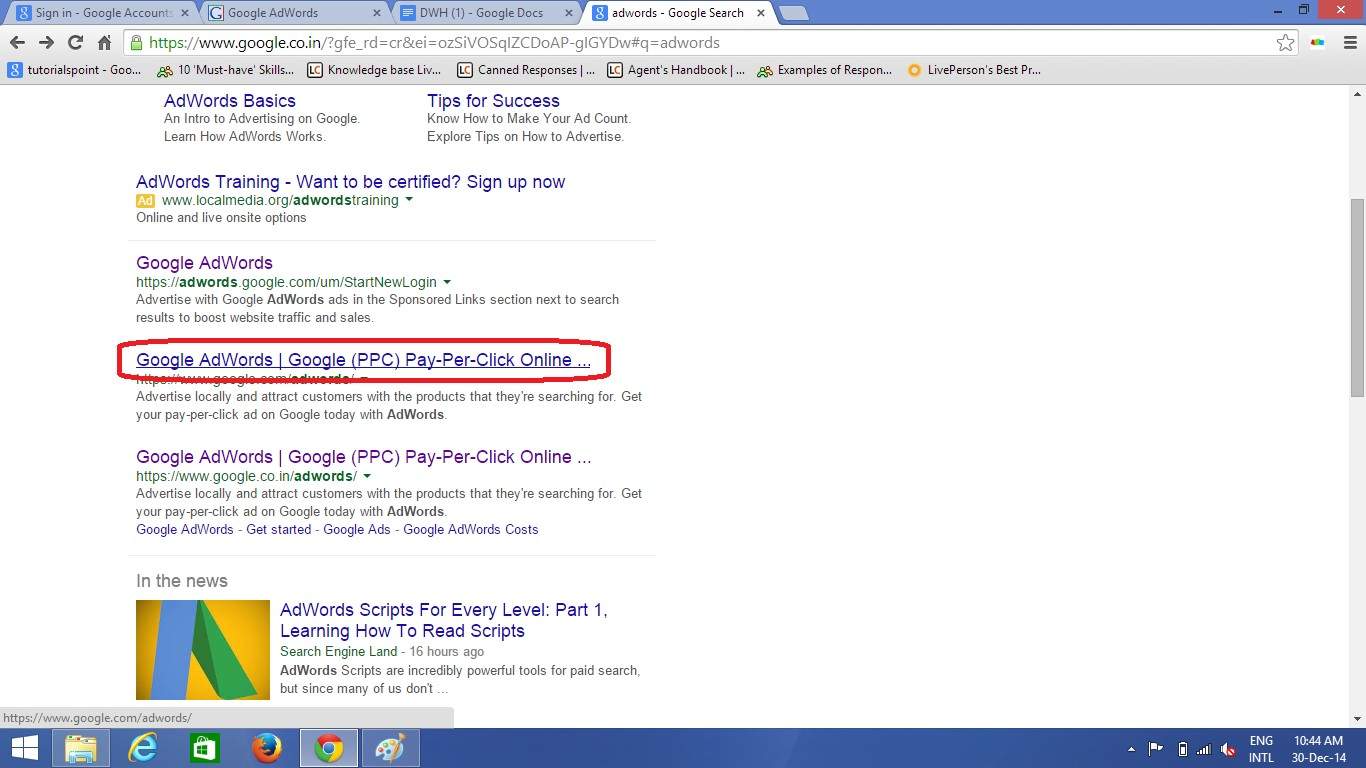
Step2- Go through the following webpage
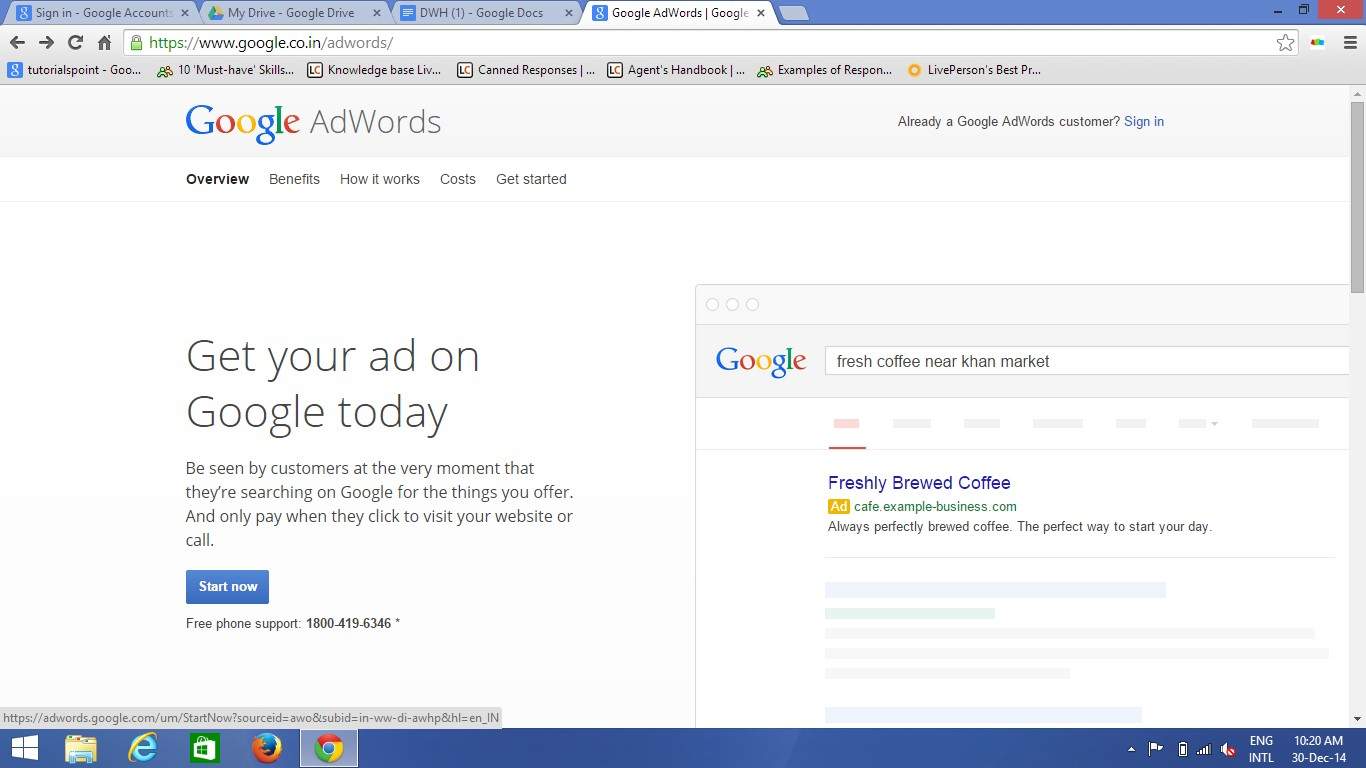
Step3- By looking at the upper right corner of the page, you will see that it says that ‘if you are already Google AdWords Customer’ you can sign in. In case, you are not an AdWords customer, you should proceed with Step 7 by skipping the Step 6 mentioned below
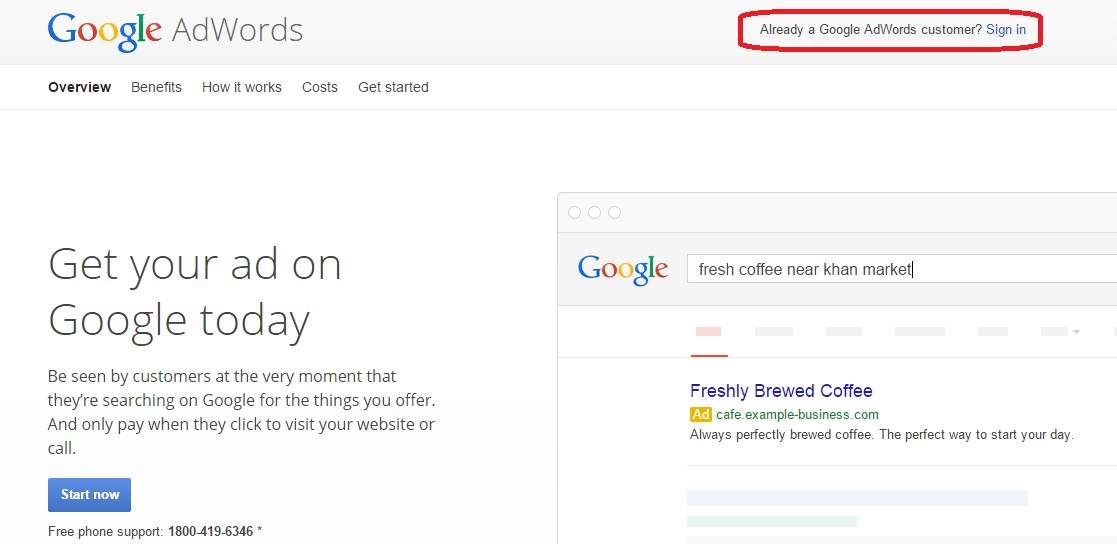
Step4- You need to click on Sign-in now
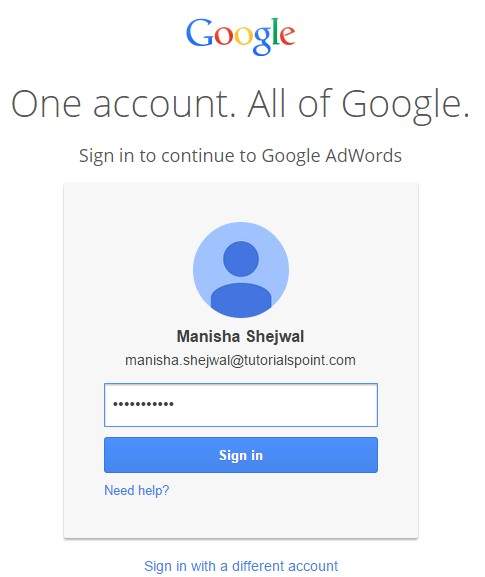
Step5– Google will start AdWords for you
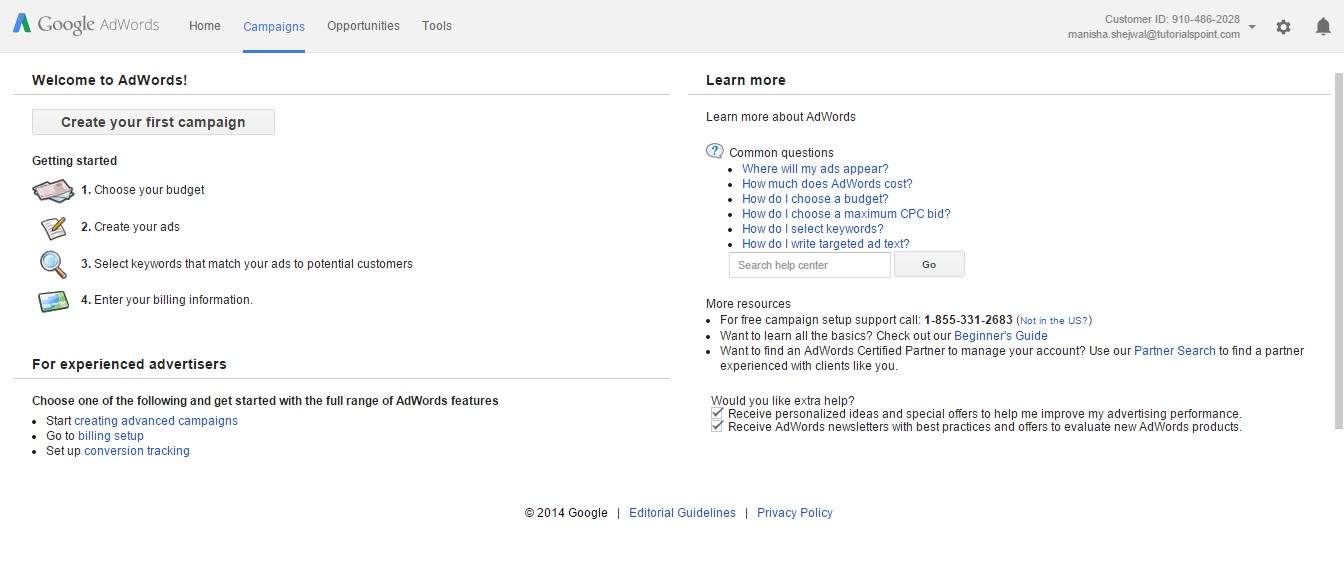
Step6- You should click on the button ‘Start now’, as this will let you see Google AdWords welcome page
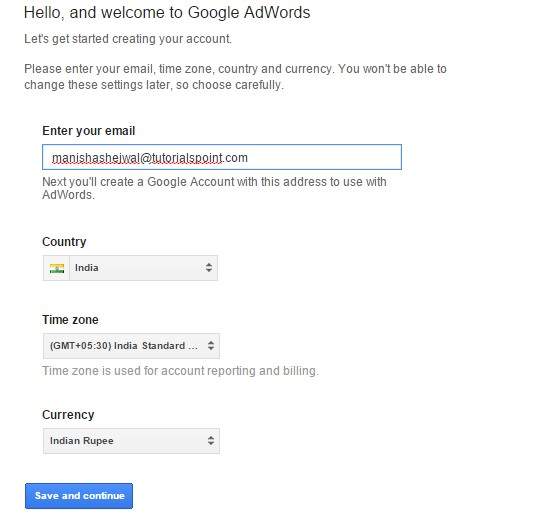
Step7- You should enter your email Id, select an appropriate country, currency options, time zone, and then you should click on the button ‘Save and continue’. You should click on the checkbox ‘I agree Google’s terms of service and privacy policy’
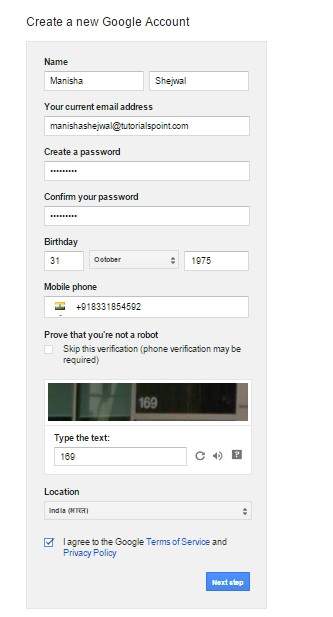
Step8- You need to click on the button ‘Next step’
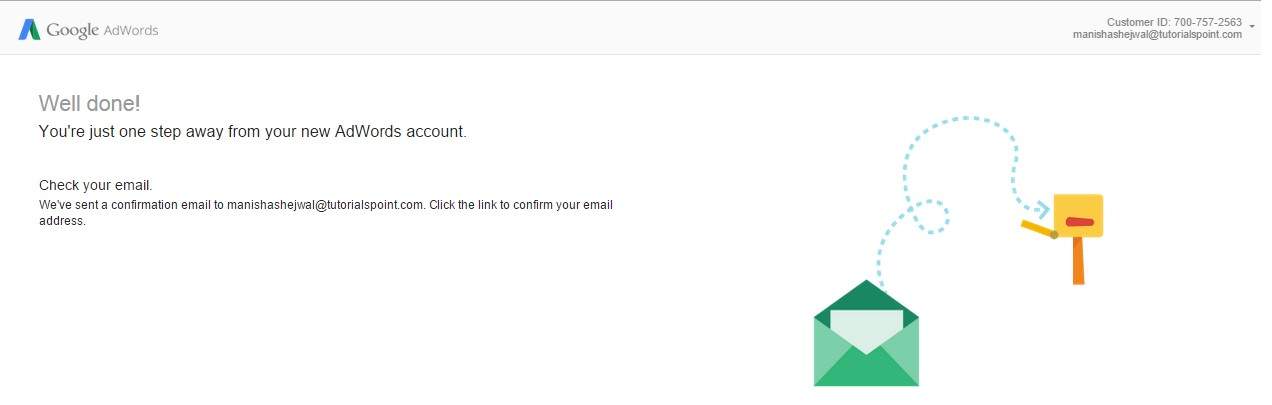
Step9- You are done now.
You need to open the inbox of your Gmail account now and click on the given link to confirm your email address to Google to start Google AdWords service by following suggestions of Google AdWords Tutorial.
5. How To Create An Actual PPC Campaign In Google AdWords
Before running your actual Ad Campaign, the following checklist should be ready-
- Budget per Month
- Budget per Day
- Scope of Geotargeting
- List of Keywords
- A Ready Ad Copy that includes-
- Heading of the ad (25 char)
- Description Line 1 (35 char)
- Description Line 2 (35 char)
- Display URL (35 char)
- Destination URL (1024 char)
- Landing Page URL
- Design of landing page ready/not ready
- Image required if any
Once all these are ready, you can go ahead and create a PPC campaign in Google AdWords by following below given steps suggested by Google AdWords Tutorial-
A- Google AdWords Tutorial Steps To Create Google AdWords PPC Campaign
Step1- You should Sign-in to your Google account
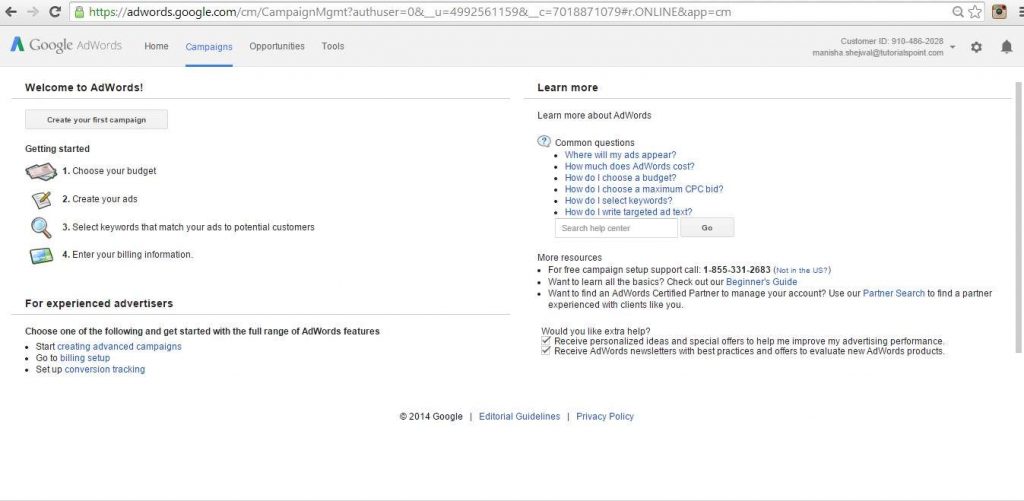
Step2- In the second step, you need to click on the button ‘Create your first campaign’
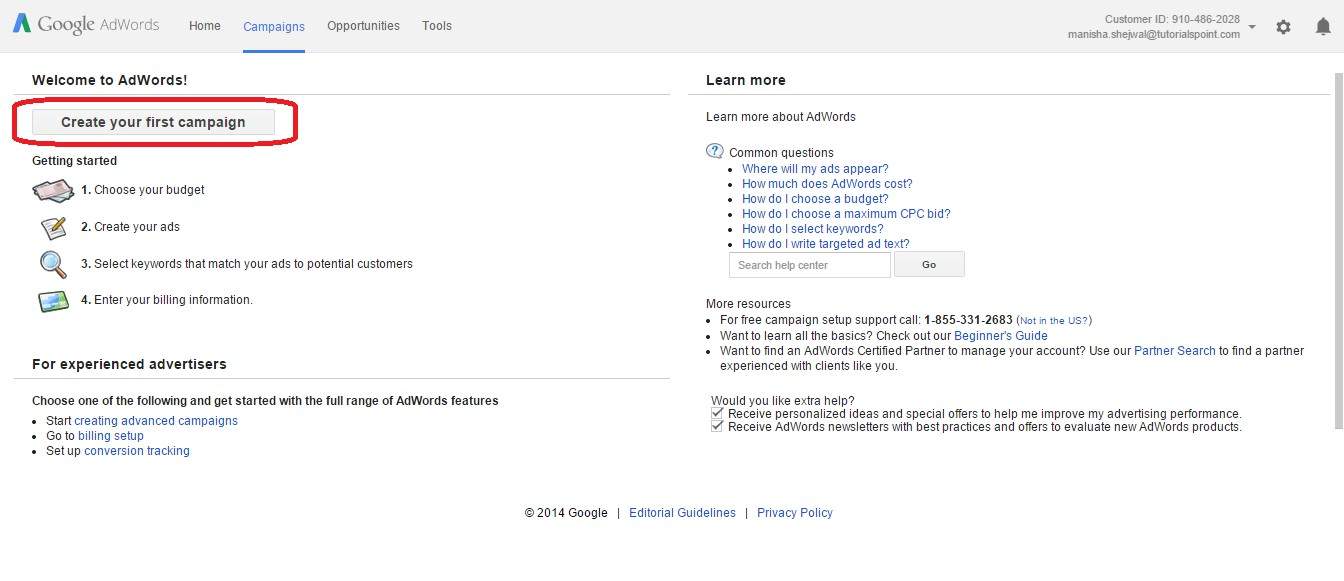
Step3- This leads you to the below-given page
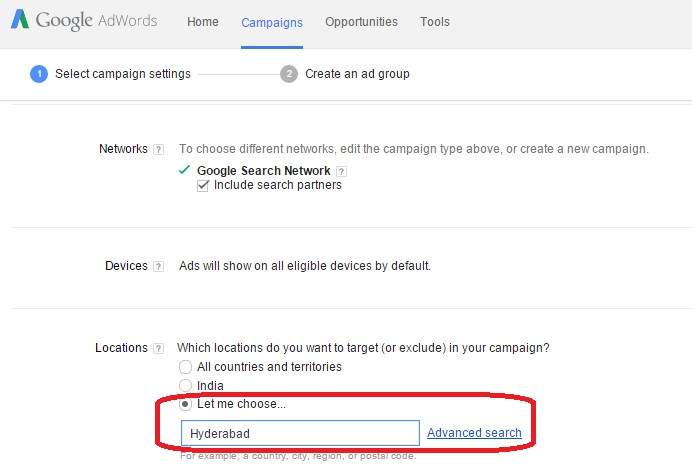
Step4- The fourth step of Google AdWords Tutorial revolves around entering of the campaign name as ‘First Campaign’, entering of Type as ‘Search Network only’. Now, you should scroll down to other entries such as location. Once you choose this, you should click on ‘Let me choose’ so your Ad be visible in a particular location of your choice
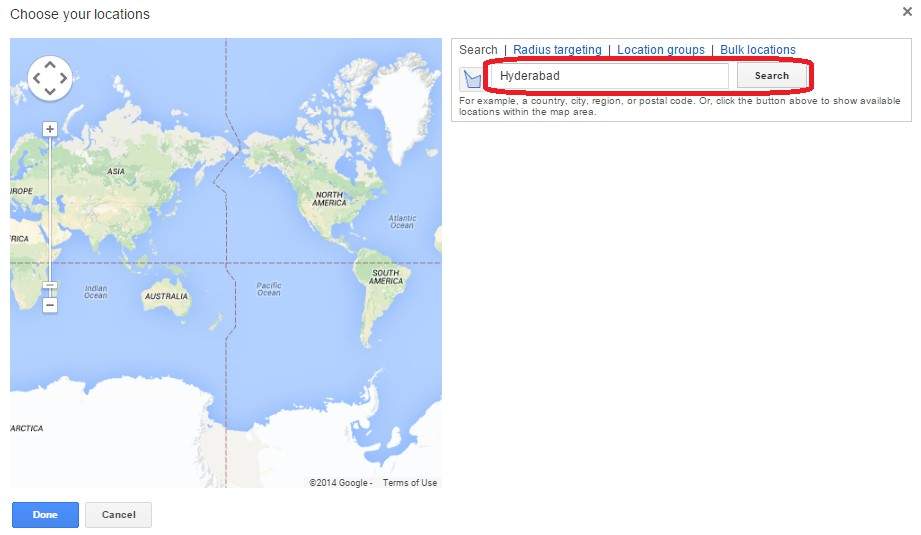
Step5- You should move forward by clicking on the button Search that will display the location. Now, click on the button Add and then on the button Done
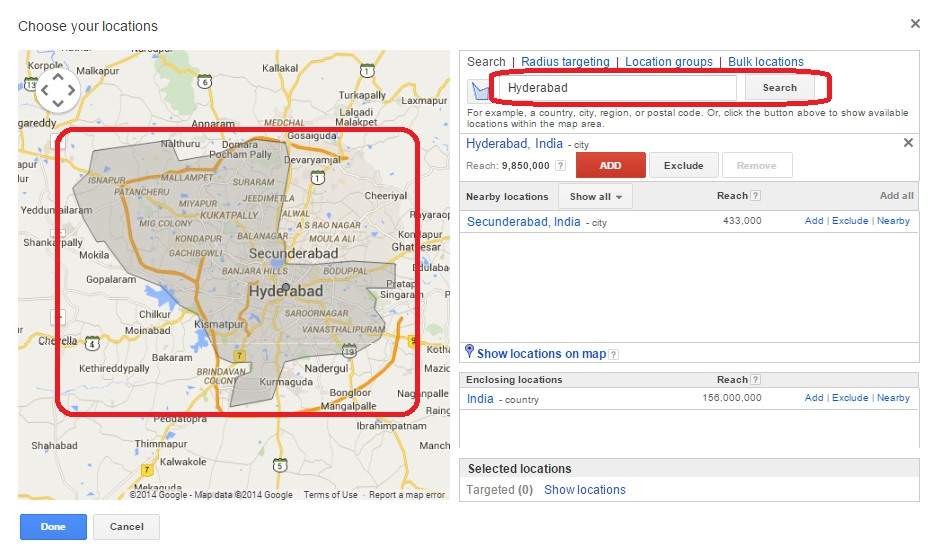
Step6- You are ready to set up a bid strategy now and for this, you will have two options. First one will let you do so on your own and the second one will let AdWords do the same for you. If you prefer you can go for ‘I’ll manually select my bids for clicks’.
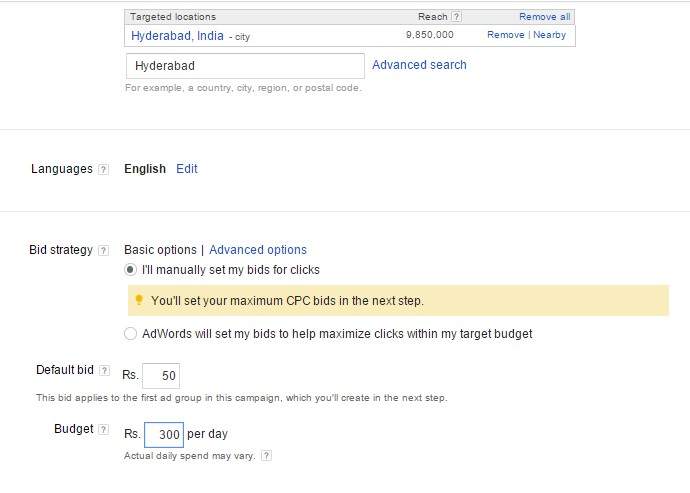
Step7- In this step, you should enter the Default bid and Budget per day, as this will set the maximum number of clicks/day
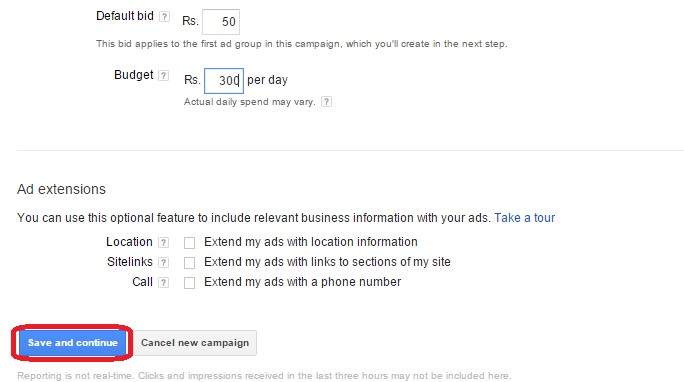
Step8- If you are running a very basic Ad, you may let Site links, location and Call options unchecked. You should click on the button ‘Save and continue’ that will open the following page for creating Ad groups
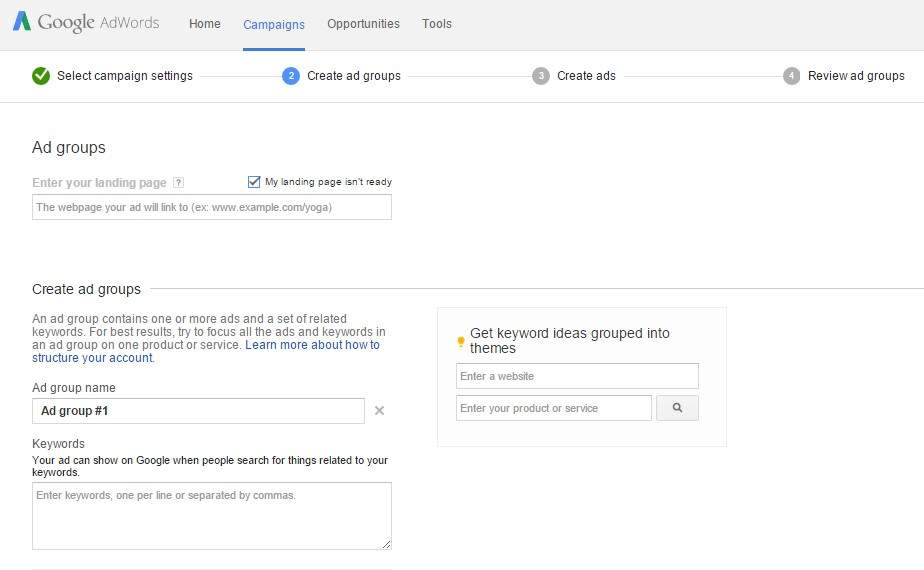
Step9- You need to choose ‘My landing page isn’t ready’ and then you should enter the Ad group name. It is also important to add the keywords here and you should add one keyword per line in the keywords’ list box.
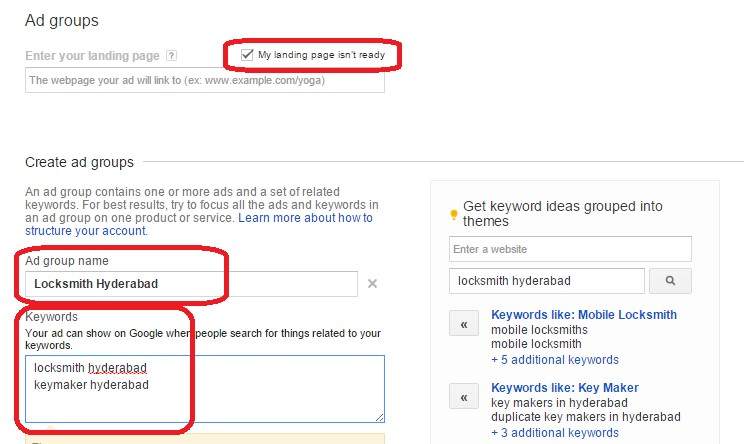
Step10- Scrolling down further will open the following options
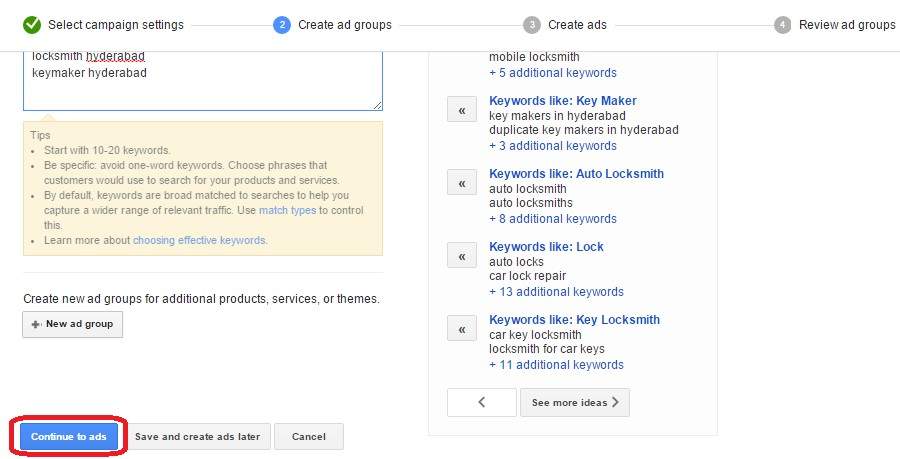
Step11- Now in 11th step, you should click on the button Continue to Ads. This opens a dialogue for creating ads
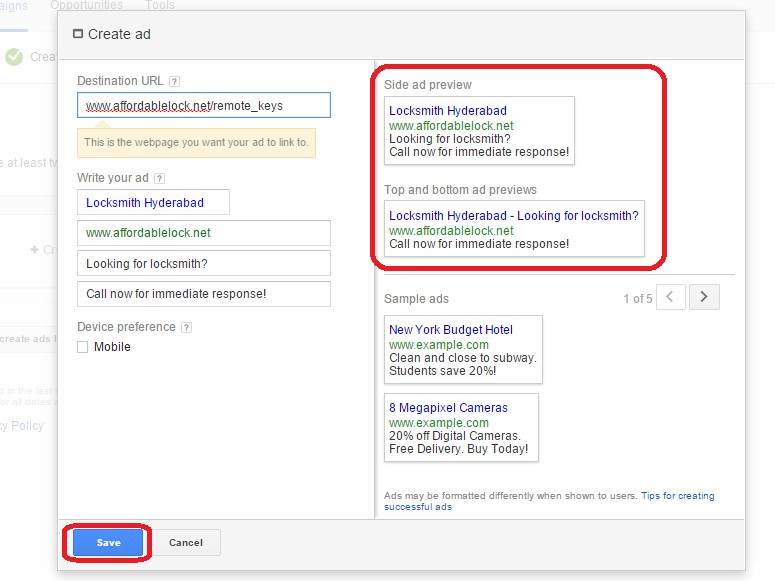
You should enter the Destination URL, display URL and head of the ad now. Here, one suggestion that Google AdWords Tutorial gives is paying heed upon the fact that both Display and Destination URLs can be different but they ought to be from the same domain.
You should also enter description line 1 and description line 2 here and for making your description lines convincing enough, it is advisable to use punctuation marks along with effective keywords. Once you do all this, you should click on the button ‘Save’ that will open the following page:
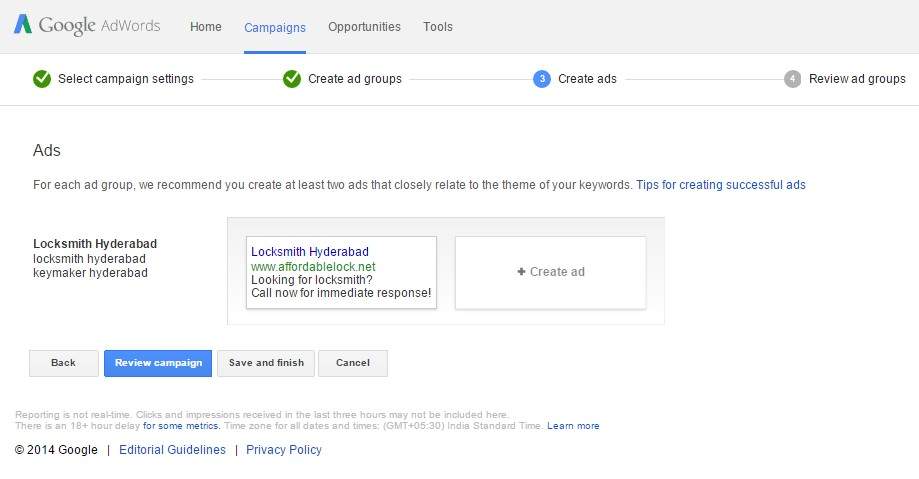
You are almost done now. By going through below given two steps, your Google AdWords PPC campaign would be ready to run-
B- 2 Final Steps To Run Your First PPC Campaign On Google AdWords
Step1- You should click on the button Review campaign so you can check that everything is accurately set
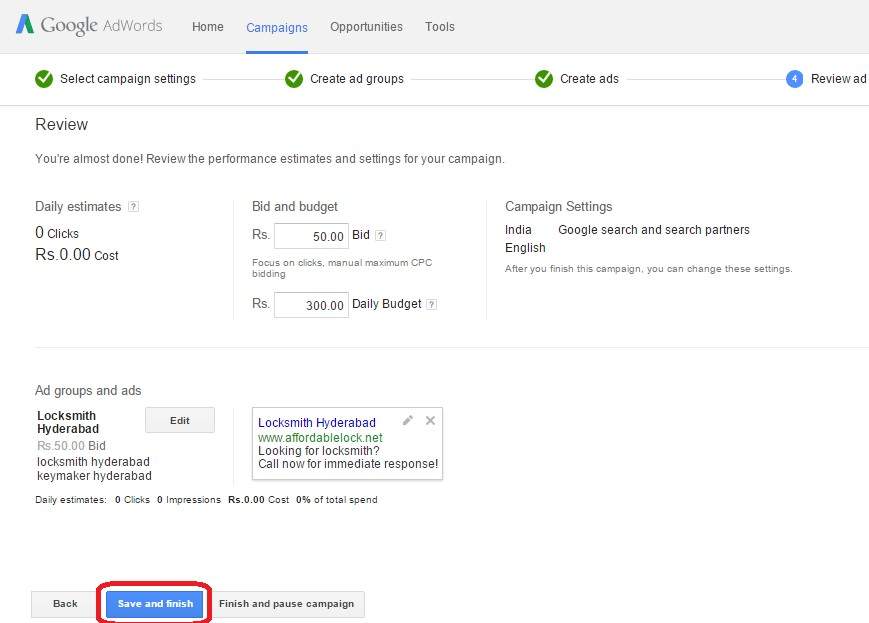
Step2- Now, you need to click on the button Save and finish. This will complete your task of creating a PPC campaign on AdWords. You will see a below-given page with the details of your campaign-
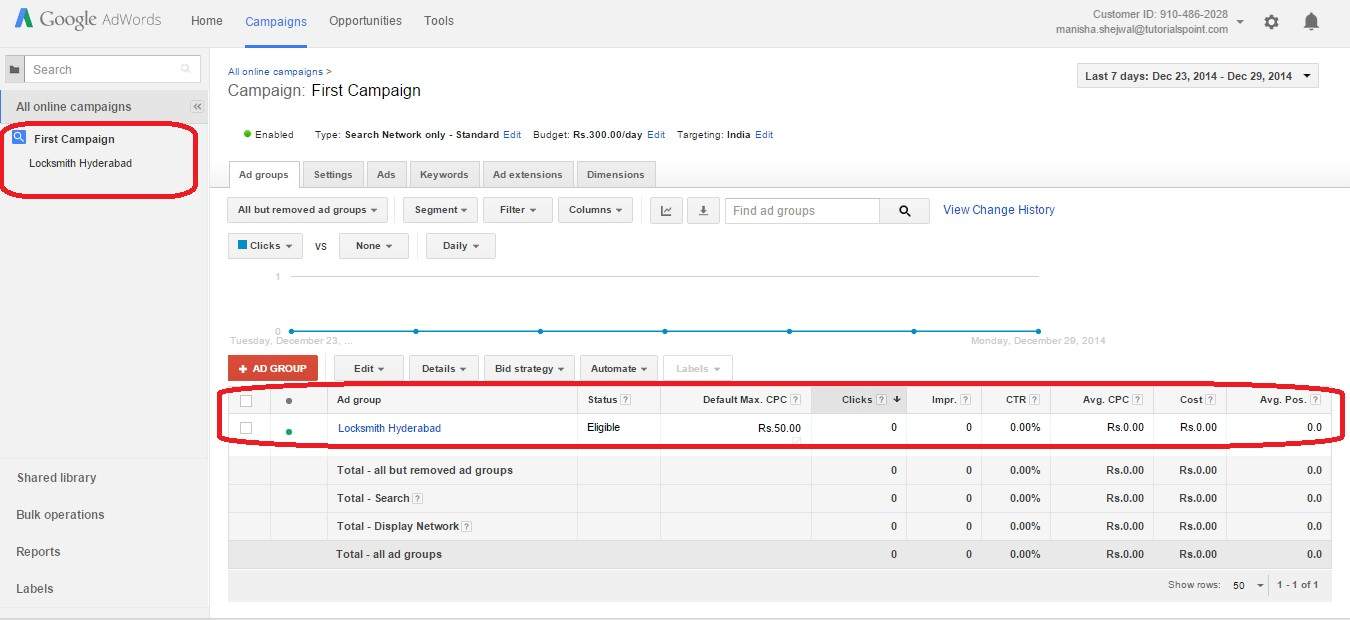
Once you create your basic Ad in Google AdWords, you are also allowed to modify the settings related to campaign type, location, name, budget, language, bid strategy, etc. You can also add different extensions like contact numbers, etc. as per your requirements.
What To Do Now?
So, now you know-
- What Google AdWords is
- What types of ads available in AdWords
- How to set up Google AdWords Account
- How to run a PPC campaign on Google AdWords
- Benefits of Google AdWords
To practically execute these Google AdWords Tutorial learnings, you should join Search Engine Marketing training, as this will help you master complete landscape of Google AdWords and Search Marketing, which is must be a pro Search Marketer.
The counterpart of Google AdWords is Search Engine Optimization. While Google AdWords involve paid advertising, SEO is all about attracting traffic using organic methods. Read this Quora answer to know which is best for your business SEO or PPC.
Still confused what types of AdWords campaign would be the best fit for you? –Share your campaign details in comments and we will let you know the best option for you.