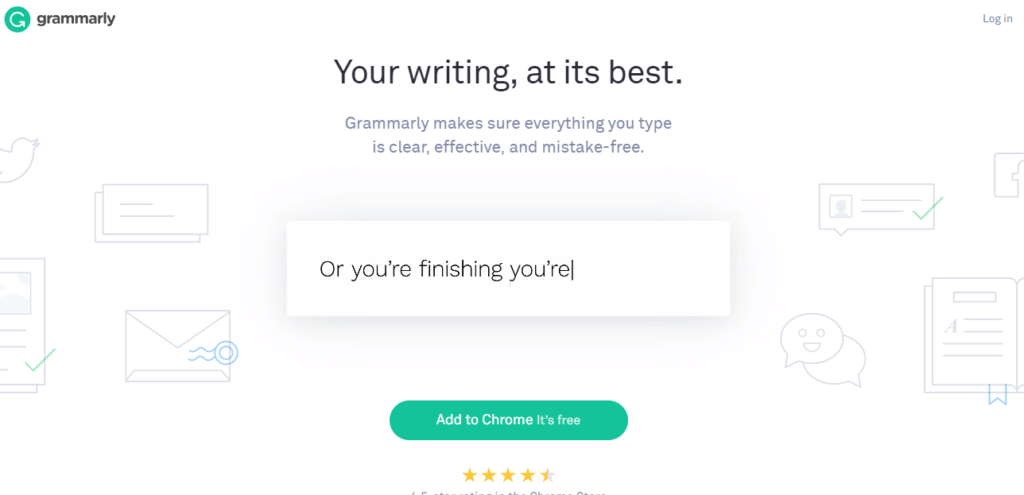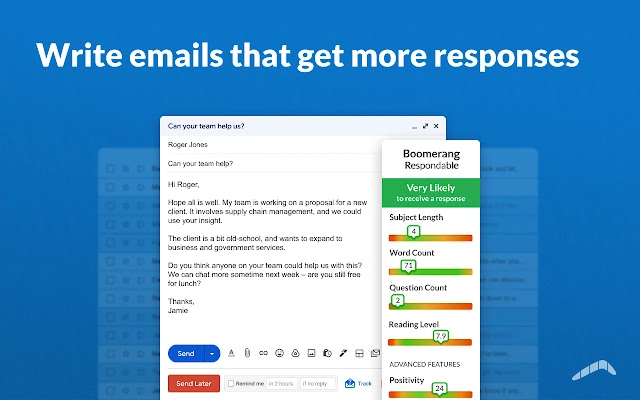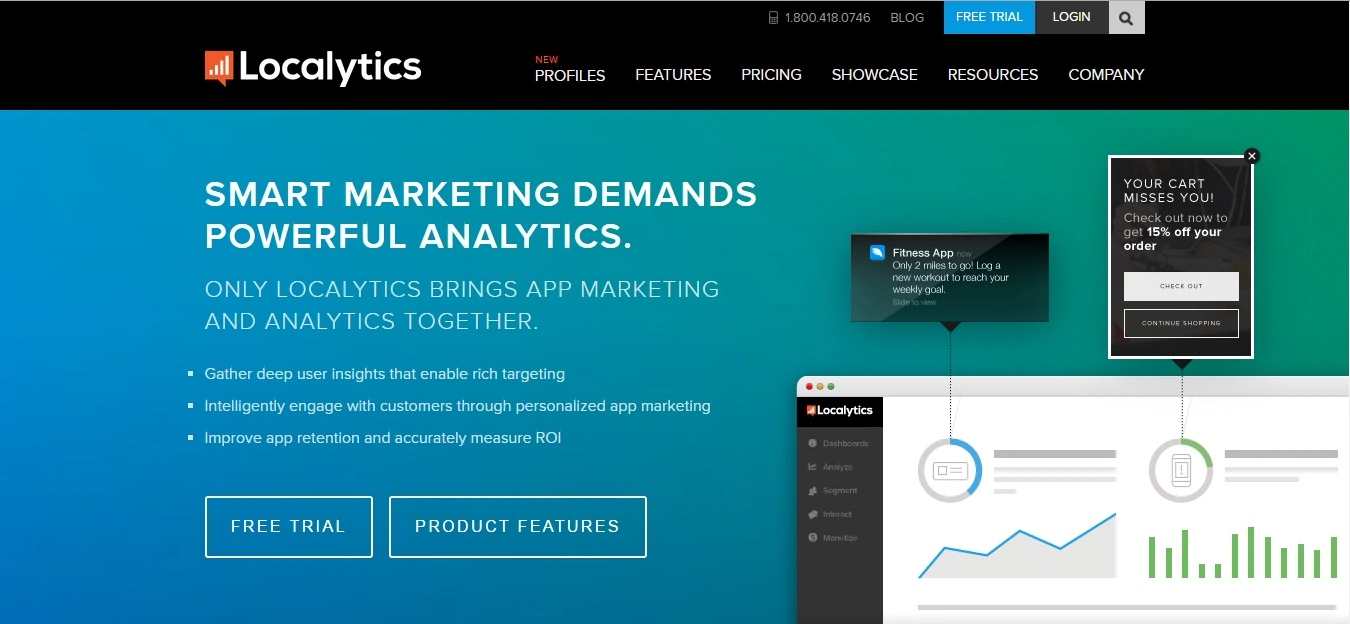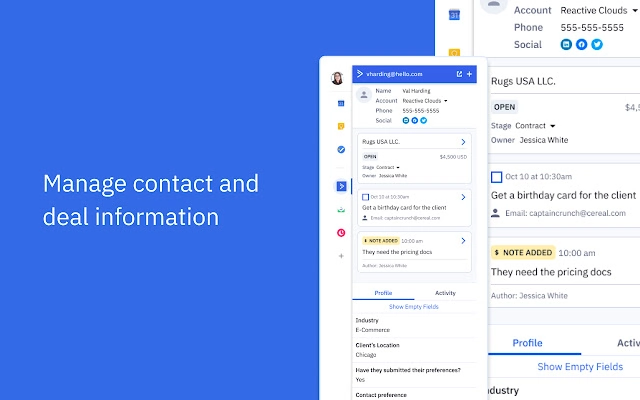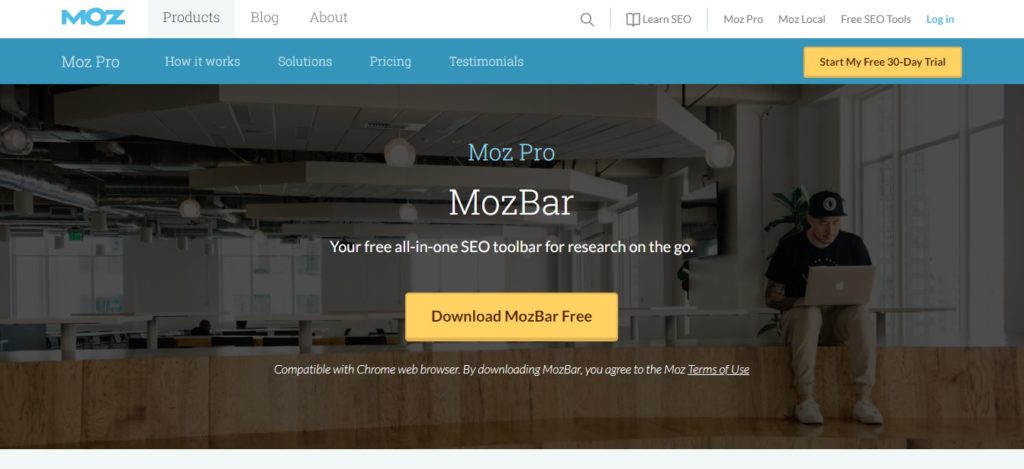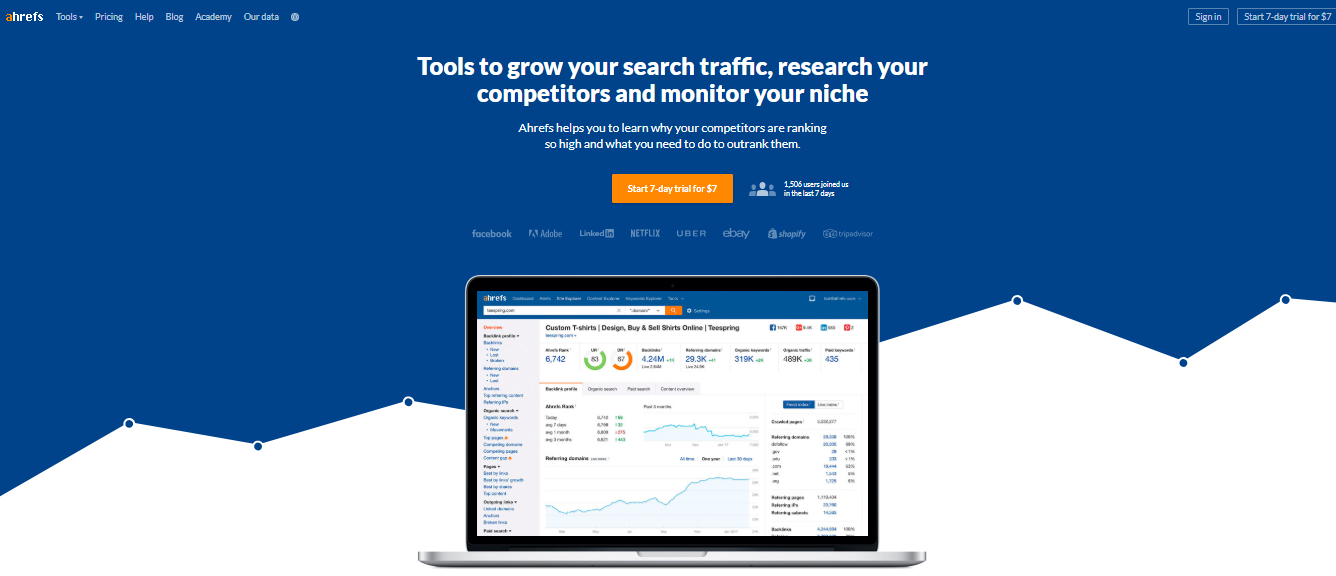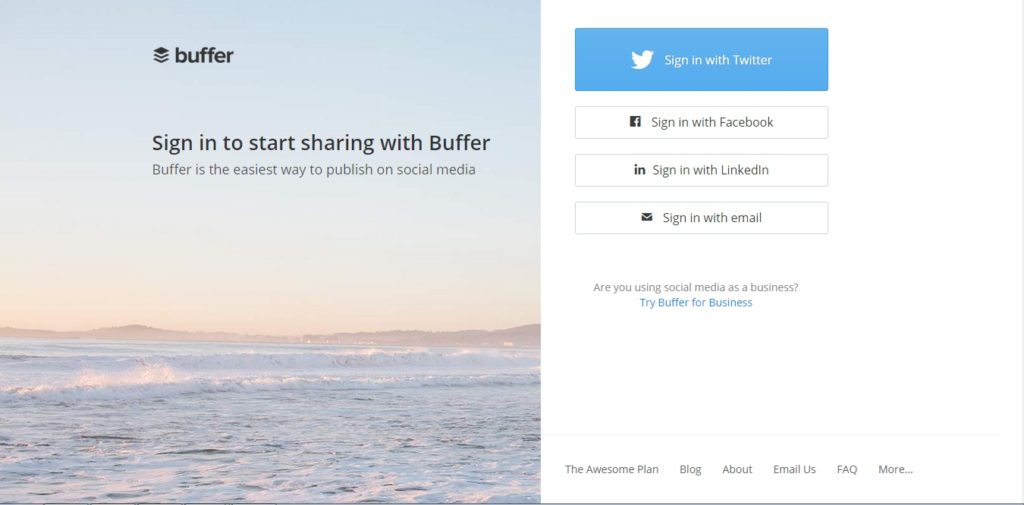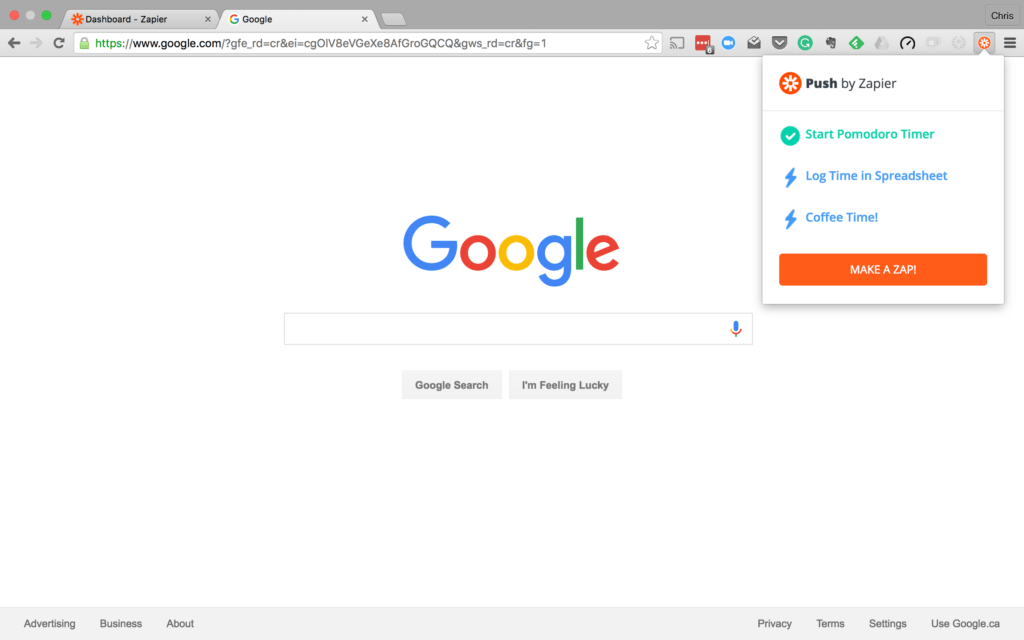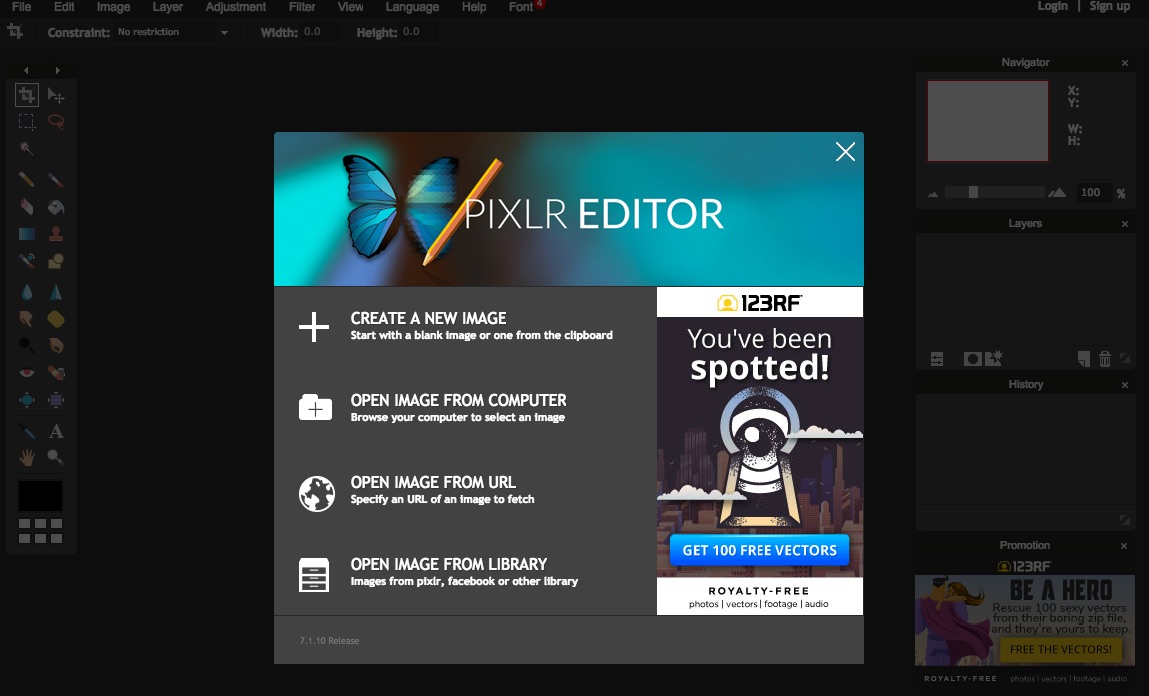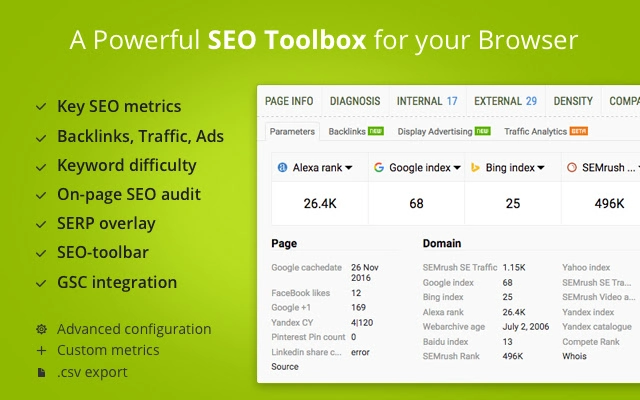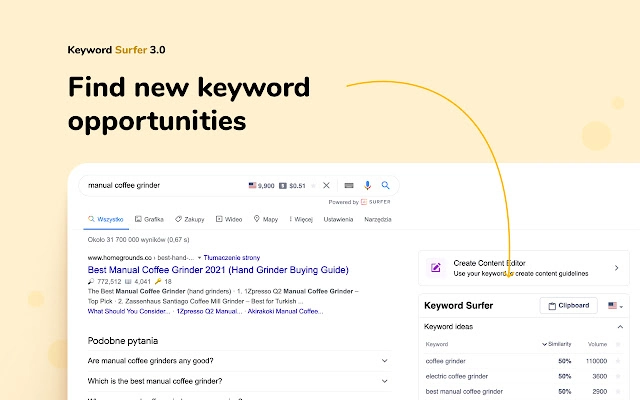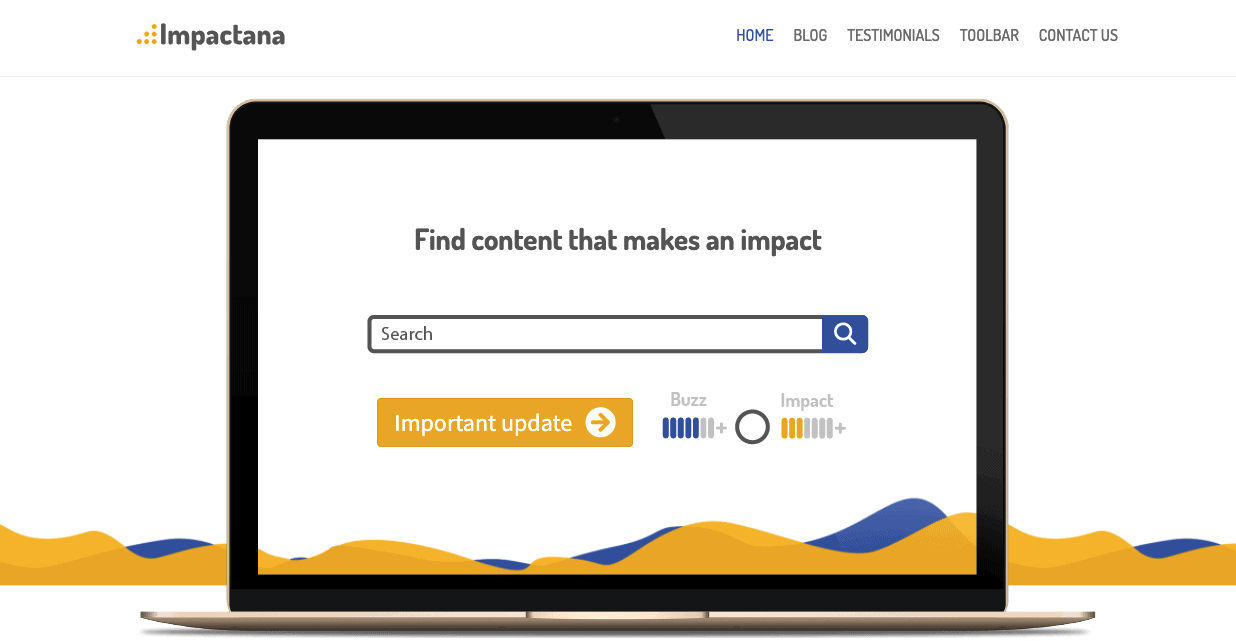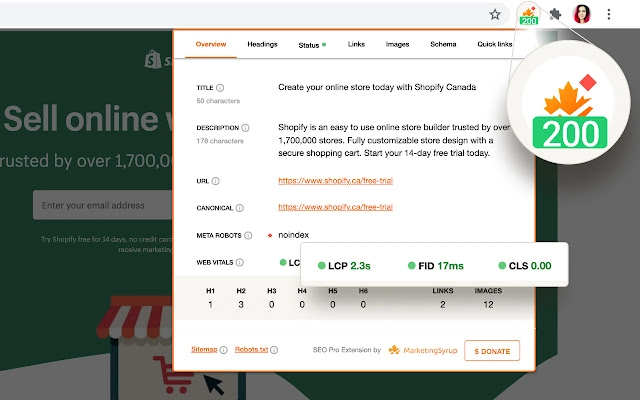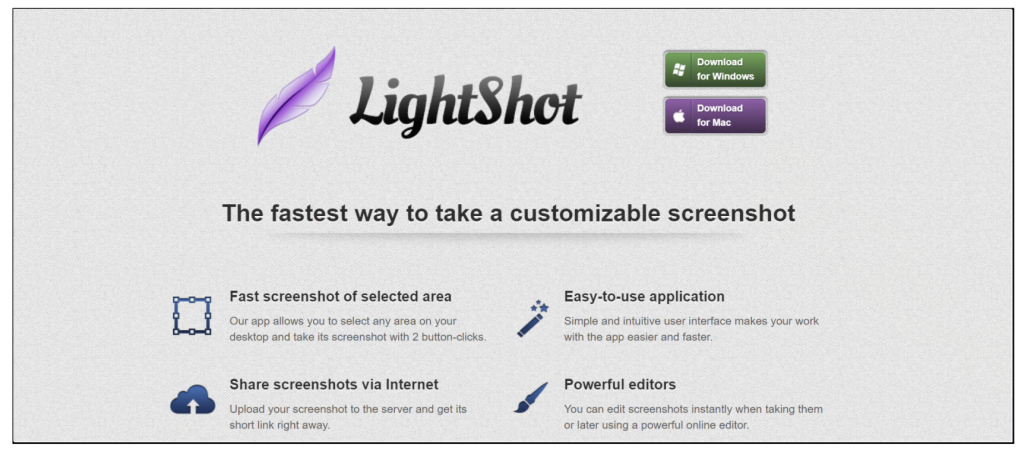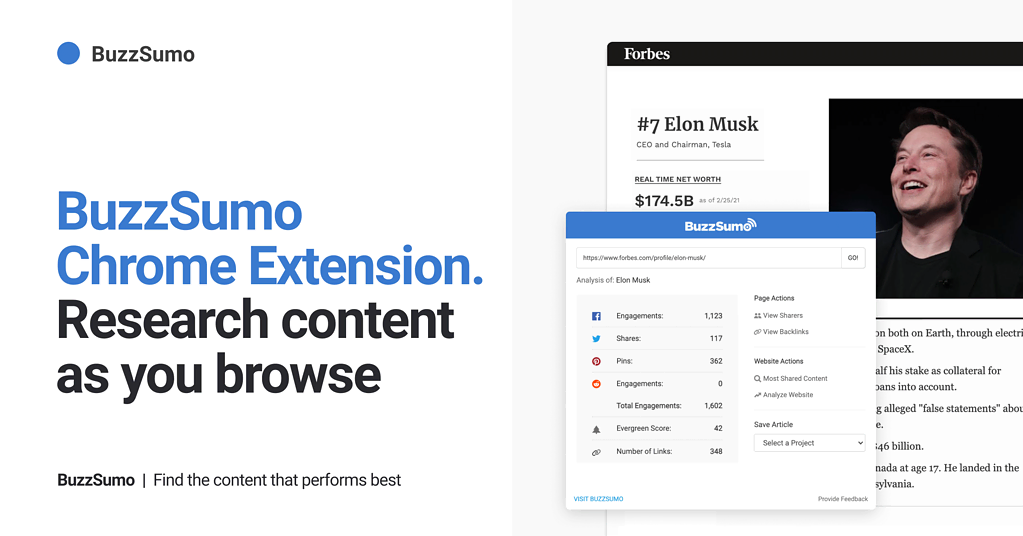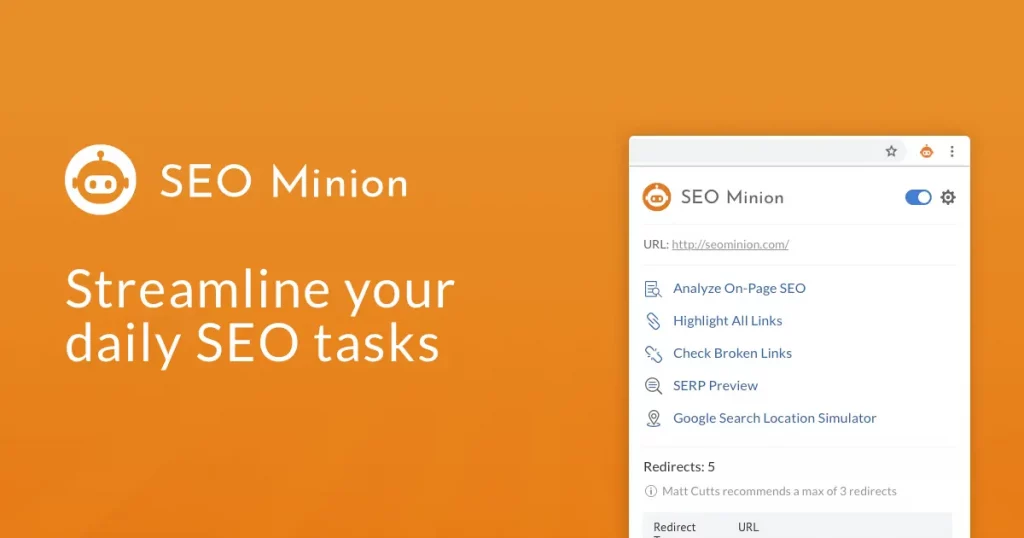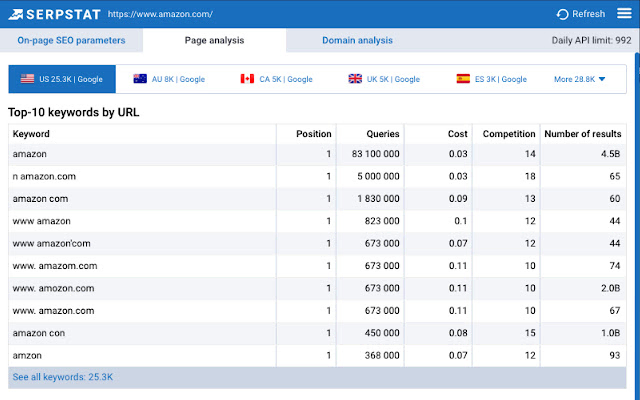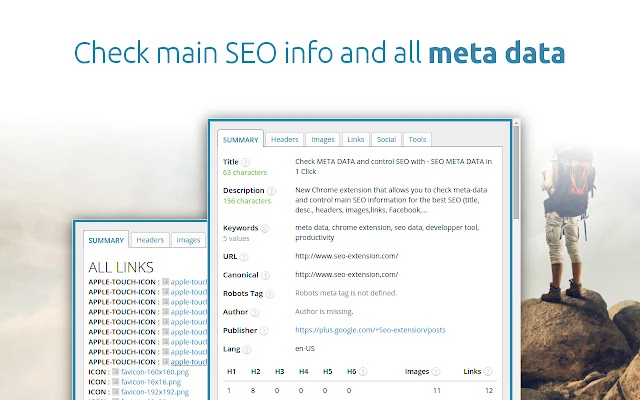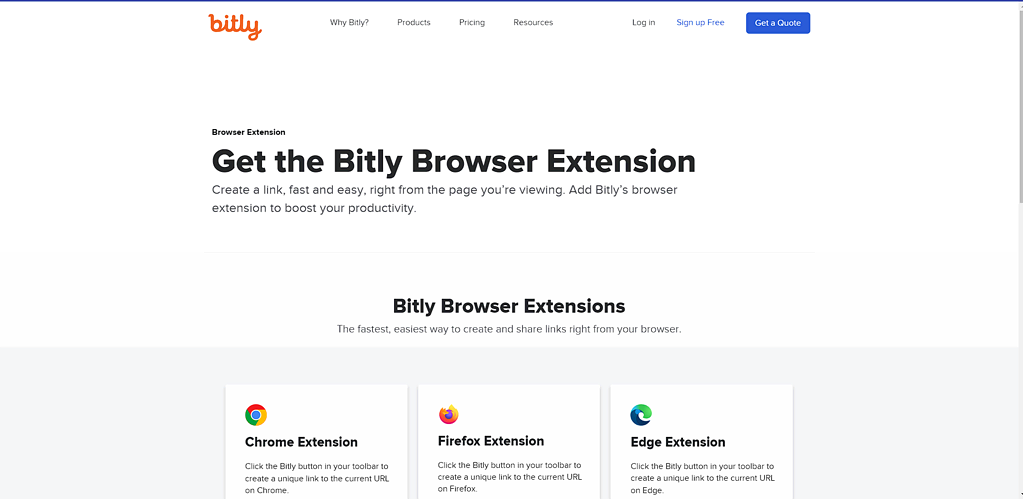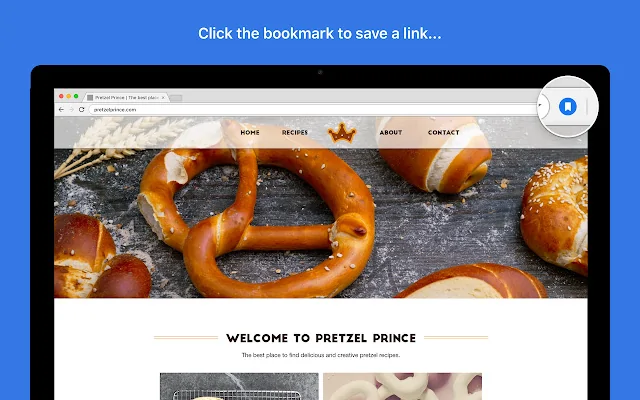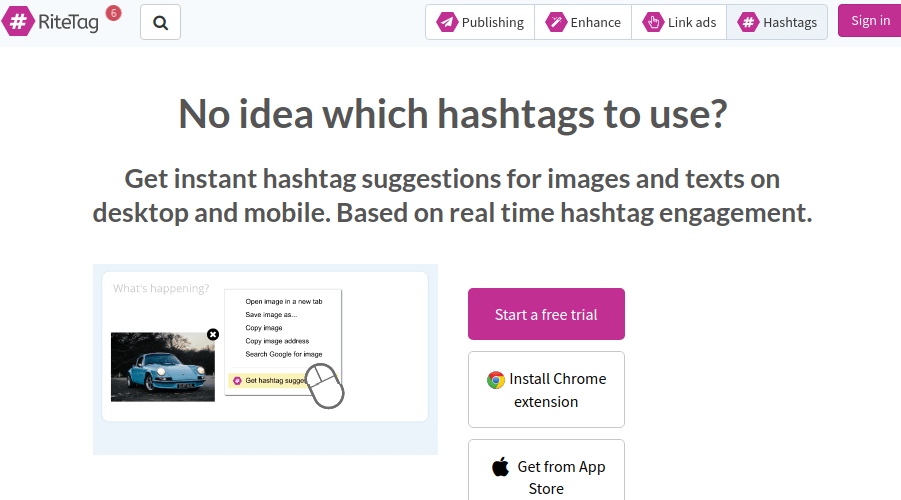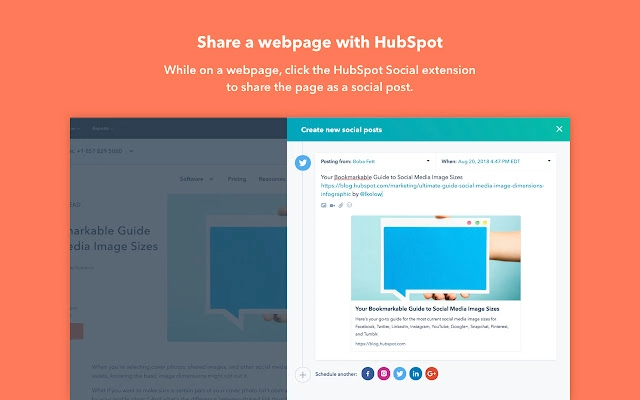Google Chrome Extensions are small software programs that can customize and improve your browsing experience. There are extensions for a variety of purposes, including SEO, Social Media, productivity, organization, security, and more.
Currently, there are 188,620 extensions available on Google Chrome.
With a total of 137,345 actual extensions and 39,263 themes, it’s no wonder that Chrome is the most popular browser in the world. More than 2.65 billion people surf the web using Google Chrome as their primary browser.
Google Chrome Extensions can make your browsing experience even better, adding new features and functionality.
How to Install Google Chrome Extensions
You can install extensions from the Chrome Web Store.
To install Google Chrome Extensions, simply head to the Chrome Web Store and find the extension you want. Once you’ve found it, click “Add to Chrome” and follow the instructions. Google Chrome Extensions can improve your productivity, help you stay organized, and make your browsing experience more secure.
There are a few things to keep in mind when installing extensions:
1. Google Chrome Extensions must be downloaded from the Chrome Web Store.
2. Google Chrome Extensions can only be installed on Google Chrome browsers.
3. Google Chrome Extensions are not compatible with other browsers.
If you’re looking to improve your browsing experience, Google Chrome Extensions are a great way to do it. There are extensions for a variety of purposes, including productivity, organization, security, and more.
Let’s explore some of the best Google Chrome Extensions:
Best Google Chrome Extensions
1. Grammarly
One of the most leveraged Google Chrome extensions for error-free content is Grammarly. A free spell checker and grammar checker is a go-to tool that helps write confidently on web platforms especially Gmail, LinkedIn, Facebook, Twitter, amongst others.
You can pen down the content with ease and comfort, not worrying about spelling or grammatical errors.
2. Boomerang
Boomerang for Gmail is just the perfect tool to schedule your emails to be sent or returned at a later date. This feature is extremely useful when you are not online but have to send an email at a particular time. You can simply schedule it.
Besides this, accessing this tool also enables you to hide a message in your mailbox and select when you want to bring it back to your inbox.
Further to these two features, this Google Chrome Extension enables tracking of emails and sending alerts to your inbox when someone reads your email.
3. Alexa Traffic Rank
Alexa Traffic Rank displays the rank of a website according to the data from Alexa.com.
According to Alexa.com, “The traffic rank is based on three months of aggregated historical traffic data from millions of Alexa Toolbar users and data obtained from other, diverse traffic data sources, and is a combined measure of page views and users (reach).
4. Rapportive
One of the most recommended tools, especially from the sales point of view is Rapportive.
It is counted amongst the top 10 Google Chrome extensions as it displays the complete information like links to social media profiles, mutual connections & more contacts, from your inbox.
Interestingly, LinkedIn acquired Rapportive in early February this year, which has ultimately led to growth in LinkedIn’s database.
5. Active Campaign
Basically a Sales CRM solution, Active Campaign is one of the best google chrome extensions that enables marketers to perform not only Integrated email marketing but marketing automation as well.
It is best advised to use ActiveCampaign if you plan to grow your business with sales automation without losing out much time.
6. MozBar
MozBar comes under the top google chrome extensions & is amongst the world’s best plugins for SEO. Every marketer must access this tool to highlight links and keywords, compare link metrics and create custom searches besides disclosing other page elements, effectively.
7. Ahrefs SEO Toolbar
To fasten up the SEO work, marketers must readily have an access to the Ahrefs SEO Toolbar.
This Google Chrome extension instant SEO metrics for any webpage, domain, and SERPs. Ideally, domain rank, number of backlinks, number of referring domains, social metrics, and other detailed information in the form of pictorial data is provided by Ahrefs SEO Toolbar.
8. Buffer
Designed by the Buffer Social Media Management platform, Buffer is one of the most widely used software applications that helps to schedule posts on 3 major social media platforms viz. Facebook, LinkedIn, and Twitter.
This free Chrome extension primarily helps in managing multiple social media accounts at the same time and scheduling the content in a short span of time from anywhere on the web.
9. Push by Zapier
Push by Zapier is one Google Chrome extension that is highly recommended for those marketers who tend to use multiple tools for their projects. an extremely flexible tool.
Push by Zapier helps marketers to stay on track by creating a regular schedule of Pushes. Since Push by Zapier saves every push you create, simply log in to your Zapier account to activate, deactivate, or edit your Pushes
10. Pixlr Editor
A browser photo editing tool, Pixlr Editor is an amazing go-to platform to address all your photo editing needs. A major chunk of its features resembles to desktop graphic design applications.
While, if you’ve tried your hand at photo editing tools like Gimp, Photoshop, PaintShop Pro; then working on this tool won’t be a herculean task.
11. SEOQuake
One of the most popular Google Chrome Extensions, SEOQuake is a free extension that allows you to check various metrics about any website.
Just enter a URL into the Google search bar and click on the SEOQuake icon to see information such as PageRank, number of backlinks, social metrics, and more.
It is one of the best Google Chrome Extensions for SEO purposes. Utilize this extension to find important information about any website with just one click. Never again will you have to guess how high a website ranks or how many backlinks it has- this powerful tool provides all of that data and more.
12. Keyword Surfer
Keyword Surfer is a Google Chrome Extension that allows you to see how often a certain keyword is searched for on Google. With Keyword Surfer, finding search volume data is as easy as entering a keyword into the Google search bar and clicking on the icon.
This extension can be extremely helpful when doing keyword research for SEO purposes. It allows you to quickly and easily see which keywords are being searched for most frequently, so you can tailor your content accordingly.
13. Impactana
Impactana is a Google Chrome Extension that allows you to see the social media impact of any website or article. To see a URL’s social media Shares, Likes, and Comments, simply enter the URL into the Google search bar and click on the Impactana icon.
The two most important metrics it uses are “Buzz,” for a website’s social media reach, and “Impact,” which takes into account SEO factors like backlinks, time on page, CTRs, etc.
This extension can be helpful when trying to gauge the reach and impact of your content. It allows you to quickly and easily see how popular a piece of content is on social media, so you can adjust your strategy accordingly.
14. Link Research SEO Toolbar
The Link Research SEO Toolbar is a Google Chrome Extension that allows you to see various metrics about any website’s backlinks. Type a URL into the Google search bar and click on the Link Research SEO Toolbar icon to find link strength, link authority, and other data.
This extension can be helpful when trying to improve your website’s SEO. It allows you to quickly and easily see which websites have the strongest backlinks, so you can focus your efforts on building links from those sites.
15. SEO Pro Extension
The SEO Pro Extension is a Google Chrome Extension that allows you to see various metrics about any website’s SEO.
Simply enter a URL into the Google search bar and click on the SEO Pro Extension icon for data such as PageRank, number of backlinks, social media Shares, etc.
Opt for this one of the best Google Chrome Extensions to get an all-in-one solution for your website’s SEO. It provides a wealth of information that can help improve your website’s ranking on search engines.
16. Lightshot (Screenshot Tool)
Lightshot is a Google Chrome Extension that allows you to take screenshots of any website. To take a screenshot, simply enter a URL into the Google search bar and click on the Lightshot icon.
This extension can be helpful when trying to create tutorials or show examples of something on a website.
It allows you to quickly and easily take screenshots, so you don’t have to spend time taking photos or screengrabs.
17. BuzzSumo
Buzz Sumo is a Google Chrome Extension that allows you to see the social media impact of any website or article. Just enter a URL into the Google search bar and click on the BuzzSumo icon to see social media Shares, Likes, and Comments.
It is rated as one of the best Google Chrome Extensions for Social Media Marketing and allows you to quickly and easily see how popular a piece of content is on social media. This extension can help you tailor your strategy to ensure maximum reach and engagement.
18. SEO Minion
SEO Minion not only does it give you access to your competitor’s website metrics and data, but also allows you to conduct in-depth research. Checking for broken links, highlighting all links, and previewing how the page appears on search engine results pages are all possible with this tool.
These are all essential tools when examining your web pages and articles to make sure they’re up to par. Google Chrome extensions like SEO Minion make it easier to get the job done and find the information you need without having to open up multiple tabs.
19. Serpstat Website SEO Checker
This Google Chrome extension is a comprehensive website analysis tool that covers everything from on-page optimization to technical SEO audits. It also provides detailed information about a site’s backlinks, organic traffic, and keywords.
All of this data is presented in an easy-to-read format, so you can quickly and easily see what areas need improvement.
20. SEO META in 1 CLICK
This Google Chrome extension allows you to see all of the important SEO metadata for a website in one place. Simply enter a URL into the Google search bar and click on the SEO META in 1 CLICK icon to see information such as title, description, keywords, etc.
This extension can be helpful when trying to improve your website’s SEO. It provides quick and easy access to all of the important metadata that search engines use to index and rank websites.
21. Bitly
Bitly is a Google Chrome Extension that allows you to shorten URLs. To create a shorter link, enter the URL into the Google search bar and click on the Bitly icon.
This extension can be helpful when sharing links on social media or in emails. It allows you to create shorter, more manageable links that are easier to share and track.
22. Save to Facebook
Bitly allows you to quickly and easily save web pages or articles to your Facebook account. Simply enter a URL into the Google search bar and click on the Save to the Facebook icon.
This extension can be helpful when trying to remember to read something later or share an article with friends. It allows you to save web pages and articles for later, so you can come back to them when you have more time.
23. RiteTag
RiteTag is a Google Chrome Extension that allows you to see how popular a hashtag is on social media. Simply enter a hashtag into the Google search bar and click on the RiteTag icon. This extension can be helpful when trying to choose the right hashtags for your content.
It allows you to see how popular a hashtag is, so you can make sure you’re using the ones that will reach the most people.
24. App for Instagram
App for Instagram Extension allows you to quickly and easily access your Instagram account. Simply enter your username and password into the Google search bar and click on the App for the Instagram icon.
This extension can be helpful when trying to check your Instagram feed or post new content. It allows you to quickly and easily access your account without having to open the Instagram app.
25. HubSpot Social
HubSpot Extension allows you to quickly and easily share content on social media. Simply enter a URL into the Google search bar and click on the HubSpot Social icon.
This extension can be helpful when trying to promote your content on social media. It allows you to quickly and easily share links on Twitter, Facebook, and LinkedIn.
Aside from these extensions, there are many other Google Chrome Extensions that serve specific purposes. Here are a few examples:
Google Chrome Extensions for Security
- HTTPS Everywhere
- Avast Online Security
- Click&Clean
- J2Team Security
- Ghostery
- Checkbot
- FlowCrypt
- Fair AdBlocker
Best Chrome Extensions for Blogging
Google Chrome Extensions for Content Sourcing
- Evernote Web Clipper
- Distill Web Monitor
- Sidebar
- Giphy for Chrome
- OneNote Web Clipper
- Google Scholar Button
- Awesome Screenshot
- Nimbus Screenshot
- LibKey Nomad
- Video Downloader Professional
Google Chrome Extensions for Productivity
- Todoist
- LastPass
- HubSpot Sales
- Extensions Manager
- Reply
- StayFocusd
- Email Finder
- ClickUp
- Scribe
- Add to Trello
- Print Friendly & PDF
- Toggl Track, etc
Conclusion!
So, these were some of the best Google Chrome Extensions for digital marketing. Let us know if you find any more interesting Google Chrome Extension relevant for marketers.
You may enroll in an SEO course to better understand how Google search works and how to make your site more visible in searches.
FAQs:
How do Google Chrome Extensions work?
Answer: Google Chrome Extensions are small pieces of software that can be installed on your web browser to add new features or functionality. Most Extensions are created by third-party developers and are available for free in the Google Chrome store.
How do I install Google Chrome Extensions?
Answer: To install a Google Chrome Extension, open the Google Chrome store and find the extension you want to install. Click on the “Add to Chrome”
button and the extension will be installed.
How to use Google Chrome Extensions?
Answer: Google Chrome Extensions are very easy to use. Once you have installed an extension, it will appear as an icon in your Google Chrome browser. To use the extension, simply click on the icon and follow the instructions.
4. What are the most used Google Chrome Extensions?
Answer: Some of the most popular Google Chrome Extensions are:-
- Google Calendar
- Grammarly
- Scribe
- Loom
- Awesome Screenshot
- Hubspot Sales
- Checker Plus for Gmail
- LastPass
- Everhour
- StayFocusd
- Oberlo AliExpress Product Importer
- RescueTime
- Buffer, etc