Pandas DataFrame is data structures that are two-dimensional in approach along with the labels that correspond the same.
Dataframes find relevance in the fields of machine learning, data sciences, scientific computations to other fields chalking out big data.
A data scientist’s job revolves around cleaning and wrangling data, and almost 80% of the job caters to pandas DataFrame.
This DataFrame bears semblance to tables of SQL or even spreadsheets like that of MS Excel. They are convenient, faster, powerful, and easier to use than any other tables or spreadsheets. It is sole because pandas DataFrame is an integration of the ecosystems of Python & NumPy.
This DataFrame constitutes two frameworks of structured data. The first being data that is organized in a series of rows & columns or two dimensions. The second being the rows and columns that have corresponding labels.
Benefits of Pandas Dataframe
Data scientists and analysts at Python can boast of a prime tool at their fingertips, the pandas’ package. The machine learning technicalities to the plethora of tools for visualization all are just the basics of components.
While pandas DataFrame is the foundation and key element for most of the data-related projects.
The term pandas have been derived from “Panel Data,” a metric term accorded to economics for multiple sets of data that includes observational facets recorded over a longer period.
It is for the same set of individuals. A crucial thing to learn if one wants to pursue a career out of data science is knowing about this DataFrame.
There are multiple advantages to using pandas. Often referred to as the home for every plausible data.
Pandas allow acquaintance by cleaning, metamorphosing, and analyzing data. A generalized example could be exploring datasets stored within a comma-separated value file or CSV on a computer.
Pandas DataFrame assists in the extraction of data through the CSV and onto a tabular format. It furthers how it lends a helping hand in calculating statistics to answer the most basic of questions.
It starts from answering stuff about data relating to the mean, median to the max for each & every column, the correlation between the columns, and adding columns to DataFrame Pandas. Besides, it can also attribute to the data sets and their distribution across columns.
The cleaning of data through removing values that are missing and filtering out irrelevant based on criteria for each row and column. This DataFrame also aids in visualizing data through the help of Matplotlib.
That is through plotting bars or lines, bubbles to histograms, etc. Pandas even help in cleaning and transforming data to a CSV or any other file within a database.
This DataFrame is complex visualizations that need an understanding of the nature of datasets. The best bet to which is pandas. This article focuses on the processes of how pandas fit into a toolkit of data science to when one should start using Pandas DataFrame.
Further, we would also analyze the first few steps in installing pandas to its core components, followed by creating pandas and their imputations.
Pandas & Data Science
Pandas form the central constituent of the toolkit for data sciences. The concurrence sees it being in utilization with all forms of data libraries. The top order of the packages for NumPy is built on this DataFrame.
Pandas see a lot of restructuring in its usage within NumPy, replication in the truest sense. The statistical feeds for Scipy are bolstered with the information variants of Pandas DataFrame.
Not only this, but pandas also help fill feeds for the functions of plotting with Matplotlib to the algorithms of machine learning in Scikit-learn.
Pandas DataFrame also sees usage for exploring data sets and re-modelling for Jupyter Notebooks. Pandas DataFrame tutorial even states how pandas find utilization in text editing.
The execution of codes through particular cells rather than running entire files is what Jupyter Notebooks has on their palette. It further saves time when dealing with larger sets of data and complexities in
The notebooks provide easier ways of visualizing the panda’s data frame as well as plots.
When to use pandas dataframe
A prior experience in coding using Python is mandatory before you start learning pandas. Knowing the basics from lists to tuples, followed by dictionaries and various functions and iterations, goes a long way in helping with the pandas DataFrame tutorial.
One can also go through familiarizing oneself with NumPy owing to resemblances between both.
Installation & Importing Pandas
The process of installation & importing pandas is the easiest. One needs to open the terminal programs for Mac-based users or either the line command for PC users and try installing the same using the following commands as given below:
- conda install pandas
- Alternatively
- pip install pandas
If the same program is run using Jupyter notebook, one can run the cell by the following method:
!pip install pandas
The “!” indicates cells to be within a terminal.
Importing this DataFrame is much easier and is done with shorter names owing to its frequent usage.
Import pandas as PD
Series & DataFrames the core constituents of Pandas
The two major components of pandas are series & DataFrames. Series represent columns, while DataFrames are multidimensional and constitute tables made up of a collection of series.
Dataframes and series have quite a few similarities from the multivariable operations they perform. The operations that one performs so does the other, from filling values that are null to calculating means.
Creating Pandas DataFrame
The data frame tutorial of pandas envisages several ways of creating a data frame for Pandas. It can be done in assistance with a DataFrame constructor by utilizing the python dictionaries to the lists and two-dimensional arrays for NumPy, followed by Files.
It can be started with importing Pandas and that of NumPy using examples like “import NumPy as np” or “import pandas as PD.” The creation of DataFrames follows it as per the pandas DataFrame tutorial.
Using Dictionaries to create Pandas Dataframe
A DataFrame for pandas can be created using the Python dictionary. The key for the dictionary is the process of adding columns to DataFrame pandas.
The labels relating to the column for DataFrame and the values for the dictionary to the values of data in corresponding columns for DataFrames are the prime components.
These components are contained within tuples or either list to NumPy that are one-dimensional. The list is long with arrays to series objects for pandas, all being one of the multiple data formats as per the pandas DataFrame tutorial.
A single value is also copied alongside an entire column and is repeated for processes related to adding columns to DataFrame pandas as well.
There are multivariate ways of controlling the columns’ ordering through the usage of the parameter for columns and labels for rows with an index. Once specified with labels, one also forces the order of the columns within this DataFrame.
Using Lists to create Pandas Dataframe
Pandas are also created utilizing lists for a data frame. The dictionaries’ keys are the column labels & the values of dictionaries being the real set of values for data within a DataFrame. Nested lists to lists of lists of data values can be used in the process of creating pandas.
Further, this manifests the essentiality of explicitly specifying each column’s labels while adding columns to DataFrame pandas.
It is true for rows as well, or even if it is a mix of both. Lists to tuples can be utilized in the same process. The only difference being the lists that are nested are replaced with tuples.
Using NumPy Arrays to create Pandas Dataframe
The same way is followed, a two-dimensional approach in creating Pandas DataFrame using Numpy array using lists. A nested implementation of lists equates to an advantage wherein one can specify the optional copy for parameters.
If a copy is set to a default setting that showcases a false option, the data from an array of NumPy does not get copied.
Original data is being assigned following the Pandas DataFrame tutorial for a DataFrame.
The further modification sees DataFrames changing as well. The process of not copying values of data saves time significantly and the power of processing while working on larger datasets.
Using Files to create Pandas Dataframe
Pandas data frame tutorial also suggests ways of creating data frame for pandas using files. One can save a lot of the load for data and its labelling utilizing the varied types of files that include CSV to Excel and SQL to JSON.
Imputations of Pandas Dataframe
The network of Pandas DataFrame constitutes multiple operations. It is from retrieving data and labels to assessment and modification. The process also enables one to insert and delete data.
The steps involved in retrieving data & labels start with modifying the rows & columns with labels as the sequences. Wherein one can be adding columns to DataFrame pandas or even be deleting. A representation of data follows it through arrays of NumPy.
Further checking and adjustments are crucial to cater to larger sets of data—the final step involved in the process analyses the size of the objects of Pandas DataFrame.
The second step elaborates on accessing and modifying data by getting particular rows or columns within pandas like an object series. It is done by accessing elements out of a dictionary by using labels as keys.
The last step relates to inserting and deleting data in this DataFrame for rows and columns using conventional techniques. It is as per situational basis or as per one’s need.
Summing Up!
Pandas are comprehensive, supporting a vast scale of operations. This is from indexing at multi-tier levels to grouping, merging, or concatenating and working on data that is categorical.
Panda is adept at the handling of two-dimensional data. Pandas focus on exploration, cleaning to metamorphosing as well as visualization processes for data frameworks.
This is what the future looks like. Panda frameworks are just the beginning of the nuanced subtleties that go into the world of data and computation. Enroll in a data science course to learn and master the concepts of the panda’s data frame.












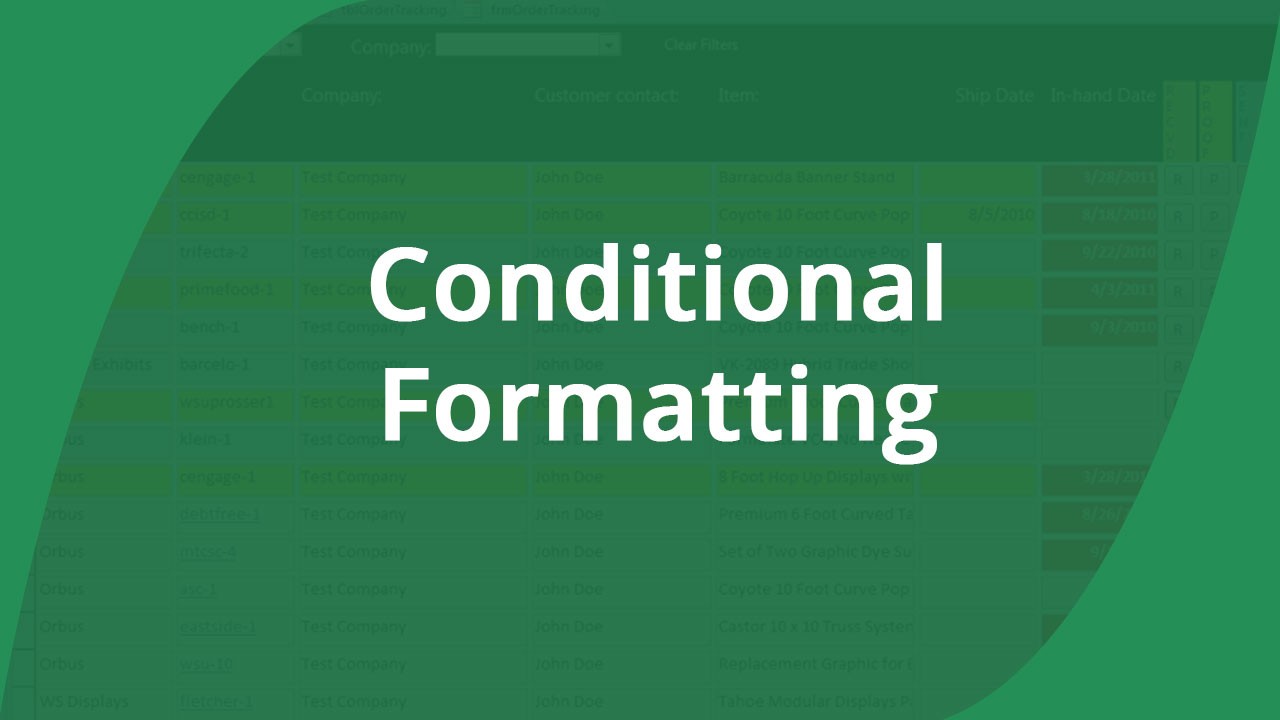






Very interesting… good job. Thanks for sharing such good information.