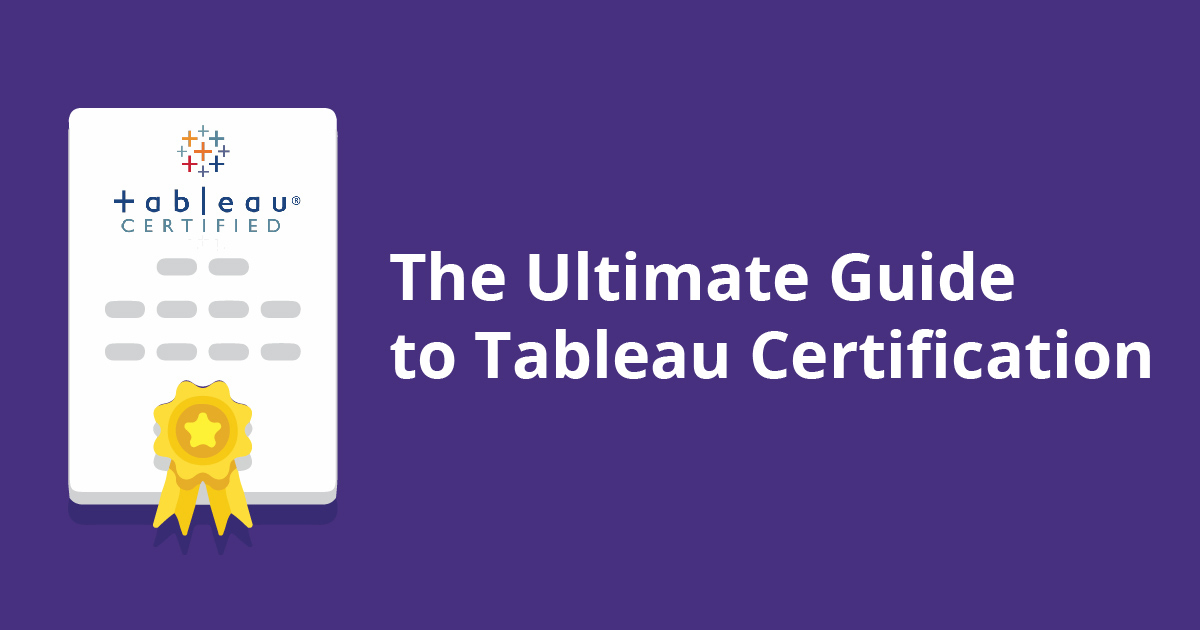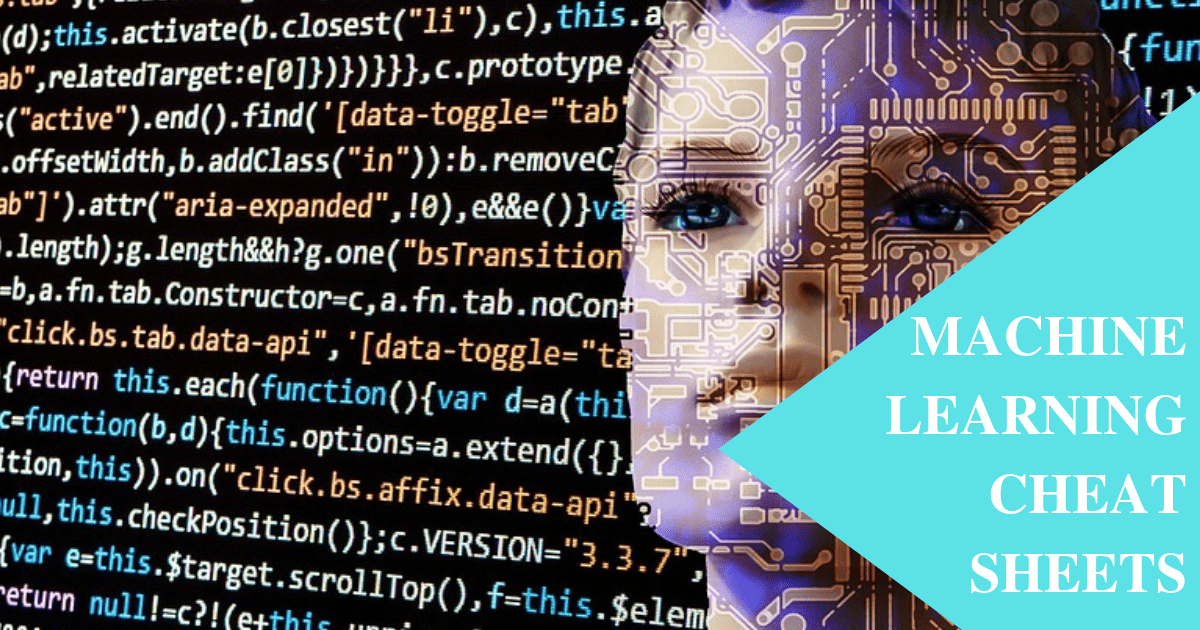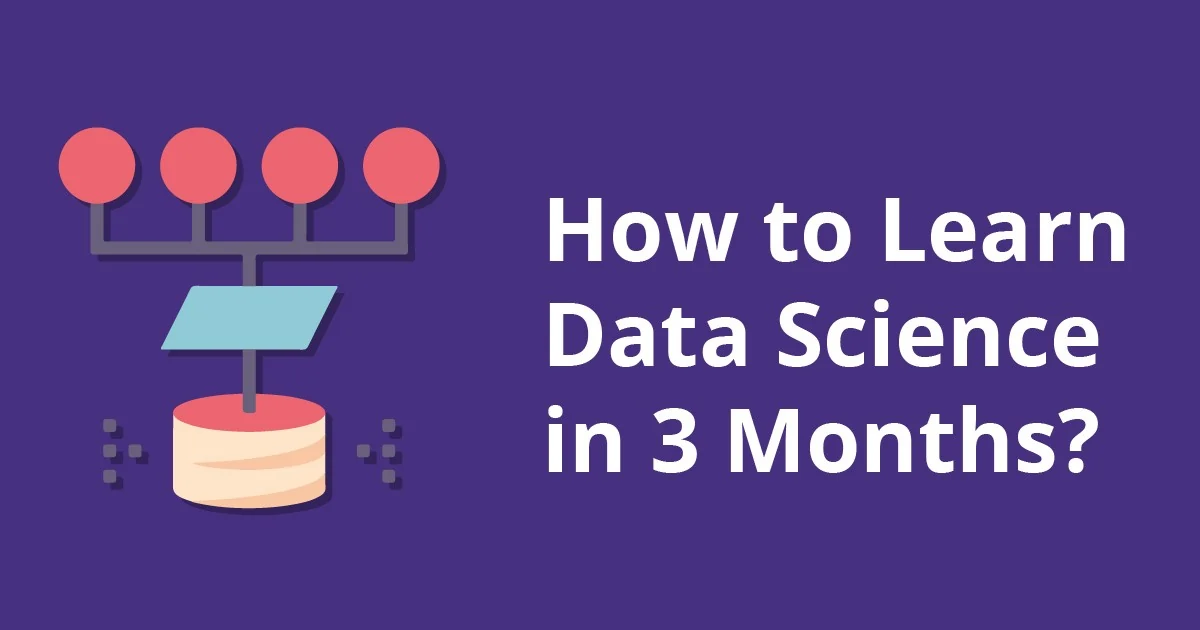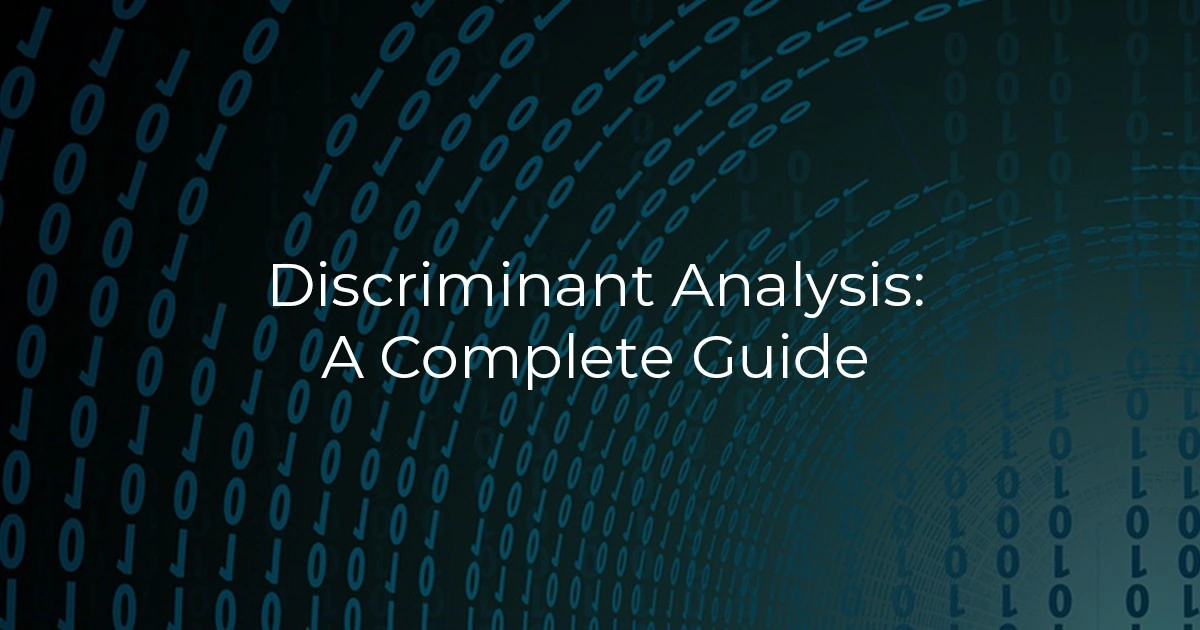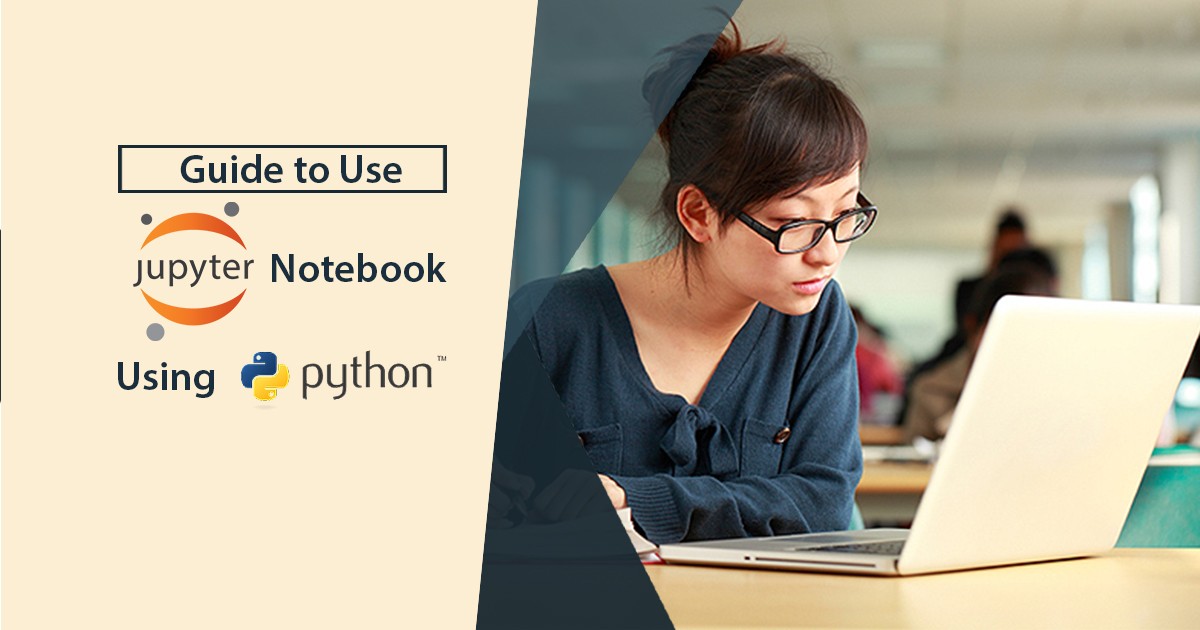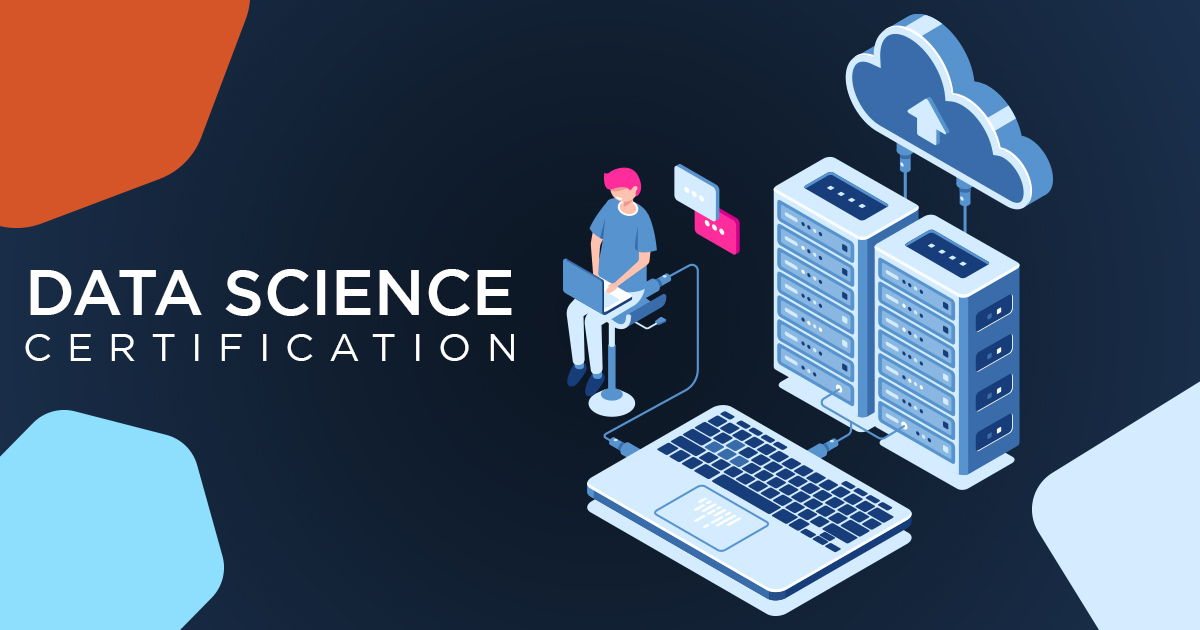Is a Tableau certification worth the investment of time and money?
Do you want to specialize in Tableau but are confused with regards to taking it as a career option?
Don’t worry! This ultimate guide to Tableau Certification will clear all your doubts.
Tableau is a business intelligence software that focuses on data visualization. Tableau products contain relational databases, processing cues, cloud databases, and spreadsheets. Tableau can help you extract, store, and retrieve data from a data engine. With its powerful data visualization features, Tableau has become a popular software among many corporations.
Tableau has been ranked among the top seven best data visualization tools by Forbes and has a customer base of 57,000+ customers.
The primary reason tableau is so popular is because the data created in Tableau can be understood by anyone in an organization, even if they don’t have technical knowledge. Undergoing a Tableau certification will help you understand the basics of operating Tableau.
What is Tableau?
Tableau is one of the fastest adopted data visualization software solutions. Using Tableau, you can get your data ready for analysis by morphing raw data into creative graphs and visualizations.
The Tableau suite of products consists of:
(a) Tableau Desktop – Here, you can customize codes and products.
(b) Tableau Server – Users can share workbooks using the Tableau server.
(c) Tableau Reader – Users can view the Tableau visualizations here.
(d) Tableau Public – The workbook created and available here is available to everyone using Tableau.
(e) Tableau Online – This is a Tableau online sharing tool.
This Tableau Tutorial for Beginners with Examples will give you a more detailed understanding of everything that Tableau has to offer.
Reasons to Learn Tableau
Tableau is a fast-growing data visualization software in the Business Intelligence field. Tableau is one of the top ways you can change raw data into a simpler format. And to take the tableau certification, you don’t need any special coding skills.
Apart from its easy-to-use interface, mentioned-below are some other benefits of learning Tableau.
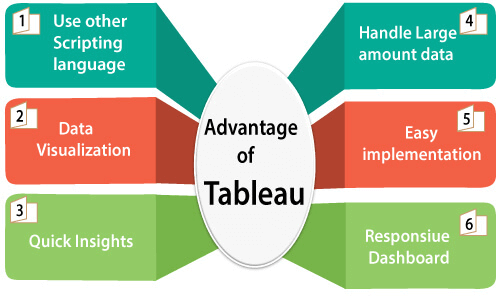
1. Great visualizations
With the plethora of visualizations Tableau offers, you can easily make sense of unstructured or raw data for an in-depth analysis. You can also move between visualization to get the most minute details with respect to your data sets.
2. Quick Insights
Using Tableau, you can analyze data even without having any specific goal in mind. You can switch visualizations to look at the same data from various angels to form your analysis. It allows you to hypothetically analyze data by adding components dynamically. A Tableau certification will help you understand how to use these visualizations for optimum efficiency.
3. User-friendly Interface
Tableau doesn’t require you to have any coding or programming experience to be able to run it; it is specially designed for professionals who don’t have a technical background. Most of the Tableau features are in a drag-and-drop format, making the platform easy-to-use.
4. Collecting Data from Disparate Sources
With so many methods for collecting raw data, your data can come from a host of disparate sources. Tableau lets you connect to other data sources, warehouses, and files in the cloud, giving it an edge over most BI tools. With Tableau, you can combine data from various sources and design powerful visualizations.
5. Updating data sets
You can easily add or update existing data sets with Tableau. These various data sets automatically blend in with the Tableau data sets.
Features of Tableau
Tableau is among the best BI tools in 2019, and here are some features of the tableau certification that make it so popular.
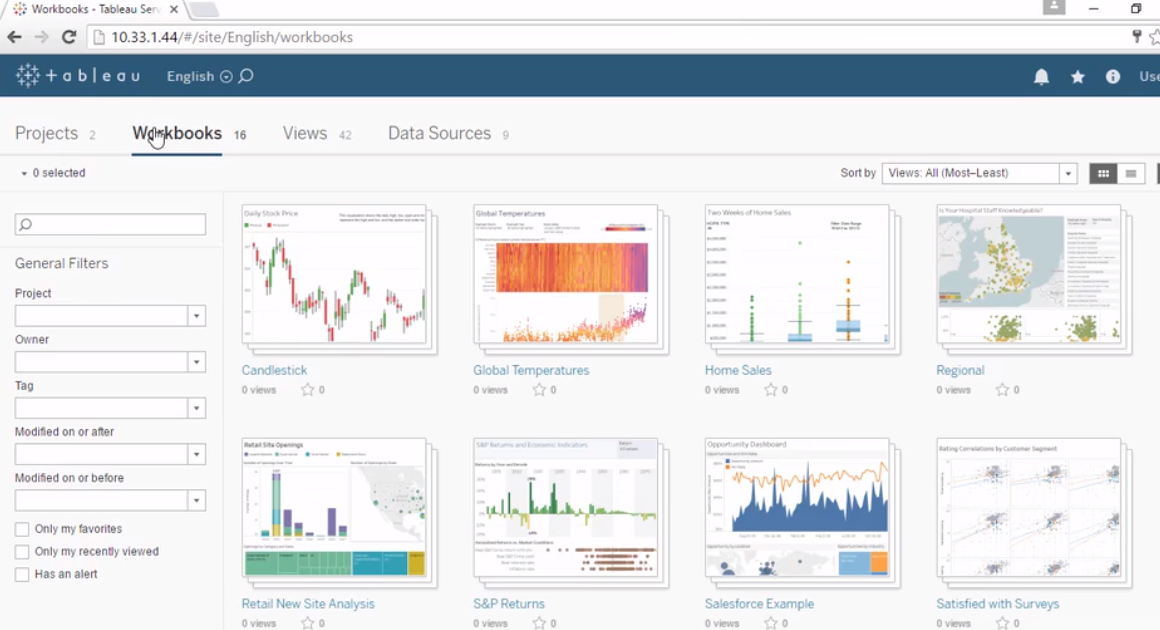
1. Revision History
You can easily roll back to the older version of a book from the tableau server with just one click. You can also modify and re-establish your information sources by downloading and republishing them. Tableau also allows you to set a limit for republication in the Tableau Server settings.
2. Sharing and Subscribing
Tableau makes it easy to share information and updates with your team. You can also subscribe others to your dashboard, and the subscription email will have your name so the subscribers can recognize you.
3. Device Management
Tableau supports VMWare and MobileIron for AppConfig, which helps you deploy Tableau on your mobile across the organization.
4. JavaScript and API
You can modify access to programs in your visualizations using Javascript API. The ‘getSummaryDataAsync’ function will help you export information to be used in an alternate program.
5. Document API
With Document API, you can create a path for operating API files such as ‘.twb’ and ‘.tds.’ With this feature, you can create a template book and deploy it across your database.
Types of Tableau Certification
Taking a Tableau certification can add value to your resume. There are two tableau certifications you can choose from- Desktop Qualified Associate and Server Qualified Associate. Let’s look at each certification and how many Tableau certification questions each course has.
Tableau Desktop Qualified Associate

The desktop Qualified Associate certification focuses on personal Tableau skills like organizing, calculating, creating charts and graphs, and more.
The Desktop Associate association is better suited for analysts and data visualization professionals to help them create Tableau dashboards. Having prior knowledge of Tableau Desktop fundamentals can help you acquire this certificate.
Here are some prerequisites for taking the certificate:
(a) Knowledge of data connections like cache query, data-parallel, parallel aggregations, etc.
(b) Understanding of BI tools to help create charts and graphs.
(c) Working knowledge of arithmetic and logical calculations is essential.
(d) Should have an idea of map layering, geographic search, and custom Geocoding.
(e) As discussed above, a knowledge of Tableau desktop fundamentals is required to build dashboards and share and publish reports.
There are 36 Tableau certification questions in this exam, and it takes two hours to complete. An individual needs a minimum score of 75% to pass the exam.
Once you gain some experience as a Tableau Desktop Qualified Associate, you can also opt for the high-level Tableau Desktop Certified Professional certification.
Tableau Server Qualified Associate

The Tableau Server Qualified Associate certification is mainly for data administrators. This tableau certification requires a working knowledge of the Tableau server and experience in operating the server.
Here are some prerequisites for taking the certification:
(a) Good knowledge of configurations like Kerbros and gateway post, and installation basics. 30% of the questions in the Server Associate exam will be about installation and configuration basics.
(b) Working knowledge of server analysis and how to add/remove users.
(c) Understand how to do a clean reinstallation or migration of a server.
There are 80 Tableau certification questions in the Server Associate exam, and the time limit is 90 minutes. You need a minimum passing score of 75%.
Once you get some experience as a Tableau Server Qualified Associate, you can also opt for the high-level Tableau Certified Professional Server certification.
Tableau Certification Cost
Let’s look at the Tableau certification cost for each of the Tableau certifications.
1. Tableau Desktop Certification
(a) Qualified Associate
You can take this exam only after acquiring a minimum of 5 months experience in Tableau fundamentals. The Qualified Associate certificate targets Tableau Desktop, Tableau Fundamentals, and Intermediate courses.
The tableau certification cost in India is Rs, 17,000 in India.
(b) Certified Professional
You need a minimum of 9 months of experience as a Qualified Associate to be eligible for this exam. You cannot take this exam without clearing the Qualified Associate level first.
This exam is focused mainly on the Visual Analytics concepts, so you need to have a good idea of these concepts.
This Tableau certification cost in India is Rs. 45,000.
2. Tableau Server Certification
(a) Qualified Associate
This exam focuses on the Tableau server administration. You need a minimum of 6 months experience in Tableau server basics to be able to take this exam.
The Server Qualified Associate exam costs Rs. 18,000.
(b) Certified Professional
You can go for the Server Certified Professional exam only after clearing the Qualified Associate exam. You also need at least 9 months experience with a Tableau Server.
The Tableau certification cost in India is Rs. 56,000.
Tips to Get the Tableau Certification
To get the Tableau certification, you need to have a basic knowledge of Tableau concepts and fundamentals. Here are some tips to help you prepare for and pass the Tableau certification exam.
1. Preparation Guide
Your first course of action should be to go through the Desktop Qualified Associate or Server Certified Associate exam guide, depending on the certificate you opted for. Solving the sample questions will help understand your skill level and what areas you need to improve on.
2. Solve Mock Exams
Once you have a good understanding of Tableau concepts, you can solve some mock exams. An experienced Tableau professional will be able to solve the exam in 30-40 minutes. If it takes you longer than that, it would be a good idea to brush up on your concepts again.
3. Take an online course
You can go for a full-length Tableau online training or take training in a particular concept you want to understand better. Taking such online courses can help you clear the exam. Also, a full Tableau certification course can take you from zero to master, where you will also be able to solve mock exams as a part of the course, and the tableau certification cost is not a huge investment compared to the returns you can get.
4. Join the Tableau community
Joining the Tableau online community will help you connect with experienced Tableau professionals and get professional tips on various concepts. Going through online videos, blogs, and webinars will also help you in mastering Tableau fundamentals.
5. During the exam
Doing certain things will help ensure that your time in the exam hall goes smoothly, and you can focus only on answering the tableau certification questions.
(a) Flag questions you don’t immediately know the answer to, so you can go back to them later.
(b) Search the web for correct answers only after you have finished all the questions, or you might end up losing time in searching.
(c) You can use another tool to find an answer if you can’t find it in Tableau.
To get more tips on passing the tableau certificate exam, check out this video on Tableau Professional Certification Tips
Once you have the Tableau certification in hand, the next step is getting the right job. For this need to know the Top Tableau Interview Questions for 2019 to help you ace your interview.
Conclusion
Tableau is one of the top BI tools used today, and the primary reason for this is the ease of using this tool. Tableau certification cost us also low, when compared to other big analysis tools, but is just as effective in creating data visualizations. Tableau has unique capabilities and can meet the needs of various types of organizations.
Because of its popularity, Tableau certified professionals are in high demand, and taking a Tableau certification will help you get a foot in the door.
If you also want to build your career as a Data Scientist, taking up this Data Science Course will help you achieve your desired career goal.