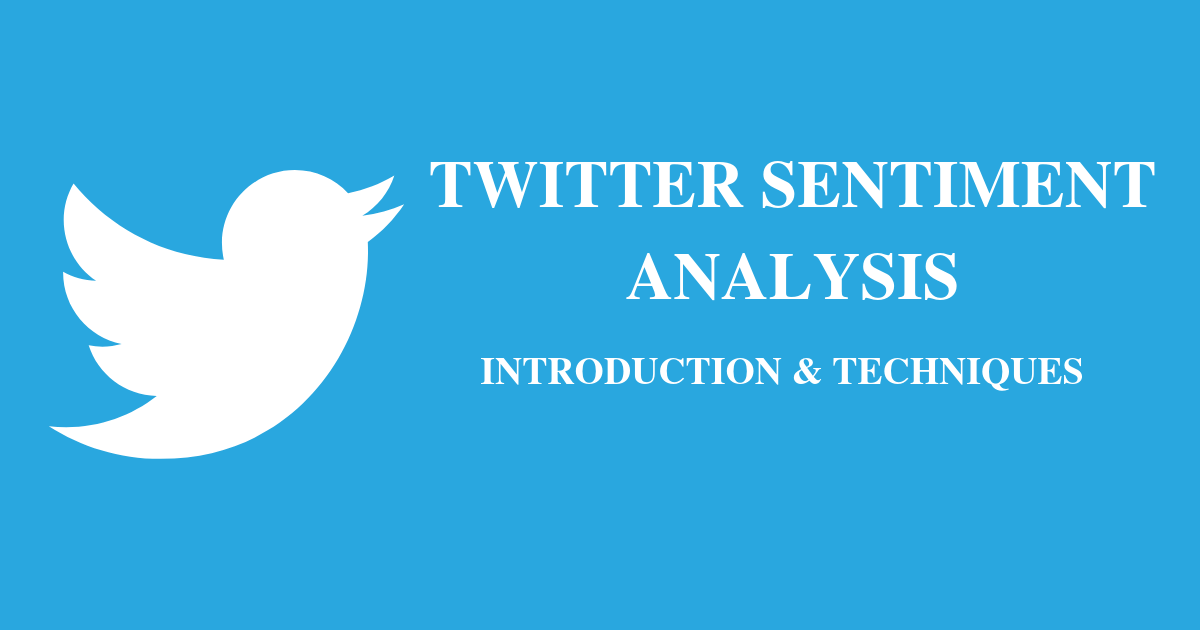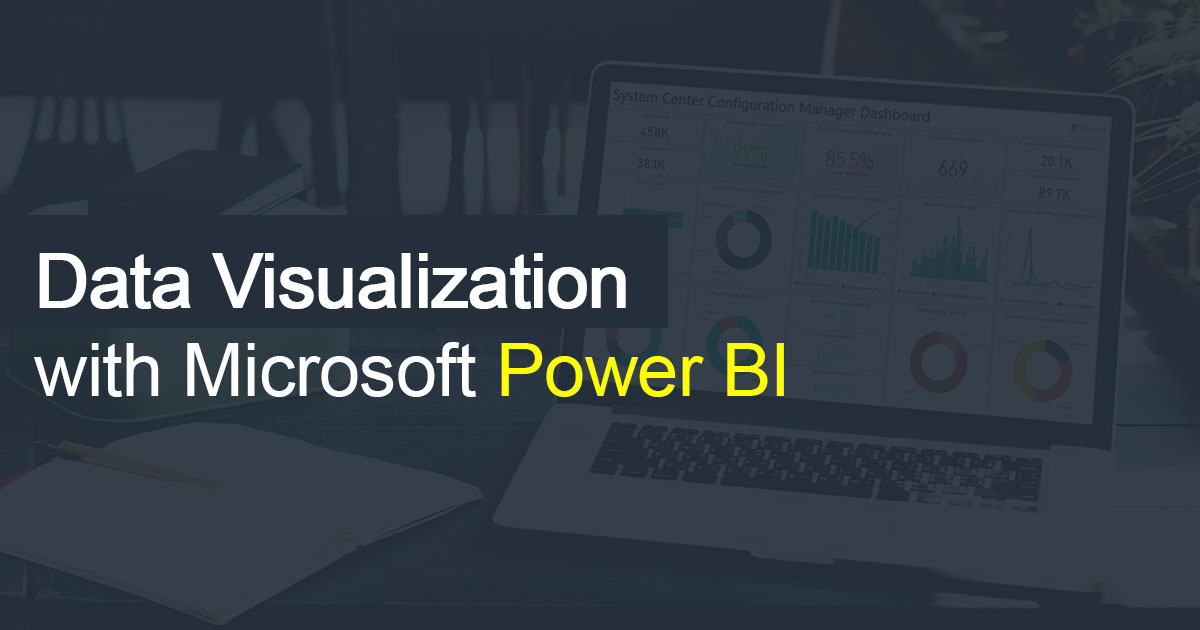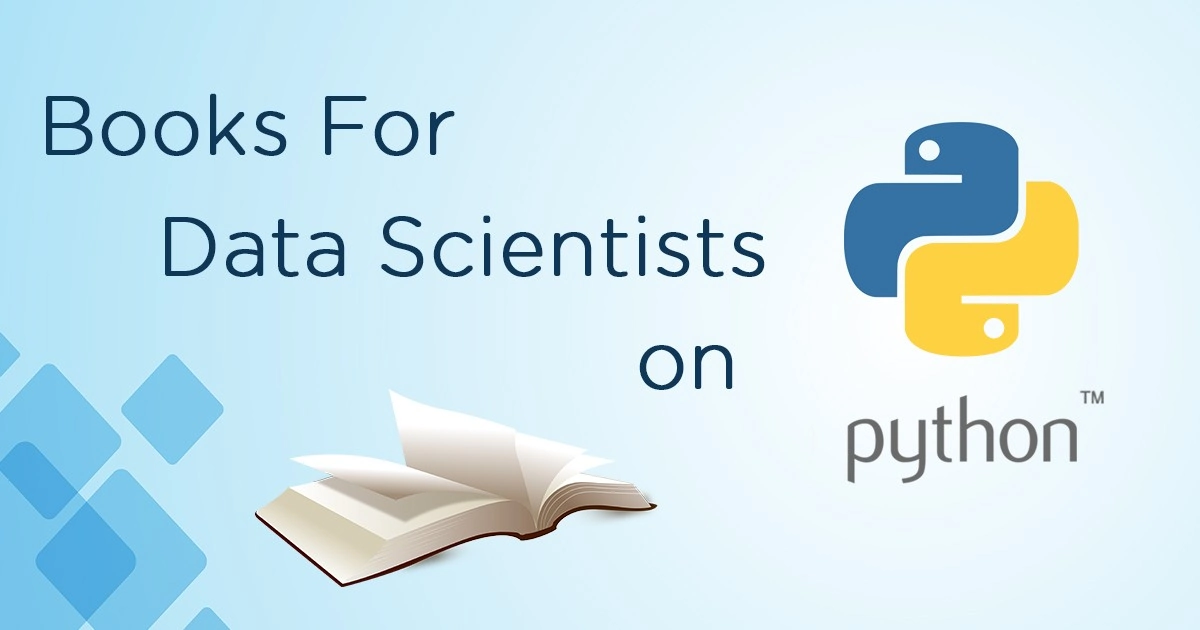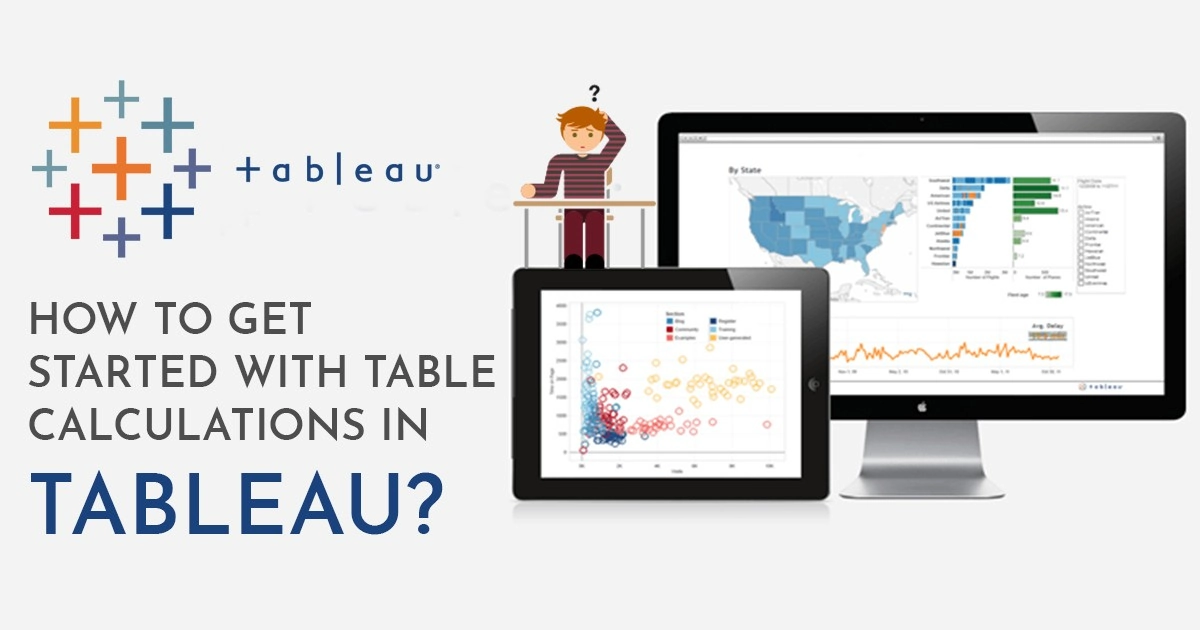If you are looking for tableau interview questions to rock your next interview, we are here to help. But before we dive in the depth of tableau interview questions and answers, let us first briefly understand the concept of Tableau.
Tableau is a business intelligence tool which holds the power to extract valuable insights from data. Using the features of this tool, data analysts gain the ability to visualize data into attractive, meaningful dashboards. These dashboards and visualizations help in improving business decisions and enhancing productivity.
According to Forbes, the business intelligence market is expected to rise to USD 29.48 billion till the year 2022.
This means that in the next two years, business intelligence would become a part and parcel of business working, decision making, and data visualization.
Looking at the importance of business intelligence and its tools, we have created a list of Tableau interview questions.
This list contains questions of different difficulty levels. Based on your experience and industry knowledge, you can study Tableau interview questions and answers to excel in your career.
Beginner Level Tableau Interview Questions
If you are a fresher or just entering the field of business intelligence, you can utilize the below Tableau interview questions and answers for your next interview.

1. Explain different tableau products?
Tableau product family contains several elements such as:
- Tableau desktop
- Tableau reader
- Tableau public
- Tableau server
- Tableau online
Tableau desktop can be utilized by anyone for data visualizations and graphical representation of the data. You can directly extract data from the warehouse, feed it to Tableau desktop, and execute queries without even writing any actual code.
Tableau reader helps you view several visualizations on the Tableau desktop. However, you can’t edit or modify the visualizations. You can drill down and filter data though.
As the name suggests, the Tableau public is open to all. But, you are required to save your work in the Tableau server.
Tableau server is an essential feature for enterprises. You can implement business intelligence throughout the organization and share it with the team. It is rapid and hassle-free.
Tableau Online is a hosted version of the product which enables you to save work on Tableau desktop and share it with others.
2. What are ‘dimensions’ and ‘measures’?
Dimensions and measures are one of the basic Tableau interview questions which are asked in most interviews. Check out the difference below:
|
Dimensions |
Measures |
|
|
3. Explain the difference in .twbx and .twb extensions?
Explaining the difference in .twbx and .twb may seem like a complex interview question on Tableau. However, reading the explanation below will make the concept easy to understand.
(i) If you have a file with .twbx extension, it contains a zipped archive which has external files like background image and a .twb document as well.
(ii) A .twb document is in xml format which contains layout and other selections of your workbook. You won’t find any data in this document.
4. What is Data Visualization?
Since Tableau is all about data visualization, it is not hard to encounter this Tableau interview question even in an intermediate or expert level interview.
When we graphically represent data to make it more comprehensible, it is called data visualization. This activity involves communicating the relationship between different data elements through images. However, this relationship is created by systematically developing graphical marks through data values.
5. Explain the difference in context filter and other filters?
Context filters are widely created in Tableau platform, which is also why Tableau interview questions and answers often contain this distinction.
Context filters create a temporary table containing a specific set of filters. All the other filters are applied in the form of a cascading effect. However, context filters restrict performance because when changed, the temporary table is rewritten and the database is recomputed, which reduces speed.
Intermediate Level Tableau Interview Questions
If you have been in the industry for 2-3 years and you are currently appearing for business intelligence interviews, below Tableau interview questions can help you.
However, it is necessary to keep in mind that these interview questions on Tableau should be strategically answered according to the proficiency level.

6. How would you create a calculated field in Tableau?
This Tableau interview question is specifically asked to judge your ability to access the platform without any hassle.
To create a calculated field in Tableau, here’s what you should do:
(i) In the data pane, you would find a drop-down which is placed on the right side of dimensions. Click this drop-down, select Create, and then go to the calculated field.
(ii) After the calculation editor pops up, enter the details of the formula and field, and select okay.
Note: It is suggested to try this method before going to the interview because it can be tweaked and asked in Tableau interview questions for experienced professionals. It is possible that you may be asked to create a calculated field with specific elements.
7. Explain dual axis?
Dual-axis is a great concept of Tableau which empowers you to visualize two scales pertaining to two measures in one graph.
To allow the interviewer to understand your experience in the field, you can answer this interview question on Tableau by providing an example of an organization currently using it. For instance, Indeed.com uses this feature to allow candidates to compare several measures in one visualization.
8. Explain the difference in blending and joining?
(i) In blending, it is necessary for you to define two complete data sources, without which your report would not create value.
(ii) In joining, the data source of the data is the same.
Here, to effectively answer this Tableau interview question, you can offer an example for joining such as an Oracle database or Excel database.
9. Explain aggregation in tableau?
When we observe or measure numeric values at a summarized, higher level, it is called aggregation of data. When you utilize this measure in Tableau, it automatically creates aggregation by summing up. You would find aggregation function placed in front of the actual field name. For example, Sales become Sum (sales).
However, for this Tableau interview question and answer, it is necessary to add that Tableau only allows aggregation of data sources which are relational. Multidimensional sources of data already contain aggregated data.

10. Explain performance testing in Tableau?
Performance testing is an essential aspect for effective Tableau working, thus, this Tableau interview question should be explained with the method of implementation.
While performance testing is necessary for Tableau, it is not directly available so you have to install additional system through open sourced products. You are required to load TabJolt and Testing Tableau Server together. TabJolt is a point-and-run system which helps in quality analysis of Tableau.
Expert Level Tableau Interview Questions
The last section of this article contains Tableau interview questions for experienced professionals. It is necessary to note that all Tableau interview questions are not lengthy in this section. Rather, you would find several tricky questions which may be quite easy to answer when correctly understood.
11. Can you convert snowflake schema to star schema?
The first instinct to answer such interview question on Tableau is to say a straight NO, but wait. It is actually possible to convert the snowflake schema to the star schema.
If you create one logical dimension for all snowflake schema sizes, you can convert it to the star schema.
However, don’t forget to mention that this method is not suggested because it can reduce and degrade the overall performance of the schema.
12. Explain VIZQL?
Tableau allows its users to create dynamic and interactive visualization through VIZQL. Hence, carefully understand every aspect of this Tableau interview question.
VIZQL is actually a dynamic search language for images. It is made up of DL and SQL, where DL stands for descriptive language and SQL stands for structured search language. While SQL allows usage of information, DL allows conversion of data to the image.
13. Explain Filtering Levels in tableau?
This Tableau interview question for experienced professionals is answered in two parts as it contains two levels.
(i) The worksheet level empowers you to add filters to this worksheet only. This feature is known to all as it has been in Tableau and Tableau interview questions and answers for a while now.
(i) The knowledge supply level is a new feature which enables you to use filters on every sheet that is using a particular data source.
14. How would you setup tableau server?
Following are the steps that are utilized to answer this Tableau interview question:
(i) Install TSM, which means Tableau Services Manager.
(ii) To utilize the Tableau server, you need at least one key for activation. This key allows the server to determine your inclusions, licenses, and license levels.
(iii) After this, configure your initial node settings such as store setting, run as a service account, gateway port, etc.
(iv) Lastly, create an admin account and you are good to go.
15. How can you embed views on the webpage?
Now, this is an important Tableau interview question for experienced professionals.
Tableau offers you an option to embed views in your wiki pages, web pages, blogs, etc. These views modify whenever the data related to it is modified. However, embedded views are bound by the same restrictions as offered to you on the Tableau server.
Check how you can embed views and adjust the appearance:
(i) Every view contains an embed code which is acquired through the share button. You are required to copy this code to embed the view into your web page.
(ii) Then, customize this code for the parameters related to tabs, toolbars, etc.
(iii) Utilize JavaScript API of Tableau from the Tableau Developer Portal to embed the view into your web page.
Some Additional Tableau Interview Questions and Answers
There are some more Tableau interview questions which are frequently asked. We have explained these Tableau interview questions and answers below.
16. Explain assume referential integrity?
The assume referential integrity is utilized to improve and enhance query performance. This option will help you include joined table when it is referenced by the fields of the view.
17. Explain the TDE file?
The Tableau desktop files contain .tde extensions which include data related to external sources like MS Access, MS Excel, etc.
Two aspects of TDE files that make them valuable are:
(i) It is a columnar store.
(ii) TDE is often called as architecture aware feature because it utilizes every part of the computer memory. From hard disk to RAM, everything is utilized however deemed relevant according to the characteristics.
18. Explain the dashboard components?
There are 5 dashboard components that we will study in this Tableau interview question.
(i) The horizontal layout allows the clubbing of dashboard components (left to right) and worksheet. This helps you edit every component across the length at once.
(ii) The vertical layout allows the clubbing of dashboard components (top to bottom) and worksheet. This helps you edit every component across the width at once.
(iii) Text component contains all the text fields.
(iv)Web option allows the ability to embed a URL link which is redirected to a web page.
(v) Image extract enables extraction of images such that it can be stored in xml format.
19. Explain filters in tableau?
This interview question on Tableau is basic level as you are only required to explain the types of filters.
(i) Normal filter extracts data from the relevant database based on specific criteria, measure, and dimension.
(ii) Quick filter, on the other hand, allows filtering of data or modification of values on a dynamic basis.
(iii) Context filter, as already discussed, creates a temporary table containing all the values.
20. Explain blended axis?
Tableau enables you to create a single axis. There are no separate rows and columns, just one column or row with blended measures.
Conclusion
The above Tableau interview questions can help you create a great impact on the interviewer during your interview. If you correctly answer these interview questions on Tableau, there is no reason for not getting selected.
Hence, go through the above Tableau interview questions for experienced, intermediate, and basic levels to excel in your interview & get a clear idea of Tableau Certifications.
If you are also inspired by the Data Analytics opportunity, enroll in the Certified Data Analytics Course.