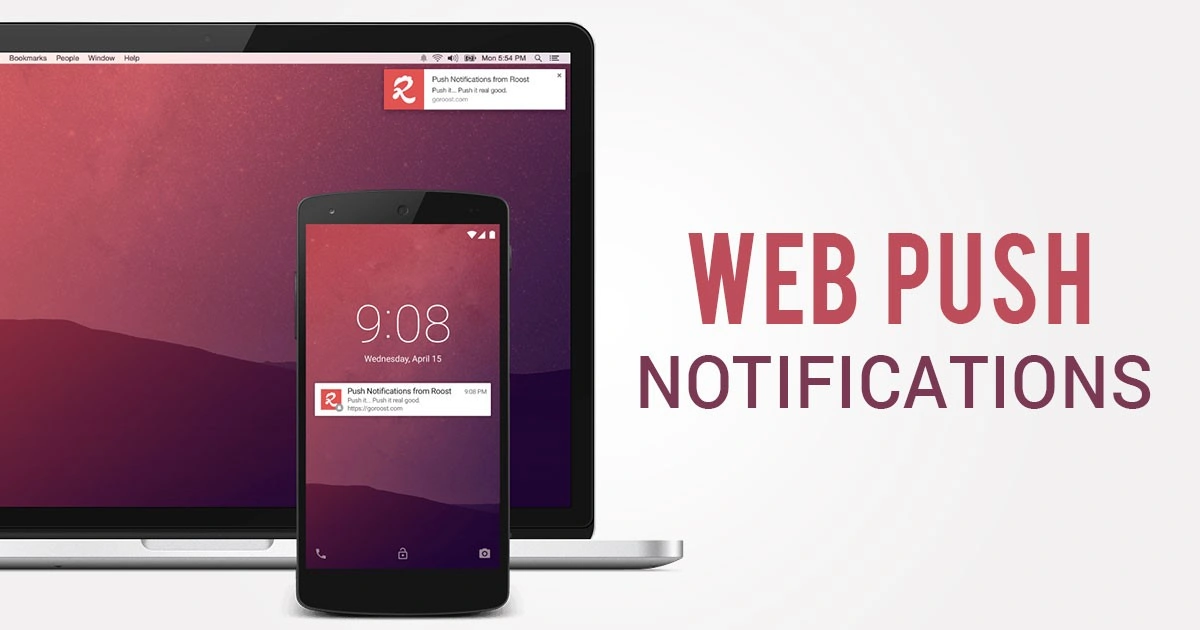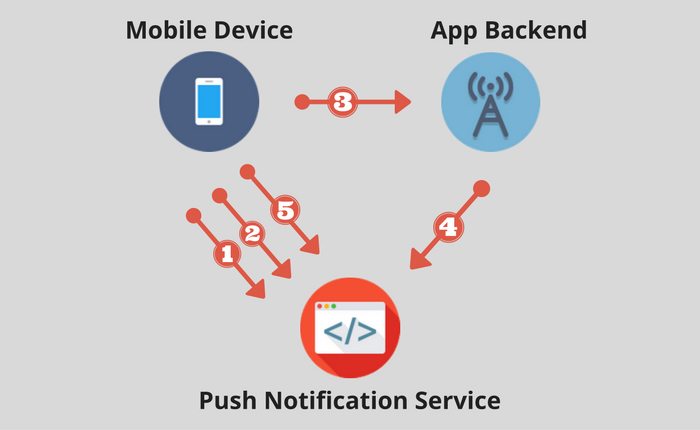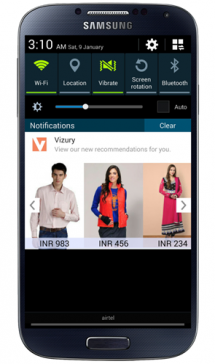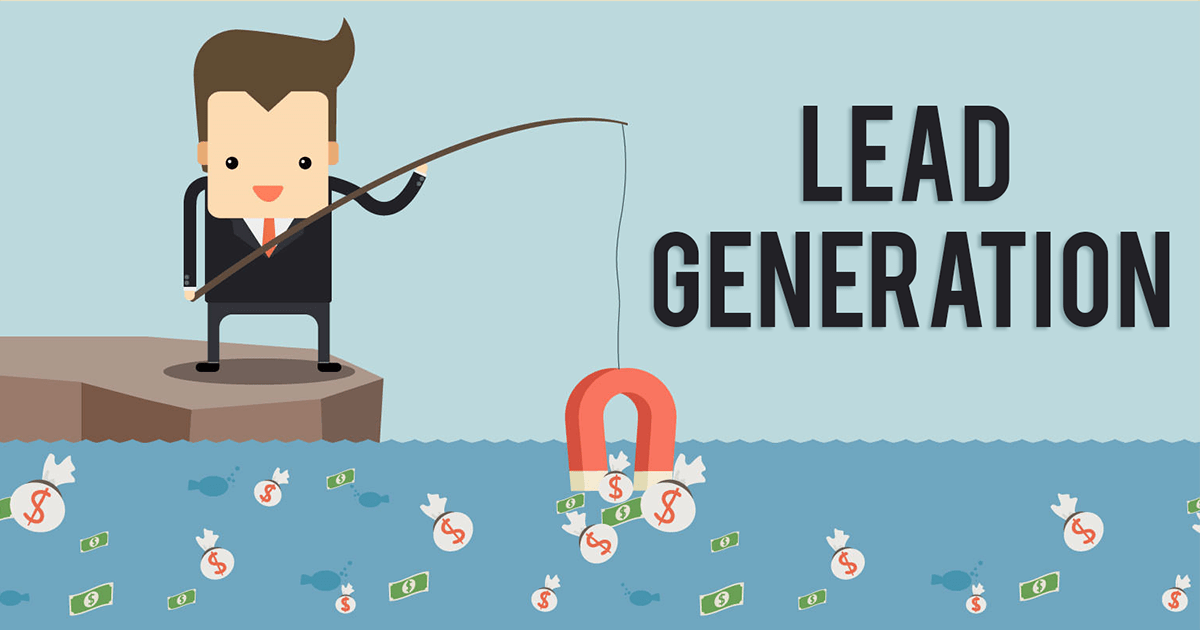Push Notifications can be understood as a message that is “pushed” from backend Apps or servers to UI (user interface), e.g. mobile applications and desktop applications.
What are the Push Notifications?
- A push notification is actually a message that pops up on a cell phone, desktops, and laptops
- App advertisers can send push notifications or ‘web service Push notifications’ at any time, and clients do not need to be utilizing their devices to get them.
- Push notifications can do a lot of things; for instance, they can demonstrate the scores of the most recent games, get a client to make the desired action, for example, downloading a coupon, or update a client about an event, for example, a flash sale.
According to Wikipedia-
“A common scenario of push notification is the client application pops up a message in front of application’s user information, along with the alert sounds. The notification could also be coupled with images and hypertext link in some cases. Via interacting with the push notification it usually brings up the client applications to the front”
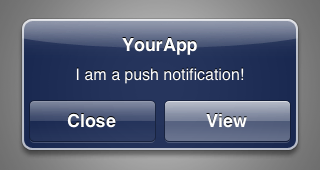
Such notifications look like SMS instant messages and mobile alerts; however, they just target clients who have installed your application. Every mobile platform offers support to these notifications — iOS, Fire OS, Android, Windows and BlackBerry all have their own peculiarities.
Why Website Push Notifications are utilized
Web service Push Notification gives comfort and incentive to application users.

For instance, a web-based business organization can utilize a push notification web service for-
- Sports scores and related updates on their lock screen
- Utility messages like climate, traffic, and other important reports
- Complementary Communication Channels like flight status, change, and other related information
- Transactional notices
- Gathering client input
- Re-connecting with inactive clients
- Sales and Promotions (e.g. Announcing limited time sales, driving clients to the application to convert)
- Price drop notifications (e.g. sending alerts to clients who are keeping an eye on price fluctuations on particular items and services)
- Notifying clients when applicable new items are accessible on the application
- New coupons
- Reminding clients about pending items in their shopping baskets
- ‘Product back in stock notifications, etc.
For publishers, website push notifications are an approach to talking specifically to a client. Web notifications do not get caught in spam channels or overlooked in an inbox, and their CTRs can be twice as high as email. They can likewise remind clients to utilize an application, regardless of whether the application is open or not. They can likewise be utilized to drive activities, for example,
- Promoting items or offers to build deals
- Improving client experience
- Converting potential customers to loyal customers
- Sending value-based receipts immediately
- Driving clients to other advertising channels, for example, social media networks.
Types of Push Notifications
1. Web Push Notification:
- Are a browser-based technology
- Can be delivered to any platform: desktop, mobile, or tablet
- Do not need to have the app open to receive them
2. Desktop Push Notifications:
- Are sent through a program installed on your computers, such as Skype, Gmail, or Facebook Messenger
- Can be used on Windows, Mac, and Linux computers
- Get delivered even if the app is closed
3. Mobile App Push Notifications:
- Are sent from apps installed on your phones, such as Twitter, Uber, or Instagram
- Can be used on iOS and Android phones
4. Push notifications on wearables:
- Are sent to devices like fitness trackers and smartwatches
- Can be used on devices from Apple, Google, Samsung, and more
- Can give you information about your health, the weather, or other things you care about.
Types of Push Notification Campaigns
1. Abandoned cart push notifications: Such sorts of notifications are sent to the users to finish their incomplete purchases. It is one of the most effective strategies for eCommerce companies to increase their sales and revenue. The message in these notifications generally includes the product image, name, and a CTA like “Complete your purchase”.
2. Rich push notifications: It is an evolved form of Push Notifications that allows you to include multimedia content such as images, videos, and GIFs along with the text message. This type of notification usually has a much higher click-through rate than normal text-based Notifications.
3. For-your-information (FYI) notifications: As the name suggests, For-your-information or FYI Notifications are the ones that are sent to keep your app users updated about something important but not urgent. For example, if you have launched a new product, or there is a new update in the app, you can use FYI Notifications to let your users know about it.
4. Reminder notifications: Reminder Notifications are the ones that are sent to remind your users about something important. It could be a payment reminder, event reminder, meeting reminder, etc. The key here is to make sure that the reminders are not too frequent or else they will become annoying for the users.
5. Triggered push notifications: Triggered Notifications are those that are sent based on the user’s behavior. For example, if a user abandons a cart, you can send them a Push Notification reminding them to complete the purchase. Or if a user hasn’t used your app for a long time, you can send them a Push Notification to re-engage them.
6. Mobile-Friendly Push Notifications: Mobile-Friendly Notifications are those that are optimized for mobile devices. This means that they are shorter and have a clear call to action. They are also designed keeping in mind the small screen size of mobile devices.
7. User-based push notifications: User-based Notifications are those that are sent to specific users based on their interests and preferences. For example, if a user has shown interest in a particular product, you can send them Notifications about similar products.
8. Interest-Based Geo-location Notifications: Interest-Based Geo-location Notifications are those that are sent to users based on their location and interests. For example, if a user is near a store that sells products that they are interested in, they will receive a Push Notification about it.
9. Transactional push notifications: Transactional Notifications are those that are sent to users after they have completed a transaction. For example, if a user buys something from your eCommerce store, they will receive a Notification thanking them for their purchase.
10. Time-bound notifications: Time-bound Notifications are those that are sent to users at a specific time. For example, if you have a sale going on at your store, you can send Notifications to users about it an hour before the sale starts. This will help to create a sense of urgency and prompt them to take action.
What are Push Notifications on Android and iOS?
- Push notices are straightforward messages conveyed from applications installed on a device.
- Push notifications are broadly utilized on every single cell phone to share updated information or events.
- On Android devices, when you get push notifications, the sender application’s symbol and a message show up in the status bar. At the point when the client taps the notification, he/she arrives on the application.
- Push notification mobile web can be communicated to all clients (case for marking efforts) or can likewise be sent to only a subset of clients, to share customized data.
- On iOS, Apple includes a Notification Center, which is arranged in sequential order, and clients get to the Notification Center by swiping down from the top point of the screen. Android gadgets indicate new messages on the lock screen.
- iOS gives clients a chance to alter push notification web service at an individual application level. Clients can turn sounds on or off, and pick the style that iOS uses to demonstrate a notification.
- Clients can likewise control the red “Badge” demonstrating the number of new notifications on an application’s home-screen symbol.
- Android utilizes a standard banner approach that clients can’t change at an OS level.
What is the History of Push Notifications?
1. 2003: Blackberry Push Email
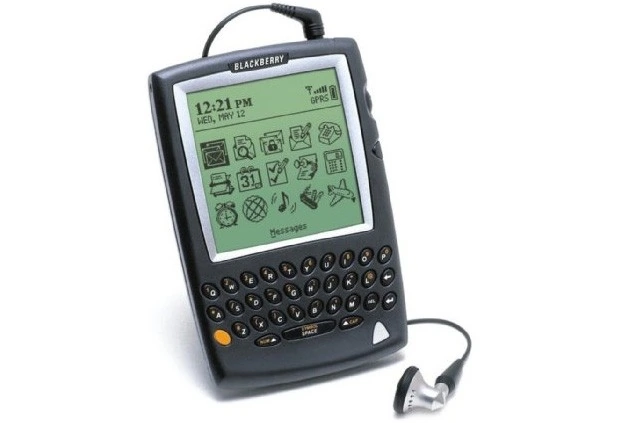
At that point, in the event that you needed to read your emails while on a train, you required a Blackberry.
RIM was the main OS to utilize Push Notifications for their email application. Afterward, the utilization of Push extended to free messaging between Blackberry gadgets.
2. 2009: Apple propelled Apple Push Notification Service (APN)
It was the main and the very first Push Notification Service.
3. 2010: Google introduced its own Service
Google Cloud to Device Messaging (C2DM).
4. 2012: GCM
Google Cloud Messaging
5. 2013: Android 4.2 ICS introduced with Rich Push
Rich Push Notifications contain pictures, and additionally, activity buttons that let clients make prompt activity from a Web Service Push Notification. For instance, the client can play a melody, open the application, or see more data.
6. 2014: Apple included Interactive Buttons
These buttons enable clients to send a reaction immediately to the application publisher. Soon after, Apple stretched out push notifications to the Apple Watch.
Who can utilize Push Notifications on iPhone and Android?
Any application provider who needs to share significant and important data with clients can utilize Web Service Push Notification. Website push notifications are regularly utilized by-
- Ecommerce applications
- Shopping applications
- Travel applications
- Utility applications
- Gaming applications
- Service applications
- Content applications
- News applications
- Social media applications, etc.
How does Push Notification Web Service function?
For sending such notifications from your application, you should set up a server first. This server sends a notification to Apple’s Push Notification Service (APNS) or GCM (Google Cloud Messaging), which at that point sends the notification to the your device.
When a client opens your application, you have a ‘code set-up’ to register their phone/device/gadget on your server. It is a best practice to re-register with the server each time the application is opened to keep any issues when the client gets another device and reestablishes it from a backup of their old one.
- The client can easily turn off Push Notifications for every application in app settings. On the off chance that they turn off Notifications in your application or uninstall your application, Apple gives a Feedback benefit which you may use to discover who to quit sending Notifications to.
- The notification delivery is performed through a Push Notification Service, which is particular for every stage: APNS for Apple, MPNS for Windows Phone applications, GCM for Android, WNS for Windows Store applications, and so on. In any case, the algorithms for various Push Notification Services are comparable and depend on the following activities:
- The device is enlisted in a Push Notification Service
- The device has a descriptor (channel URI, registration Id token) – The type of descriptor relies upon a particular kind of Push Notification Service. Then, the descriptor is sent to the server.
- The server sends a notification text to the Push Notification Web Service.
- The Push Notification Service advances the notification content to the device.
Different channels involved in sending Push Notifications
1. OSPNS (Operating System Push Notification Service)-
Every mobile OS, including iOS, Fire OS, Android, Windows, and BlackBerry, has its own service.
2. App Publisher–
The application distributer empowers their application with an OSPNS. At that point, the publisher transfers the application to the application store.
3. Client application
This is an OS-specific application, introduced on a client’s device. It gets incoming notifications.
How to Add Push Notification to an App
- Publisher of the App registers with the OS push notification web service.
- The OS benefit gives an Application Programming Interface (API) to the publisher. The API is a path for the application to speak with the publisher.
- Then publisher adds the SDK to the application. SDK is actually a code library particular to the OS’ Push Notification Web Service.
- Finally, the publisher uploads the application to the application store.
How user activation occurs in Push Notifications
- The user visits an OS application store, and then from there, he/she downloads and installs an application.
- In the next step, the user opens the application. Special identifiers (IDs) for both the application and the device are registered with the OS’ Push Notification Web Service.
- These special identifiers are passed back to the application from the OS push notification service. They are likewise sent to the publisher of app as well.
- Finally, the publisher gets and stores these registration elements, including the special identifiers.
How App Publisher sends Push Notifications?
- The publisher forms a manual message through a message composer UI (user interface). Alternatively, on the other hand, the publisher sets up a computerized message to be sent by means of the API.
- The publisher characterizes the audience to whom the push notifications should be sent.
- The publisher decides if the message ought to be sent quickly or should be scheduled.
How do users opt-in for Push Notifications?
- iOS applications need a client to allow consent for an application to send those iOS web notifications or push messages but Android and Fire Operating Systems do not ask for such consent for their web service push notification.
- Persuading clients to opt-in for push messages is vital for the accomplishment of iOS. Most parts of iOS applications demonstrate a standard iOS alert when the application is opened for the first time.
- A more befitting approach is to demonstrate the value of opting into clients— for instance, with a personalized welcome series upon the very first open and then letting the client select in later.
- Average rates for iOS web push notifications go from 58% for Philanthropy Applications to 33% for recreations.
- Different high-performing applications overall industry verticals have more than 50% opt-in rates.
How does web page push notification appear to clients?
- Clients see a push notification as a banner or pop-up alert the time they are utilizing their phones. This alert is demonstrated regardless of what the client is doing.
- Most Mobile OS additionally demonstrate Web Service Push Notification together in a single view. For iOS Web Push Notifications, Apple has a Notification Center. The Notification Center is organized in sequential order, and clients get to the Notification Center by swiping down from the highest point of the screen.
- Android gadgets indicate new messages on the lock screen.
- iOS gives clients a chance to personalize push notifications at an individual application level. Clients can turn sounds on or off, and pick the style that iOS uses to demonstrate push notifications.
- Clients can likewise control the red “badge” demonstrating the number of new notices on an application’s home-screen symbol.
- Android utilizes a standard banner approach that clients cannot change at an OS level.
How to use Locations with Push Notifications
- All mobile OS approaches clients for their consent to share their location data.
- iOS shows an opt-in alert to clients and Android offers location opt-in as a feature of the application’s authorization setup amid installation.
- Publishers can convey messages that are more relevant by utilizing location information consolidated with behavioral information.
What is the right Strategy to Use Push Notifications?
Push notifications are an immediate way of correspondence with target audiences. Publishers should treat the capacity to correspond with clients through the website Push Notifications as a facility, not as a right. They must offer some benefit; on the off chance that they do not; push notifications will be disregarded or killed. A few clients will uninstall the application out and out.
Analytics and estimation are imperative instruments for enhancing your application’s execution. However, it is essential to compose convincing web page push notifications that are significant to clients and drive activity. Messaging systems and related strategies in Push Notifications should be measured. Push Notification Strategies, for example, boosting opt-in rates, guaranteeing new clients are appropriately on-boarded, and decreasing Client Churn Rates for your Application are all the keys to an application’s success. Noticeable Push Notifications’ Strategies are-
- Matching up every client’s information across all the channels (web, store, mobile, and so forth.) to better comprehend client conduct.
- Making it simple for clients to share content to their social media networks.
- Encouraging clients to opt in by offering those motivating incentives and instances that highlight the value your push notifications will provide.
Rich media push notifications- iPhone and Android
Presently it is conceivable to insert product images for better engagement and instant connection. It should be possible by integrating with your application’s product feeds. Some fascinating cases of Rich Media Push Notifications are –
- Sending 1-1 dynamic Personalized Rich Media Push Notifications in view of your product category of interest that was not possible with blanket messages.
- Recommending items that attract the clients in view of their past conduct inside your App.
- Embedding item pictures inside the Push Notification straightforwardly from your product feed.
- Sending price drop alerts or accessibility-based triggers based on the client’s advantage.
What are personalized push notifications?
By utilizing behavioral information and client interests, publishers can trigger customized multi-product Push to their audiences through personalized Push notifications. They are normally interactive, scrollable, clickable and when clicked take the client to the relevant product view inside your application.
Does push notifications utilize information?
Applications that utilize push notifications (for example, texting or online networking applications) will use mobile information as well.
What are the Metrics to Track Push Notifications?
- The number of push notifications sent
- Frequency of web service push notifications sent
- Push notification mobile web after which the arrangement was disabled
- Open rate and CTR (Click Through Rate)
- The number of web page push notifications conveyed
- App dispatch by means of push notification web service
- Time on the application after a specific web page push notification
- Number of offers and aggregate sales revenue
- Delivery time for re-engagement.
How to manage push notifications?
Most devices and operating systems will provide some way to manage push notifications. This usually means being able to choose which apps and websites can send you notifications, as well as setting the frequency and types of notifications you receive. For example, you may be able to choose to only receive notifications from an app when you are using it, or you may be able to choose to receive notifications about new posts on a social media site but not about every little like and comment.
Push notifications android:
Assuming you’re referring to Android push notifications, the process for managing them is as follows:
- Open the Settings app on your Android device.
- Tap on the “Sound & Notification” option.
- Scroll down to the “App Notifications” section and tap on the app you want to manage notifications for.
- Toggle the “Block All” switch to the off position. This will allow notifications for this app.
- Toggle the “Priority” switch to the on position. This will make sure you only receive important notifications from this app.
- Tap on the “Done” button.
Push notifications iPhone:
Assuming you’re referring to iOS push notifications, the process for managing them is as follows:
- Open the Settings app on your iPhone.
- Tap on the “Notifications” option.
- Scroll down to the “Include” section and tap on the app you want to manage notifications for.
- Toggle the “Allow Notifications” switch to the off position. This will disable all notifications from this app.
- Tap on the “Done” button.
Push Notifications Examples
Some of the examples of push notification services are-
- Breaking news alerts
- Weather alerts
- Traffic updates
- Sports scores
- Stock market updates
- Flight status updates
- Appointment reminders
- Group chat notifications
- Geofencing notifications, etc.
Conclusion
Push notifications can be focused on the particular segments of your client base, and even can be customized for particular application clients. This is a noteworthy advantage when contrasted with SMS text messaging.
Be that as it may, these website push notifications additionally require the management of user identification data along with some sort of interface for composing messages, focusing on them, and sending them to ensure guaranteed conversions.
Publishers can manufacture this framework themselves, or they can enlist a vendor to build it for them. Progressively, application distributors/publishers pay for these administrations as opposed to building/manufacturing them, with the goal that they can concentrate on building an extraordinary application. Assembling and keeping up a cross-stage push notification service takes huge assets and continuous upkeep. Web service Push Notification Platform Vendor offers great capacities like-
- Reporting
- Scheduling
- Mobile advertising robotization
- User trait accumulation and segmentation
- Security
- Data administration
- Best Push Notification Tools
- Cross-platform support
On the concluding note, I hope this article would help you know the idiosyncrasies of Push Notifications, and aid you in deciding the most befitting Push Notification Services for you.
Do share your thoughts and clear your doubts in the comments!
To learn more about such practices, enroll in our SEO course now and get updated about the latest SEO and push notifications marketing trends.
FAQs:
Question: What does it mean to enable push notifications?
Answer: Enabling push notifications means that you allow a website or app to send notifications to your device. These notifications can range from updates about the weather to alerts about new posts on a social media site. Push notification is generally enabled by default on most devices, but you can usually disable them if you wish.
Question: How to enable push notifications?
Answer: The process for enabling push notifications will vary depending on the device and operating system you are using. However, it is usually a simple matter of going into the settings for the app or website in question and flipping a switch to turn them on. In some cases, you may need to give the mobile apps or websites permission to send you notifications.
Question: How to disable push notifications?
Answer: If you wish to disable push notifications, the process is usually just as simple as enabling them. Again, the exact process will vary depending on your device and operating system, but you should be able to find the relevant setting in the app or website’s settings. Once you have found it, simply flip the switch to turn them off. In some cases, you may need to revoke the permission you gave for the app or website to send you notifications.
Question: What are the popular industries where push notices are used?
Answer: Push notifications can be used in a variety of industries and for a variety of purposes. Some of the most popular uses include breaking news alerts, weather updates, traffic information, sports scores, stock market updates, flight status information, appointment reminders, group chat notifications, and geofencing notifications.
Question: What are some of the benefits of using push notifications?
Answer: Push notifications work is a great way to stay up-to-date on the latest information from your favorite apps and websites. They can also be used to remind you of appointments, task deadlines, or other important events. Additionally, a mobile push notifications service can help you save time by delivering information directly to your device without you having to go looking for it. For example, with push notifications, Facebook can let you know immediately when someone has tagged you in a post or sent you a message. Using such a notifications app will help you reach users, and increase user engagement, as well as conversion rates.
Question: What are some of the drawbacks of using push notifications?
Answer: If they are not managed properly, push notifications can be a major source of annoyance and distraction. Too many unimportant or irrelevant notifications can quickly lead to notification fatigue, which can cause people to disable them altogether. Additionally, if the push notification is not used judiciously, it can quickly become a major drain on battery life.