The Google Webmaster Tool (Or Google Search Console) is a totally free and vitally valuable service offered by Google to all website admins.
Google Search Console allows you to monitor your site’s execution, submit content for crawling, recognize issues, expel content you do not need to index, see the search inquiries that influenced guests to your site, screen backlinks, and a lot more. Before going into details, let us first understand what is Google Webmaster Tools or Google Search Console-
What is Google Search Console?
- Google Search Console or Google Webmaster tool is the place where Google will speak with you if anything goes wrong like an increase in 404 pages, crawling mistakes, manual penalties, the increment in 404 pages, malware identified, and so forth. In the event that you do not have a Google Search Console account, you ought to get one at this point.
- Google Webmaster Tools (GWT) is the essential component for Google to communicate with website admins (Or Webmasters). Google Search Console or Google Webmaster Tool lets you distinguish issues with your webpage and can even update you regarding whether your site has been tainted with malware or not.
- Once you start using Google Webmaster Tool, you may find that you won’t really require some of the other fancier and costlier tools, you generally use for the same very purposes.
What is more? – The best part is Google Webmaster is totally free.
Wish to be Google’s darling?- Other than purchasing paid traffic via the Google AdWords program, the ideal approach to get more traffic is via SEO. In any case, before you begin your site’s SEO campaign, the primary thing you ought to do is agree to use Google Webmaster Tools (GWT).
GWT is a free toolset provided by Google that aids you in understanding what is going on with your site.
Sometimes people may be confused in between What Google Webmaster Tools and Google Analytics, and that is why we should clear the air at the very beginning of this “What is Google Webmaster Tools Guide”-
Google Analytics vs. Google Webmasters
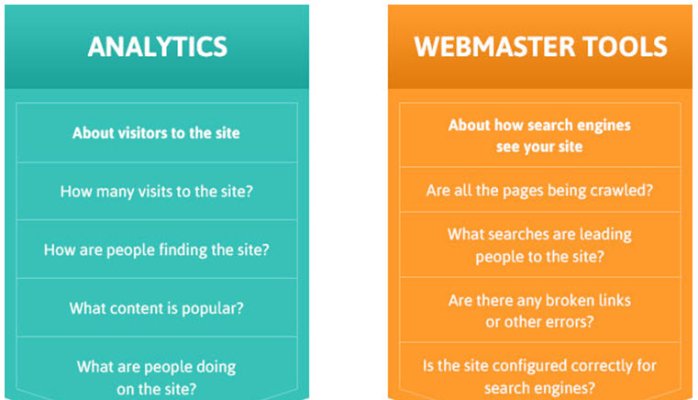
-
Google Analytics
It can be understood as a tracking system that lets you collect various data from the audiences visiting your website (visited pages, who purchased something, how many visitors returned to the website, etc.) and helps you make the befitting strategic decisions based on the data collected via Google Analytics. In fact, you can also know the best tips to prepare & pass Google Analytics Certification Exam.
-
Google Webmaster Tools
It can be seen as a telescope inside the Google Galaxy that lets you monitor how your site interacts with Google, how your data and information are processed, how many pages have been indexed by Google, etc. It is like a diagnostic tool that is vital for your SEO campaign, as SEO is 50% technical and 50% knowing what people want.
Now, that we have understood what is Google Webmaster, let us now delve into the details of What is Google Webmaster Tools and how it works-
How Google Webmaster Works-
1. How to Add the Website to Google Webmaster Tools or Search Console
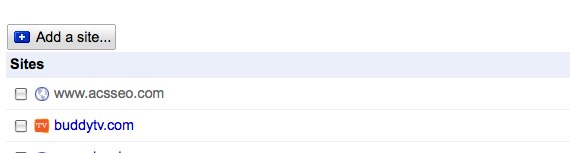
Adding website to GWT is a primary thing every “What is Google Webmaster Tools” guide suggests. The first thing you have to do after you login to GWT is to add your website to Google Webmaster Tools. Once you add your site you will need to check that you really own your site or not. You can do this in the following four ways:
- Add a DNS record to your domain’s setup – You can utilize this alternative in the event that you can sign in to your domain registrar or hosting supplier and add another DNS record.
- Add a Meta tag to your sites landing page/homepage – You can pick this choice on the off chance that you can alter your site’s HTML.
- Upload an HTML document to your server – You can pick this alternative on the off chance that you can upload new files to your site.
- Link your Google Analytics record to GWT – You can utilize this option if your site has a Google Analytics tracking code that uses the offbeat snippet. You should be ahead on the analytics account for this to work.
2. How Dashboard of Google Webmaster Tools Work
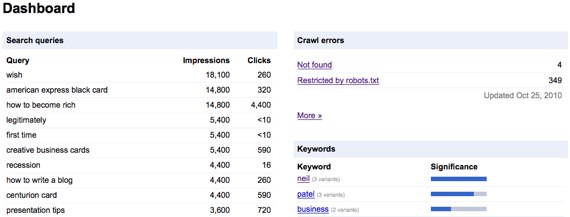
- Once your webpage is confirmed you will begin seeing information on your site via your Dashboard. Some of the times it can take a couple of hours before you see any information, yet it will begin rolling in.
- The dashboard lets you have a rough outline of everything from what keywords you are positioning for to how much traffic movement you are getting.
- Additionally, you can check whether the Google bot is encountering any crawl errors while going through your site, what number of pages Google has indexed, and the number of sites connecting to yours.
3. How Site Configuration is done in Search Console
Much the same as everything else, Google is not always ideal in its working, and that is why site configuration is important as it enables Google to do a superior job concerning positioning your site in SERPs. While configuring your site in Google Webmaster tools, there are a couple of things that “What is Google Webmaster Tools Guide” suggest you be acquainted with:
-
Sitemaps
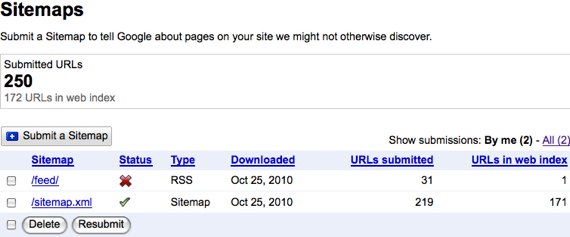
Submitting a sitemap enables Google to figure out what pages you have on your site, so Google can index them. On the off chance, that you do not submit a sitemap, Google may not index all the pages on your site, which implies you will not get as much traffic as you deserve.
Sitemaps must be submitted in an XML format and they cannot incorporate more than 50,000 URLs or be bigger than 10 Megs are. In the event that you surpass any of those cutoff points, you have to part up to your sitemap in different documents and afterwards submit them.
-
Crawler Access
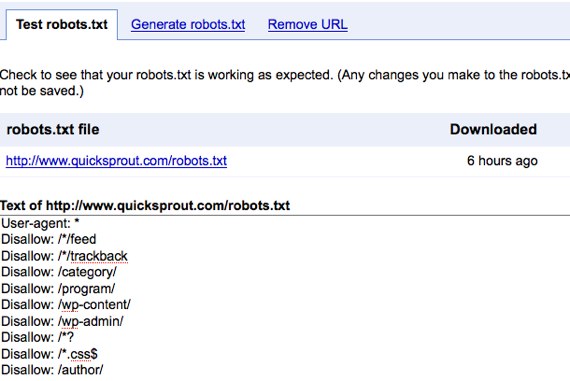
There will be a few pages on your site like RSS channels, private login areas, or crucial information that you simply do not wish Google to index. Crawler access helps in this.
By making a robots.txt file you can square not simply Google, but rather all web crawlers from getting to pages that you do not need them to get their hands on. In any case, for more sensitive areas of your site, you might consider passwords securing all applicable directories.
-
Sitelinks
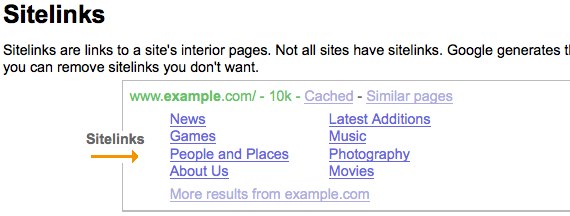
Sitelinks can be understood as links to the interior pages of a site displayed on a Google search results page. Not all the sites have Sitelinks, but once the popularity of your site grows, you will naturally get them. Google automatically does the generation of Sitelinks, however, if you wish, you can remove the Sitelinks as well.
4. How Google Webmaster Tools help you in Change of Site-Address
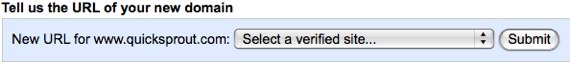
In the event that you are hoping to change the URL of your site, you better let Google know or else your activity will diminish. Google Webmaster tools for SEO help you do this in simple four steps-
- Setup the new site – Firstly, you need to get the new domain up and running, and you need to ensure all your content is accessible for people in general to see.
- Redirect the old traffic – A 301 permanent redirect lets clients and search engines know that your website has moved permanently.
- Add your new webpage to Google Webmaster Tools – You need to ensure you additionally verify your new site.
- Update GWT about your new domain – In the change of address segment, you can choose the new domain name of your site.
5. How Settings Work in Google Webmaster Tools
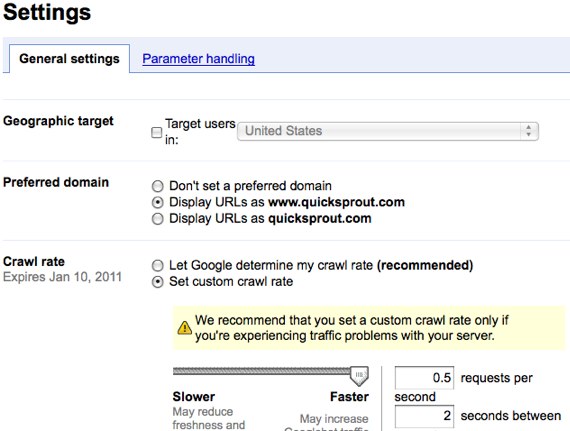
- In the event that your target audience group is somebody in a particular nation, you can choose the ‘Settings’ option in GWT.
- Additionally, you can choose a favoured domain name. This will be https://yourdomain.com or https://www.yourdomain.com. It is possible that one works, you simply need to choose which variety you lean toward.
- The explanation behind picking one is that individuals may link to the two renditions of your domain and by choosing one; Google will join the links, which will improve your rankings as well.
- The last setting you ought to pay heed upon is crawl rate- In the event that you feel that the Google bot should be crawling your site more frequently then you can instruct Google to do as such.
- In addition to that, you can simply give Google a chance to pick the custom crawl setting for your site as well.
6. How to See your Site on the Web via GWT
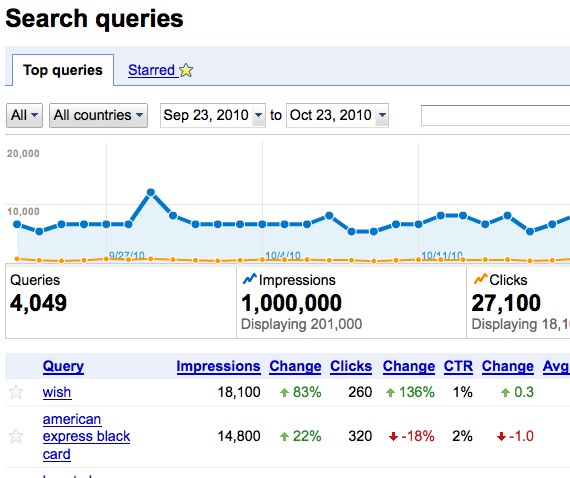
Have you at any point thought about how Google looks at your site- In any case, fortunately for you, through GWT you can perceive how Google sees your site. Some of the components considered important by “What is Google Webmaster Tools Guide” when your site is on the web are-
- Search queries
- Links to your website
- Keywords
- Internal links
- Subscriber stats
7. How Diagnostics Section of Google Webmaster Tools Work
Websites are not perfect, as your codes can a bit messed up, and even in some of the more worst scenarios, your website may have malware. With the Diagnostics section of Search Console, you can know what is wrong with your site, and what the best ways to fix it are. Some of the components of Google Webmaster Tools Diagnostics are-
- Malware
- Crawl errors
- Crawl stats
- HTML suggestions
8. How Labs Section of Google Webmaster Tools Works
Google Webmaster Tools regularly test different new features and the best way to find out about all new features is to go through the Labs Sections of Google Webmaster Tools. The Labs Section includes-
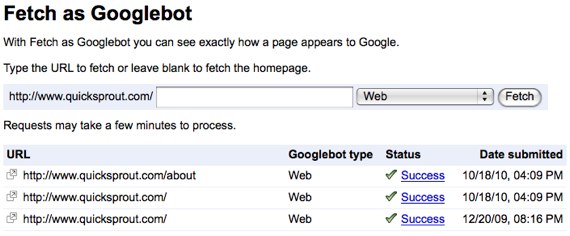
- Fetch as Googlebot
- Sidewiki
- Site performance
- Video sitemaps
Conclusion
Google Webmaster Tool is a valuable tool that is absolutely free and helps you to understand what all is happening on your website. Hopefully, you might have understood what is Google Webmaster Tools and can apply it optimally.
In the event that you are not making utilization of it, you should begin using it right now, as it will help you and instruct you if you wish to optimize your SEO campaigns and traffic movements.
Join the Digital Vidya’s SEO Course and build a rewarding career in the digital marketing industry.
Still dubious about what is Google Webmaster Tools? Share your thoughts about GWT and clear your doubts in comments.









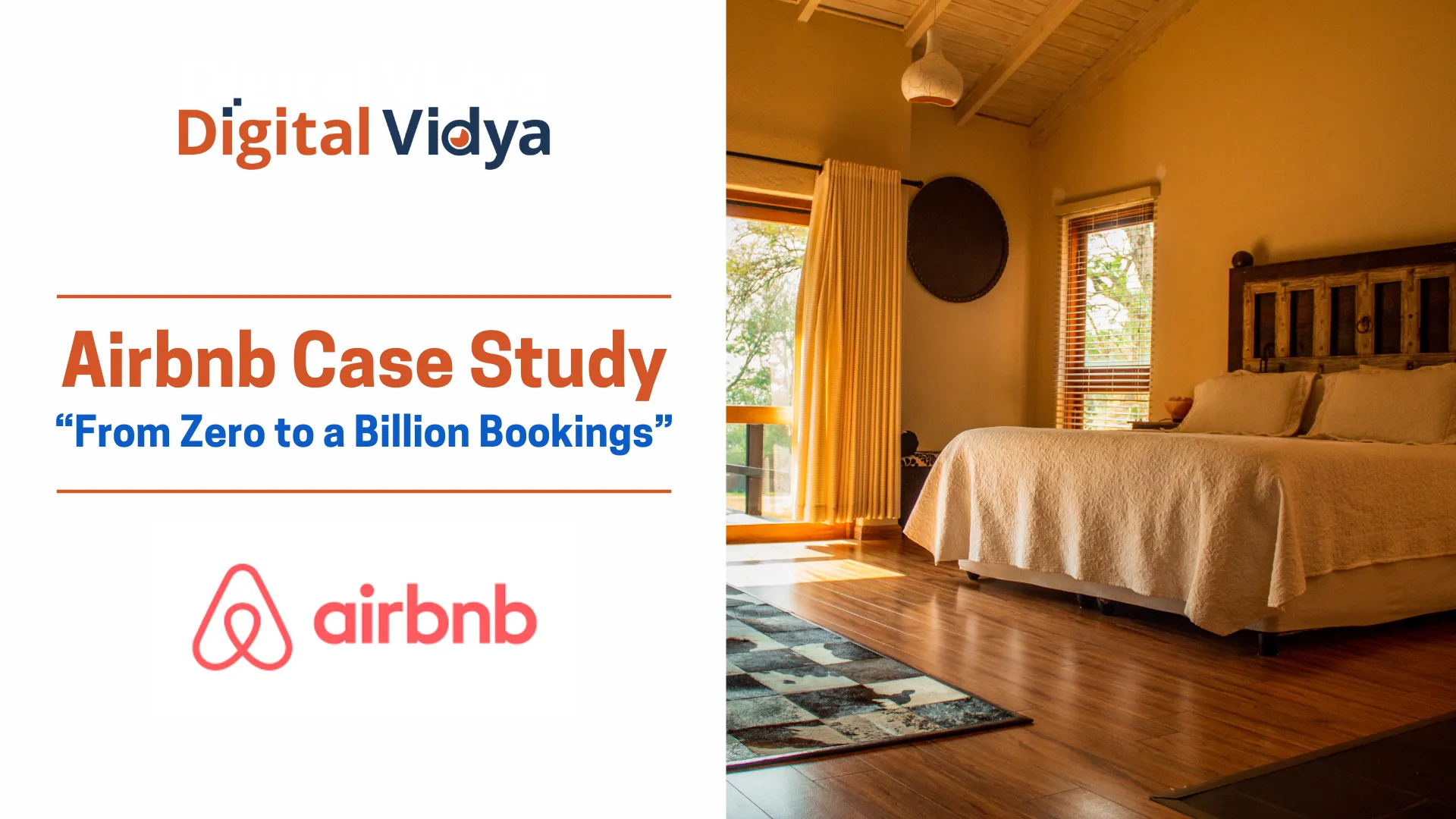


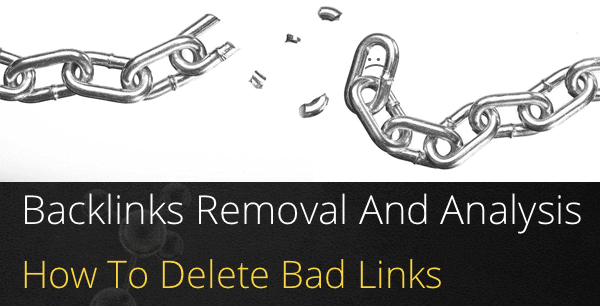

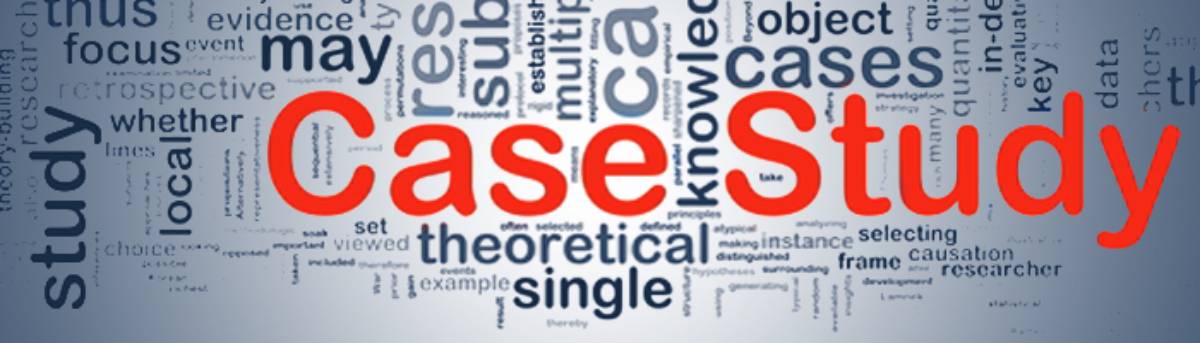




The main work done by the webmaster is to grab crawlers attention and check website errors. Thanks for sharing this informative blog.
Obviously Amaya!
Continue sharing your thoughts as it guides us provide more informative and relevant posts.
It’s was really amazing.
Google search console is a great tool for all webmasters.
One can easily diagnose any infection spread into your website.
There are tons of feature that can guide a beginner to investigate all issues from sitemap errors to security issue.
A drawback is that it only tells you about the disease but not gives any cure…
Thanks for sharing…
Hi Shailesh,
Thank you for your valuable response.
You can learn how to fix errors shown by Webmaster tool from- https://moz.com/blog/how-to-fix-crawl-errors-in-google-search-console
Hi
This is prabhu. i’m a web developer. i love working with wordpress. this article is really good. you gave a brief description about google webmaster tool and its really useful. keep updating posts like this.
Thanku