Why Attend?
- Live Online
- 1,00,000+ people attended since 2009
Rs 1999FREE- Certificate of Participation
- An exclusive Surprise
By clicking the above button, you agree to our Privacy Policy.
Why Attend?
By clicking the above button, you agree to our Privacy Policy.



















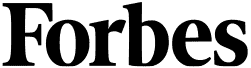


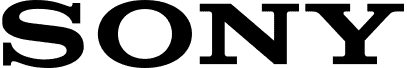



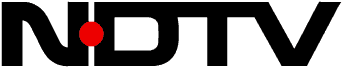





 Saksham Chhabra
Saksham Chhabra
 Nazmul
Nazmul
 Rishabh
Rishabh
 Sourabh Singh
Sourabh Singh
 Nisha Jitin Thekkiniyedath
Nisha Jitin Thekkiniyedath
 Amol Pratap Singh
Amol Pratap Singh
 Arun babu
Arun babu
 Nitin Menon
Nitin Menon
 Rama Subramanian
Rama Subramanian
 Jahnavi Anumukonda
Jahnavi Anumukonda
Digital Marketing is a vast and expanding subject. Being both an art & a science, the syllabus of Digital Marketing Courses must keep being updated. The regular updates keeps this Digital Marketing Program a league apart from that of other Digital Marketing Institutions.
In this Certified Digital Marketing Master program, commonly called the CDMM course, our approach to Digital Marketing training is exhaustive. You will learn various techniques of Digital Marketing through a series of 44 Modules.
The number of modules in this Digital Marketing course for each domain will vary based on the importance and effectiveness of each domain. Each module will typically be delivered in one week. For you to learn all the modules of Digital Marketing in the duration promised, we will conduct multiple online classes every week.We believe that taking up an Digital Marketing Course is the best way to get trained in the Digital Marketing space.
Digital Vidya’s experience in the training industry since 2009, along with the apparent requirements of learning Digital Marketing make the case clear for the CDMM course to be the best in the industry. Since, all of the research and application on Digital Marketing takes place online, you have to be on this platform to learn.
How do Search Engines work?
Organic Search vs. Paid Search Results
Keyword Research
HTML Basics
On-page SEO Elements
Technical SEO
Mobile SEO
Schema Markup
Link Building
Social SEO
Local SEO
Backlink Audits using SEMrush.com
SEO Audits
Algorithm Updates
Measurement with Google Analytics
SEO Resources, Careers in SEO
Introduction to SEM – Fundamentals & Case Studies
Creation of Google Display Network
Mobile Ad Campaigns
Shopping Campaigns – Introduction
YouTube Marketing – Introduction & Ad Formats
Getting Started with Social Media Marketing
Introduction to Social Media
Facebook Marketing
Creating Content for Facebook & Social Media
Tools for Content Creation
Facebook Marketing
What is Facebook Marketing
How does Facebook Advertising Work?
Instagram & LinkedIn Marketing
Marketing on Instagram
LinkedIn as a Marketing Platform
Twitter and Snapchat Marketing
Twitter Marketing
Snapchat Marketing
Pinterest Marketing & Creating a Successful Digital Marketing Strategy
Pinterest Marketing
Social Media Marketing Tools
Crafting a Successful Social Media Strategy
Deliverability
Effective Email Content
Customer Acquisition Strategies
Effective Creative Introducing
Nurturing & Automation
Resources to do situational analysis and progressive updates
Email Automation
Introduction to Automation
Choosing an Automation Platform
Simple Automation Functions from MailChimp
Attracting your potential customers into conversion funnel
Converting your prospects into leads using emails
Landing Page
Conversion Optimization
Conversion Optimization Patterns for Engaging website Visitors
Lifecycle Emails
Build an Integrated Digital Marketing Plan by understanding how to work on the concepts of conversions, define objectives, measure, evaluate and tweak your plan. You will also learn how to execute the strategy, what is the skill set required, how you can outsource your marketing activities.
1. Introduction
2. The Customer
3. Marketing Principles: AIDA, Purchase Cycle, Moments of Truth
4. Recap of Various Digital Channels: Digital POEM
5. Creating Digital Moments of Truth – AHA Moments
6. Digital Strategy: Branding v/s Acquisition. What would differ?
7. Analytics
8. Case Study: A look at the web presence of Starwood Hotels (more engagement less transactional)
9. Campaign Optimization – Test, Learn, Deploy what works. Repeat
10. Case Study: A look at the web presence of MakeMyTrip (acquisition focus, less engagement)
11. Trends
12. Tools for Measurement
You will be introduced to Affiliate Marketing, Models of Affiliate Marketing. Study how to generate and convert leads. In the session guidance to success with Affiliate marketing will be provided.
Learn how to sell digital marketing services by assessing the brand’s necessity to reach out to the customers. You will generate customized reports, evaluate other digital marketing service providers and prepare metrics to track performance.
Explore how the billion dollar industry of online market is shaping up. How do we be a part of the new age e-tail? The pros and cons of listing online/marketplace model and brand’s own website. This module will help you understand the various Models that Exist and how to set up your own store and how to drive marketing campaigns for conversions and sale.
Familiarize yourself with Evolution & Growth of Programmatic Advertising. Know how real-time bidding works, its types, its advantages and challenges, and myths related to programmatic marketing.
Learn how to use Adobe Analytics to analyze data of your digital platform and strategies digital marketing plans for your business based on the results.
Gives yourself the ultimate advantage in a competitive job market by strategically designing your resume to convey specific information in a visually compelling manner. Create a brand new designer resume with our power packed Infographic resume module.
You will identify the myths about Content Marketing and know the tactics to create “Good” Content. You will learn to develop a Framework to begin a content marketing program, show ROI for content programs. Also, explore key resources and tools to create and curate content with this module.
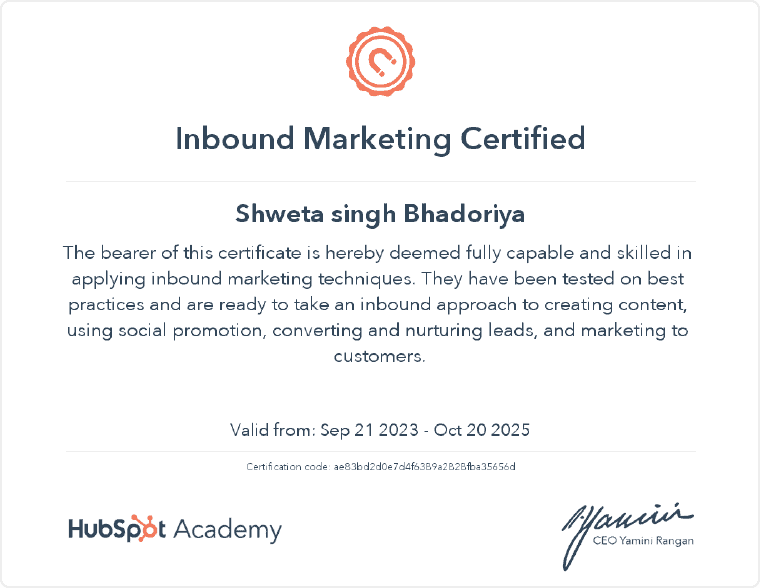









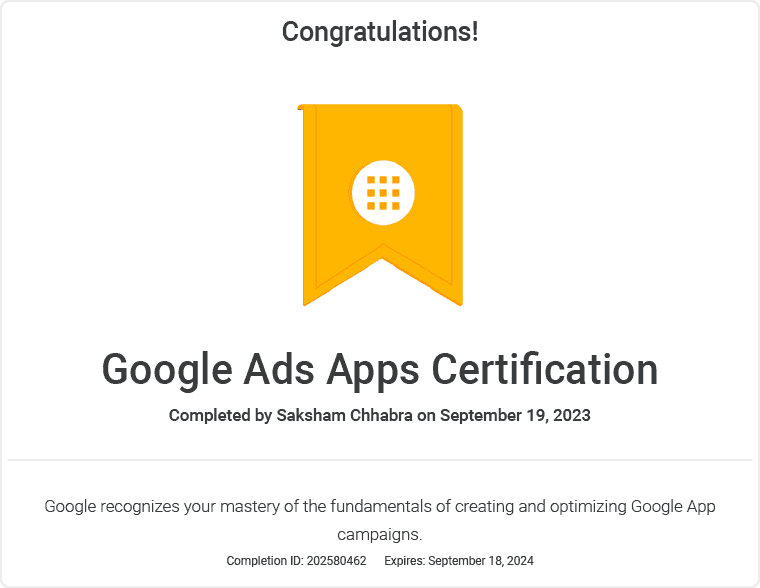





The real value of this Digital Marketing Online Course at Digital Vidya lies in its hands-on assignments.
Successful completion of our Digital Marketing Course with these assignments makes your Digital Marketing Training all the more practical.
While you start your journey to learn online marketing by working on your own blog (newly created with our help/ existing), Digital Vidya ensures that you apply whatever you learn to develop and grow it.
Just after the registration, the participants are requested to register their already existing blogs/businesses. For those without an existing online property, it is mandatory that they build one. For this, we help them through our Build Your Blog course which is a 2-hours long course. We also have a self-paced course with 6 Pre-Recorded lessons on ways to Promote Your Blog.
Build Your Blog
Duration: 6 Hours
Assignment Promises
Promote Your Blog
Duration: 5 Hours
Assignment Promises
Duration: 8 Hours
Assignment Promises
Tools you will Learn
Duration: 15 hours
Assignment Promises
Tools you will Learn
These assignments will require running live Google AdWords Campaigns by spending Rs 1000.
Duration: 10 hours
Assignment Promises:
Tools you will Learn
These assignments will require running live Facebook Ad Campaigns by spending Rs 500.
Duration: 8 hrs
Assignment Promises
Tools you will Learn
Duration: 10 hrs
Assignment Promises
Tools you will Learn
Duration: 8 hours
Assignment Promises
Tools you will Learn
Digital Vidya has identified top Digital Marketing Campaigns in recent times. We have worked with the implementation team of each of these campaigns and designed 60 hours of Case Studies & Exercises.
All this information gathering lets us create profound & interesting assignments for our Digital Marketing course. This length & breadth of research is not usually seen in other digital marketing courses.
You will create a Business Case Solution in each individual exercise and work on it. A practical learning experience to reap benefits from a Digital Marketing training program can’t get better than this. The practicality of this program makes it one of the best Digital Marketing course with assignments.
Duration: 20 hours
Learning Outcomes
Tools you will Learn
Duration: 4 hours
Learning Outcomes
Tools you will Learn
Duration: 20 hours
Learning Outcomes:
Duration: 8 hours
Learning Outcomes
Tools you will Learn
Duration: 8 Hours
Learning Outcomes
Tools you will Learn
Duration: 4 hours
Learning Outcomes
Tools you will Learn
After the successful completion of this Digital Marketing course, every participant will get a chance to do the Digital Marketing Internships. The internships will be with different companies and it will significantly enhance your skills and resume value.





A wide range of Digital Marketing tools are covered in this Digital Marketing course. Digital Vidya has partnered with the best industry players to offer you an exclusive set of paid Digital Marketing tools absolutely free of cost for the participants. You do not need to pay any extra fee apart from the regular course fee for getting access to these tools. The access duration of paid tools will range between a few weeks to a few months.
Using these tools will make your learning & understanding of real-time challenges in Digital Marketing all the more vivid. Helping you use the accepted tools of the real-industry makes your digital marketing course practical & applicable. This is an additional feature that puts us apart from other Digital Marketing Institutes.








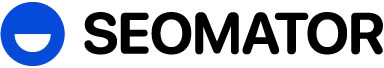
















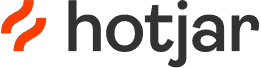

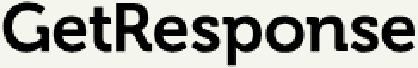





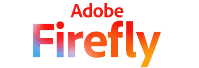
























More than 1500 participants from all over India (Delhi, Gurgaon, Bangalore, Mumbai, Chennai, Hyderabad, Noida, Pune, Kolkata), Dubai, Singapore, Malaysia, Asia, USA & Europe take part in 50+ batches each week!
Get the chance to learn directly from 10 + Digital Marketing experts with experience of up to 18 + years.
100 + hours of tasks to ensure hands-on Digital Marketing preparation.
Learn from anywhere with just a laptop & save up-to 120+ hrs of precious time.
Missed a session live? No issue. Catch up your classes via registered class sessions which you can always access.
Intensive classes, brainstorming & a vibrant Q&A community create a perfect environment for collaborative learning.
Access to the revised content for a lifetime lets you get opportunities to participate in competitions & continue to sharpen your skills.
Get Rs 8,000/- Scholarship on Course Completion
Digital Vidya with FutureSkills Prime & the Government of India are proud to introduce the first-of-its-kind scholarship program for digital upskilling. India’s First Digital Marketing Course Accredited by Nasscom and Approved by Government of India. The scholarship of Rs 8,000 will be given to students after successfully completing CDMM and clearing assessment at FutureSkills Prime.
After attending 1st live session, if you think that this course is not valuable for you, you can ask for a full refund. We will refund your entire money without asking a question. Please note that this offer is only valid after you have attended 1st live session completely and requested a refund before the start of your 2nd live session.
We'll strengthen your digital marketing profile offering support in crafting your resume, updating your LinkedIn profile, and obtaining relevant digital marketing certifications
Gain industry experience through 5 months of internship with Digital Vidya and our partner companies
We will assist you with sample interview questions to prepare for your interviews
We will arrange Interviews with relevant Agencies/Brands
You have the option to review class recordings to refresh your understanding even after the training completion
You have the opportunity to participate in specific training sessions again within one year of your training
Gain industry experience through multiple work from home internships with Digital Vidya and our partner companies
You have the option to review class recordings to refresh your understanding even after the training completion
You have the opportunity to participate in specific training sessions again within one year of your training
Gain industry experience through multiple work from home internships with Digital Vidya and our partner companies
30-minute coaching call with a digital marketing expert to develop an implementation roadmap for your Business. This session will guide you in applying the acquired course knowledge directly to your business endeavors.
There are several facts that support this claim. These include:
If you wish to complete the CDMM course in 4 months successfully, you can opt for 2 batches. Nearly 45% of our participants choose this method to accelerate their learning.
Yes! Digital Vidya conducts classroom training in Delhi and Gurgaon. However, to offer more accessibility to our courses, we offer digital marketing online courses that are regardless of the geographical boundaries! You can access our classes right from the comfort of your home!
Certainly not! At Digital Vidya, we believe that no participant should be left behind. Hence, we will assist our participants in creating their own blog at the beginning of the course so that they can practically execute and implement their knowledge on that platform.
We understand that certain contingencies may put you in a spot where you may be unable to attend our live session. In such a case, we offer the recording of the sessions that have been conducted so far. Even after completing the course, our participants can always access these recordings and even those of the future sessions so that you can stay updated on all the latest news and trends in the digital marketing industry.
Entry-level digital marketing professionals with no prior experience can start their career as a Digital Marketing Executive. In India, they may earn anything between 1.5 to 4 lakhs per annum. The highest position is that of a Digital Marketing Head, who earns as much as INR 50 to 80 lakhs per year.
Those who are exceptionally talented and possess impressive educational qualifications and work experience would land a job in premiere companies like Amazon, Flipkart, Facebook, and LinkedIn, which might fetch them a salary of about Rs. 1 crore!
Google India has partnered with 2500+ brands, agencies, and partners who satisfy their various criteria, for example, allocating a portion of their budget to Google AdWords. Google’s Premium Partners are those organizations that spend a large share of their budget on Google AdWords.
However, Digital Vidya has a different kind of partnership with Google India. Digital Vidya is the only Digital Marketing Institute that features as Digital Marketing Training Partner in the Google Partner Academy list of Indian institutes. Through our various digital marketing courses and programs, we train Google partners for different positions.
The 10 lead trainers of the CDMM course at Digital Vidya, who are members of the Google India Association, impart training for different modules. Hence, the certification offered by Digital Vidya carries a lot of weight.
Marketing and Advertising over Facebook have emerged as a viable form of reaching out to a large audience base. Identifying this opportunity to further people’s careers, Digital Vidya has partnered with Facebook to co-create the Facebook Marketing course, which is a module in the CDMM course. Upon completion of this course, you will be awarded certification from Digital Vidya and Facebook jointly.
We have also partnered with LinkedIn to co-create the Content Marketing course, which will grant you a certification offered by LinkedIn and Digital Vidya.
Ideally, the CDMM course is for everyone and anyone who wishes to hone their skills or acquire new skills in Digital Marketing. From students and freshers to veteran Digital Marketers – everyone can learn the elements of Digital Marketing and use it for their personal and organizational goals.
Given that sales and marketing go hand in hand, you will definitely benefit from our Digital Marketing course. Here’s why you must enroll for a digital marketing course:
Of course! The CDMM course can help you accelerate your career and bag the top position in the digital marketing industry since digital marketing is closely linked with SEO, SEM, Social Media Marketing, Email Marketing, Inbound Marketing, and Web Analytics. You can use the knowledge gained through the CDMM course to bridge the current marketing gaps. About 8% of CDMM course participants are digital marketing professionals who are looking for ways to advance their careers and adopt new tricks and tips to implement effective marketing strategies.
You may read our article on “Should I learn only SEO, SEM, Social or everything in Digital?” for a better understanding of where you stand.
Yes, of course! While you may experience a slight setback in your take-home salary during the initial phase of your career, you can always scale up and expand your career in the long-term.
Several organizations are making use of digital channels to meet their HR goals. So whether it is recruitment, employer branding, or employee engagement, you can make use of your Digital Marketing knowledge to appeal to a broader base. Learning digital marketing is investing in your future career prospects as the HR field is about to change!
Additionally, if you harbor entrepreneurial dreams, Digital Marketing shall help you in every possible way!
Given the prevalence of digital technologies, the sooner you learn the skills, the better would be your chances of landing a great career in your field. The same goes for Digital Marketing. Learning Digital Marketing on the side will give you sufficient skill and exposure by the time you graduate and seek employment.
Our experience with training IIM students has shown that companies have a stronger preference for students who have a digital marketing certification under their belt.
Yes, indeed! After completing our CDMM course, you will be equipped with the requisite knowledge required for kickstarting your dropshipping business. We have dedicated an entire module to eCommerce, and it can help you realize your goal of starting a career in the same.
Yes, you can choose to work as a freelancer and offer your Digital Marketing services to clients. We have two dedicated modules on ‘How to Become a Freelancer in Digital Marketing’ that will help you understand the basics of freelancing as a Digital Marketer.
A number of our alumni offer digital marketing services on a freelance basis and have been doing rather well.
If you wish to start a career in digital media and marketing, it is not a prerequisite for you to have a degree in business, management, or engineering. All you need is a basic understanding of HTML, which we shall cover in a span of 2 hours in our CDMM course.
Given the alarming rate at which traditional marketing techniques are switching over to the digital world, we highly recommend the CDMM course if you wish to stay relevant. In fact, we believe that you have no other option other than learning digital marketing if you want to continue working in this field. Irrespective of your profile as PR, Media, or Content marketer, as long as you are a marketing professional, you must learn digital marketing.
Rather than acquiring a specific set of skills, we recommend holistic learning of Digital Marketing through the CDMM course due to the following reasons:
As a web developer/designer, you may think that you may not have any role to play in marketing. However, we could change your mind. As a web developer/designer with prior knowledge of digital marketing, you can bring more to the table than your peers. Certain companies expect their web designers or developers to have an understanding of digital marketing. Thus, it is advisable to possess this skill to set yourself apart from the competition. Further, as we have stressed over and over again, Digital Marketing could help you sell yourself as a brand, make more money, and realize your entrepreneurial dream.
A significant portion of our CDMM participants comprises of IT professionals who are aware of the digital transformations and the proliferation of digital media. As an IT professional who possesses the knowledge and skill involved in digital marketing, you could emerge as an asset to your organization. You will not only outshine your peers but will also be updated on all the major transformations to come.
Knowledge in the field of Digital Marketing could help you with establishing a personal brand, realizing your entrepreneurial dreams, and making money.
Yes! The CDMM course is a foundational course where we begin right from the basics. We start the course with the assumption that our participants know nothing about digital marketing. Once we have laid down the foundations, we build upon it through a step-wise module program that helps you make your journey through all the stages of learning digital marketing. Hence, regardless of your background and understanding of Digital Marketing, everyone learns something that can help them reach their career objectives.
Yes. After the successful completion of this course, you can start directly working as a Marketing Manager. However, it may be tough to land such a position as companies prefer experienced individuals who have climbed up the corporate ladder. However, exceptional talent and a stroke of luck can make this happen!
Learning digital marketing can open up opportunities for affiliate marketing apart from offering internships, full-time, part-time, or freelancing positions. An affiliate marketer promotes products and services through their own blog or website.
However, allow us to make one thing clear – affiliate marketers can earn handsomely only after dedicating a disproportionate amount of effort, hard work, time, and patience. Even then, a lot of it rests on luck. Hence, while it is possible, we wouldn’t say it is easy.
Yes! Since 2009, we have conducted over 550 customized digital marketing courses for well-known organizations like Sony, Accenture, SAP, Oracle, Cognizant, Wipro, GE, EY, Cisco, Philips, Reliance, Tata Motors, Citibank, Intuit, Dabur, Dr. Reddy’s, and more. We also have conduction training programs for esteemed institutions like IITs and IIMs.
To enquire about our customized training courses, please contact us on corporate @digitalvidya.com or call us at +91-9711614538 and get in touch with our team!
By clicking the above button, you agree to our Privacy Policy.
By clicking the above button, you agree to our Privacy Policy.
Not Sure, What to learn and how it will help you?