Learning and understanding a second language can be tricky and requires effort. But what about a way to learn and have a little fun simultaneously..
Google Word Coach is the perfect blend of learning with curiosity and fun, making the process effortless.
Before understanding more about this exciting word-learning app, let us first know what Google Word Coach is exactly.
What is Google Word Coach?
Word coach google is an amazing tool for expanding one’s English vocabulary and learning new terms in English.
The tool makes it simple to access new and challenging English terms while on the fly. The finest feature of this tool is how engaging it helps people improve their language and comprehension by taking the form of a gaming quiz.
Also known as Google Word Coach Quiz and Google Word Coach Game, the tool is a fun way of expanding the English Language vocabulary.
The vocabulary game provides a source of entertainment to everyone who already has a better English vocabulary and wants to indulge in some productive activity during their free time.
Origin/Launch
In February 2018, the Google Word Coach game launched in non-English-speaking nations.
It is mainly designed for Non-English speaking nations like India that frequently use Google Algorithms to search for the definition and translation of different English words and sentences to expand their vocabulary.
Another question that comes up with this information is how do we open this Google Word Coach game?
How to Open Google Word Coach?
The Dictionary and Translation boxes provide access to Google Word Coach English on the website.
By typing google word search or word search into the search box, we can also access the tool. When we search for the meaning of any term in the browser, the Google Word Coach may occasionally also show up.
For Example:
You will find a small box with the Word Google Coach if you search for the definition of “course” in Google.
There are two answers to the Google Word Coach question which word is similar to “course” in the box, and you must select one.
Questions Asked in Google Word Coach
Currently, there are three different types of questions being asked in the Google Word Coach.
- Which word is similar to? (Synonym Question Quiz)
- Which word is opposite to? (Antonym Question Quiz)
- Which Image best fits the word? (Image Question Quiz)
The questions that are presented in an image format are always simpler than other questions. The Google Word Coach with pictures assists in making the quiz exciting.
You will observe that the difficulty of the questions increases over time, starting relatively easy.
Five questions are presented to you in each round of the game app, and you must select one of two answers. In the word quiz game, there is also the option to skip.
How to Play Google Word Coach Game?
Here is a step-by-step tutorial with advice on how to play Google Word Coach:
| S.No. | Step-by-step tutorial |
|---|---|
| Step-1 | Open the Google app on your mobile device or go to the Google homepage on your computer. |
| Step-2 | Click on the “More” button (represented by three horizontal lines) on the bottom right corner of the screen. |
| Step-3 | Select “Games” from the menu. |
| Step-4 | Scroll down and select “Word Coach”. |
| Step-5 | Click “Play” to start the game. |
| Step-6 | The game will present you with a word and ask you to select the correct definition. |
| Step-7 | Select the correct definition by clicking on it. |
| Step-8 | If you select the correct definition, you will move on to the next word.
If you select the incorrect definition, the correct answer will be highlighted and you will have to try again. |
| Step-9 | The game will continue until you have answered all the words correctly or until you run out of time. |
| Step-10 | You can track your progress and see your score in the top right corner of the screen. |
Note: This feature is not available in all languages and regions. For better clarity, each step has been explained in more detail below.
First, enter “Word Coach” or “Google Word Coach” into the search bar. Or you can open it by just performing a search for any Word definition on Google.
A little box will then show up in the search result after that. If you’ve used Google Search, enter “Word Coach.” Then, it will be displayed first in the search results. Additionally, if you have already performed a search for a word, it can show up underneath the Google dictionary or translation card box.
Two options are offered for each question. You must decide which of the two options is correct.
Most of the time, the questions involve matching up words that are opposite one another, but occasionally they ask you to select an image.
- You will be taken to the following question once you provide the correct response. However, the best thing is that you can continue playing the following question even if you select the incorrect response. There is no negative scoring for the wrong answers.
- You will notice a green color mark when you tap on the correct response. You will get a Red Color Mark if your response is incorrect.
- You can also skip a question if you don’t know the answer. The game’s bottom right corner contains a Skip button.
- You will earn 200 points for each correct response. But occasionally, it might change to 180, 220, or even something else. Your score will rise as you play more and more.
There are a total of five questions in each level or round. A scorecard will be given to you after the five questions.
Each question’s detailed explanation is provided just below the Score Card. It will provide you with an explanation of every question with examples, regardless of whether your response is correct or incorrect.
When you tap on the question, a card containing the word’s definition, opposite, and related words will show up.
The nicest part of this function is that it will offer you a complete explanation of every quiz question, regardless of whether your response is correct or incorrect.
A button for the following round allows you to take another quiz.
You might receive a level-up card if you complete a few levels without making any mistakes.
The “Continue” button will advance you to the following level. The quiz gets tougher at the next level.
This game has no time limitations. There is no finish line to this game. You are free to play nonstop for however long you choose. When you play this game for hours on end, your score will rise.
Additionally, when you notice that your score is breaking records, you will become extremely driven and excited.
Your Google word coach’s highest score will be saved if you have signed in to Google. but only briefly. if you close the web browser then launch the browser once again. The game must then be restarted from scratch. So, your score cannot be saved.
How many levels are there in Google Word Coach Online?
Word Coach Google Game only has two levels at the moment.
- A level-up button will appear after a few rounds.
- You will enter the second level, which has no endpoint, after clicking that.
You are allowed to play as often as you like. You will advance levels once you have correctly answered each of the five questions in the Level 1 quiz.
The following level is a little more challenging than the previous one.
If you correctly respond with the appropriate answer to each question, you will receive a reward worth around 200 points. The level and difficulty may determine the scoring points.
How to Download Google Word Coach?
The Google Word Coach app cannot be downloaded since it is only compatible with mobile browsers. The app is easily accessible by conducting a Google search, and it is then immediately available for usage. To use the game responsibly, stick to these steps.
- From the Google browser, launch Google Word Coach.
- The software will first provide a question with two possible answers. There may be text-based or visual questions.
- Select the appropriate response, and you are free to skip the question if you don’t know the answer.
- The following query will then show up on the screen.
- There are a total of five questions in the game’s opening round.
- After providing each accurate response, points are granted.
- As the difficulty level of the game rises, the questions will get harder.
- Each round’s result will be followed by the announcement of the overall score.
How To Create Google Word Coach Shortcut Icon
The finest approach to improving English vocab with enjoyment is with Word Coach Play. Only mobile and smartphone devices are compatible with it.
Even though the tool supports mobile devices there is no app on Google play. On laptops and desktop PCs, it is inaccessible.
The Google Word Coach has also been tested on tablets, but it is inoperable. A message or arrow sign requesting that you install a shortcut app or icon to your mobile phone’s Home Screen will appear after you have completed a few game rounds.
- A Home Screen Icon for Mobile Users has been made available by Google Word Coach.
- You can see an arrow mark at the bottom left corner of the Word Coach game card when you play it in Google Search.
When you tap it, a Word Coach test Google icon appears that you may put anywhere on your Android phone’s home screen.
Similar Apps Available
To download word coach you can visit the Play Store and look for the following:
- Word Coach
- Vocabulary Builder – Test Prep
- Word Up
- Fun Word Games and Online Brain Games
- Sight Words Coach
- Word Up Vocabulary
- Learn English Words Free
- IELTS Words Power
- English Crossword Puzzle
Benefits of Learning Through the App
1. Improves Job Opportunities
One advantage of learning English is that it considerably increases your employment chances because English is the major language of communication used throughout the world and is consequently a highly sought-after ability in global business.
It has been proven through statistics that candidates who demonstrate English fluency on their CV or resume are more likely to be hired.
2. Improves Cognitive Ability
One of the most effective methods to keep your brain challenged and busy is to learn a second language. According to studies, learning a new language alters the brain’s electrical activity as well as its size and structure.
Fluent multilingual speakers are now acknowledged to have superior memories and more creative thinking than monolingual speakers.
3. Better Communication Skills
Learning English as a second language also involves learning new ways to think and communicate both orally and in writing.
As you gain more knowledge about how language functions and how to use it to interact with others in a variety of social, educational, and professional contexts, learning many languages can help you communicate more clearly in any language.
4. Improves Confidence
Regardless of your reasons for learning, being able to speak a foreign language is a prized and highly regarded talent.
The pride and self-assurance that come from knowing your language abilities can let you work and travel in many countries and converse with people from a variety of cultures and backgrounds is the ultimate advantage of learning English or any other foreign language.
Conclusion
Getting better at the English Language is a bonus in today’s world. Be it any career profile such as photography, digital marketing, finance, etc. To add Google’s word coach is a productive action apart from fun.
The Coach Google app’s ultimate goal is to provide non-English speaking countries with a pleasant and engaging approach to learning new English terms. Children, students, and adults are all encouraged to effortlessly master the English language through the use of a fun app.
Frequently Asked Questions – FAQs
1. What is Google Word Coach?
A game called Google Word Coach is designed to help players expand their vocabulary. The participants of this game, which is only available in English, are asked to identify the antonyms, synonyms, and image-based quizzes. There are five questions, and if you select the right answer for each one, Google Word Coach will reward you with points.
2. How to play Word Coach by searching on Google?
Just below the Google Dictionary card, the game pops up with a 5-question quiz. It asks you questions about the precise word you just looked for before moving on to questions about other terms. Additionally, you can access the Google word coach game directly from your smartphone’s Google or Chrome browser.
3. Does Google word coach support other languages also?
No, other languages are not currently supported. There is just support for the English language. The most recent 2020–2021 update now supports additional languages. You can now play word coach in your native tongue. German, French, Japanese, Hindi, Spanish, Chinese, Korean, Tamil, Bengali, Gujarati, Indonesia, etc. are among the languages in which Google Word Coach is available.
4. Is the Google word coach game free?
Yes, every Google user can use the Google Word Coach app for free. It is a fantastic game for acquiring knowledge and learning new terms. It is appropriate for persons of all ages who desire to improve their English language skills.
5. How to play the Google word coach game?
You can search for Google Word Coach in the Chrome browser or search engine. On the screen, a window card will display. Select the accurate response in the offered quiz, that’s all. As you give the correct answers more frequently, your level will grow day by day.
6. How do I add the Google Word Coach to my Home Screen?
The Google Word Coach icon can be added to the mobile home screen. An arrow button will appear in the bottom left corner of the game; simply click on it to add it to your Home Screen.
7. How to make your score permanent on Google Word Coach?
At the moment, you will not be able permanently to save your Google word coach score; each time you restart, you must start from scratch.
8. What is the highest score on Google Word Coach?
Finding the highest mark ever on Google Word Coach is challenging. The highest reported Google Word Coach to score up to this time is 600360. Let us know if you or anybody else has scored higher, though.

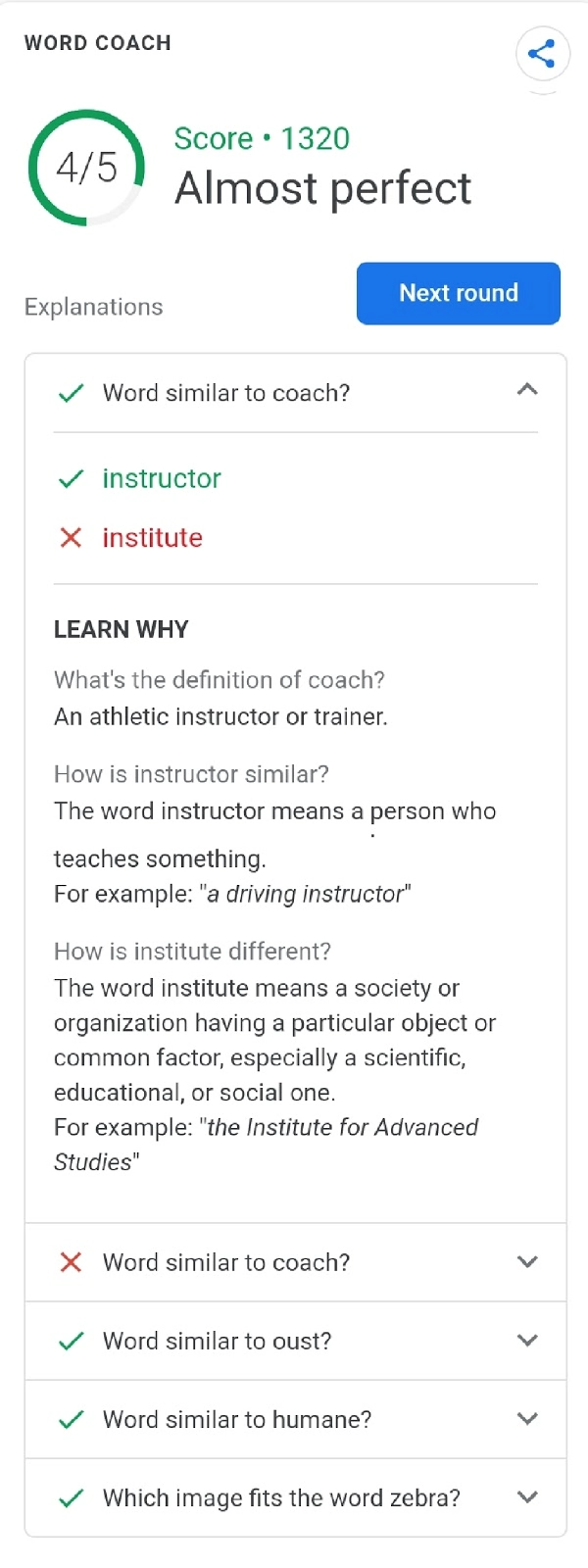








Thank you for this informative and helpful blog.
You’re Welcome.
It is an excellent game to improve your English-language vocabulary!
Thanks!
Going to play it! Thanks Digital Vidya you always make me learn something new!
Thanks for the awesome review
well explained… good information.
Thank you
Hey! surely will try it!!
Sounds interesting…
Thank you for providing this update.
It’s very interesting way to learn english.
It’s a very interesting way to learn English.