If you want to teach people how to work on any software or want to deliver an idea or if you want to introduce a new product or service to someone then using whiteboard animation is the best option. Whiteboard animation is a visual way to communicate any message or any idea to someone else.
Our mind is configured in such a way that when it comes to understanding any information, we are a number of times faster when it is a video message compared to reading content.
As per stats, any user who watches a 45 second Whiteboard Animation Video would prefer to watch the full video in comparison to any interview video or PowerPoint.
Hence whiteboard animation becomes more efficient. We tend to remember a video message for a longer period of time compared to a written message.
Hence whiteboard animation becomes a very effective way to convey your message.
Whiteboard animation becomes an effective tool when it is about fulfilling your SEO goals because these are easy to be shared on search engines. The efficiency of whiteboard animation increases more as people tend to get any message in the form of video rather than written content.
Here you might be getting an obvious question of how to create whiteboard animation?
In this article, we will let you know the exact process to create a whiteboard animation and about software which you can choose to make your creation more efficient.
Today a majority of people are creating whiteboard animation hence if you want to stand out of them then you will have to show innovation and create something unique and different from the crowd.
By following the below-mentioned ways you can create the best whiteboard animations and enhance your video marketing strategies.
How To Create Whiteboard Animation In 8 Steps
Step 1- Focus On The Innovative Script
If you want to leave a deep impact on users then you will have to focus more on your content rather than its appearance. I am not saying here that the appearance doesn’t matter but you can not get loose in terms of your script.
Honestly speaking, a great video can only be created from a great script and when it is about whiteboard animation script becomes more important. In case if you want to impress your users then you will have to focus on each and every portion of your video.
- First of all, you will have to catch the attention of the viewers and make them stay on your video till it ends. The first impression can become the last impression in many cases and if it is true you will have to focus on the element of curiosity in your video.
- As said earlier don’t get so involved in decoration and impression that you forget your main motive from the whiteboard animation. Your motive is to deliver your message and your video will be judged at this spot the most.
- There are a number of cases where people are able to give that sense of curiosity in their video but fail to deliver their core message in an effective manner. You will have frame the core message accordingly.
- If people are not taking action after watching your video then your video is serving no purpose. Here call-to-action (CTA) comes in play. Your video will not serve the business purpose if CTA is not involved.
- One major thing to notice here is that you are not forcing CTA if at any moment user starts feeling tricked the video may become detrimental for your business. CTA in your whiteboard animation should come naturally.
In whiteboard animation, you will have to focus on the user’s engagement. Humor in your content can enhance the overall efficiency of your whiteboard animation but you can’t try it hard in it. The humor should be natural in your whiteboard animation.
Your whiteboard animation will get a lot of attention if it is humorous. Focus on making your whiteboard animation as much natural as you can. Genuineness will fetch the profit from your whiteboard animation.
Step 2- Create Your Storyboard
This is one of the major steps of your Whiteboard animation creation.
You can draw the entire plot roughly in order to get an idea about the progress of the script scene by scene.

If you are about to work on a bigger plan then you will have to focus more on the plot. Before proceeding further in your plan you must know what your future steps will be.
By creating a storyboard you can eventually save a lot of your time. You can finally just convert your storyboard in the video.
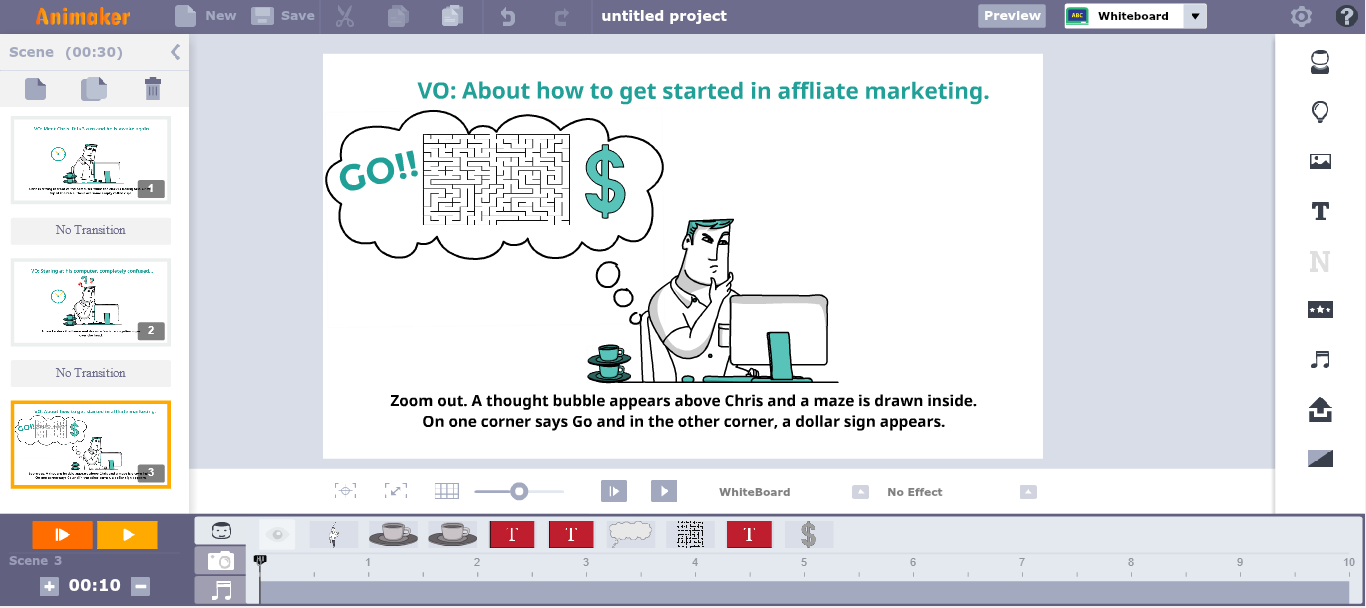
Step 3- Figure Out The Style For Your Whiteboard
Looks really matter a lot and same goes for your whiteboard animation. You will have to figure out the best theme that will help in grabbing the user’s attention. While creating the whiteboard animation, it is one of the most essential elements.
While selecting the style for your whiteboard animation the most common themes are; glass board, and notebook.
Glassboard is one of the most popular themes while creating whiteboard animations.

When you select glass board theme the content on your whiteboard animation will appear like glass. Further, you can also tweak the background coloring of the content and make your whiteboard animation look more unique and attractive.
When talking of uniqueness you can never forget stitch board theme.
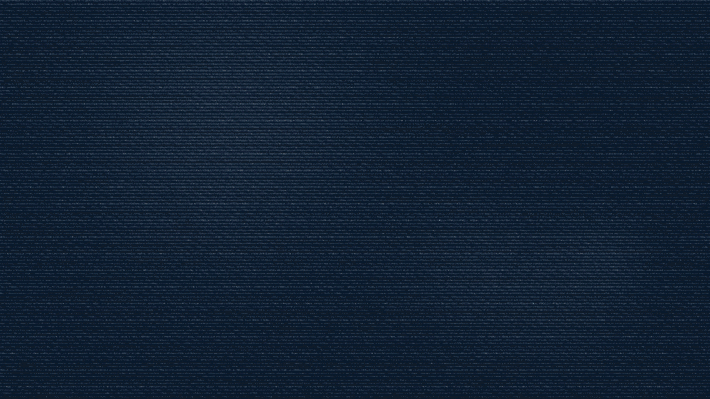
In this style, you can actually stitch the desired characters on denim cloth. In this theme, the appearance of whiteboard enhances and eventually catches the user’s attention.
While using notebook style, you can actually imprint your doodles on the papers itself.
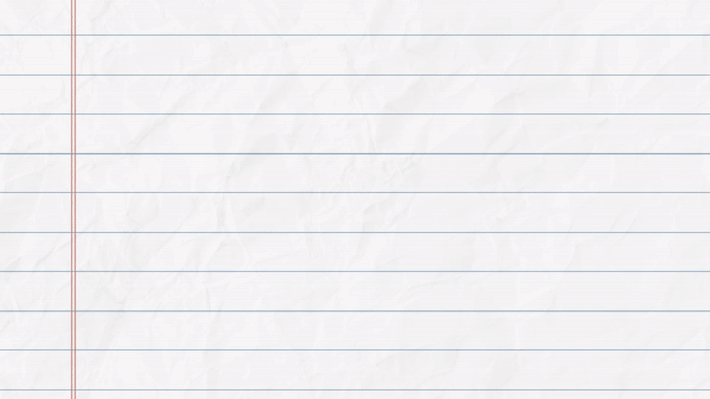
This style is though common but looks really attractive. The whiteboard animation in this way looks more genuine and natural at the same time.
In case if you want to switch back to the traditional way then you can use blackboard and whiteboard themes.
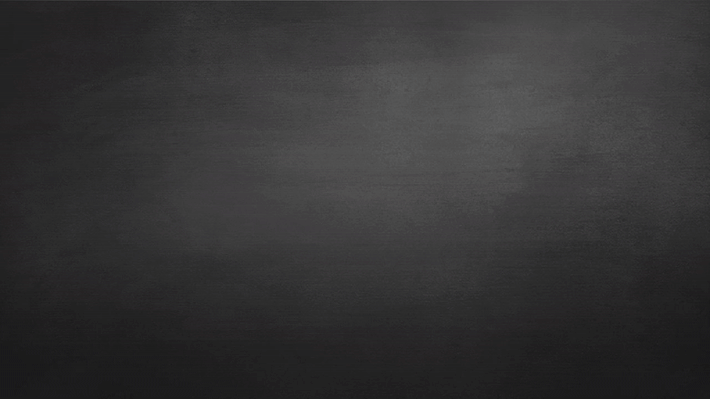
These themes on your whiteboard animation look natural and effective.
Step 4- Selecting Stroke Style & Color
There are a number of stroke styles that are popular among the whiteboard creators.
You can choose between pencil, chalk and stitch stroke. Using different stroke styles you can actually enhance the appearances of your whiteboard.
Just like the stroke styles, stroke colors can also be used to enhance the appearance of your whiteboard.
The videos of whiteboard animations need not necessarily be in black and white color. You will have to think out of the box if you want to stand out of the herd.
According to the psychology of colors, these can be best used to entice and impress users. Colors can be best used to draw emotion out of your mind in your whiteboard animation. Colors can effectively enhance the looks and appearance of your whiteboard videos.
Step 5- Choose The Correct Visuals
Whiteboard animation is all about describing your content in the form of visuals.
You will have to choose the characters in your visuals wisely. The characters will be the major part of whiteboard animation hence you can’t ignore this area.
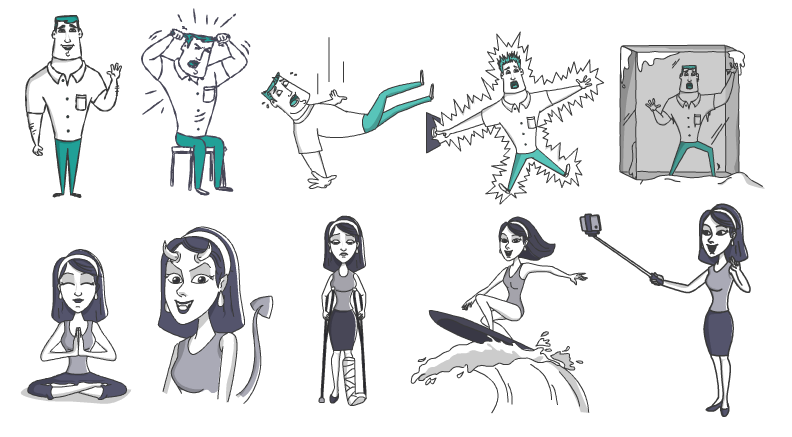
Your whiteboard animation can be based on different categories like entertainment, travel, technology, etc. hence while choosing the character you will have to focus on the category of your whiteboard animation.
While making whiteboard animation choose its category smartly.
Any whiteboard animation creator will provide you with plenty of properties options like Technology, Nature, etc. Select among these wisely as these can put a great impact on your overall whiteboard animation.
Step 6- Add Animation
Now you have reached the final steps of your whiteboard animation creation.
Now you are done with all the stuffing in your whiteboard animation and it is the time to give it the final touch. This step is very crucial hence you can’t lose the track here.
You will have to put everything so well that it never looks irregular. Your video in your whiteboard animation will serve the purpose of major attraction. The texts included in the whiteboard animation will act as a supporting role.
Once your drawing is done you can add up the texts as per your requirement. Don’t work to handle both elements in one go, it will only distort the effects and disappoint the viewers.
You will have to decide the “enter and exit” effect for your whiteboard animation.
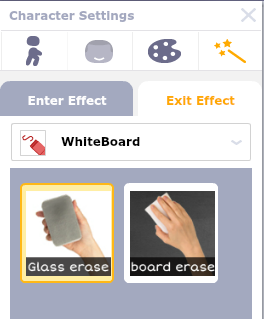
“Enter and exit” effect of your whiteboard animation can help in catching the attention of users. You can also adjust the timeline accordingly to achieve the best results from your whiteboard animation.
Next step is to decide the timing of scenes, you will have to set it up. Once you are done with setting up “enter and exit” effect, it is the time to set the timing of each scene.
Transition effects will enhance the appearance of your whiteboard animation, apply a suitable transition effect which matches the type of content as well and your content will look more attractive and engaging.
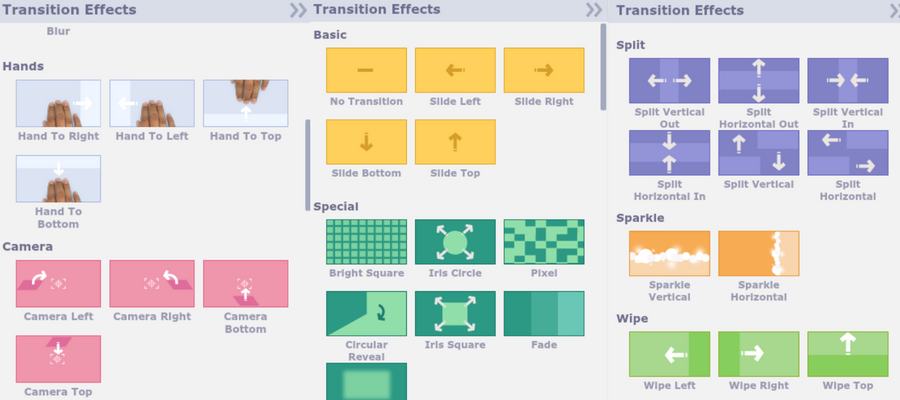
Step 7- Adding Background Music & Sound Effects
You can also add up some music and voices in between the video to enhance the user experience.
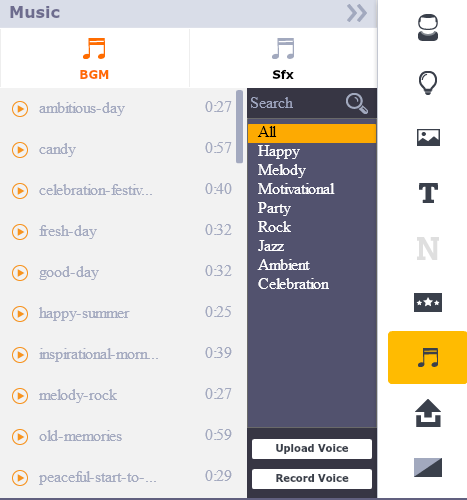
Background music/sound effects will enhance the overall appeal from the whiteboard animation.
If you want to add some custom music or sound then you can do that as well.
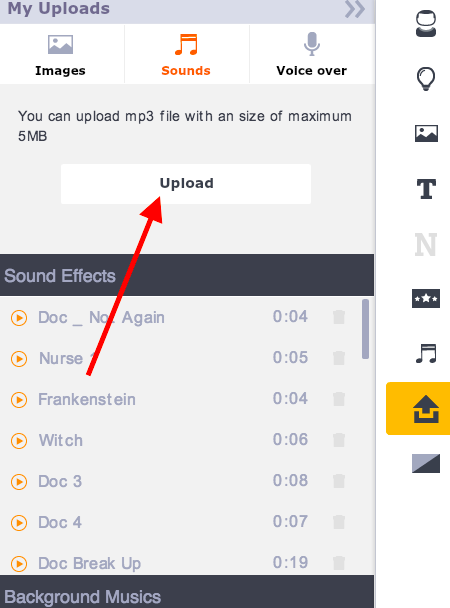
Step 8- Previewing Video & Exporting That
Now is the time to finish your whiteboard animation creation, you are done with everything and now just take a preview and export it.
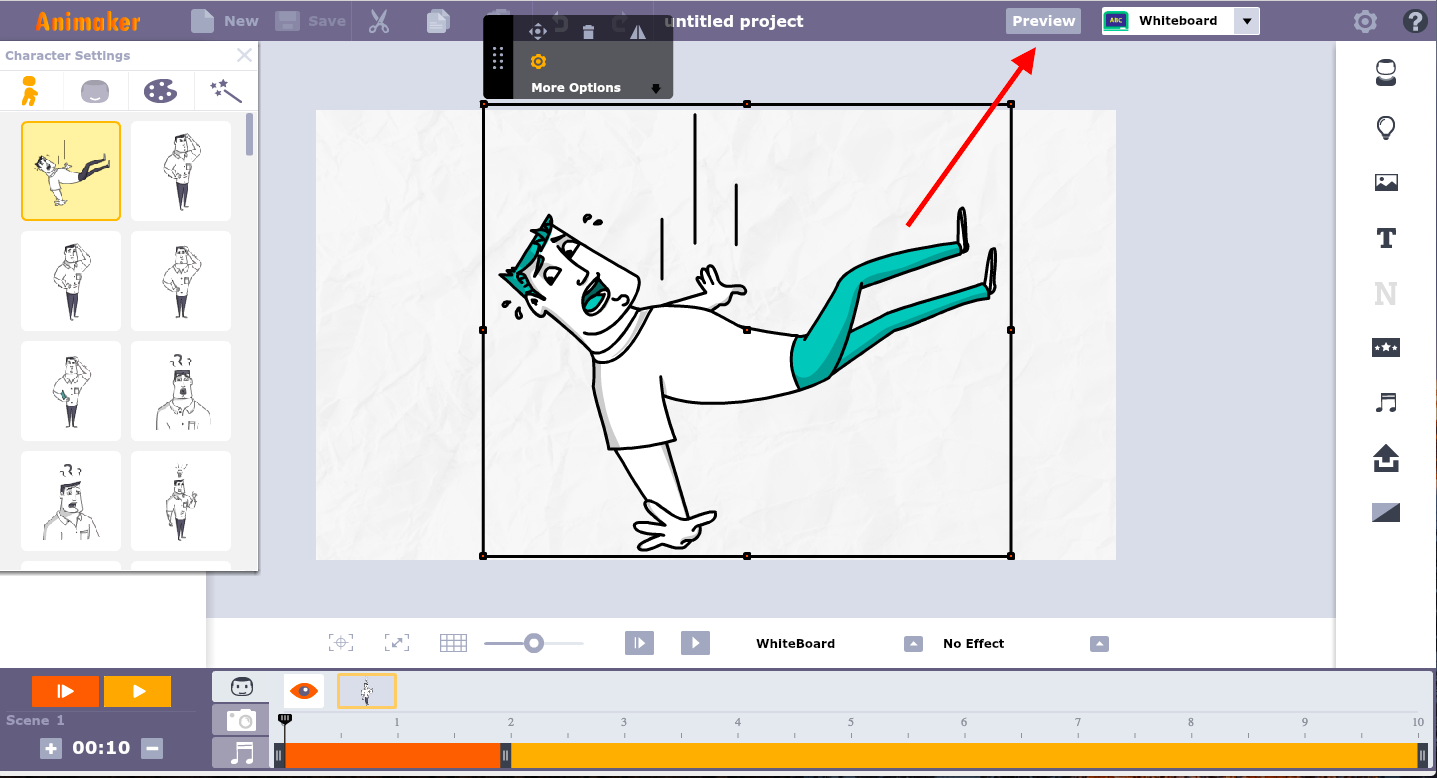
You can either download the video directly to your device or export it on YouTube.
Let us now learn about few of the best whiteboard animation software that can be used to create the best whiteboard animations to make you stand out of the herd.
Best & Free Whiteboard Animation Software for you
1. Explaindio
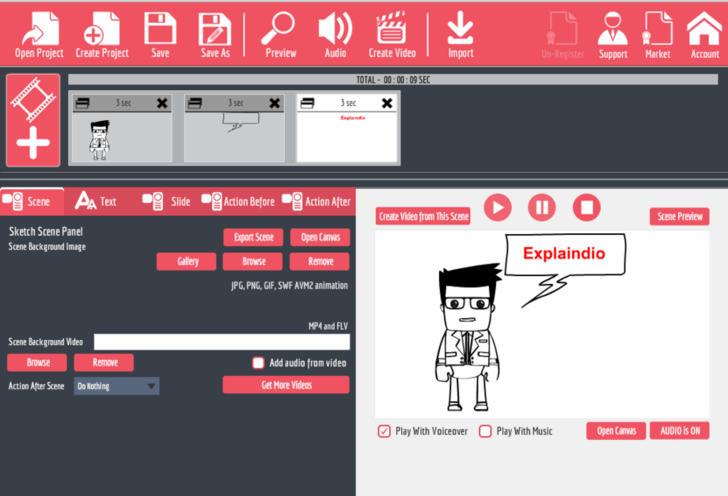
In case if you are wondering for the best whiteboard animation software in order to get the best output then here is our recommended software for you.
You can work on videos and GIF animations through this software. The easy to use interface is the most essential feature of this software.
2. Easy Sketch Pro 3
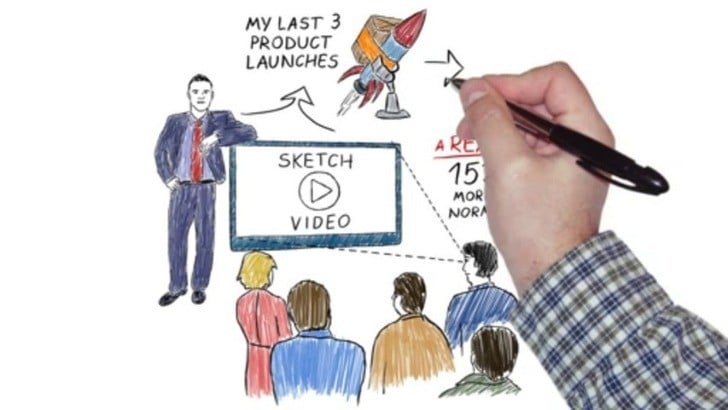
After the constant updates of this software, developers have introduced a number of cool features to enhance the processing of this software. You can link your website, social media account on your whiteboard animation by using this software.
This software also provides you with a gallery to choose images for your whiteboard animation. You can use this software to get your desired results with ease.
3. VideoScribe
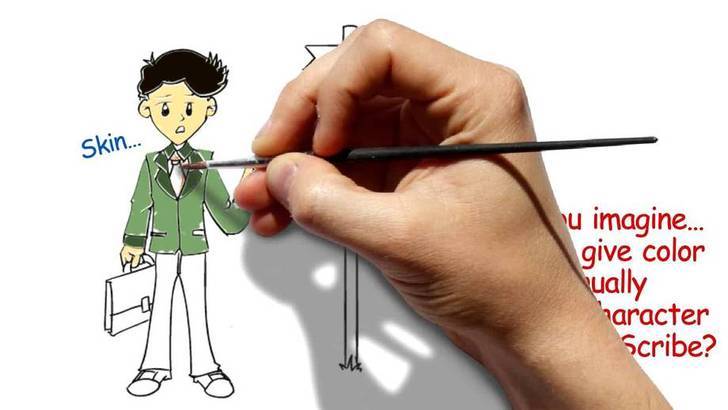
This software from Sparkol can provide you with the desired results without tampering the quality and this is the reason behind its success across the world.
The interface is really easy to use and you as a novice can also work on this software and create your whiteboard animation.
Wrap Up!
Now, on the concluding note, we hope you would have understood what Whiteboard Animation is and how to make an engaging video that can entertain & inform the audiences.
Utilizing aforestated Whiteboard Animation Software will help you create your first video with utmost ease.
You can also learn and master the best practices of video marketing by joining a Digital Marketing Course.
In case of any doubts, feel free to share your queries in the comments.








