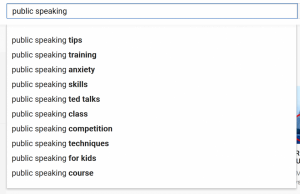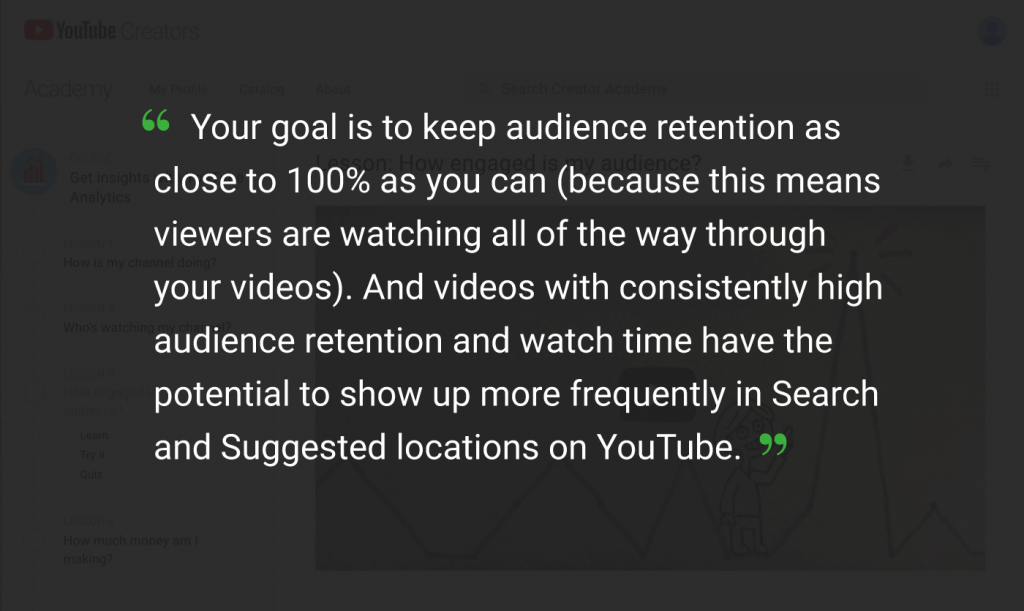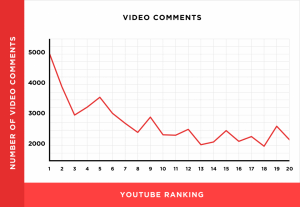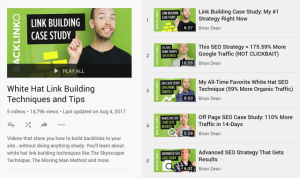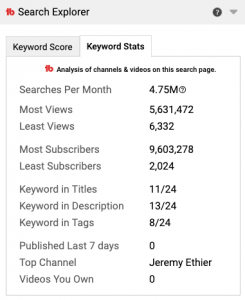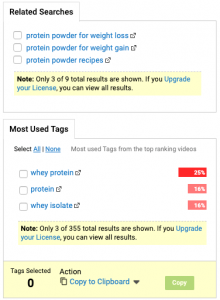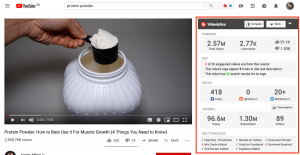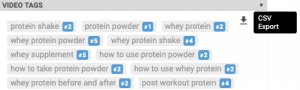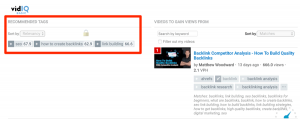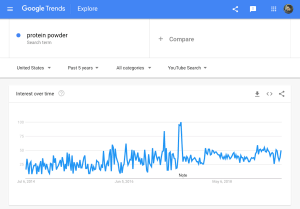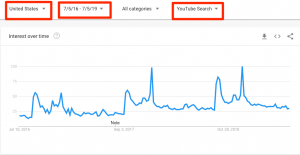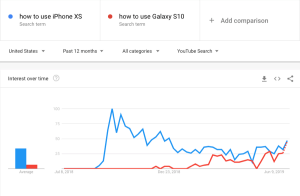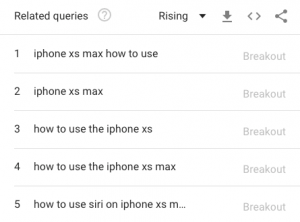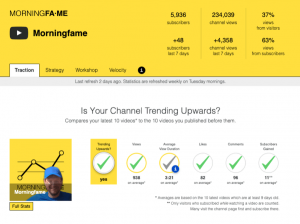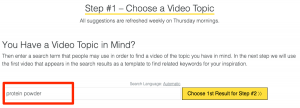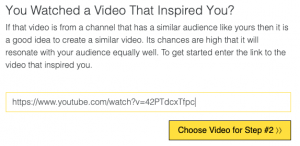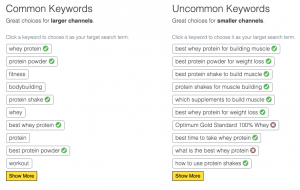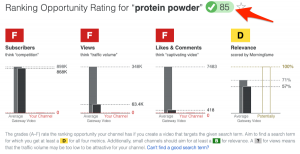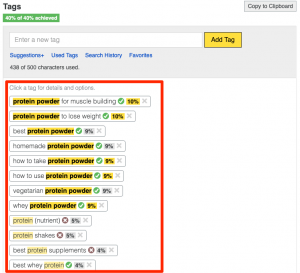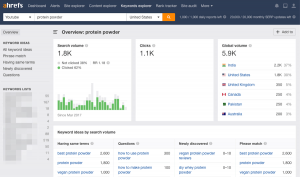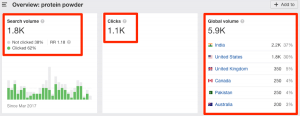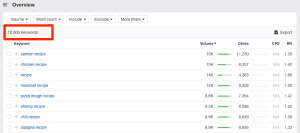YouTube needs no introduction and saying it is a popular social media channel would be an understatement. Before we give you a step-by-step guide to using a YouTube keyword planner, it is important to know why YouTube should be a channel your brand leverages for marketing.
Did you know?
A report by Statista states that as of 2018, 27% of all internet users worldwide accessed YouTube at least once per day. That is 27% of over 4 billion people! That’s nearly a billion daily users for the platform, more than most other social media platforms today.
These numbers make it clear that YouTube is one of the best marketing and brand outreach platforms.
Not only is YouTube a heavily populated platform (making it a rich source for a live target audience), but videos are also the most preferred mode of media by a majority of internet users.
A report by students from the University of Sydney, Australia showed that the human brain is more captivated by movement, which is why people have an affinity to videos over images and text.
This fact is further elucidated by a report by Brightcove that states that video content on social media received 1200% more shares than image and text content combined, in 2015.
Performing Keyword Analysis and Video Optimization Before Publishing a Video
Not only is YouTube a media channel, but it is also the world’s second-largest search engine after Google. This is why, along with creating useful and engaging content, Search Engine Optimization (SEO) plays a significant role in increasing organic impressions and viewership for your videos.
Download Detailed Brochure and Get Complimentary access to Live Online Demo Class with Industry Expert.
Here are the steps you need to follow in order to ensure you get the best out of YouTube:
1. YouTube Keyword Research
Just like SEO for web pages, a critical factor for ranking on YouTube is to have textual content (the video title, description, tags, etc.) that is optimized with relevant keywords.
The first step is to use a YouTube keyword planner (there are many free YouTube keyword planner tools that we cover later on in this article) to find relevant keywords that people are actively searching for.
To get started, you need to have a general sense of keyword ideas, which you can then insert on a keyword tool for YouTube and get relevant keywords with their search volumes.
This is pretty easy and can be done on YouTube itself.
Start typing ideas related to your video on YouTube and look for the autocomplete text:
This will give you a bunch of ideas to start with. You can also hit enter and read the headline and description of the top ranking videos to get an idea of what keywords are being used. Once you have this list, use a keyword planner tool for YouTube to find exact search volumes for these ideas and also get suggestions for other relevant keywords. We will cover a complete list of free youtube keyword planner tools later on and explain how to use them.
2. Aim for High Retention and Engagement
YouTube prefers to rank videos that have a high video retention rate higher than those that don’t. If a great title and description cause your video to rank higher, but the retention rate is low, your video will drop in rankings.
In fact, this is what YouTube said:
You need to create content that encourages viewers to watch as much of it as possible and maintain a retention rate as close to 100% as possible. Websites give search engines a bunch of information (like backlinks count, domain authority, page load speed, etc.) that they use to factor in ranking. With video, however, there is no such information available, and hence YouTube relies heavily on audience retention and engagement.
That brings us to video engagement. This is a combination of views, likes, comments and dislikes each video gets, and the number of subscribers a channel gets via the video. This information tells YouTube how good/bad and relevant/irrelevant a video is for a keyword, and thus affects ranking.
Take a look at this graph which proves comments directly influence ranking:
There is no secret to audience retention and engagement. The only way to enforce it is to create quality content that people will enjoy.
3. Use a Catchy Title and Thumbnail
Another important factor that affects rankings in the Click Through Rate (CTR). Similar to engagement, CTR can demote your video rankings even though SEO got it to rank high. The concept is simple – if YouTube ranked your video for a keyword, but a massive number of people are not clicking on it (resulting in a low CTR), it probably means your video is not relevant for the keyword. Thus, YouTube will demote it.
Getting users to click on your video is a matter of creating an eye-catching thumbnail and an interesting title.
Always remember to add your target keyword in the title as well, and using text in the thumbnail to make a bold statement often helps increase CTR:

4. Optimize the Video Content
YouTube is much smarter and advanced than it used to be. If you have noticed, YouTube now automatically transcribes your video content and adds subtitles to the bottom. This means the words in your video can have an effect on ranking, so make it a point to say the keyword a couple of times throughout the video. Once you have used a keyword tool for YouTube, finalize on a set of keywords and naturally introduce them into your content.
Next, optimize the video title with the primary keyword. Similar to webpage SEO, you need to be careful about keyword stuffing. Increase the video title length in order to fit in the keyword naturally.
The video description plays a vital role in YouTube video ranking, and also for ranking on search engines like Google.
Ensure you follow the following guidelines with your video description:
(i) try and start with the primary keywords and include a keyword in the first 25 words
(ii) type a long-form description of at least 250 words
(iii) add 2-3 keywords 2-4 times in the content
With that being said, also make sure the description is relevant to the video content and useful for viewers.
Finally, add video tags that include the keyword for the video and other tags that describe what the content is about.
5. Promote Your Videos
Since a lot of ranking factors depend on viewers, your video needs to be viewed for it to rank! There are a lot of great ways and channels (free and paid) to promote your video. Share it on all popular social media channels like Facebook, Instagram, LinkedIn, Twitter, etc. Follow this guide to learn what’s relevant for social media promotion in 2020: Social Media Marketing Trends to Watch Out for in 2020. Include your video on your website (if you have one).
You can also leverage paid promotions on each of these social media channels, and YouTube itself, to get more views. Here’s a useful article on native advertisements that will help: The Ultimate Guide to Native Advertising and Its Types. Make sure to create a very relevant audience for these paid promotions to get positive engagement.
Create playlists of similar videos in order to encourage cross viewership:

Top 5 YouTube Keyword Planner Tools (Free and Paid)
You must have already guessed, after reading the video optimization guidelines above, that the entire SEO process revolves around selecting the right keywords. This is why choosing the correct keywords is extremely important. Fortunately, you can use a keyword planner tool for YouTube to find the right keywords. Following is a list of popular paid and free YouTube keyword planner tools:
1. TubeBuddy
TubeBuddy is an easy to use YouTube keyword planner with a free and premium package. The Chrome extension adds a sidebar to the YouTube window and displays keyword insights:
The information gives you an idea about search volume (globally), keyword competition and a keyword score out of 100. The information looks like:
It also provides a list of related keywords that you can use to optimize your video content:
Next, it provides a useful set of video statistics that you can analyze to understand the importance of a keyword:
Finally, you can also use TubeBuddy as a competitor analysis tool, and get information about your channel and competitor channel rankings:

2. vidIQ
vidIQ, similar to TubeBuddy, is a Google Chrome extension that adds a side tab to YouTube’s interface which provides keyword and video metrics. Once installed, the vidIQ sidebar on YouTube displays key information about the keyword that you enter in the search bar, information like the search volume, keyword competition, related keywords, tag suggestions, etc.
When a video is clicked, vidIQ shows information about the video like the competition score and tags:
When you upload a video to YouTube, this YouTube keyword planner suggests relevant tags to include based on tags added by similar videos:
One feature unique to vidIQ (as opposed to TubeBuddy, which is its main competitor) is that you can open a competitor’s channel and find out which videos are trending:
This information is useful in finding popular content you can use to make your own videos. YouTube remotes newly uploaded videos within a channel’s subscriber circle, making it easy for it to reach trending. When older videos, however, reach trending, it is because of consumption via search, meaning the topic is in demand.
3. Google Trends
Google Trends is a great free YouTube keyword planner. Since it is created and managed by Google, its results are fairly accurate. Google Trends gives you an analysis of the search trends for an entered keyword:
You can use Google Trends specifically as a keyword planner tool for YouTube by setting the search setting to YouTube, and you can also modify filters like the region, data range, and categories:
Google Trends gives you great insights into users’ interests on a topic over time. You can also compare keywords to get a better idea on trending topics:
And, Google Trends also provides suggested keywords based on relevancy to your entered keyword idea, making it easier to expand your search:
4. Morning Fame
Morning Fame is a handy keyword tool for YouTube, and provides its own platform and interface:
Morning Fame is a paid tool, and the pricing is US $10 – US $13 per month depending on whether you choose an annual or monthly pricing plan. Here’s how it works:
You can perform keyword research by either entering a keyword idea into the search bar:
or entering the URL of a competitor’s video:
The YouTube keyword planner then extracts and displays a list of related and relevant keywords:
You can click on any keyword to get more insights like search volume, competition, etc.:
The stats you see above are estimated by Morning Fame based on your channel’s current video stats.
Lastly, when uploading a video, Morning Fame provides tag suggestions based on relevancy, competitor analysis, and what’s trending:

5. Ahrefs
Ahrefs is a complete SEO analysis tool, and also works well for YouTube keyword search and analysis. While performing keyword research, you can set YouTube as the targeted platform and get specific keyword statistics:
The tool analyzes its extensive database to provide useful keyword statistics like search volume, geo volume, clicks, etc.:
You also get an extensive list of relevant and related keywords that you can export into a CSV for analysis:
You can extract keywords that are related to your entered keyword idea based on:
(i) phrase match
(ii) containing exact terms
(iii) newly discovered keywords
(iv) questions
(v) all keyword ideas
Optimize Your YouTube Videos With Keywords for Maximum Views
Publishing quality content should always be the number one priority for video creators. However, what use is a great video that isn’t being found on YouTube search? That’s where keyword optimization comes in. With the 5 best practices we listed above for video publishing and a keyword planner tool for YouTube, you will be able to drive maximum viewership for your YouTube videos.
If you’re a digital marketer, you will benefit from this article we recently published: Spotify Wrapped: A Viral Brand Campaign Case Study
Are you interested in Digital Marketing? Join Digital Vidya’s Certified Digital Marketing Course and pave the path to numerous lucrative opportunities.