Ever thought of creating a Wikipedia page for yourself? Or want to know how to create a Wikipedia page? Oh, you didn’t know you can! You can create a Wikipedia page for yourself and your company as well. The latter is more enticing and we are covering the same in this article.
Wikipedia was founded on 15th January 2001.
Wikipedia is the Google search engine’s favorite. You see Wikipedia results on top for almost all the topics for which the page exists.
Having your own Wikipedia page brings up your company’s credibility and also gives out detailed information about your business to your prospects. How to create a Wikipedia page for a company is an easy question to be answered and let us help you that with.
1. How To Create A Wikipedia Page – Get Started With Your Account
Having an account with Wikipedia isn’t mandatory. But it is always advisable to have one before you edit or create your own page. The reason is, if you start editing without creating an account, then your IP will publicly viewable in the edit history.
Also, it doesn’t hold a good reputation with Wikipedia if you are anonymous. Wikipedia might block your IP if they find you are messing with other articles via editing.

To be on the safer and the credible side it is always advisable to have an account before you edit other articles or create your own article on Wikipedia.
2. Build The Reputation With Wikipedia
Wikipedia pays a lot of importance to reputation. Before jumping into creating your own page, build a reputation with Wikipedia and make yourself a trusted user.
So, how do you build a reputation with Wikipedia? Simple, do some genuine and effective edits on other articles. The bare minimum is 7 authentic edits and 4 days old Wikipedia account.
Once you achieve these stats, your account will be promoted as an autoconfirmed account and your edits will be published with fewer reviews.

The logic is more the genuine and effective edits your account does, the lesser the chance of your account getting deleted or questioned. One can edit any article by clicking on the edit option in the top right corner. For quicker edits, you can click on the edit icon on top of a paragraph. Wikipedia is a good source for your online reputation management.
3. How To Create A Page On Wikipedia – Research On Your Topic In Wikipedia
Wikipedia is pretty strict on its plagiarism rules. One has to make sure the article is noble and original. Wikipedia is a trusted site for information due to this feature of theirs. They do a notability test before publishing an article. Anything duplicate will be discarded right away. Wikipedia runs a serious business here.

So in order to ensure your page is authentic, search for your company name on Wikipedia. Go to the search on Wikipedia and enter your company name. You will see no result if you are creating a page for the first time. If there are no results, you have the freedom to update your content as per the facts. Authenticity is the key in Wikipedia.
4. How To Create A Wikipedia Page For A Company – Build Your Page
The next and obvious step is to start building the page. Now finding this link to create a page can be a little tricky and here, your search option plays a major role.
In the previous step, when you had found that your page isn’t found in Wikipedia, there is a link that says “ ask for the page to be created”, that’s all you need to click to create the page.
The content for the page can be as per you. But it is advisable to follow the standard format of Wikipedia which other companies have used. As users are used to the format of Wikipedia already.
5. How To Create A Page On Wikipedia – Work On Wikipedia Article Wizard & Sandbox
Once you click on the “ask for the page to be created”, it takes you to a page with a lot of instructions and warnings which Wikipedia provides before starting an article. You need to click on the Wikipedia article wizard to go ahead.
Once you click on Wikipedia article wizard, you will be provided with 2 options; write the article straight away or practice editing in the sandbox. Choose whatever is suitable for you and start off your article.
6. How To Make Wikipedia Page About Your Business – Cite Your Page
One of the annoying things on Wikipedia is you see a lot of numbers next to text. These are basically the number of the link from which you have got the information. These citations build trust with Wikipedia as well as readers. It shows to Wikipedia that the information published on its page is published elsewhere as well.
For a business page, you can link back to your website initially. Also, look at other web pages from where you have earned links and links to them as well.
7. How To Make Wikipedia Page About Your Business – Submit Your Page For Review
The final step is to submit your page for review. Wikipedia will test for the authenticity and notability of the article. If Wikipedia is convinced that the page is original and it is eligible to be made as one of Wikipedia’s topics, then it will publish your company’s legitimate Wikipedia page.
Your work isn’t over here. You need to keep updating your Wikipedia page with all the developments happening with your company. This keeps up the authenticity of your Wikipedia page by providing transparency as well. Wikipedia update is a continuous process. Submit your page for review
Conclusion
Everyone is internet savvy nowadays. It is very crucial for an organization to keep up with increasing internet platforms and show its presence everywhere with the help of online marketing channels.
You might have a beautiful website, enticing social media pages on different types of social media in which you post images, videos, memes, articles, etc on regular basis. You might be getting a lot of engagement on these platforms. But Wikipedia has its own weightage in the internet world.
Wikipedia is the basic step to start with, however with the invade of social media channels like Facebook, LinkedIn, Instagram, Wikipedia has taken a back step. It is better late than never to start publishing your very own free Wikipedia business page today.
Hopefully, by now you must have understood how to create a Wikipedia page.
To learn about other aspects of digital marketing, learn digital marketing.
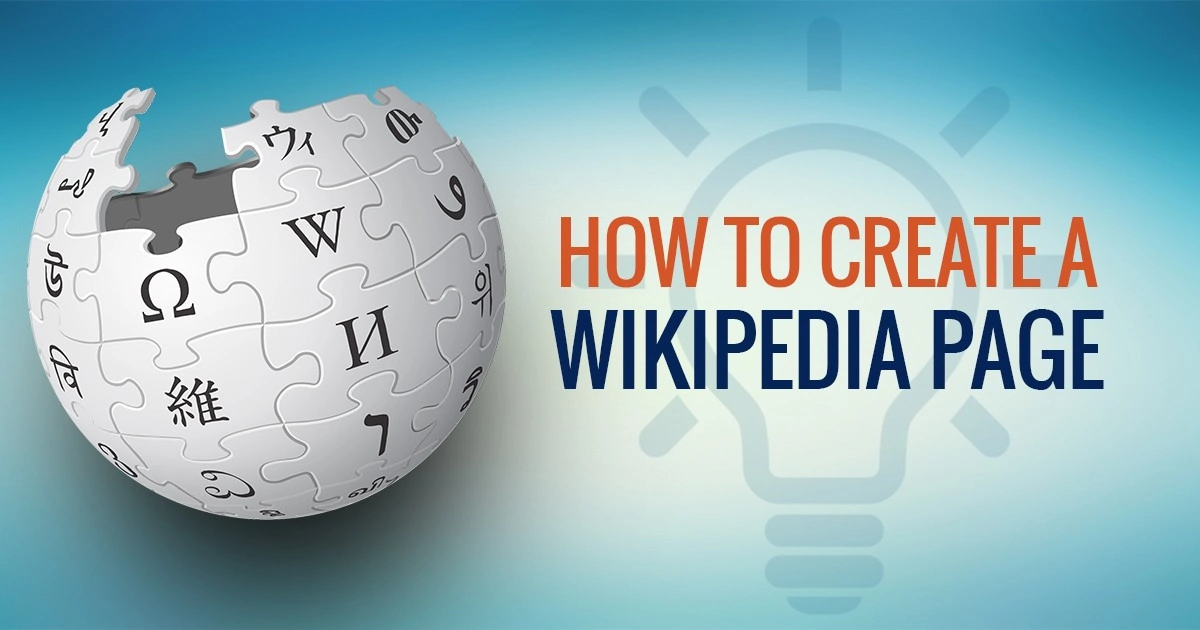








nice information about Wikipedia page
Thanks, for the article. We are also planning to create our company Wikipedia page.
Hope, the mentioned steps help us.
Thanks
Awesome guide…..
thanks this is very informative and is useful for everyone.
Thanks for an insightful article. I was looking to create a Wikipedia page for my organisation but didn’t know where to start. Now, I get a basic understanding of how the articles are being edited and how new pages are created. I will definitely try this.
Keep up the good work!
Thanks for the article!
Thank You for the post