Want to run successful Online Advertisement Campaigns and ensure a great return on investments- then running Ads on Google is must. For that, let’s learn Google AdWords in 10 simple steps:

If you are well aware about the costs and margins of your products and services-, to learn Google AdWords is the best way to get your money’s worth. AdWords boasts your ROI in the hundreds of percentage points.
- Out of every $3 spent on advertising on the web, Google gets $1.
- 95+% of $60 billion in annual revenue of Google come from Google AdWords.
- AdWords Google can be understood as a marketplace where companies pay to have their website ranked at the top of Google’s search result pages for their keywords.
Let’s tap into the steps and learn Google AdWords to get started and run Internet Marketing Campaigns on Google to reap great benefits-
Best ways to Learn Google AdWords advised by Google AdWords Learning Centre
Step 1: How to set up Google AdWords Account
- To learn AdWords and set up your AdWords account, you only need to go to Google AdWords and click on ‘Start Now’.
- Now, enter your email id (it’d be better if you use a Gmail account) and home/landing page URL to open your AdWords account.
- At that point, Google needs you to set up your first AdWords campaign- To set up your first AdWords Campaign, you need to do so many things that you are unaware of, so let your browser tab stay open in the background, have a calculator with you, and follow the below given steps-
Step 2: How to calculate the budget of your AdWords Campaign
- It is quite easy to do and even a third grade student can calculate it. Keeping in mind the amount you can easily spend on your campaign, you require two parts to work it out: –benefit per deal and conversion rate.
- Conversion rate is the percentage of individuals who really order, when they arrive on your landing page- for 1000 views on one of the pages, if 10 individuals purchase, then that is 1% conversion rate.
- In the event that you think making $80 per deal is still all right, then it is okay to pay Google a 30% commission for each of the conversions through AdWords. Understanding all this accurately will let you find out maximum CPC.
- CPC (cost per click) = Profit x Commission for Google x Conversion Rate- this will help you scale your CPC and decide your spending plan.
- One regular delusion is- you require heaps of clicks to have the capacity to assess anything- which is not valid, you simply require a couple of clicks to start your Ad Campaign.
- Obviously, the more information that you have, the more statistically solid your Ad campaign will be. On the off chance that you simply get 20 clicks for every day- to start with, that is alright.
Step 3: Now pick a keyword for your AdWords Campaign
- How to learn Google AdWords Guides give quite an emphasis on this step.
- Since you realize that you need your maximum keyword price to be in the top 3 range, it’s an ideal opportunity to decide a few keywords.
- Make a beeline for the Google Keyword Planner and begin your keyword searching, as you need to place yourself in your users’ shoes. E.g. in the event that you were hoping to purchase best Digital Marketing Books on the web, what might you type into the Google Search Bar- Type in exactly that.
- You may set your product category, additionally, set the language, country, under ‘Targeting’ option.
- For Google, just pick ‘Google’ and exclude the network. Now go to the Keyword Ideas Tab, and check out- monthly search volume for your keywords in your region, in addition, the average CPC for each of the keyword.
Step 4: You need to check out the competition to be a leader in your industry
- Looking into your competitor’s online presence will help you to figure out whether it is simple to compete or not to outrank them.
- Keep in mind how Google AdWords additionally considers quality.
- You need to know how great your Ads must be to win. This is otherwise called as competitor intelligence.
- One of the best ways to learn about Google AdWords is to go to Spyfu.com and enter your keyword.
- On the off chance that you tap on “Advertiser history”, you will even observe the genuine advertisements that your rivals utilize.
Step 5: Role of your landing page according to Google AdWords learning centre
- Making sure that your landing page is impressive enough to attract and convert is considered as best practices advised by Google AdWords learning centre.
- You are going to burn through cash to get traffic. You will pay individuals cash to go to your site, however, it is still your business to convert them and urge them to pay you cash. If your landing page is not effective enough, you may lose all your money.
- Ensure that you’ve done everything conceivable to convert your visitors, before starting your advertising campaign.
- You’d immediately twofold your cash and have the capacity to spend more on Google Ads. Google AdWords learning centers advice that Google AdWords can offer encouraging feedbacks if your landing page converts.
- Here are 4 points to focus on-
- Let the design be straightforward- Try not to pack your page with huge amounts of videos, appealing designs, animations to entice and attract visitors.
- Make the headline effective and make it emerge- It’s the principal thing that individuals read and it has to be powerful.
- Write clear content– Try not to attempt to sound savvy by utilizing complex terms that nobody gets it. Compose as you talk. Be as clear as conceivable about what you bring to the table
- Use visual cues, pictures and other visual components- Once again, don’t try too hard. These things should help the users understand your message clearly, not turn into the sole purpose behind getting their attention.
- Need an example of a well-crafted landing page? – Look at Digital Vidya simple landing page design, clear feature, and direct guidelines. Their landing page promptly reveals to you what you will get. What is more, that you’ll get it quick.
- Once your landing page is effective enough, it is right time to come back to the processes of Google AdWords’ set up.
Step 6: Now you are almost ready to set up your first Google Ad campaign
- In the wake of best way to learn Google AdWords and setting up your ad campaign, it is must to target right location. This is one of the top most advices given by Google AdWords learning centre to learn about Google AdWords.
- In the event that your business is working in India, you need to enter India in location setting.
- Go under networks- uncheck display network as you just need your advertisement to appear in the Google search results, not on different sites in your industry.
- At that point, enter your keyword (don’t stress over Google’s suggestions, you can include more lately) and set your offer to minimum amount. Amazing! –Now all that is missing is your Ad.
Step 7: Now time has come to write your first Google ad
- Next step in how to learn Google AdWords guide is writing your first Google Ad Campaign. All in all, what does it take to compose an awesome Google Advertisement? A couple of things-
- You don’t have a ton of space to communicate. Thus, be quick, appealing and painless.
- Having a one of a kind incentivized offer makes a difference. Adding UVP (unique Value Proposition) to depict what your company offers is one of the best ways to do it. Keep in mind the old Domino’s slogan- “You get fresh, hot pizza, delivered to you in under 30 minutes – or it’s free!”- What more might you be able to need after ordering your pizza? Quick delivery and it’s still fresh and hot when you receive it.
Dominos google ad example - Invest some time pondering how you are not quite the same as your competitors. What would you be able to convey to the table that your rivals don’t? Capitalize on that and plan your strategy accordingly.
- Using call to action is likewise enormously critical. The most effortless approach to inspire individuals to click on your advertisement is to request that they do as such.
- Without an effective call to action, your click through rate will have a bad time. Give a look at this ad related to keyword without CTA- “Cheap Bricks”-
Google adwords clear cta AdWords Ad that has clear CTA
- Not exclusively do they exclude the apt keyword (having it in its actual shape is extremely useful), but at the same time there’s no activity (CTA) that they provoke me to take.
- Another important factor to learn about Google AdWords campaign is to effectively use ‘Display URL’- which is the green link showed underneath the title. It can be anything you need it to be, yet the domain name has to coordinate with the domain of your landing page.
- It is must to use Keywords in your display URL, for extra highlighting. E.g. if your landing page is com, you should make that your Display URL too- see image below-
Text ad example in google adwords - You may also remove “https://” in your display URL to ensure more space for your ‘Keyword’. Let us understand different parts of this Google Text Ad example-
- Headline: “Get cheap bricks fast” is a headline that doesn’t exclusively depend on the keyword and consequently emerges, however it is likewise an action people can make, which makes it persuade users to click on your Ad.
- Display URL: You need to have the URLs that can be easily highlighted in search results and make your Ad campaign more pertinent to the related keywords.
- Ad copy: You only have 2 lines, which isn’t much to get the message across. “Our bricks are cheap and delivered within 2 days.”- This is quite clear message to entice and attract your prospects.
- Call-to-action (CTA): “Order Today” is a perfect CTA that prompts prospects to take prompt action.
Step 8: There are details that you need to Fix
- Now, for the first time, you’ll arrive on your dashboard.
- Firstly, you need to pause your AdWords campaign, so it doesn’t begin running at this time.
Adwords ad example - On the off chance that you click on the campaign, you’ll see that within the campaign, Google consequently made an ad group.
- When you begin running a bigger AdWords campaigns, with different keywords, you need to divide them into different ad groups as this makes your ads less complex.
Setup google adwords campaign - Now you need to click on your Keyword and set it to phrase match.
- At first, Google sets this to broad match, but that is not a targeted match to run a target oriented AdWords campaign, that is why it is must to go with ‘Phrase match’ option.
- “Exact Match” can be excessively targeted as it only permits exact phrase. “Phrase Match” is the best option, as it includes your keyword as “Fixed Phrase” and allows you to include other terms related to keywords.
“phrase match” in google adwords campaign
Step 9: Now you need to set up conversion tracking
- Keep in mind how I said that the best way to learn Google AdWords is to learn in a way that you can ensure conversions for your Ad campaign, as without conversion, all these steps are useless. That is the reason you have to track all these steps and Google does this through a snippet of code.
- You need to put some codes on the page your clients reach- after purchasing from you, which will let AdWords Google realize that there was a purchase each time that a client reaches on your ad page after clicking on your advertisement.
- To set it up- you need to go to “Tools” and then “Conversions.”
Google adwords example - Now Click “+ Conversion.”
Conversion setting in google adwords
- Now, in next step, you should choose “Website.”
Google adwords setting
- Now you need to add the basic information- a name and the value of your conversion.
Adding basic information in your text ad - You are almost done now, just click on- “save and continue.”
- Now you are at the page with the code snippet, so you need to copy the code snippet and add it to the HTML code of thank you page of your website.
Snippet code while setting up your adwords campaign
- Firstly, it will say “Unverified”; however, that will change after a few hours or a day.
Steps involve in how to learn google adwords lesson
- That is it! – Now you need to go to the Campaigns tab and let your Google AdWords Campaign run.
Step 10- What to do now when your campaign is ready to run
- Very little!
- Google will first survey your Ad, before it begins demonstrating it to your prospects. That is the reason it doesn’t bode well to make loads of advertisements right away.
- Once you go into your account the following day and see that your ad has been endorsed (you’ll additionally get an email from Google), you can begin making more Ads by replicating your original Google AdWords Ad. That way, you can abstain from experiencing the approval process repeatedly.
- For this, you need to go to the Ads tab-
Ads tab of google adwords
- Now, you should select your ad in the checkbox and then you need click “Edit,” and then “Copy.”
Google adwords steps to learn google adwords
- Now, you again need to do the same and click “Paste”. This will let you paste your ad and after this, you need to check both boxes.
Google adwords steps according to google adwords learning centre - After this, you need to click on your copied ad to modify it. Here, you are required to change the copy or headline.
How to run your google adwords campaign tips - With a specific end goal to get best outcomes from your learn Google AdWords objective, you generally need to test distinctive advertisements against each other. In the event that you just run one Ad and you get bad outcomes, you can’t compare and know what went wrong and what would have been better. That is the reason you ought to create second Ad on your second day, once the first has been affirmed.
Conclusion
Congratulations!
Now, you are all set to run a successful Ad Campaign on Google & become a Google AdWords Consultant. You need to wait, and once your first ad is running, turn on your second Ad.
Be prompt, serious and as attentive as competitive. AdWords tests your patience, so have patience, persistence and perseverance.
Follow your Ads regularly and analyze related data. Keep in mind- Conversion is a must!
Join the Search Engine Marketing Certification Course to get the hand-on experience of Google AdWords.
Do let us know how did you learn Google AdWords and why you would like to use Google AdWords. Have any doubts about AdWords? Ask us in comments.
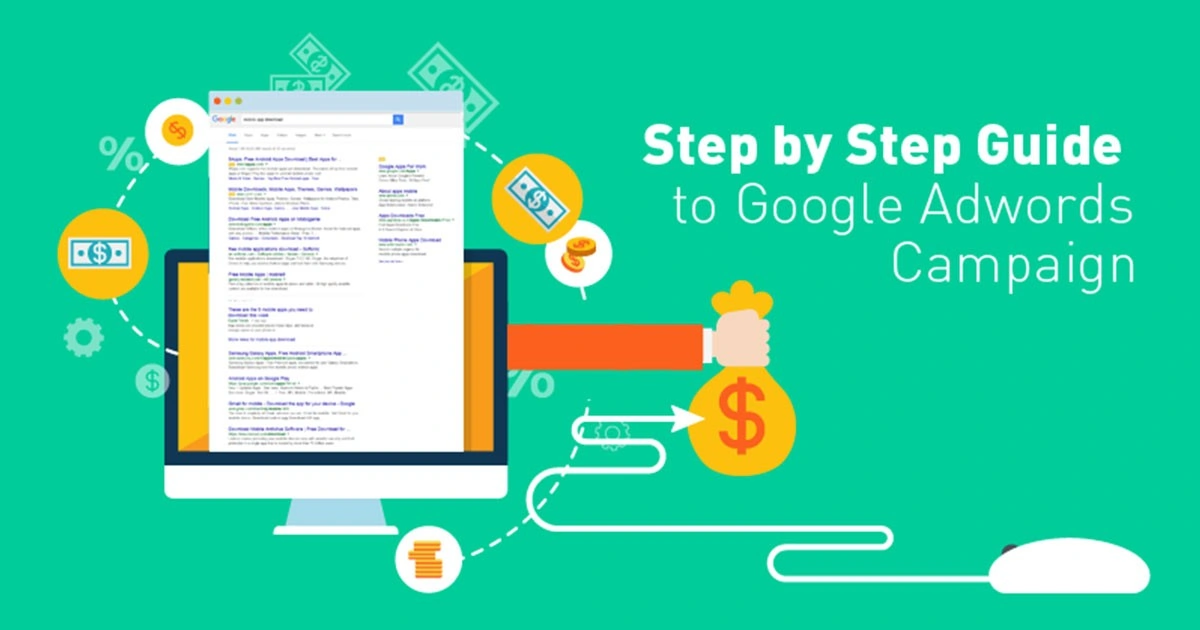


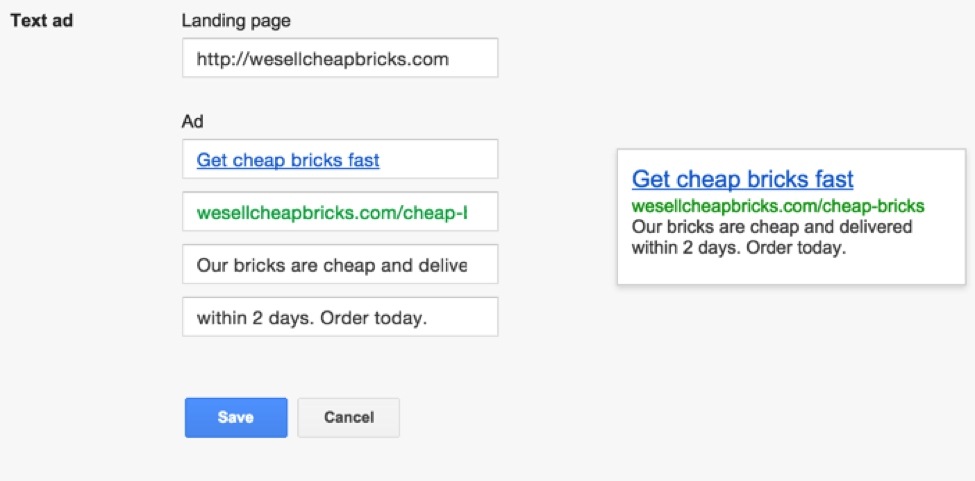
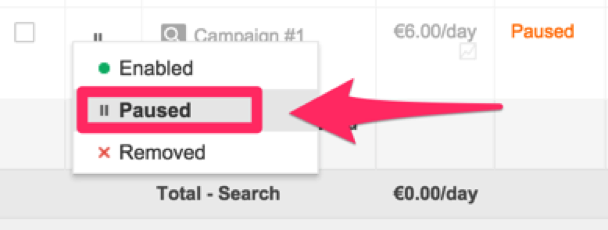
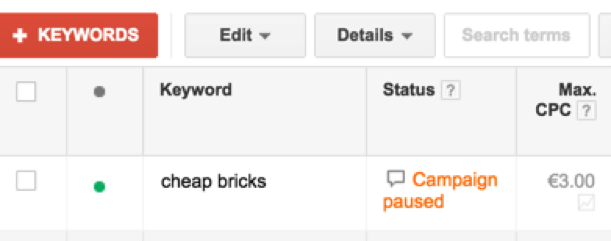
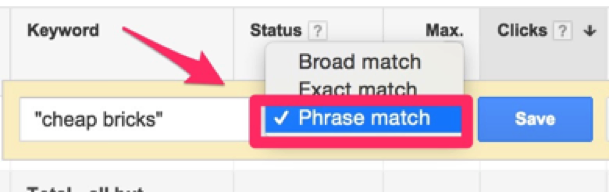
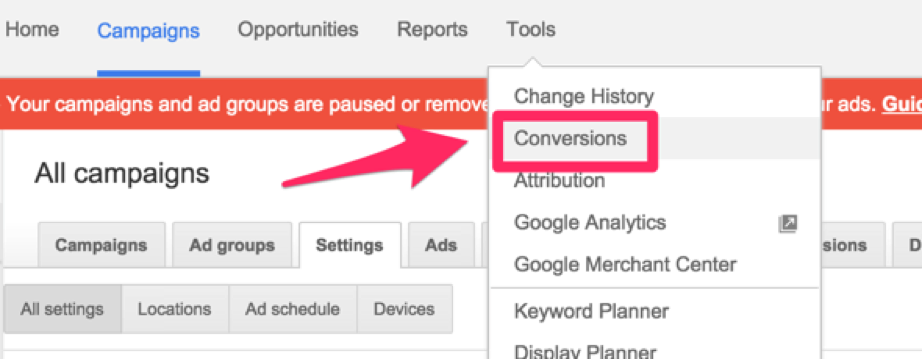
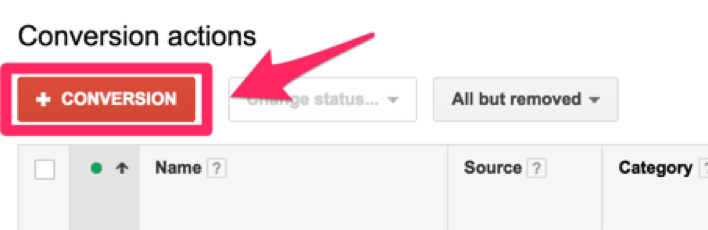
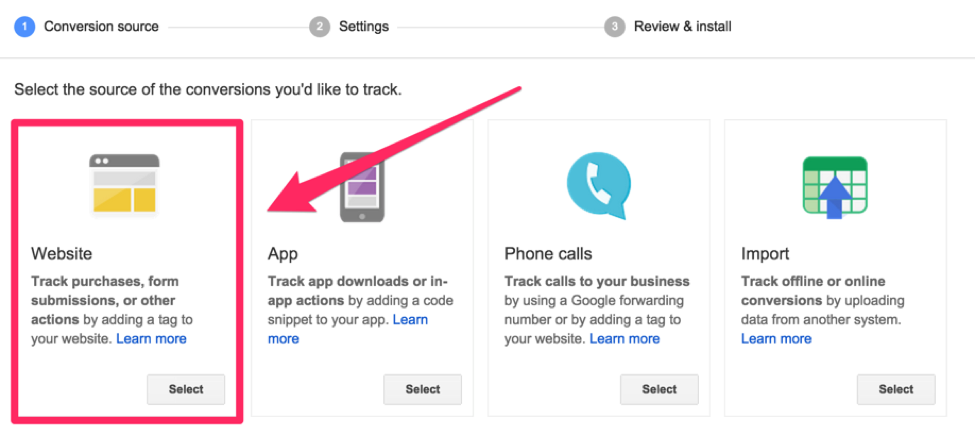
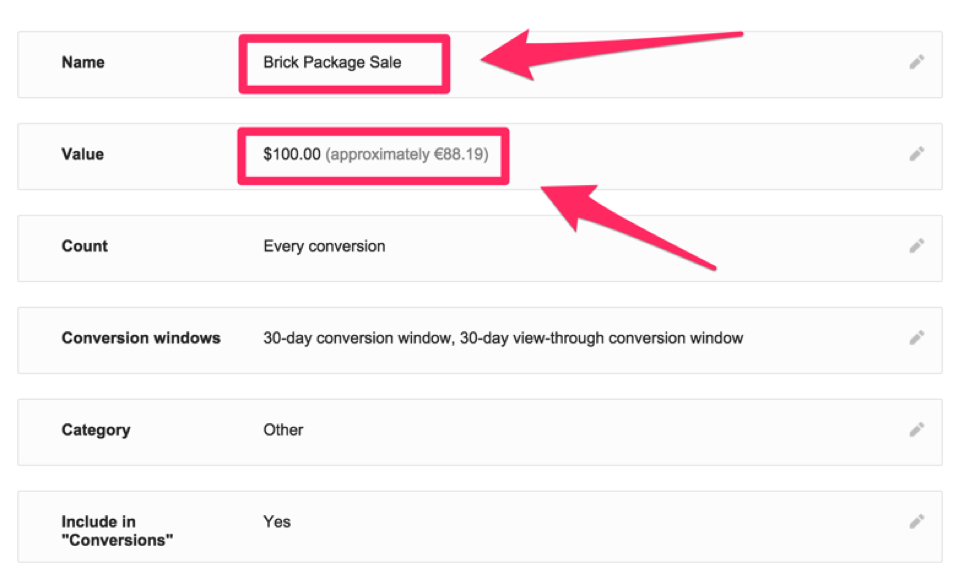
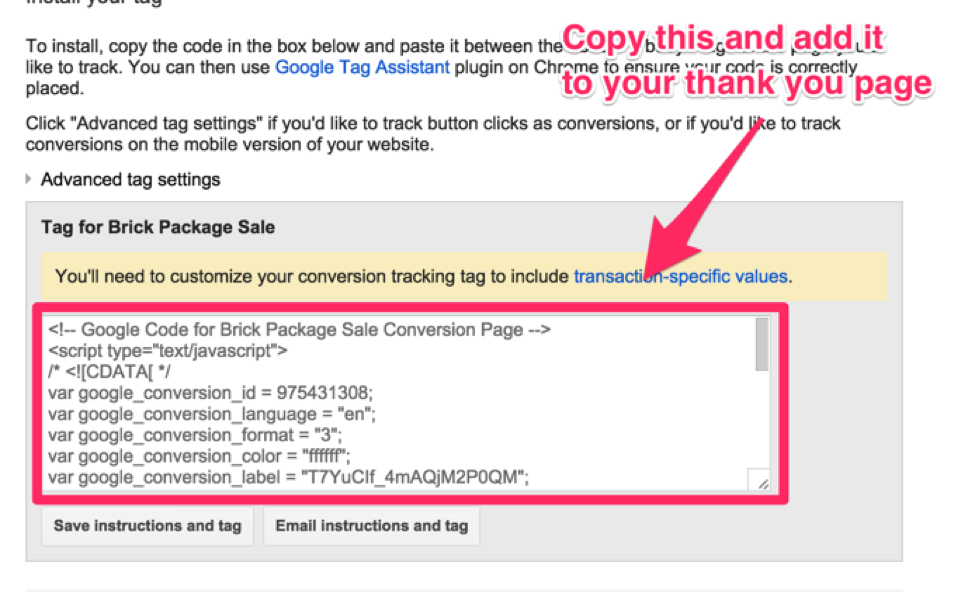
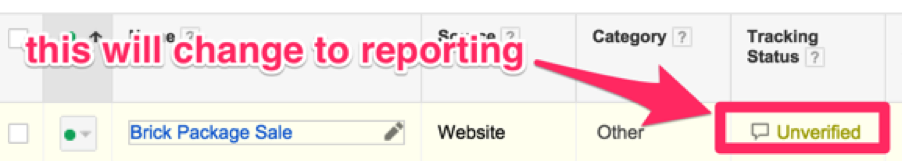
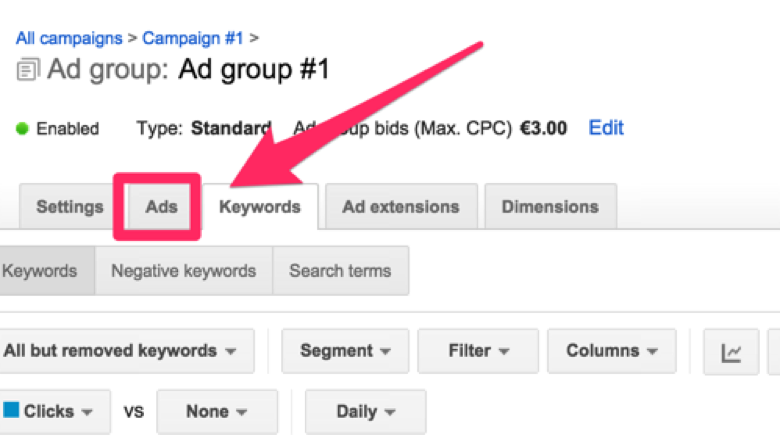
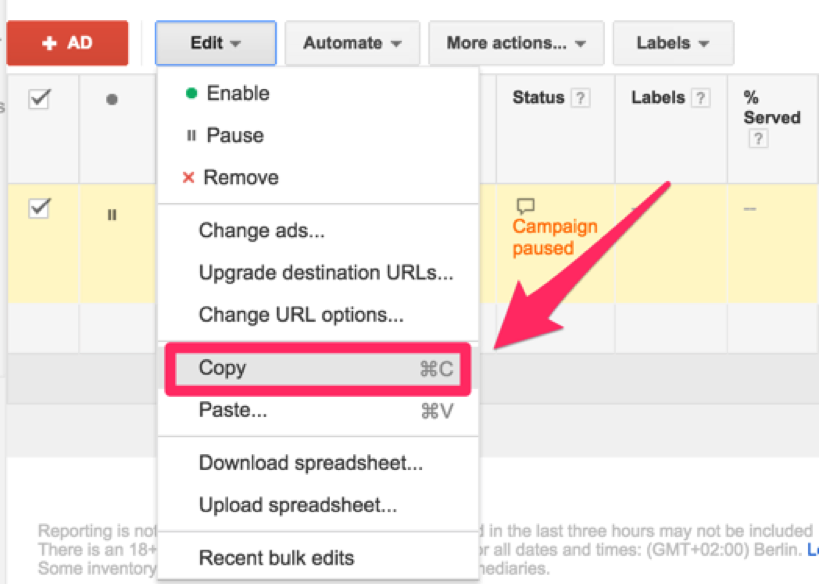
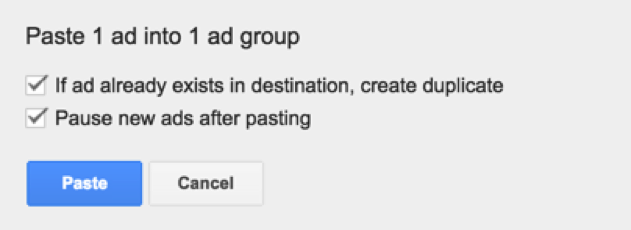
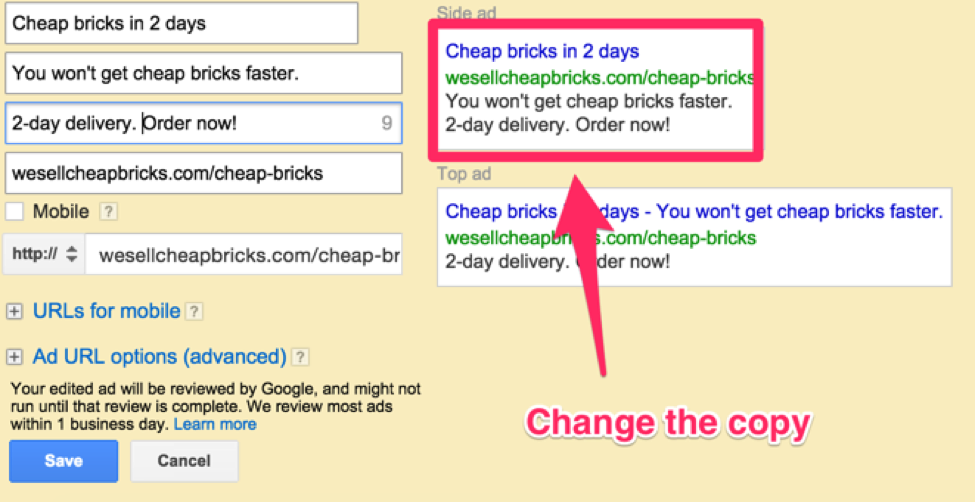








Short but Comprehensive Guide.
Yaa very much important fluent understandable information given by experts …..