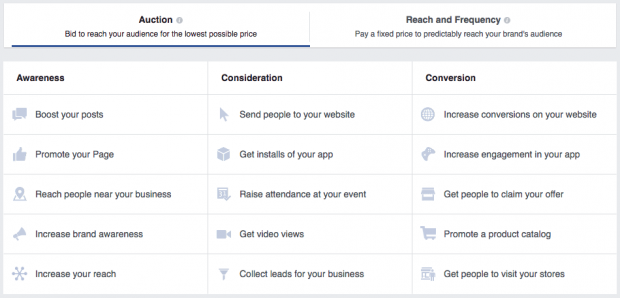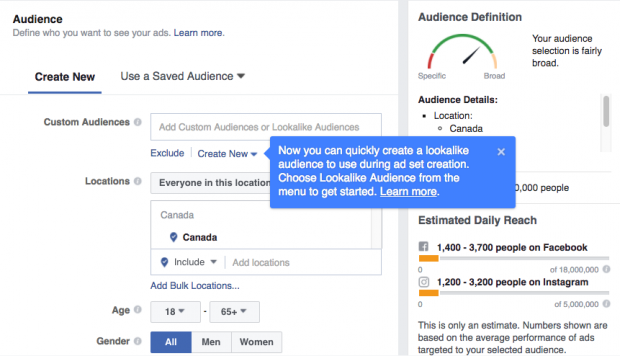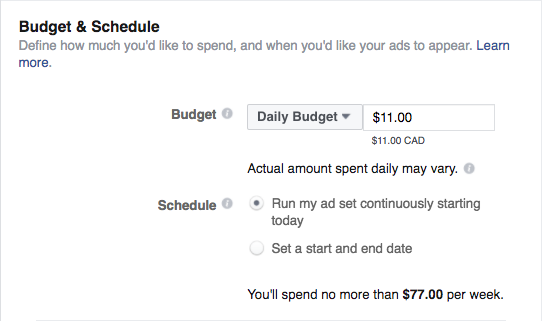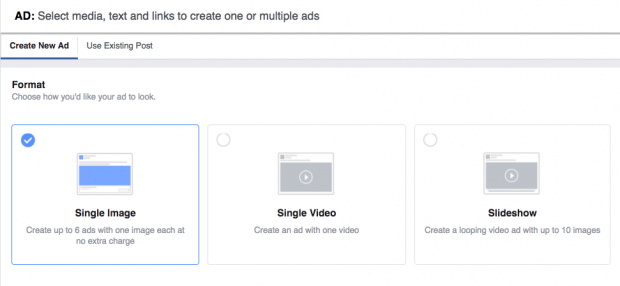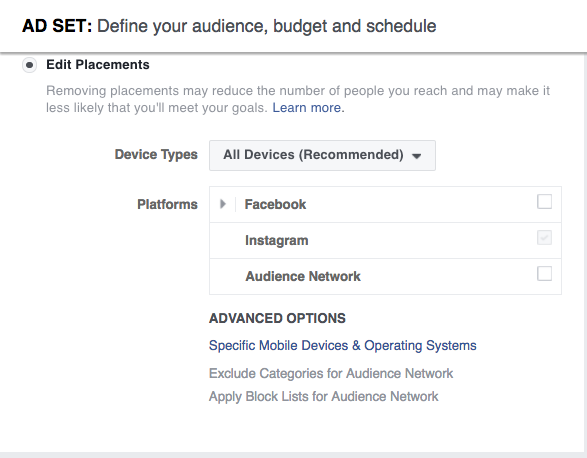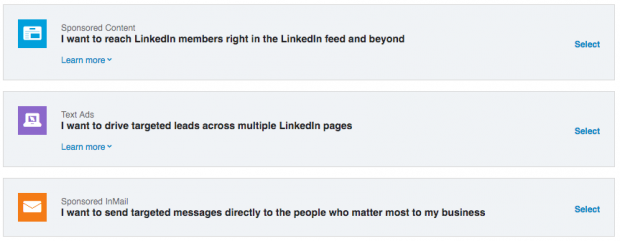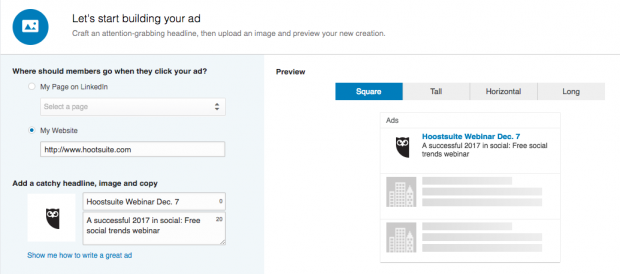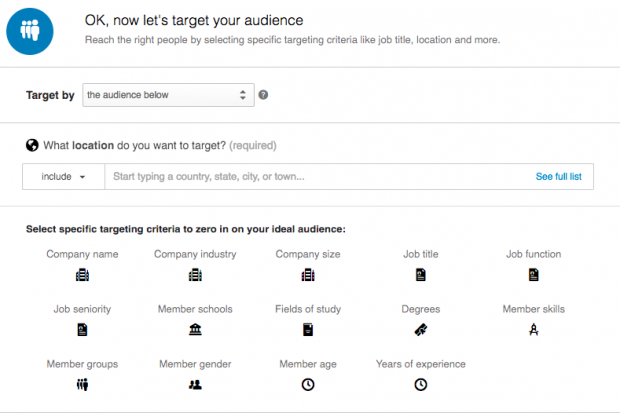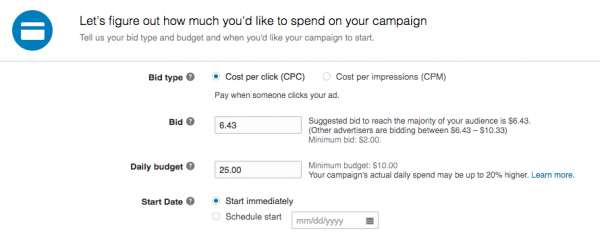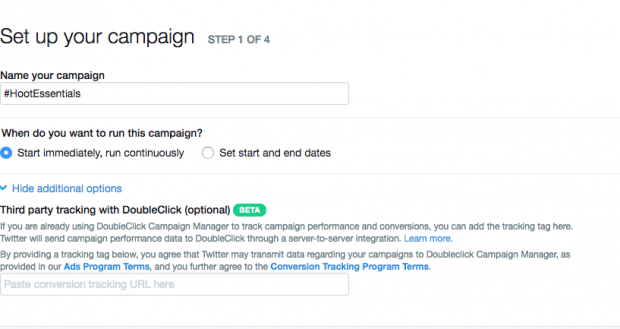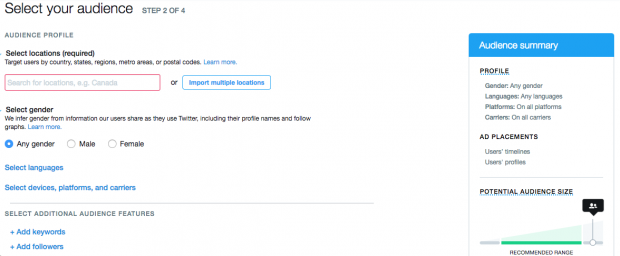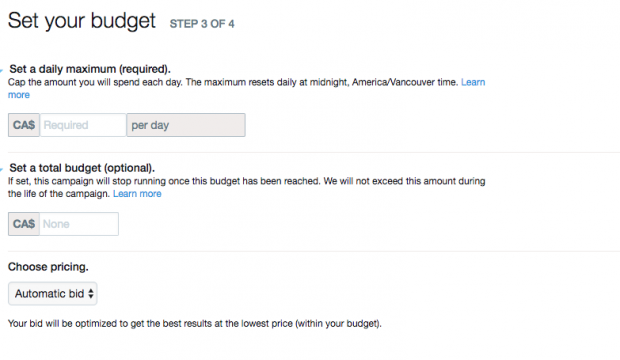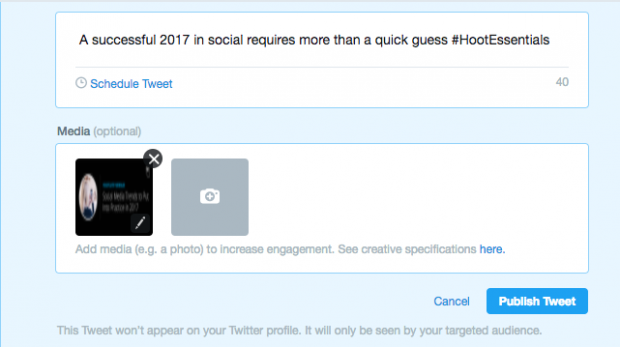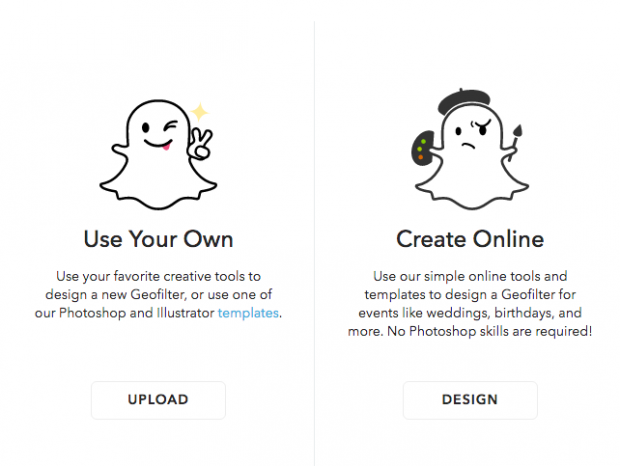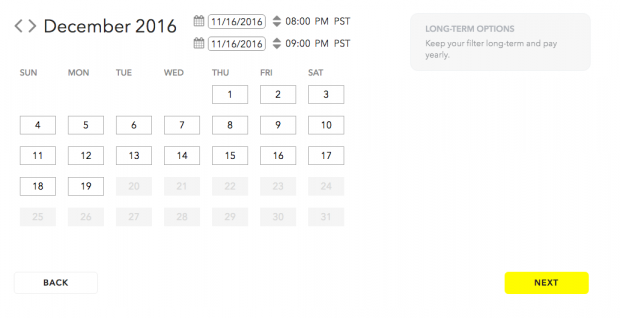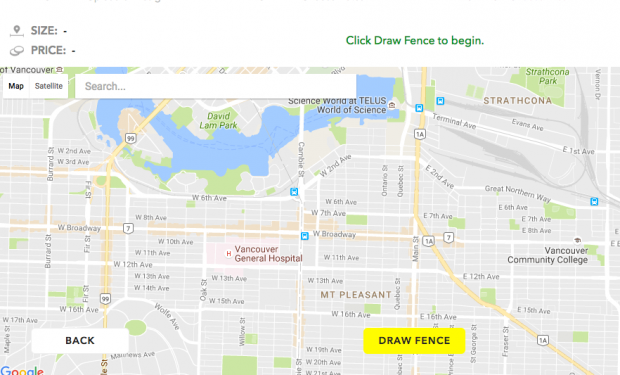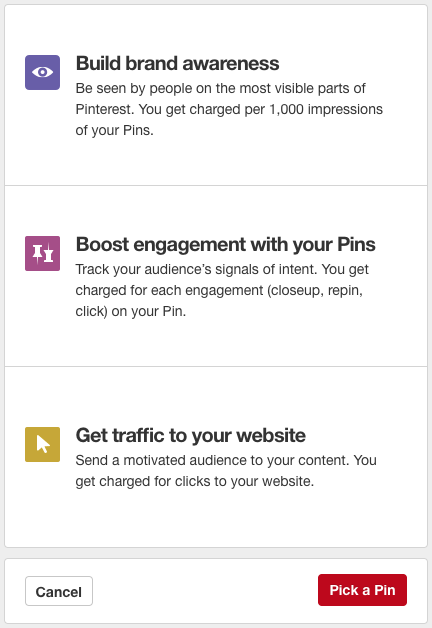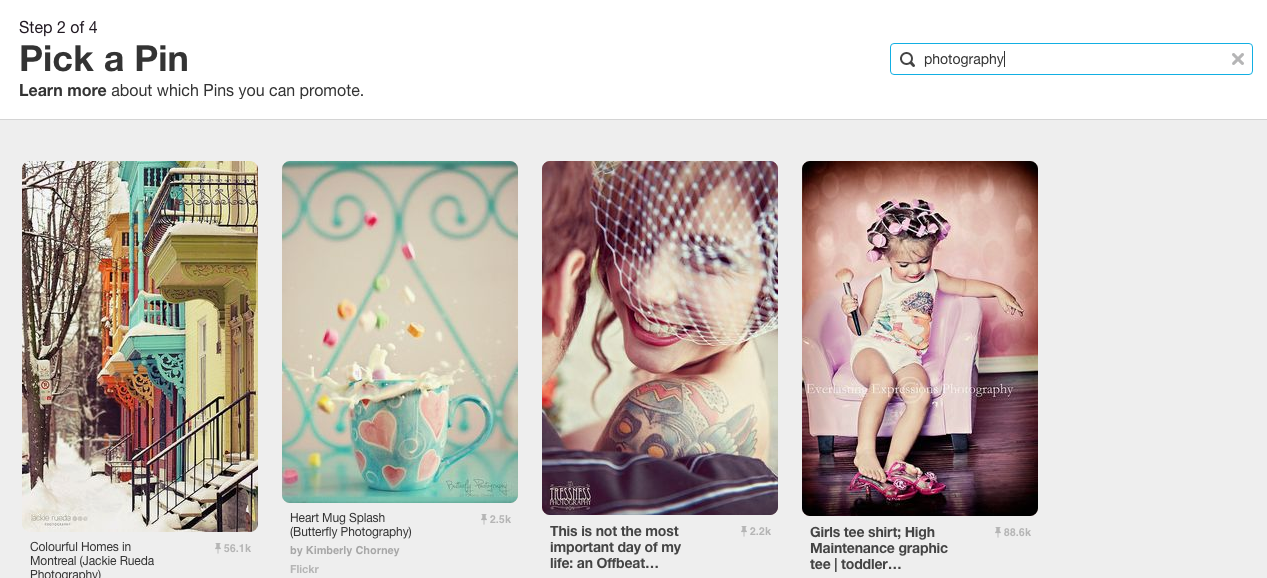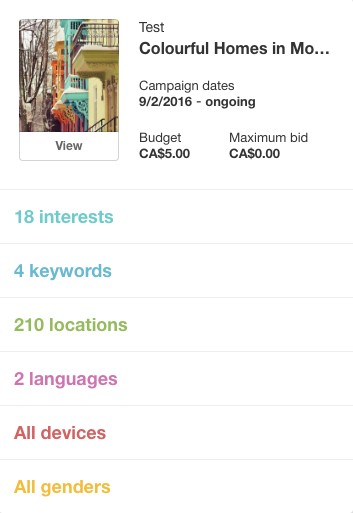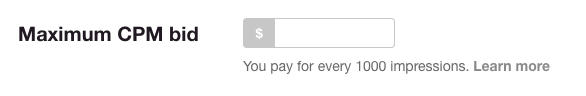As Social Media is pervasive, advertising on Social Channels via Social Media Ads are sure-shot lucrative.
Stats also prove that-
In 2016, around $72.09 billion was spent on Social Ads (only in the United States)
In 2017, the number rose to more than $82 billion and by 2020, it would be more than $113 billion
Because of such power and omnipresence of Social Networks, it has become mandatory for marketers to understand what exactly Social Media Ads are and how you can run them to multifold your revenues.
This 7-step guide would take you through different Social Networks and help you understand how to run Ads on each of the Social Channels.
Learn Social Media Advertising in 7 Steps
1. What are the Social Media Ads
Social Media Ads can be understood as different kinds of paid content on any Social Media Channels. You can run Social Media Ad Campaigns on Facebook, LinkedIn, Twitter and other social platforms. From promoted Tweet, boosted Facebook post to a full-scale Ad campaign, you can choose the kind of campaign that suits your business. Some of the notable tips that you need to follow while running Social Media Ads are-
Tips to run best Social Media Ad Campaigns
- Use free social media posts that are being clicked, shared, liked and commented on, to beta-test your paid social ads
- Utilize targeting features of Social Media channels to ensure better reach and conversions for your campaigns
- Rotate ads frequently
- Use analytics reports to measure the effectiveness of a sponsored post to know what works best
- Know specific features of Social Media Ads on different networks
- Design mobile friendly Social Media Ads
Now, we will go through different Social Media Platforms and understand how you can run Ads on them. Let us start with Facebook!
2. How to run Social Media Ads on Facebook
For Facebook Advertising, the first thing you need to know is different types of Ad Formats you need to deal with while running Facebook Ads. Below given is list of Ad Types in Facebook-
Types of Facebook Ads
- Photo Ads
- Video Ads
- Carousel Ads
- Slideshow
- Canvas
Next important thing about Facebook Ads is knowing different kinds of targeting available for your Ads. Choosing the best target audiences would help you maximize the returns on your Ad spend. You can start targeting by location, gender, language, age and then can go for detailed targeting options such as Demographics, Interests and Behaviors. Facebook also allows you choose your custom audience and for that, you can upload a list of phone numbers, Email Address, Facebook user IDs, or app user IDs for creating your custom list. Now time has come to delve into the steps through which you can run a Facebook Ad-
Steps to Run Social Media Ads on Facebook
1. Choose your campaign objective
2. Choose your target audience and placement
3. Set your budget and schedule
4. Create your ad
Facebook allows you create a new ad or use an existing post. If you wish to create a new Ad, first, you should select whether to use a single image, a slideshow or a single video, and then you should enter the text of your ad. Facebook shows the preview of your Ad in various formats on the right side of the page,
If you are happy with the look of your Facebook Ad, you need to click on ‘Place Order’ button. Then, you will receive an email from Facebook about the approval of your Ad and now, you are ready to run your Facebook Ad.
3. How to run Social Media Ads on Instagram
The first thing you need to know about Instagram Advertising is different Ad types that you can use while creating Instagram Ads. As Instagram is owned by Facebook, it includes three of the Facebook ads types as its ad Types-
Instagram Ad Types
- Photo
- Video
- Carousel
Instagram Ads support number of objectives such as website clicks, mobile app installs, website conversions, mobile app engagement, reach and frequency, video views, mass awareness, page post engagement, local awareness, etc.
Then comes audience and targeting, and in Instagram, you will get same kinds of targeting options as you get in Facebook. However, the demographics of Instagram users largely include young urban women.
Steps to run Instagram Ads are quite similar to Facebook Ads. Only one change, in the second step, you need to choose Instagram as your placement of choice.
Steps to Run Instagram Ads-
1. Choose the objective of your campaign
2. Choose your target audience and select Instagram as your placement of choice
3. Set your budget and schedule
4. Create your ad
4. How to Run Social Media Ads on LinkedIn
There are 5 types of Ads that you can run on LinkedIn. Below given is their list-
LinkedIn Ad Types
- Display Ads
- Sponsored InMail
- Sponsored content
- Text Ads
- Dynamic Ads
Now come the audience and targeting for LinkedIn Ads that are exceptionally good for employee and employers. LinkedIn Ad targeting is considered best fit for company-specific targeting and you can choose this one by mentioning whom you want to target through ads based on- the industry your audiences work in, their position and seniority. LinkedIn targeting is very good for B2B marketing and job-related advertising.
Steps to run Ads on LinkedIn
1. Create a new campaign by hovering over the Business Services and scrolling down to the bottom and clicking on Create Ad. Here you can select what type of ad you want to create
2. Build your ad by choosing where you want to link your Ad, adding small image including headline and copy. Preview of your Ad will also be shown on the right side of your profile or company page
3. In this step, you need to choose your target audience by job title, company size, industry, etc.
4. The last step revolves around your daily budget and your bid
5. How to run Social Media Ads on Twitter
There are three types of Ad formats for Twitter Ads-
Ad Types on Twitter
- Promoted Tweets
- Promoted Account
- Promoted Trends
You can also categorize your Twitter Ads as per your campaign objectives and some of the available options for you are-
Categories of Twitter Ads as per campaign objective
- For Website clicks or conversions
- For Tweet engagements
- For Followers
- For awareness campaigns
- For video views
- For app installs or re-engagement
- For lead generation
Now comes targeting in Twitter that you can do by using high-level targeting features of Twitter. Targeting in Twitter is based on location (country, state, region, metro area, or postal code), languages, gender, device, career, and platform. You can also target your audiences through the keywords they use in their Tweets, plus, Twitter allows you target audiences as per their interests, behaviors, the specific TV shows they Tweet about, and their interest in specific events. In Twitter Ads, you are also allowed to upload a list of people who you want to target with your ads.
Steps to Run Social Media Ads on Twitter
1. In the first step, you need to set up your campaign and for that, you need to choose your objective and click on ‘Create Campaign’. This will take you on Ad Campaign Screen where you should name your campaign, choose when you want to start your campaign and select if you want to add any 3rd party tracking via ‘DoubleClick’
2. In the second step, you need to choose your audience via Twitter’s targeting options
3. Now, you should set your budget in which you can configure your daily maximum and total campaign budget
4. In the final step, you need to choose your creatives and then click ‘Publish Tweet’ to launch your Ad.
6. How to run Social Media Ads on Snapchat
There are three types of Snapchat Ads available for you-
Snapchat Ad Types
- Snap Ads
- Sponsored Geofilters (for larger companies) or on-demand Geofilters (for smaller brands)
- Sponsored lenses
Once you are aware of the available Ad Types for running Social Media Ads on Snapchat, you need to go through available audiences and targeting options. With on-demand Geofilters, you get the targeting options as per dates on which you want to run your Ad and the geographic area you want to cover. Snapchat also offers Geotargeting down to the hyper-local and your target area can be in the range from a minimum of 20,000 to a maximum of 5 million square feet. It is advisable to think of the overall Snapchat audience when you run Social Media Ads on Snapchat.
Steps to Run Snapchat Ads
1. In the first step, you need to create your Geofilter. You can also create your custom Geofilter that helps you in ensuring better company branding
2. Now you should choose an occasion and design
3. In the third step, you should choose your dates
4. In the last step, you need to choose your area. Larger the area you choose, more you will pay.
7. How to Run Social Media Ads on Pinterest
Ads on Pinterest are known as Promoted Pins and different types of Ad Types available for Pinterest Ads are-
Pinterest Ad types
- Awareness campaigns
- Engagement campaigns
- Traffic campaigns
Three targeting options in Pinterest Advertising
- Interest targeting
- Keyword targeting
- Business data targeting
In addition to all these targetings, you are also allowed to target by location, gender, device, and language.
Steps to run Social Media Ads on Pinterest
To run Pinterest Ads, you need to set up a Pinterest business account. In Pinterest, you can promote those pins that you have already created, and that is why you need to post the Pin you want to advertise. Now below given four steps will help you run your Ad-
1. By clicking on the + button and choosing Create Ad, you can create your Pinterest Ad. You need to choose the type of campaign you want to run and then you should name your campaign, choose the start, end dates, and fill your daily budget
2. Now, you need to choose the promoted Pin
3. In the third step, you need to choose your audience
4. In final step, you should set your budget and in this, you need to enter your maximum bid and daily budget
After doing all this, you can see a preview of your Ad on the right side of the screen, if you are OK with the output; you should click on ‘Next’. Within 24 hrs, your promoted pin will get approval.
Start Learning Social Media Marketing Now!
Aforestated 7 Steps will for sure help you run best Social Media Ads on different Social Networks, but to utilize the real potential of the types of Social Media Networks, it is always advisable to learn Social Media Marketing in the most comprehensive and practical fashion.
Enrolling in Social Media Marketing Course would help you do that by mastering Social Media Advertising and guide you how to ensure great Social Media Ad Revnue.
What Social Media Networks do you prefer- to run your Social Media Ads? –Update me on comments.