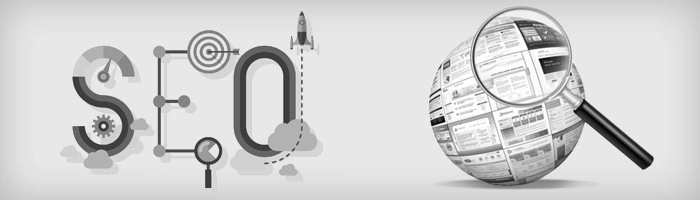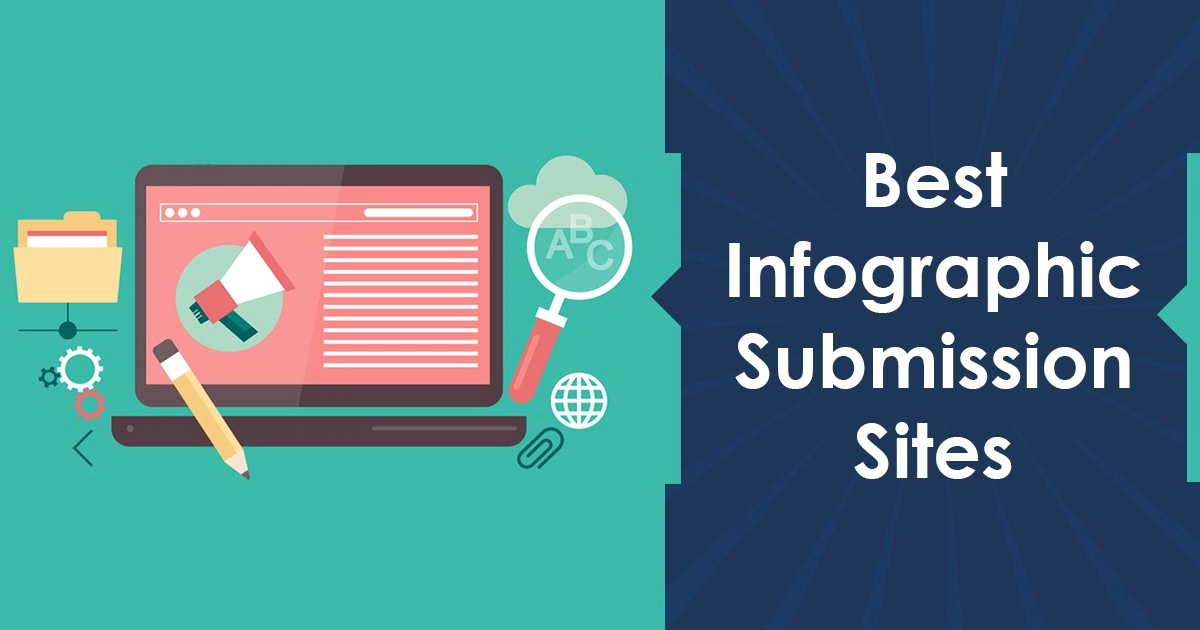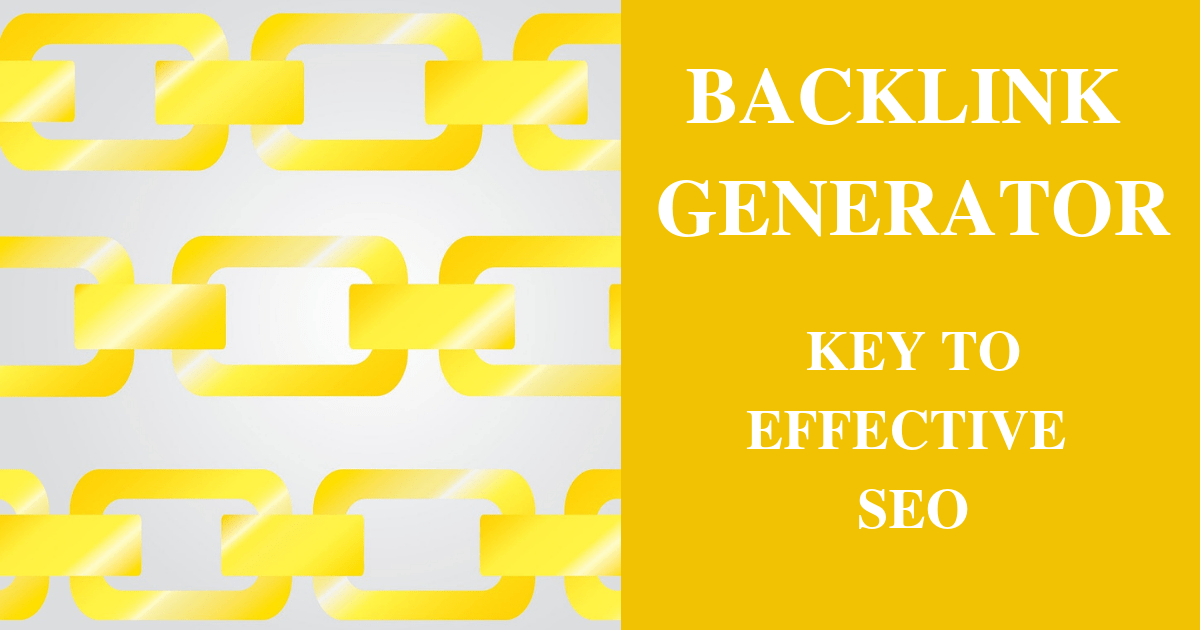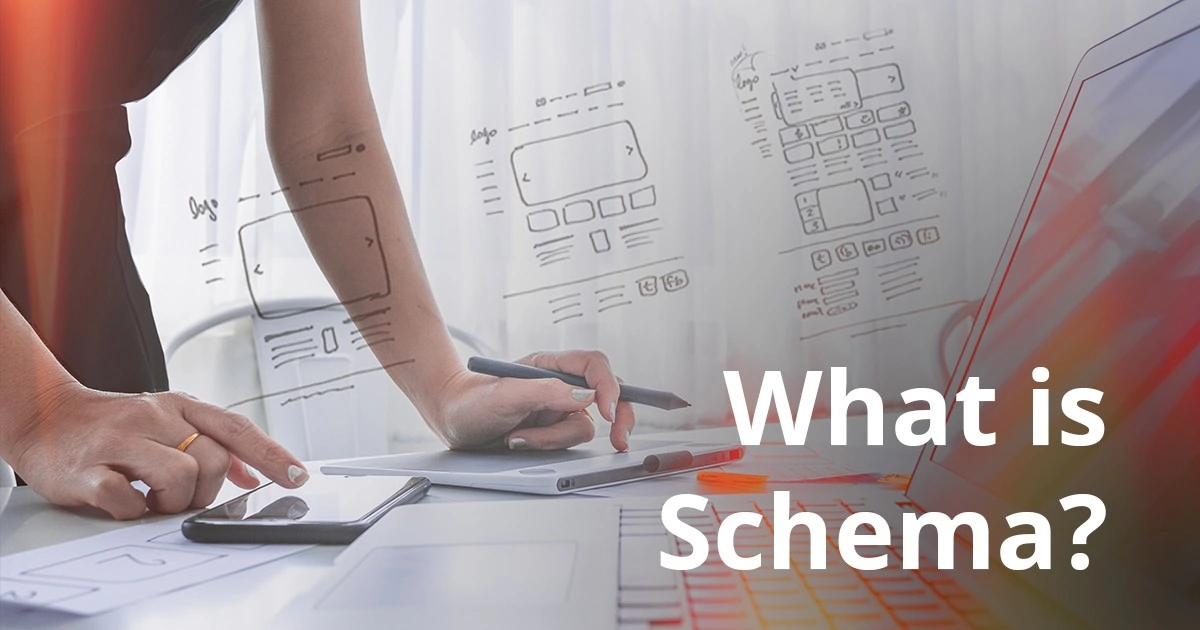Alt Text for SEO
Alt Text is the acronym for “Alternate Information”.
Choosing good photos is just a part of SEO Success. Recommended guideline by SEO experts, It is used to highlight the identity of a web image. Additionally, it is being used by screen readers that help the visually impaired in navigation of the web.
Search for an image from a website using computer has to be indexed, as according to world wide web consortium (world wide web consortium), the “alt attribute specified an alternate text for user agents.Google bot, user agent can not see images directly. Image tag is enough to tell Google & other search engines, description about image, also help in better SERP’s (Search Engine Result Page) rank.
Visuals are imperative to your content, articles / blog with images get 94% more views than those without.
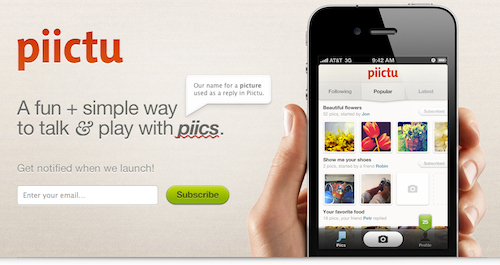
13 Do’s for SEO Friendly Web Images:
- Choose image of file format such as tiny png or compressed jpeg.
- Amend filename of image.
- Write short descriptions, like a tweet message (140 characters), within 8 to 10 words if possible not more than 15 words.
- If your image / graphic includes text (e.g. a business name on a logo, a quote), always include it in your description.
- Decorative images that are part of design don’t require Alt Text – just leave alt attribute blank.
- Be careful while describing image, using alt text, as on a page level, search engine counts the number of alt tags.
- Always mention about what image shows, or meant for or what inspiration outdrawn or it’s some specific important.
- Alt tags makes important significance, you need to be smart enough to put it correct.
- Always keep in mind, your content should be relevant i.e., it should make sense and not pushy.
- Sometimes you can enter main keyword leaving and just leave part of optimization for search engine.
- Try to keep alternate text for elaborated in meaning keeping unique identity.
- Keep title, alt text, description remain different to gain more traffic.
- If you don’t want your viewer to be interuptive often sometime, you can escape alternate text and leave it blank.
13 Don’ts for SEO Friendly Web Images:
- Don’t reduce photo quality.
- Avoid using image with filename like 47385228-home-image.jpg.
- Avoid long description, as it takes longer time for search engines to decipher your description.
- Avoid ‘stuffing alternate text with keywords, to prevent search engines from interpreting image as spam.
- Don’t embed important text inside images.
- It’s not necessary to literally describe the content above the image. It’s depends on the purpose and context of the image.
- An image of warning sign should not have alt text a circle with a red background, black border and an exclamation mark.
- Don’t leave alt text blank, rather fill a with double coated comma. example: alt=””.
- Alt attribute is used in HTML and XHTML if no alt attribute.
- Don’t be insouciant, i.e., if there is content and if there is a function of the image should be presented as succinctly as is appropriate.
- Don’t be redundant or provide same information as text within the context of image.
- Don’t uses phrases “image of …” or “graphic of …” to describe the image. It usually apparent to the user that is an image. And if the image conveying content, it is typically not necessary that the user know that is an image that is conveying the content as opposed to text. If the fact that an image is a photograph or illustration, etc, is important content, it may be useful to include this in alternate text.
- Try to avoid using ‘live to …’ or ‘click this image to…’ or similar warning in the alternate text. Links are identified as links by screen remains and should be visually apparent to sighted users.
Note:
“Alt text” can be portrayed in two ways:
- Within the alt attribute of the image element.
- Within the context or surroundings of the image itself.
Some guideline about alt text:
- The alt text for image might change immensely based upon context. The content of the images is typically presented within page context.
- An image that is the only thing inside a link must never have a missing or null alt attribute sighted users.
- Functional images are often used not only to provide content, but to provide important functions, such as navigation. For example: the product image of eCommerce website is a part of a navigation bar. If image were not within the link, then the alt text might be different. The function of the link is important that’s within the link itself and is read with the link. This is vital because links are often accessed out of context from their surroundings.
- Decorative images do not present important content, are used for layout or non-informative purposes and do not appear within a link. In almost all cases, spacer and decorative images should have null alt text (alt=””).
- Advanced images are some cases wherein determining alt text can be more difficult with all images.
- Image maps, when using client side image maps, the main the image must have an alt attribute. Server-side image maps can not be given alternate text and because they are not keyboard accessible, they should not be used.
- Image slices are sometimes sliced multiple images on a web site for design purposes.
- It is not appropriate to repeat the alternate text unnecessarily, break the alternate text across multiple image alt attributes, or provide no alternate at all.
- It is common practice on the web to have the main site logo also link to the site home page.
- If the image is consistently at the beginning of the page and the alternate tag is appropriate, this is additional information should not be needed.
- The alt text for the image should still describe the general content of the image.
- The accessibility of the web in general would increase dramatically if alternate attribute were provided and implemented correctly.
- When the object is an image, it is scaled. User agents should do their best to scale an object or image to match.
- Specifying alt text assists users without graphic display terminals, users whose browsers don’t support forms visually impaired users.
- Implement the section on accessibility for information about how to handle cases of omitted alt tag.
Image credits: papercutinteractive.com