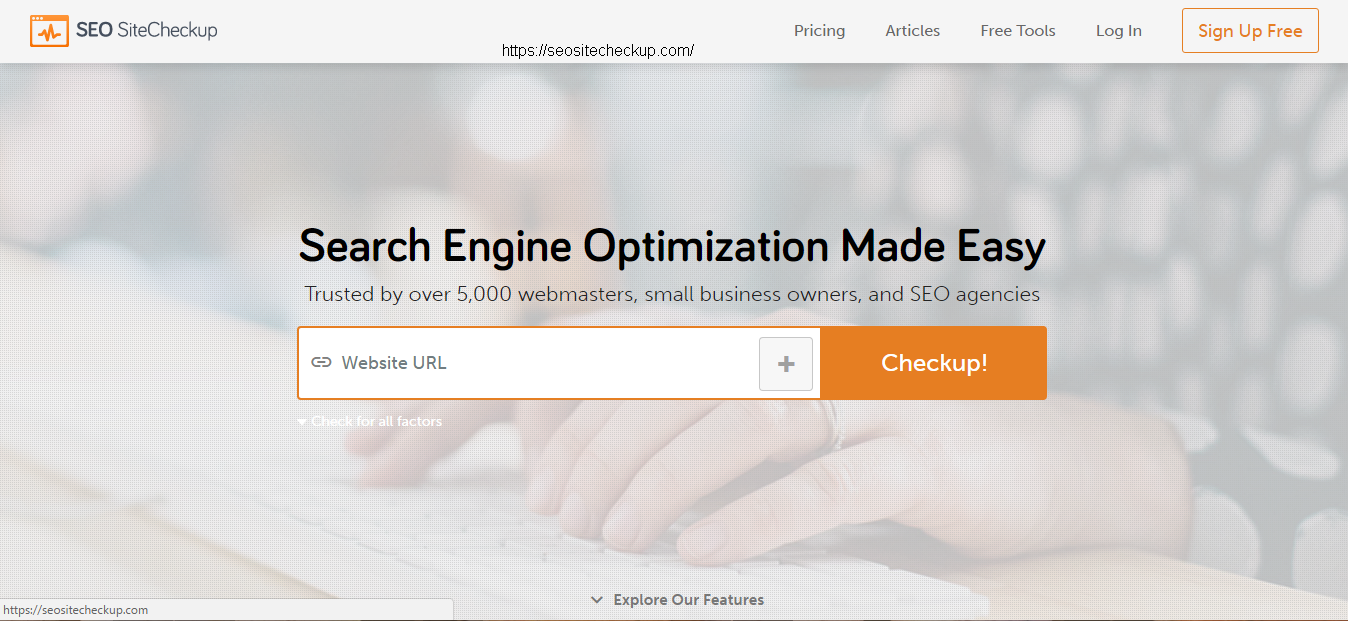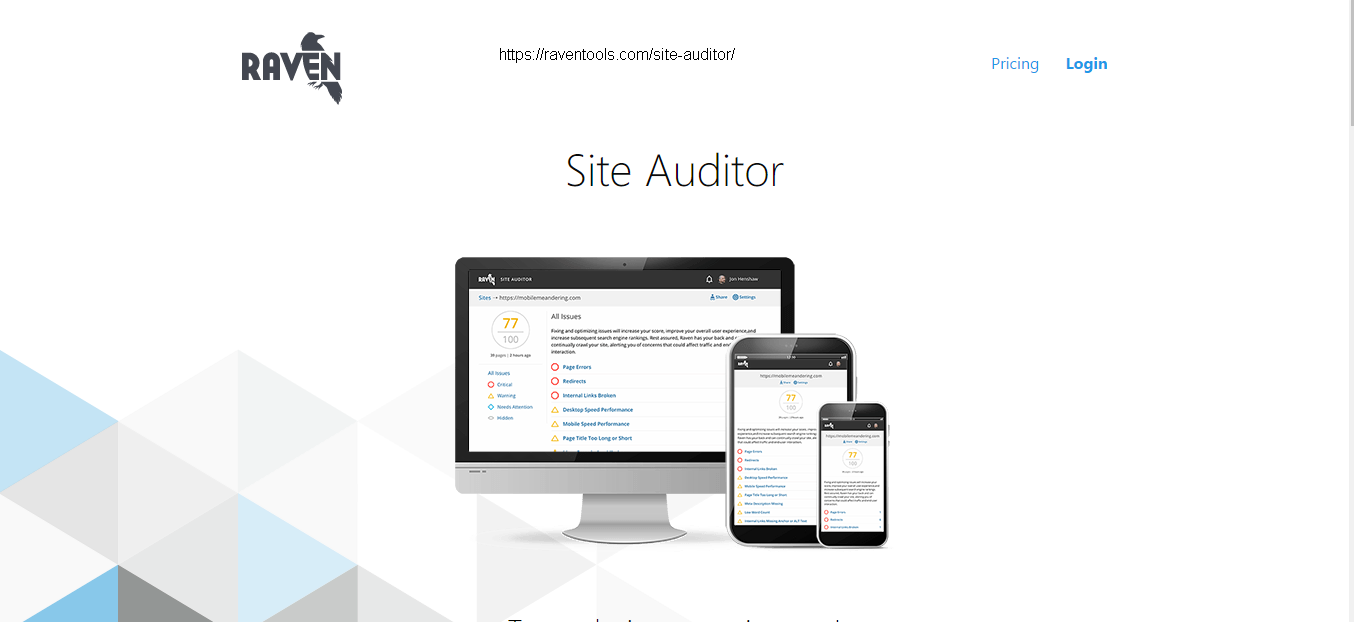How often do you think of optimizing your blog for keywords? Always? Frequently? Occasionally? Never? Search Engine Optimization is an essential part of content creation for a blogger, these days. If you’re new to it or do not actively incorporate it as a part of your blogging exercise, here are some basic SEO audit tips and tricks which will help you optimize your blog effectively. Read on to take a look at the SEO audit checklist mentioned below which covers everything from SEO website audit to mobile SEO audit.
Keyword Research
Keyword research is probably an essential step in writing a search engine friendly piece of content. How does one go about keyword research? The first and most important step in the process is to understand the sort of posts written around the topic you have chosen. Then, look at the sort of keywords that are utilized in those posts and accordingly create keywords for your post as a part of your SEO audit. You can use tools like Google Keyword Planner, SEMrush and other such tools to do your keyword research and understand the competition for the keywords using which you plan to optimize the blog post.
Keyword Based Content Optimization
Once you have a list of keywords related to the blog post you are drafting, the actual work of implementing it in the content begins. The key to using the right keywords would be to incorporate the primary as well as the secondary keywords in as natural a manner as possible. It takes a little effort to make the keyword optimized content appear natural, but over a period of time, you will be able to go with the flow. It almost becomes automated with the help of SEO audit.
Keyword Stuffing
While writing blog posts, it is important to ensure you do not stuff the content with keywords. This leads to what is commonly known in the SEO world as keyword stuffing. This practice leads to bombarding your readers with a lot of jargon which might or might not be understandable by them. It will also lead to a drop in engagement, for your readers will not be able to connect with your content as well as effectively engage with it. The other downside to keyword stuffing is in terms of SEO. Search engines will penalize your keyword stuffed content. With this, you will have basically killed all your previous SEO efforts on your blog. This is a huge problem to tackle at the macro and micro levels.
Therefore, it is important to ensure an optimal keyword density. Anywhere between 1-3 per cent inclusive of the primary keywords and the semantic keywords should be a decent keyword density to have in blog posts across industries.
You can use the formula mentioned below to calculate the keyword density (in percentage) for every piece of content you write.
Keyword Density = [(Number of Keywords)]/(Total Number of Words)]*100
Long Tail Keywords
Long tail keywords are more specific search queries and naturally will be able to help your post rank higher on search engines. When you are working on keyword research and later, incorporating the keywords in your post, ensure you use more of long tail keywords. The idea behind using long tail keywords is to tap into the readers’ thinking patterns (this is not always going to be busy, but not harmful anyway) and create long tail keywords based on such ideas.
Meta Tags Optimization
Meta tags include the Title Tag, the Meta Description, and the Meta Keywords. Optimizing your post for the aforementioned meta tags will take you a long way in ensuring your blog post has a higher chance of appearing on search engines when people key in search queries around the topic your post is based on. These things must be added to your priority in the SEO audit.
Apart from meta tags, there is something known as the H-tags. Have you ever read a piece of content with certain words/phrases in bold; more like headings? Yes, they are the H-tags. Adding the H tags which are H1, H2, H3, H4, H5, and H6 to various portions of the post will help search engines crawl your blog post better and more easily. It is subtly telling search engines that those words and phrases marked using the H-tags are important and need to be paid attention. Hence, when you include keywords or variations of your keywords in these H-tags, you’re alerting search engines and therefore they will crawl these posts with H-tags optimized content. these techniques make your blog rank better even according to the mobile SEO audit.
Mobile Friendly Layout
Mobile drives more visitors to blogs than any other device. According to a research, around 80 per cent of internet users own a smartphone. This is why you should first and foremost make sure your blog has a theme which is mobile friendly. If you have a website of which one section is a blog, then, it is important for your website theme to be a mobile friendly theme. No one really wants to zoom in and zoom out multiple times to read one piece of content. And if you are someone who blogs regularly, you wouldn’t want your readers and subscribers losing interest because your website/blog is not mobile friendly, isn’t it? So, take ACTION NOW!
Image Optimization
When your internet is a little on the slower side and you’re waiting for an image to load, you might have noticed a little text that comes in the place of the image. It is important to optimize this text for search engines. This makes it easier for images connected with your blog to appear on search engines when search queries related to your blog category are entered. The image’s alt tag helps people place your image in the context of the post or even their search query. Image optimization is an aspect not many realize is a part of SEO audit. However, it is essential for you to optimize your blog images so they have higher chances of appearing on search engines.
Internal Linking
Linking within your website or blog is an important step in ensuring readers spend more time on your website. Also, the internal linking process helps your readers get more information in a single place about a particular topic of interest. Once they realize your blog has a lot to offer related to their area of interest, there is a higher likelihood of them visiting and revisiting your blog. This could also mean they refer your blog or website to their contacts who might be looking for similar information.
Internal linking also ensures your readers do not stray away from your blog/website.
URL Structure
The URL structure for your website/blog should be relevant to the post you are writing as well as easy to remember. While there are conflicting opinions on whether a keyword should be included in the URL or not, if the keyword naturally makes to be present in the URL, there is no harm in including it. All the same, keyword or not, ensure the URL of the web page is understandable.
Social Share Buttons
Social share buttons help your readers share your posts on their social media profiles easily. For this, you need to install the plugin which will enable the social share buttons. You are free to choose the social media platforms whose social share buttons you wish to enable on the page. Ensure you put out quality content so your readers automatically feel the need to share your content pieces.
The above-mentioned points are simple, easy to follow SEO audit tools for bloggers. If followed, these will yield long term benefits for you, as a blogger. Implement the above-mentioned SEO audit tips and tricks to improve your blog or website’s ranking on search engines simultaneously driving more traffic to your blog/website. After applying all the points mentioned above as a part of the SEO Audit checklist, you must prepare an SEO audit report to follow-up the progress in the form traffic on your blog to measure the progress.