Nowadays, most of the online marketers who wish to advertise on Facebook want to know the right ways to use the Facebook Boost Post feature. Despite being a buzzword, marketers are not being successful in targeting via Facebook Boost Posts, and their boosted posts campaigns are yielding very poor results.
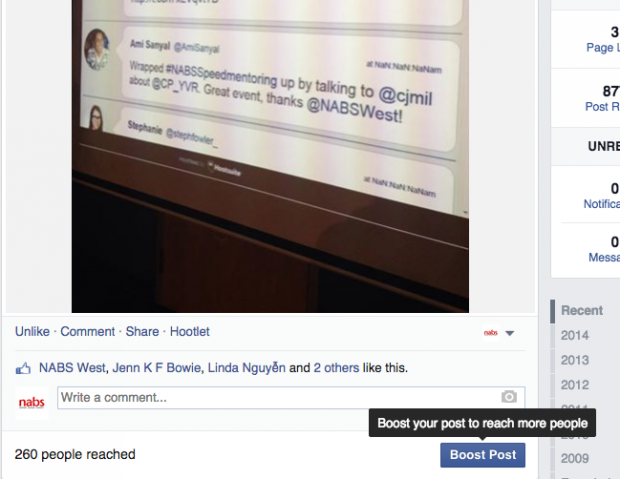
That is why; we thought to come up with a 5-Step Facebook Boost Post guide that can help you understand how to boost post on Facebook in the easiest possible manner.
Before going in details, it is advisable to have the Facebook Pixel installed on your site. (In case you are not aware of Facebook Conversion Pixel then read our post here.)
Now, without any more delay, let us directly delve into the below given 5 Facebook Boost Post Tips-
5 Tips to Boosting Posts on Facebook
1. Know What is Facebook Boost Post & Why you Need it
Facebook is one of the richest resources in offering Social Media audiences, and to let businesses enjoy the benefits of such a wide audience base, Facebook lets business owners and marketers invest in Facebook Boost Post, which is a kind of Facebook Post promotion. Before going in details, let us understand what a boosted post on Facebook is-
What Boosted Post on Facebook is
- A boosted post on Facebook can be understood as a post from your Facebook business Page that will appear higher up on your audience’s News Feeds and for that you need to pay a fee
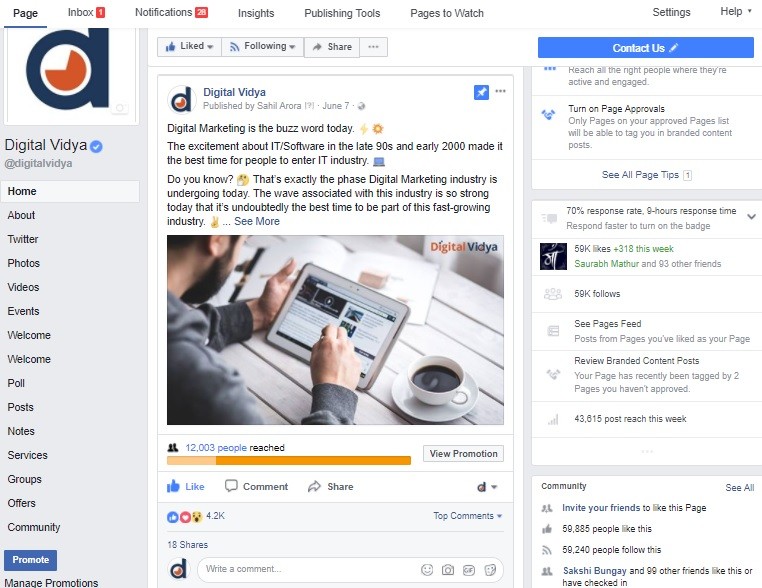
- The fee for a Facebook Boost Post depends on numbers of people you want your post to reach, which means your Facebook Boost Post payment would be directly proportional to the number of impressions your post gets with time
How Boosted Post is Different from Sponsored Posts
- The function of Sponsored posts is quite similar to ads in which you choose your target demographic location and then invest funds accordingly to make your audiences aware about your brand and business
- While for Facebook Boost Post, it is highly advisable to try boosting your posts after you have run advanced analytics on your target audiences of a particular geographical location, as this will give you exact information about who you’d want to reach
- Boosted Posts never get lost among the numerous birthday wishes and other congratulations posts , as Facebook Boost Post guarantees a certain degree of visibility for the posts as per your requirements
- Boosted Posts enjoy higher visibility amongst the people who have liked your business’s Page
- When anyone likes or comments on a boosted post, it will appear on the News Feeds of their friend, does not matter whether they follow your page or not, which gives business exposure to new audiences
2. Know the Post you should boost on Facebook
The first thing that you should know when you are going to use Facebook Boost Post is the post that you should boost on Facebook. Boosting of posts on Facebook allows you either boost a new Facebook Post or boost any previously published post that is still relevant and can ensure better recognition and conversion for your business. However, your previous posts have to be published after June 21, 2012.
You can use Hootsuite Ads for scanning all your organic Page Posts, as this will guide you find out the best Post that you should boost on Facebook. The tool will help you analyze the posts that are already connecting with your audiences and hence will guide you about the post that will ensure better returns for your investments.
By clicking “promote” in Hootsuite Ads, you can know who to target, what is the right time to run the ad and what is the amount you should spend.
- For boosting a post, you should know the kind of audiences you want to reach with that boosted post
- Boosted posts will be optimized for the News Feeds of people who like your Page, plus, it will also target their friends
- Your post that you want to boost should always be directed towards specific audiences as per their interests, ages, location, and gender
- Once you are clear about your audience, you should pay heed upon the needed budget that you should dedicate to boost that post
- You can determine the budget of a Facebook Boost Post by analyzing the amount of time you want the post to remain boosted. This is again directly proportional to an estimated audience to which the boosted post will be visible
- Knowing the target audiences who can get influenced if your boosted posts target them is must to ensure success for a Facebook Boost Post, and you can do this via Facebook Analytics and other Facebook Boost Tools that I will discuss later in the last step
3. Steps to boost a post on Facebook
If the organic reach of your Facebook page is decreasing then your Facebook Posts are in need of a boost. Boosting post on Facebook is quite simple and you can do this in two simple steps-
1. Choose a goal for your Facebook post
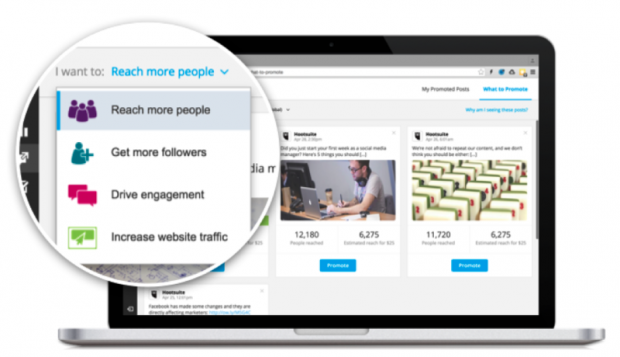
You can set up business goals by choosing one from the below given key business objectives:
- Reach
- Followers
- Engagement
- Traffic
2. Now, in the final step, you only need to choose the post your want to boost
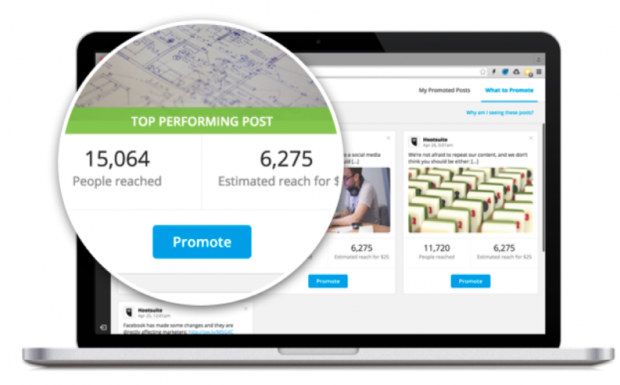
4. Know how to use Facebook Ads Manager to Boost Posts
You can boost Facebook Post by using Facebook Ads manager, and for this, you need to-
- Go into the Facebook Ads Manager
- And click on + Create Campaign (Now you will see variety of Campaign Objectives to choose from)
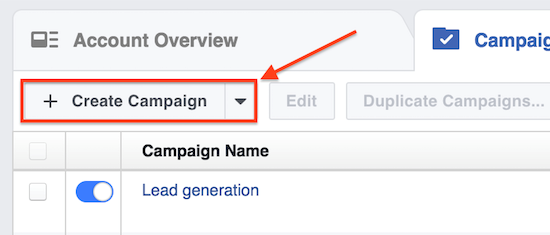
- Select Traffic as the goal for driving more clicks to the link you’ve shared
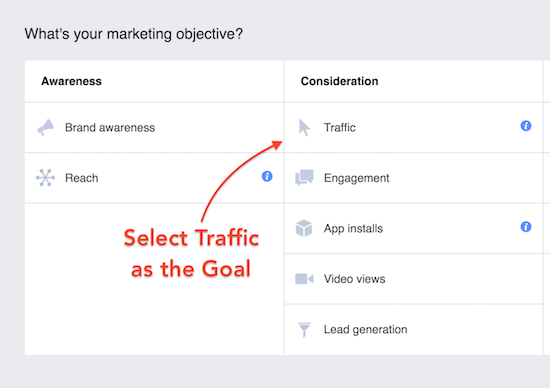
- In case you want to boost a text or image post for letting it to reach more people then you should choose Engagement or Brand Awareness
- Now you should select your audience, budget, and devices you wish to use for your Facebook Boost Post. For the Facebook Pages that have a large following, you should opt for ‘Engaged People’, as this will help you reach to the most active users of those pages
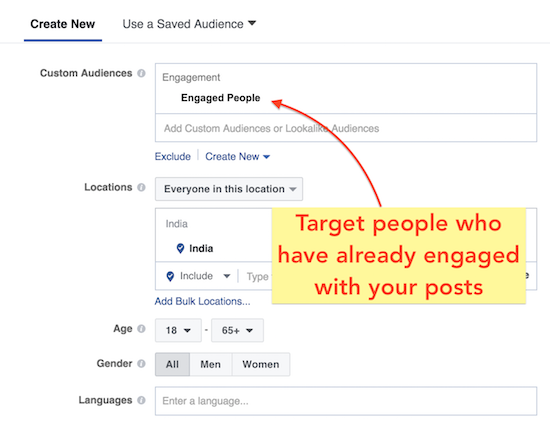
- In case your page does not have a huge fan following then you should use the Audience Tab
- In case Facebook Pixel is installed on your site and your page already has some traffic then you should opt for Lookalike Audiences inside the Audience section
- After selecting your target audience, you need to create an Ad. Creating a new Ad is just like any other Facebook Post that you usually create on your page
- You can also boost an existing post and for boosting that, you need to click on Place Order
- Once you do this, your order for boosting a particular post will be placed and the ad post will go for a review
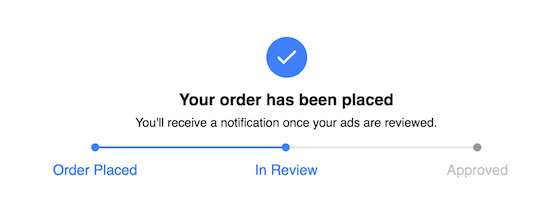
- If your Ad will get approved (that usually takes around 30 minutes), soon it will be Boosted to the target audiences you have chosen
Benefits of using Facebook Ads Manager for Facebook Boost Posts
- Boosting post via Facebook Ads Manager is much more effective than a normal Facebook Ad in terms of reach and cost
- When you boost a post via Facebook Ads Manager, the post will be shown organically to the followers of that page immediately. You can get some likes, comments and shares on the post even before you start running the Facebook ad
- Converting a good Facebook post into an ad ensures better results. Boosting post one day after posting link lets Facebook have enough time to measure the effectiveness of the post. This will help you combine the power of organic reach with Facebook ads
5. Facebook Boost Tools
1. Facebook Ads Manager App

- As mentioned above, Facebook Ads Manager is quite helpful in running Facebook Boost Post effectively. It helps marketers track boosted post performance, revise ad budgets and schedules, edit existing posts, receive push notifications and create boosted post from the app
- Facebook Ads Manager is designed for small- to medium-sized advertisers and it will let you create boosted posts from your existing page posts or from photos and images on your device
2. Hootsuite Ads

- Hootsuite Ads help you automatically generate Facebook ads and create boosted post based on your existing organic Facebook page posts
- It scans your Facebook page and helps you find out best posts that should get boosted. It also helps you with automated targeting and a bidding algorithm that helps you launch posts as boosted posts
3. Facebook Exclusion Targeting

- This is a tool that helps you avoid targeting the same people twice, as with its help, you can exclude your existing customers from a boosted posts designed to generate new leads
- Facebook Exclusion Targeting Tool lowers your cost per action or cost per click, plus, it also reduces money spent on wasted clicks
- By using Facebook Exclusion Targeting, you can let your Facebook boost post reach people who are more likely to buy or convert
Final Words
Facebook Boost Post is now a massive market and by following aforesaid tips, you can utilize it quite effectively. On the concluding note, I hope you would have understood the best way to use Facebook Boost Post.
In case you want to master Facebook Marketing, you should join Digital Marketing Master Course that offers a Facebook Marketing Module in association with Facebook. This will also help you master Facebook Marketing, and be a certified Facebook Marketer.

Topics covered in Facebook Marketing Course Module is-
- Facebook Page and Post Best Practices
- Facebook Ads – Campaign, Targeting, Creatives, Optimization, Reporting and Ad Policies
- Advanced Topics such as Facebook Boost Post, Facebook Shop, Driving In-store Footfall, Facebook Pixel, etc.
For any doubts about how to use Facebook Boost Post for your business page- Ask us in comments.















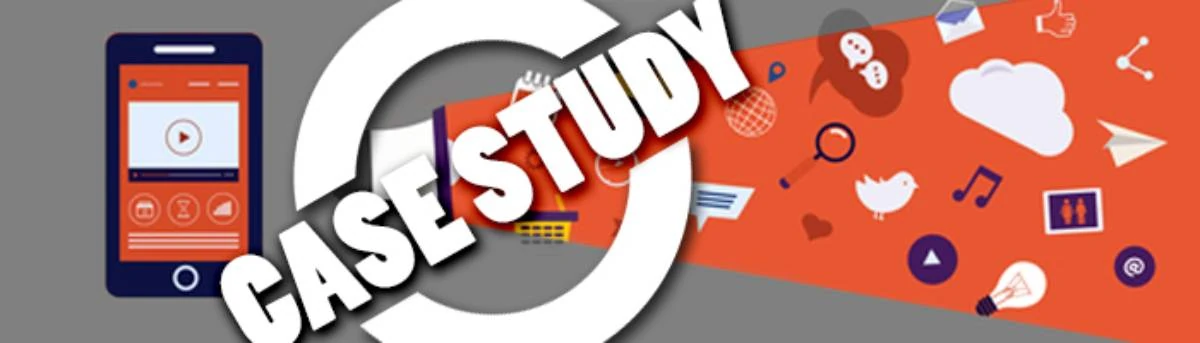


Again a nice read!
I’ve been running Facebook ads to promote my viral content website and I usually get 100 clicks in 1 rupee. I’m not quite sure as to how should I promote non-viral content through Facebook. The reason is, I’ve tried it but CTR is low and by targetting specific audience, my ad cost increases. Please guide, thanks.