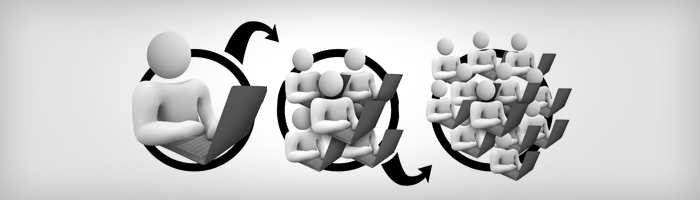Creating a new website is easier than establishing its presence on the web. You want to establish your website’s presence on the search engine in such a way that it appears on the top of the search result if someone makes a relevant search.
There are a number of things that can help you to enhance your website’s presence on the search engine.
In this blog, we will be discussing Bing Webmaster tools that will help you in enhancing your website’s presence and will help you to reach out to a wide number of audiences.
Bing Webmaster – Overview
When you are looking to optimize your website’s presence on Bing then it is must to have an in-depth knowledge of Bing Webmaster tools.
A crawler of Bing crawl the web pages and look for their content to include in its search results. Considering the fact that the Internet is expanding its arms day by day, it is never easy for a newly created website to create a solid presence on a search engine.
Now you might ask me this question that who actually uses Bing? Google has established its complete monopoly in its segment of search engine and there is no denying the fact that it is the best search engine on the internet but it’s not like that Bing has no popularity. After Google, bing is the second most popular search engine on the internet.
According to a report published by comScore one in every two people makes more than 6 billion monthly searches on bing, so you can easily recognize the popularity of this search engine.
While taking this fact to the international level, there are more than 20 billion monthly searches on bing all around the world among which the UK and France share 19-19% of the total searches.
So there is no doubt regarding the popularity of Bing and it can really affect your digital marketing campaign.
Through Bing Webmaster tools you will be able to submit your site on Bing and later on track its performance.
One of the best things about Bing webmaster tools is that it will help you in identifying potential flaws with your website so that you can work upon them and make your website flawless.
This article is all about webmaster tools for Bing and how can you use them to improve your website. So without getting any delays to let us start this by understanding who actually need Bing webmaster tools;
Bing Webmaster Tools are for Whom?

The answer to this question is really simple, those who are website owners or if they are concerned about the performance of their website then they must use Bing webmaster tools log in.
It doesn’t matter if you have a website for a business perspective or for personal interest, you can use these tools to enhance your search engine ranking marginally.
For those who are into digital marketing and does the job of enhancing the presence of their client’s website on search engine must use these tools as they will be benefited by these tools.
These tools will help you in monitoring your website’s performance on a search engine which is really great when you are aiming to get your website a better search engine ranking.
Specialists who are into digital marketing and SEO for a number of years recommend using Bing webmaster tools login to enhance the website’s search engine ranking.
They have used it in their campaign and so do they recommend to others as well. It can be very well used to track your website and optimize it.
One of the best things about Bing webmaster tools is that you don’t have to register on it and it will provide with you a complete insight of your website and will help you in enhancing its search engine ranking, customer engagement and so on.
Let us now learn what are the major reasons to use Bing Webmaster tools?
Why use Bing Webmaster Tools?

By now it might be clear to you what Bing webmaster tools are and how it can help in enhancing the performance of your website.
The reason to use Bing webmaster tools is very simple, it will let you track the website’s health and will provide you with an insight into your website.
By these tools, you can know how your website is being viewed by users and Bing Ads and how can you improve your website to provide it with a boost in search engine ranking.
So usage of Bing webmaster tools becomes really important for those who are genuinely concerned about their website’s performance and want to improve it in the best possible manner.
Bing webmaster tools will provide you with a detailed report which you can access to get a complete overview of your website’s performance and will let you know how you can drive more traffic to your website.
Following are the major tasks that are done by webmaster tools bing;
(i) Tracking the performance of your website.
(ii) Submitting the website on Bing.
(iii) Deleting the unwanted content from indexing.
(iv) Solving malware and spam issues.
These are some of the major tasks that are being performed by Bing webmaster tools. It is so powerful that it can actually configure the way bing crawls and indexes your website.
These tools provide you with complete control on how bing views your website, through which you can make necessary changes to your website and enhance its performance.
There are a number of factors that decides the performance of your website and how effective will be your campaign to promote your website.
If your title or Meta description of the website is not up to the mark then you might get a good impression but no clicks.
Bing webmaster tools will easily highlight these issues to you so that you can work upon these to transform your website into a better version of itself.
Bing webmaster tools login will provide you with a complete SEO analysis so that you can optimize your website accordingly and enhance its search engine ranking. SEO, as you all know, plays a crucial role in deciding your website’s ranking on the search engine.
With webmaster tools for bing, you can get a clear idea if your SEO campaign is up to the mark or not and you can further improve your website if any flaws are detected.
If you are really serious about your website’s search engine ranking then using webmaster tools for bing becomes a must.
Since we very well know that bing is a popular search engine and it is the second most widely used search engine after Google hence using bing webmaster tools become a must.
Now since you are well versed with the concept of Bing webmaster tools, let us now understand how can you set up bing webmaster tools;
Starting with Webmaster Tools for Bing
You might think that setting up Bing Webmaster tools is a complicated process but that’s just a misconception and a lot of people are a victim of this myth.
It is really easy to set up and configure bing webmaster tools and even if you are a non-tech guy you can work upon it easily and without any issues. Let us learn about the steps that you need to take to set up Bing webmaster tools;
Step 1: The first step is being webmaster tools log in. You will have to log into your bing webmaster tools account. It also offers an option to log in via Facebook and Google, so you can also go for those options.

Step 2: Now in the second step, you are required to add your site with Bing webmaster tools.

Step 3: In the third step, you have to verify the ownership of your website which it does for security purpose. You must not face any issues in the verification process but in case if you encounter any issues you can contact the Help & Support panel of webmaster tools Bing. A support member will reach out to you to help you with the verification process.
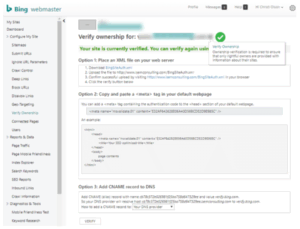
Step 4: In the final step, you can upload your sitemaps on Bing, though this is not important
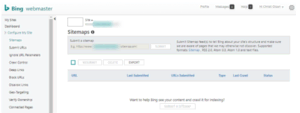
and you can even skip this step. So now you are all set to use Bing webmaster tools and let it help you in enhancing your website.
Here it is suggested that you assign different tasks to different people in your Bing webmaster tools to account as this will be more effective than managing everything on your own.
As stated by Bing, it is important to have multiple administrators so that the account can run well even if the first administrator leaves.
Now your website is verified on Bing, what should you do now?
There are some configuration settings which you can tweak with after you have verified your website on webmaster tools Bing
(i) Submitting Sitemaps
You can submit different sitemaps on Bing webmaster tools to let it understand your expectations in a better way. You can create the image and video sitemaps from Dashboard > Configure my site > Sitemap. Now add the sitemaps.
(ii) Adding individual URLs
Now since you have recently created a new site and it will take time for bing to crawl into your website and index it. In order to haste this process, you can manually submit a few more links. You can submit a total of 50 URLs in a month and 10 URLs in a day on bing.
(iii) URL parameters
Your site pages are indexed with URL parameters and you can add your parameters on bing webmaster tools and ask bing to ignore such links.
(iv) Control the crawling
You have total control on how bots of bing will crawl into your site. You can decide the time when bing bots will crawl into your website. It is suggested to allow bing bots to crawl into the website when your website is least busy, this is especially for those websites which usually generate high traffic.
(v) Blocking URLs and directory
Now since bots have started to crawl into your websites and will start to index your content, tags, and categories. In case if you want to remove tags and directory from Bing search then this feature of Bing webmaster tools will help you.
You can actually prevent a particular page or directory of your website from being indexed by Bing by using this Block URL and directory feature of webmaster tools Bing. By default, your URL and directory will be blocked for 90 days and after that, you can decide if you want to keep those URL and directory blocked or want to remove them.
(vi) Access to other users on your bing webmaster tools accounts
You can add people on your bing webmaster tools account and provide them with different roles. Working on your website in a team is always easier than managing it individually.
You can assign them different roles like; Read Only, Read and modification and Administrator access.
Bing webmaster tools are really effective in enhancing your website’s presence on search engines. Bing webmaster tools also offer you with a number of other features which you can use to improve your website’s visibility.
Bing webmaster tools will provide you with a number of measures to work on the website. It will detect flaws of your website that are not letting your website to gain a good ranking on the search engine.
Let us take an example if your contents are stuffed with keywords irrelevantly then Bing webmaster tools will detect it as a flaw of your website as this is a reason behind the downfall of your website’s ranking on the search engine.
You can further work on the flaws detected by Bing webmaster tools and make your website completely flawless. In this way, you can improve your website’s ranking on search engine and enhance the website’s visibility on the search engine.
Final words
Providing your website with an effective presence on Bing search engine is not an easy task. Use bing webmaster tools to enhance your website’s presence on the search engine.
It will help you in monitoring your website and detect its performance accordingly. Start using Bing webmaster tools from today and enhance the performance of your website.
If you want to become proficient in web analytics, I would suggest you enroll in our Web Analytics Training course and take your career to the next level by acquiring the right skills.