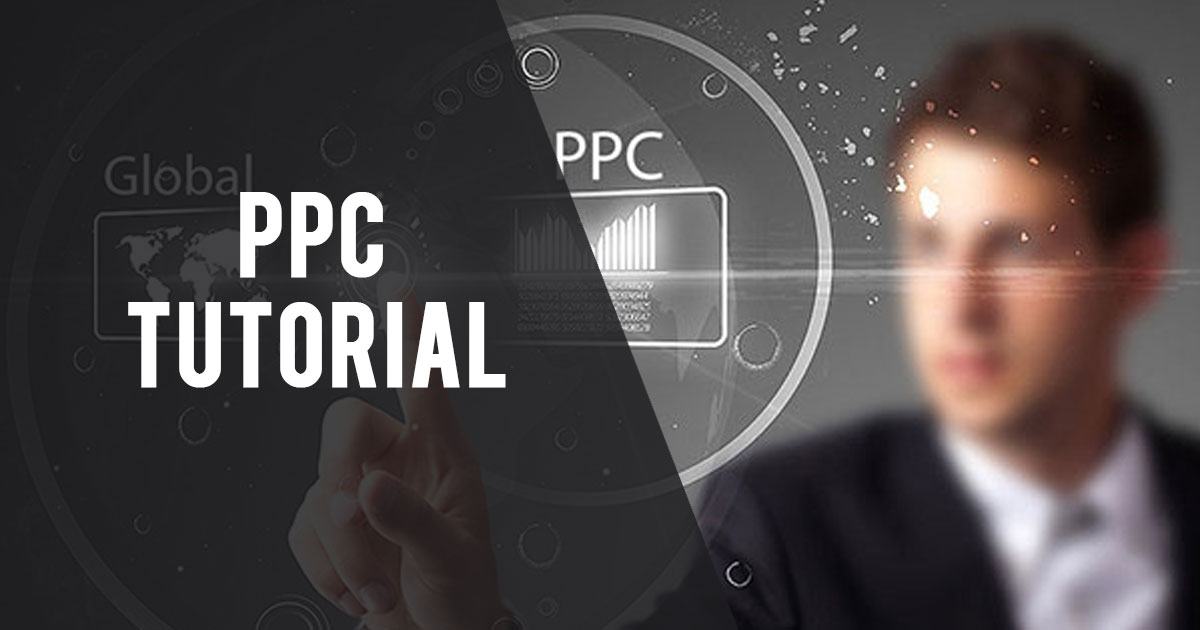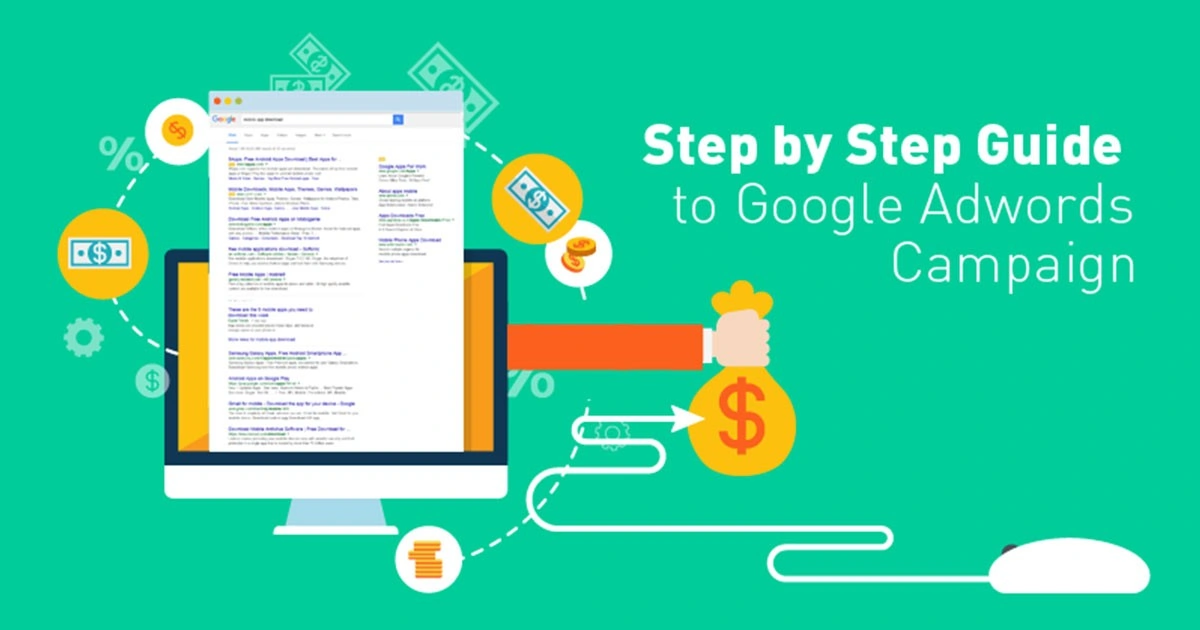If you have been searching for a PPC Tutorial that can help you learn PPC and AdWords in a Nutshell then all your quest ends here.
This article will guide you know what PPC is, plus, it will help you understand all the peculiarities of PPC advertising; such as creating a keywords list in PPC, writing killer PPC Ads, bidding in PPC, and running result-driven Google AdWords PPC Campaigns.
This PPC Tutorial will help you know how to accurately use the real power of paid advertising. Before going into details, let us first understand what PPC advertising is-
What is PPC?
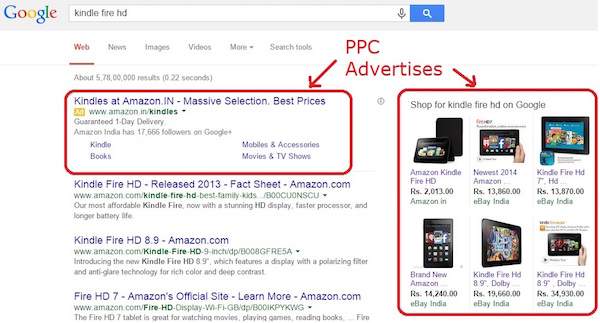
PPC helps you implement an internet advertising system, which is meant to drive online traffic to your websites, in which the advertiser pays a certain price to the publisher when an ad is clicked.
User clicks on an ad- Sponsored link directs the user to Ad’s website- Advertiser needs to pay some amount to the search engine
This PPC Tutorial explains how you can use paid advertising to your advantage and optimize the online presence of your business, which would be helpful for all those who are into advertising and aspire to make a career in Google AdWords and Paid Advertising. Let us now delve into the in-depth details of what is PPC all about.
Introduction to PPC Tutorial for beginners.
As a PPC Tutorial for beginners, this section of the article will provide you with an overview of Pay Per Click so that you can get an idea of the different entities involved in paid advertising-
1. PPC Ad and Search Engine Advertising
- As said above, PPC is an internet-marketing model, in which advertisers utilize the publisher’s website to promote their business through Ads. For this, the publisher gets a fixed amount when a user clicks on the Advertiser’s ads.
- PPC advertising is a pull-type internet marketing used for buying user visits to a website.
- Search Engine Advertising is one of the most popular forms of PPC advertising that allows advertisers to bid for placement of ads in sponsored links of a search engine that makes their Ads be visible to searchers, who search for a keyword related to advertisers’ business.
2. Steps involved in creating an online Ad
- Know how to do the research for effective keywords related to your product and service
- Understand how to choose the right keyword from a list of keywords
- Learn how to group the keywords relevantly
- Know how to arrange the keywords to create an Ad
Too much about keywords?- no worries next section will help you know how to create the keyword list.
3. Entities Involved in PPC Advertising
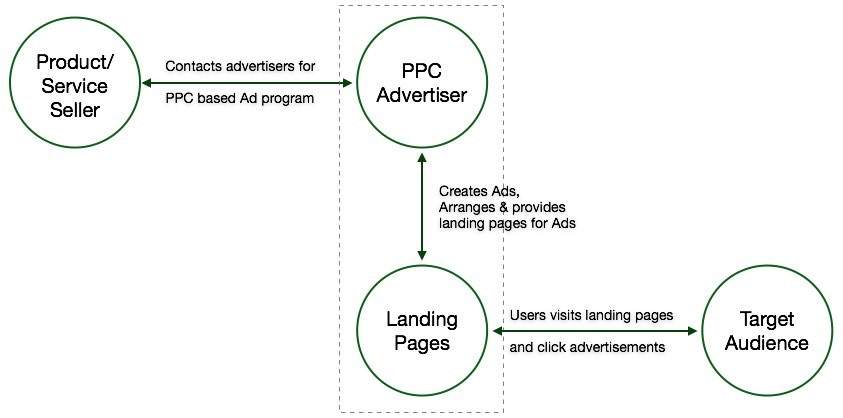
- Product Seller
- PPC Marketer
- Landing Page
- Landing Page Provider
- A viewer or the Visitor
4. Properties of a result-driven PPC Ad
- Successful PPC Ads are one of the essential parts of relevant ad-groups
- Result-driven PPC Ads address the query asked by the users
- Best PPC Ads take users to a right landing page
- Powerful PPC Ads drive users to it and ensure conversion
5. General Formula for Calculating PPC
- To calculate PPC, the basic formula is: – Pay per click ($) = Advertising cost ($) ÷ Number of ad clicks
As discussed above, the next thing that we should now pay heed to is creating a keyword list in PPC. Having the right and relevant set of keywords helps advertisers design a crisp and convincing PPC ad and hence helps them increase the number of clicks on the ad.
Let us understand the creation of a Keywords list in PPC-
How to Create a Keyword list in PPC?
Learn to make your keyword list under this section of the PPC Tutorial
1. Categorize the Keywords-
Keywords categorization involves the following phrases-
- User Phrases
- Product Complementary Phrases
- Competitor Phrases
- Product Phrases
- Brand Phrases
2. Build a Keyword List
a. Create a basic list of usual business terms
- Research the audience
- Research on recently used search terms
- Research more suggestions
- Research on Competitors
b. Expand the Keyword list
- You need to review the seller’s site for new trends
- You need to understand how people talk about the same
- You should identify well-performing keywords
- You should use keyword research tools
c. Refine the Keyword list
- You should use keyword categories to have an idea about the search’s intent
- You should participate in Google Keyword Competition
- You should check for result relevance
- You need to group keywords semantically
3. Know the right length of a list of Keywords
The length of a list of keywords is directly proportional to-
- The complexity of your business
- The complexity of the products or services the business is offering
- The range of that particular product or service
4. Know the right Keyword Research Tool
- Google AdWords keyword Planner
- Word Tracker
- SpyFu
- Keyword Discovery
- SEO Book Keyword Suggestion tools
How to write a Killer PPC Ad?
Now, this PPC Tutorial will help you learn how to write a successful PPC Ad in the easiest possible manner-
1. Know the elements of a PPC Ad-

- The headline is the main title of your PPC Ad which should be magnetic, crisp, and compact
- Display URL is actually the link of Webpage where your prospects will be taken and you need to add your page through the top keyword in your Ad campaign
- Description Line 1 and 2 is actually the body of your ad that describes the product or the service that you are offering
2. Know the steps involved in creating a compelling PPC Ad-
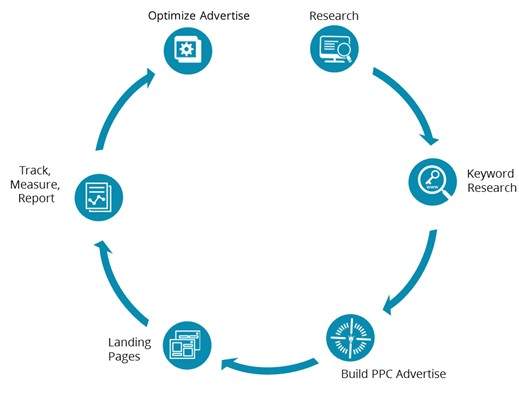
a. How to do Market and Audience Research
- Know how many people are using the product you are offering
- Know the number of people using various parallel products
- Calculate the approximate budget for the ad
- Know what your users want
- Gauge the motivation of your user
- Analyze why your user needs this product
- Know the words that resonate with each group of keywords
b. How to do Keyword Research
- Learn the kinds of products searched by prospects in the seller’s business domain
- Know who is looking for the same kind of products and what keywords they are using
- Calculate the cost to bid for PPC ad on relevant keyword searches
- Know the keywords that your competitors are using
c. How to Build a Pay-Per-Click Ad
- Know how to build the PPC ad by putting groups of related keywords into one ad group.
- Learn how to create multiple ads and split-test for different ad groups
d. How to Build Landing Pages
- Know how to build the respective landing pages by adding art, and technology.
e. How to Track, Measure, and Report
- Know impressions that tell you how often your ads appear
- Learn the click-through rate that tells you how often your ads are clicked on
- Calculate response rates that tell how often people respond to what your website offers for various Ad groups, Ads, and keywords.
f. How to Optimize the Ad
- Learn how to optimize Ads through monitoring data, improving and refining the keywords, landing pages, and ads as per the need
- Know all the changes that are implemented and understand that Ad performance is trending in the right direction
- Have the ability to remove all the non-working words, links, images, etc.
3. Know how to create PPC Ads using AdWords
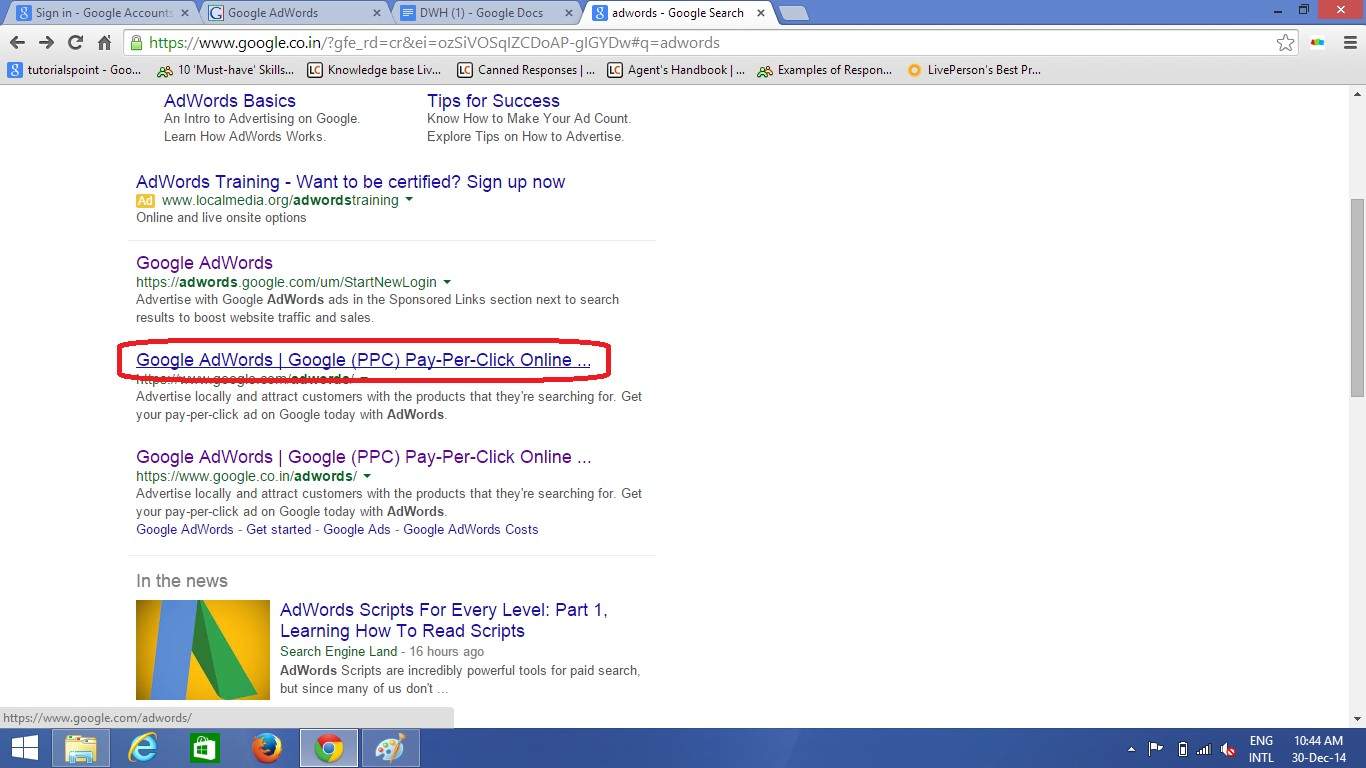
The success of a PPC campaign depends on a well-written, convincing, and concise Google AdWords Ad copy. This Google AdWords Tutorial / Google PPC Tutorial helps you learn how to write Google AdWords ads.
Google AdWords is one of the most popular advertising systems that facilitate businesses to publish ads on Google.
Different steps involved in Google AdWords PPC Tutorial are-
1. Exactly know the Rules of Framing an AdWords Ad
To frame the AdWords ad, you need to use-
- Headline
- Description
- Display URL
- The Display URL and real URL should be on the same domain
2. Identify your True Competitors
- In the next step, you need to identify who your competitors who compete with you in bidding for your target keywords
- You need to know who is consistently getting the top ad rank
- Use this insight and find out the companies and analyze their ads
3. Let users know the seller’s Assets, USPs, and Your Credentials
You need to know what you can offer to the prospective users to impress and convince them-
- Testimonials
- USP (unique selling point)
- Seller’s Credentials
- Show Off your top features if you have worked with some well-known brands then you should show off that, as this helps you stand out from your advertising competitors
4. Know how to create an Effective CTA
Use of effective CTA or Call to Action in your Ad Copy is your only opportunity to convey to your audience exactly what action you want them to take. Different phrases that you can use are-
- Direct Response Phrases like Register
- Lead Generation Phrases like Contact us
- Engagement Phrases like Check Out
5. Know how to write Your Ad Copy
You need to think of the intentions of your users and then you should write Ad copy accordingly as your Ad copy should answer their questions.
- You should use numbers and exclamation marks because they capture prospects’ attention
- You should also use well-known abbreviations as they save space
- You should use keywords in the headline to make your ad more prominent
6. Know how to add Extensions
Using Ad extensions helps you increase your click-through rate and in this, you can add contact numbers, reviews, site links, testimonials, etc.
- Ad extensions like contact numbers and location help in boosting conversation and conversions
- Extensions like site links help users get what they are looking for with just one click
- Ad extensions like reviews and testimonials build up confidence in your prospects
7. Know how to repeat Keywords on the Landing Page
- You need to know how to repeat keywords on the landing page used in your Ad
- It reassures the prospects to visit the right place for their requirements
8. Learn how to conduct a test
- You should use AdWords Experiments (beta) for accurately testing different versions of your Ad
- You will also learn how to refine Ads as per the judgment of what works best for your ad and what ensures conversions.
How to create a PPC Campaign in Google AdWords
To run a PPC campaign in Google AdWords, you need to keep the following checklist ready-
1. Budget per Month
2. Budget per Day
3. Scope of Geotargeting
4. List of Keywords
5. A Ready Ad Copy that includes-
- The heading of ad (25 char)
- Description Line 1 (35 char)
- Description Line 2 (35 char)
- Display URL (35 char)
- Destination URL (1024 char)
- Landing Page URL
- Design of landing page ready/not ready
- The image required if any
Read more about the Google AdWords checklist.
Now, you are ready to dig deep and create a PPC campaign in Google AdWords by following below given steps-
A- Steps involved in creating Google AdWords PPC Campaign-
1. You need to Sign-in into your Google account and then you will get to see this webpage:
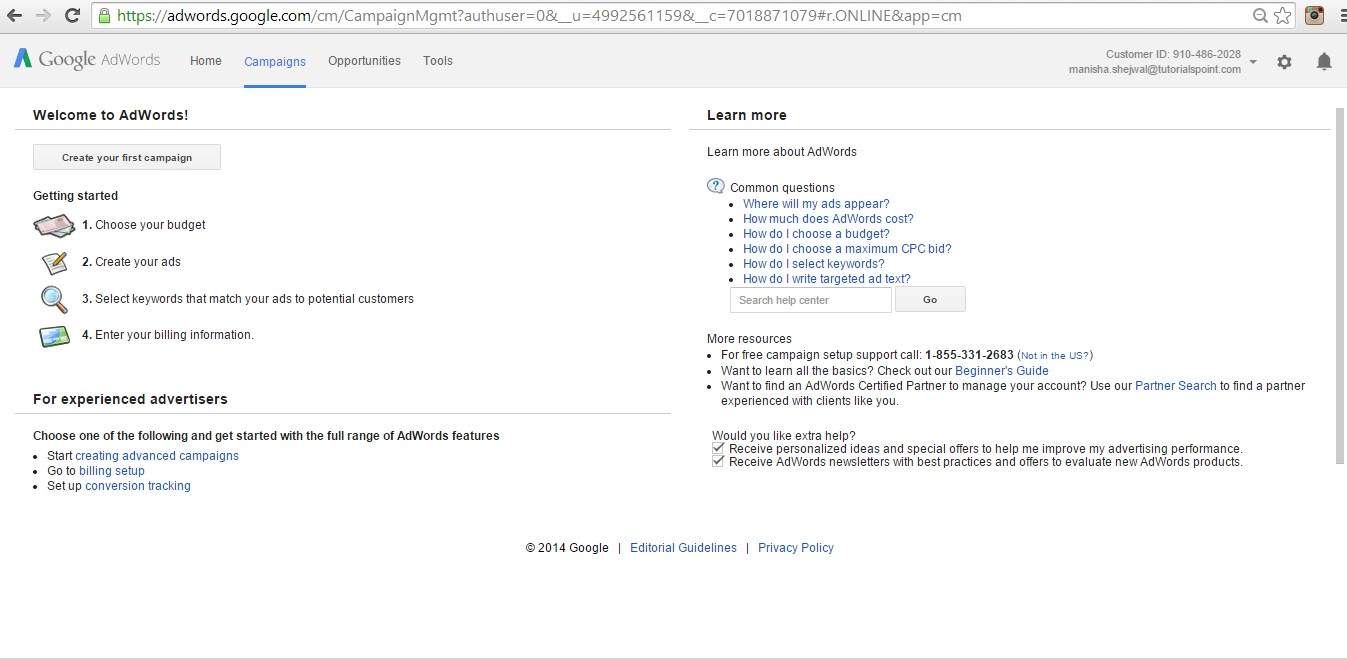
2. You should click on the button ‘Create your first campaign’.
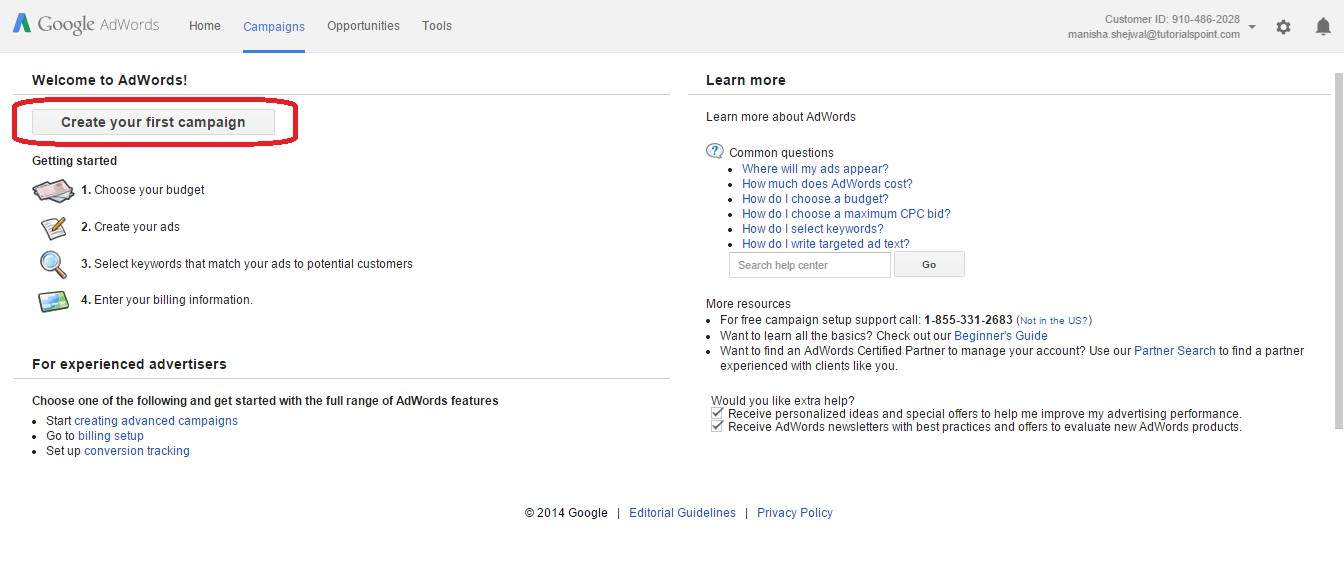
3. This will display the following page.
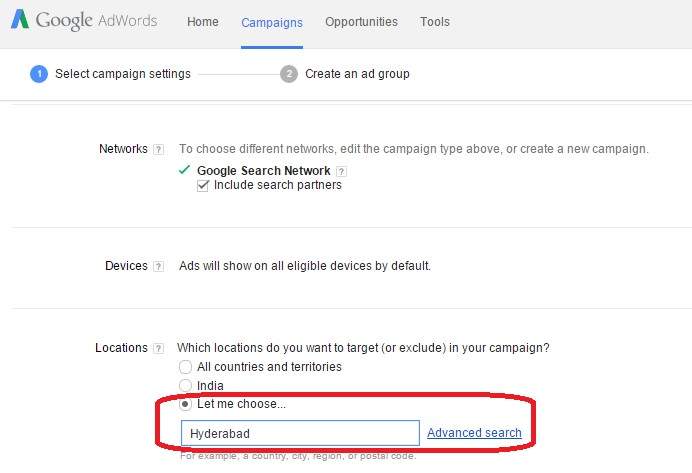
4. Now, you may enter the campaign name as ‘First Campaign’ and you need to enter Type as ‘Search Network only. Once you do this, you can scroll down for other entries like location.
You need to enter a location and click on ‘Let me choose to let your Ad be visible in a particular area.
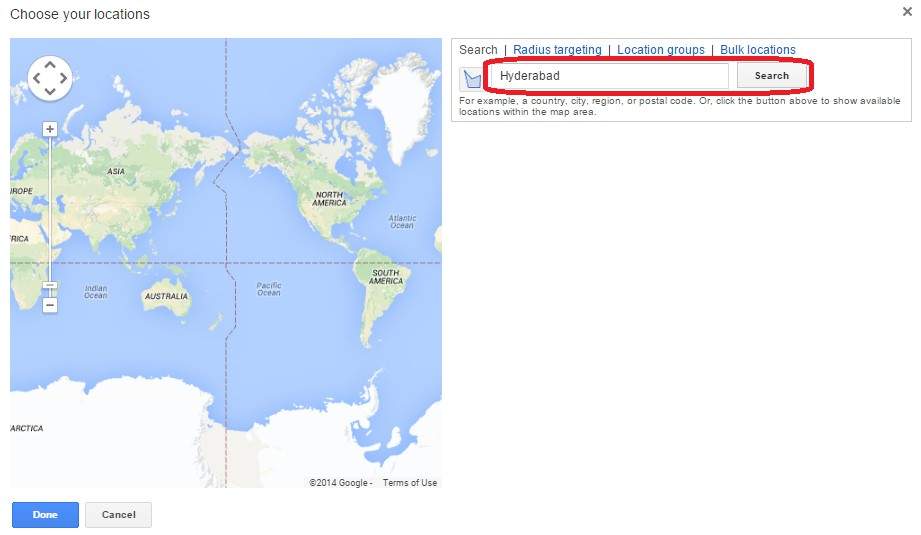
5. You need to click on the button Search that will show the location; then you need to click on the button Add and then on the button Done.
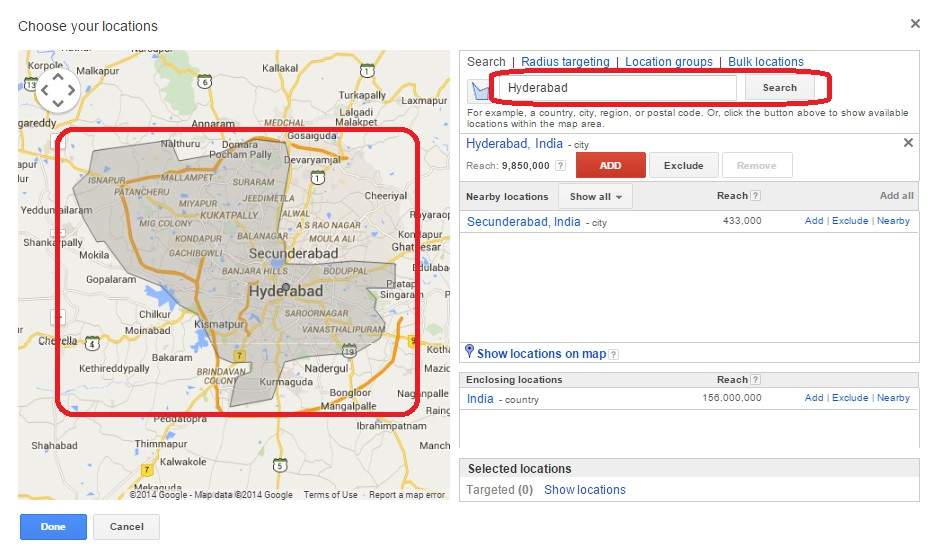
6. To set up a bid strategy for an AdWords campaign, you have two options. The first allows you to do it on your own and the second offers you to let AdWords manage it. If you want then select the first option ‘I’ll manually select my bids for clicks.
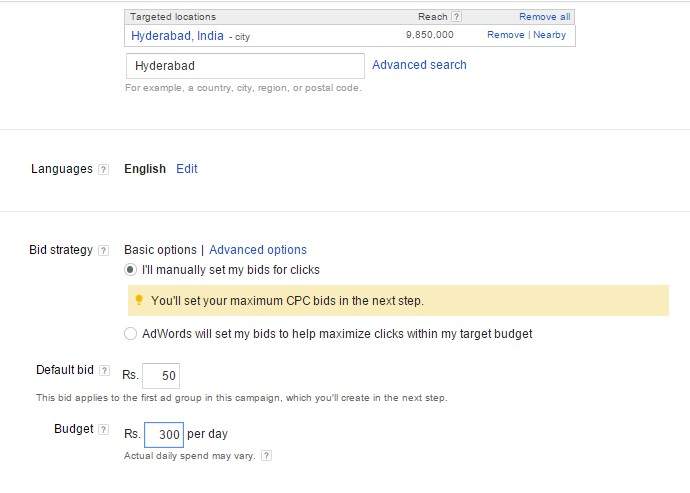
7. Now you need to enter the Default bid, and Budget per day. It will set the maximum number of clicks per day.
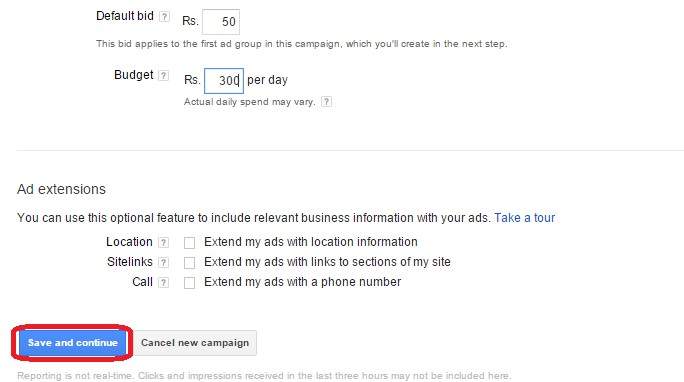
8. For a very basic Ad, you can leave the Site links, location, and Call options unchecked. Now, you need to click on the button ‘Save and continue’ that following page will be displayed to create Ad groups:
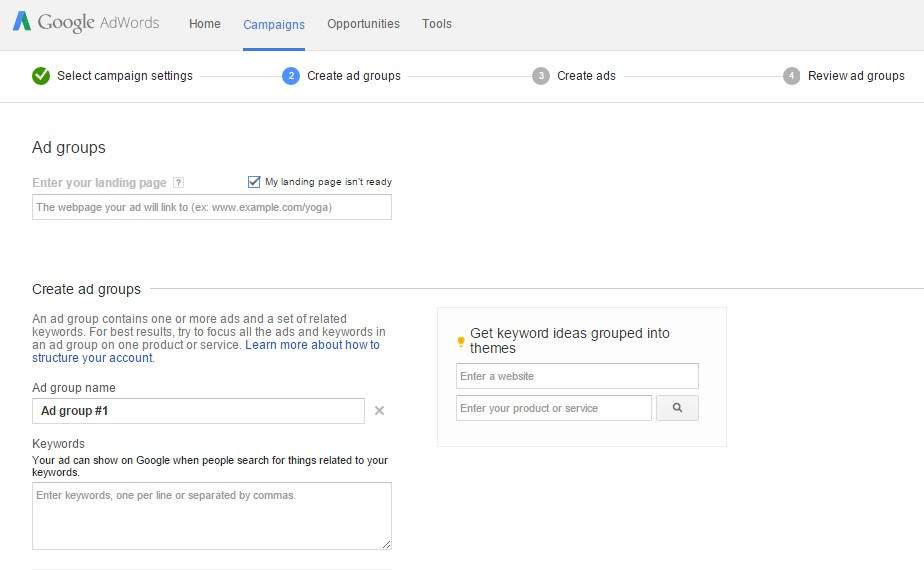
9. Now you need to select ‘My landing page isn’t ready and then you should enter the Ad group name. You need to add the keywords. It is important here to add one keyword per line in the keywords list box.
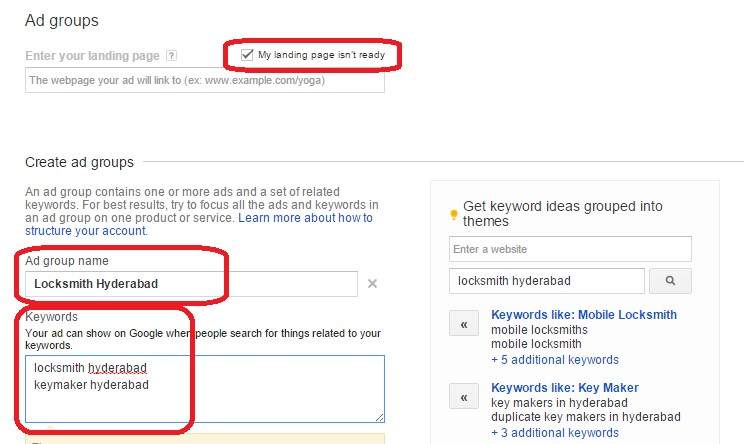
10. Time to scroll a little further that will let you find the following options:
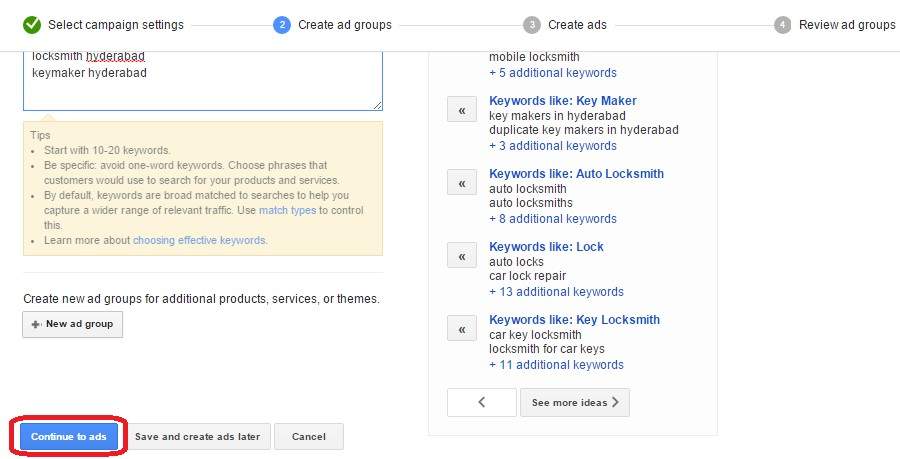
11. Here, you need to click on the button Continue to ads. This will display a dialog to create ads:
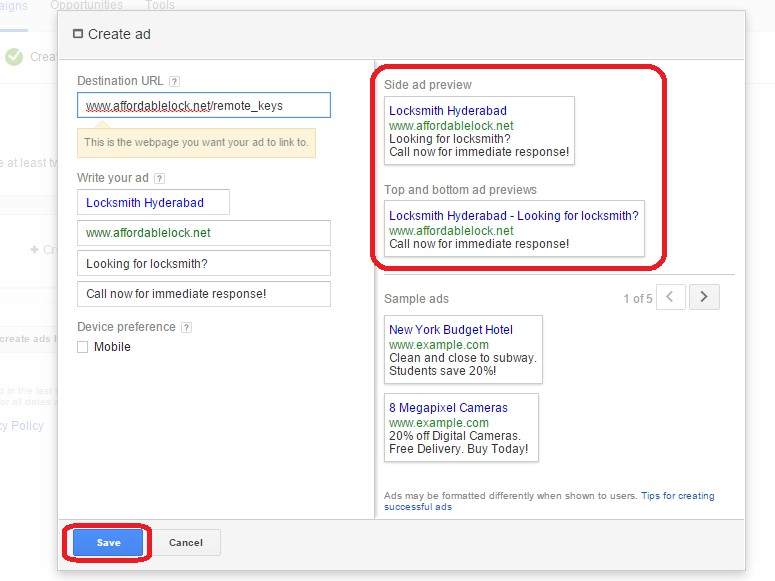
Now, you need to enter the Destination URL, the heading of the ad, and the display URL. You need to pay heed to the fact that both Display and Destination URLs can be different but they should be from the same domain.
You need to enter description line 1 and description line 2 here. To make your description lines inviting, you need to use punctuation marks along with effective keywords.
After ensuring all this, you need to click on the button ‘Save’ that will let you see the following page:
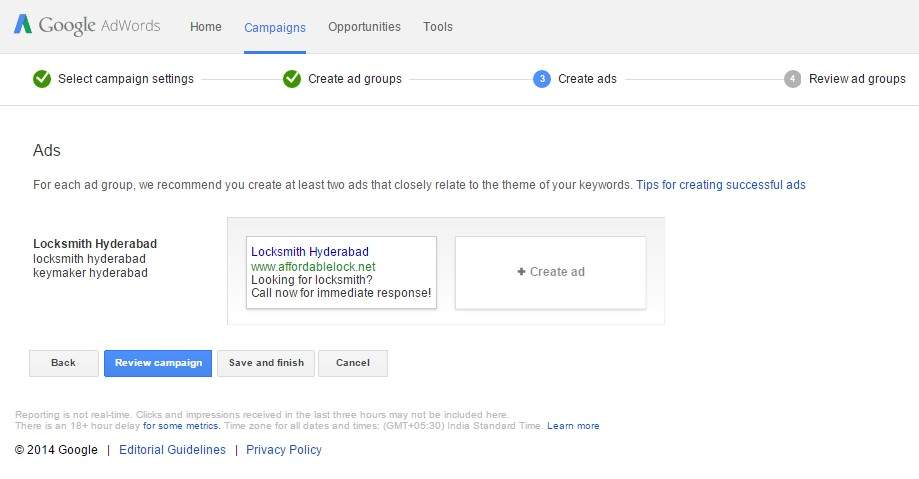
Now, two more steps and you will be able to run your Google AdWords PPC campaign-
B- 2 Final Steps to run Google AdWords PPC Campaign
1. Now, you need to click on the button Review campaign to know that everything is accurately set. This is how the review page appears-
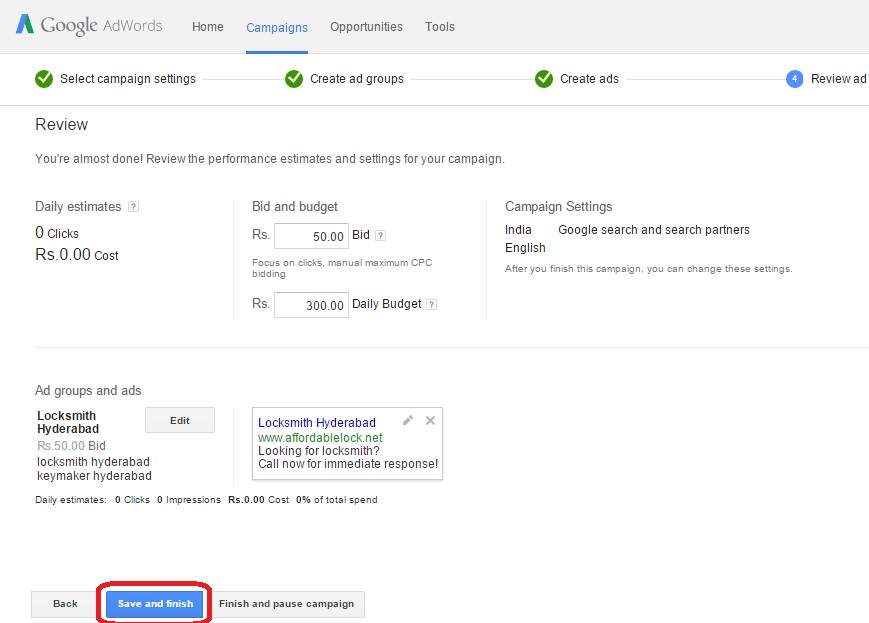
2. Finally, you should click on the button Save and finish. You are done now and your first basic Google AdWords PPC ad is ready. The following page will appear with the details of your campaign-
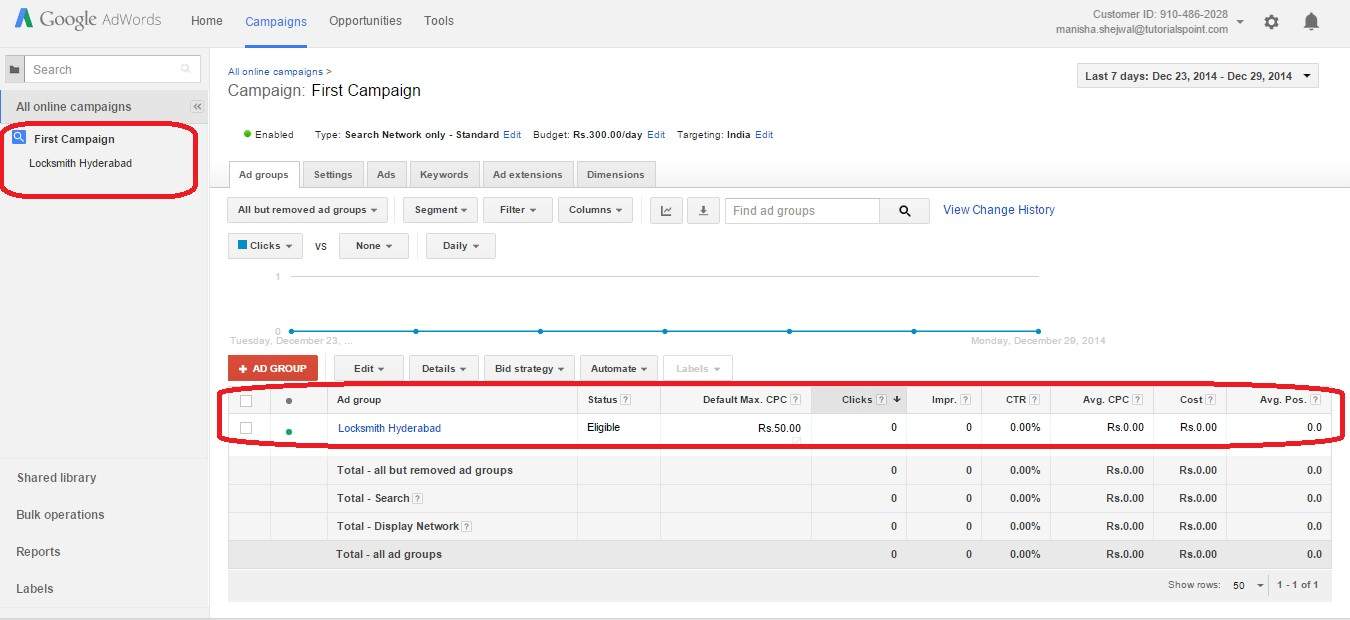
After creating your AdWords basic ad, you can also modify the settings related to campaign type, name, location, budget, bid strategy, language, etc. If needed, you may also add different extensions like contact numbers, etc.
It is highly advisable here to use the Keyword Planner feature, as this will help you add potential keywords to your list of keywords.
Final Thoughts
In PPC, Ads that are useful and relevant are given preferences and better visibility. There must be plenty of PPC Tutorials that you’ll undergo. However, this PPC Tutorial will help you learn the ways to create compelling, convincing, and relevant PPC ad campaigns.
On a concluding note, let me share a list of PPC Tutorial Components that you need to master to run successful PPC Advertising campaigns–
5 PPC Components you should master-
1. Search Engine Marketing and PPC Overview
- Understanding Google search, Rule-based personalization of marketing at the internet scale
- Overview of Google Adwords, Microsoft AdCenter, and Yahoo Search Marketing
- PPC definition & its functioning, Important Terms – Quality Score, Conversion Rate, Quality Score Overview
2. Strategizing PPC Campaigns and Market Analysis
- Setting objectives, goals & expectations, Knowing actionable metrics, and formulating account structure
- Effective segmentation of keywords and usage of multiple match types, Non-overlapping Ad Group
- Understanding industry key drivers and competitive analysis, Organizational positioning, and targeting
3. Ad Writing Techniques, Campaign Management, and Bid Management Plan
- Understanding, Analyzing & Improving – Relevance & Quality score,
- Improve conversion rates, targeted ads & relevant landing pages
- Overview of the PPC tools, Understanding advanced functionality, Understand bidding strategy
- Manual vs. Automated bid management, Different bid management features like CPA bidding, position preference, etc.
4. Effective Landing Pages, Performance Tracking, Decipher User Psychology
- Importance of UI/UX design, Call-to-action, Set campaign objectives & goals
- Define Performance Metrics, Monitor PPC activity with Google Analytics
- Understand & connect with the user, Benefit from the search behavior of the prospective customer
5. Reporting, Analysis, and Testing
- Integrating PPC account with Google Analytics
- Understanding reports and defining the future plan of action
- Multivariate Testing
- A/B Split Testing
Looking for where to start your PPC tutorial learning? No worries, join in the Search Engine Marketing training for a kick-start.
Still, confused about which PPC Tutorial is right for you to get the best PPC jobs?- Ask me in the comments.
FAQs
1. What is PPC?
PPC stands for pay-per-click, and it’s a type of digital marketing where advertisers pay a fee each time their ad is clicked on. PPC is a way to get your business in front of potential customers who are already interested in what you have to offer – making it an effective way to generate leads and drive sales.
2. What is PPC ad spend?
PPC ad spend is the money that you allocate to your PPC campaigns. This can be done on a per-day or per-campaign basis and will be determined by your budget and goals.
3. Where can you advertise with PPC ads?
PPC ads can be placed on a variety of different platforms, including search engines like Google and Bing, social media sites like Facebook and LinkedIn, and even websites that are part of the Google Display Network.
4. Do people click on online PPC ads?
Yes, people do click on PPC ads! PPC ads have a click-through rate (CTR) of 4 to 6% – which may not sound like much but is quite good compared to other forms of online advertising.
5. What businesses can (and should) use PPC ads?
PPC ads can be effective for just about any type of business, in any industry. That said, businesses that sell products or services online tend to see the most success with PPC ads, as they can drive targeted traffic to their website and generate leads and sales.
6. How to learn PPC step by step?
PPC can be learned in 5 simple steps as follows:
- Defining the audience.
- Deciding on your keyword strategy.
- Planning your budget.
- Creating ad copy that converts.
- Enhancing your ads.
7. Is PPC easy to learn?
Learning PPC is very easy, however, in fact, there are numerous ways of failing to understand the situation. The key to getting the best out of a PPC campaign isn’t to target everything. Small, focused campaigns will continuously work better compared to a ‘get all’ campaign.
8. What are the various types of PPC?
- Paid search marketing. .
- Display advertising.
- Social media advertising.
- Retargeting PPC advertising.
- Price comparison website advertising.
- Affiliate marketing.
9. What is another name for PPC?
Production possibilities curve (PPC), sometimes called the production possibilities frontier (PPF) (video).
10. How does Amazon PPC work?
Amazon PPC, or pay-per-click, is an auction-style system where marketers bid on keywords. When an Amazon customer performs a search for a product, the sellers with the highest bids on appropriate keywords win the auction, and their product ads get listed in their selected placement.